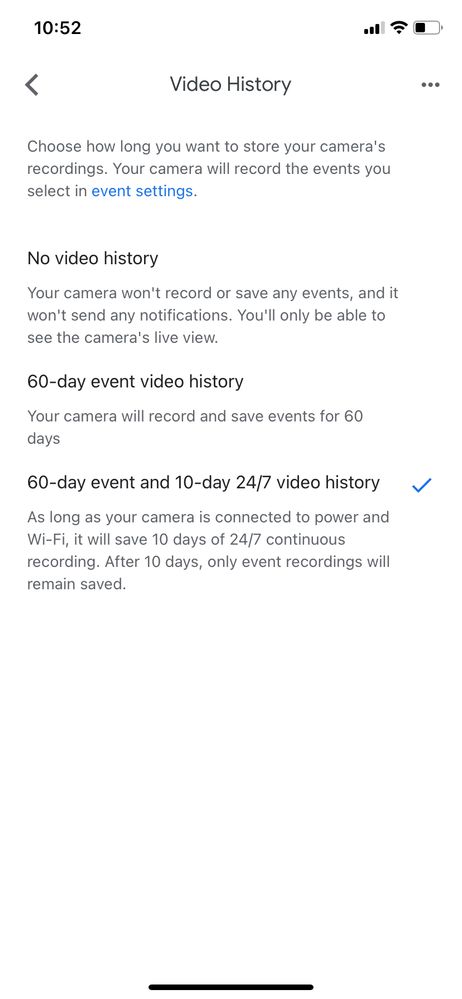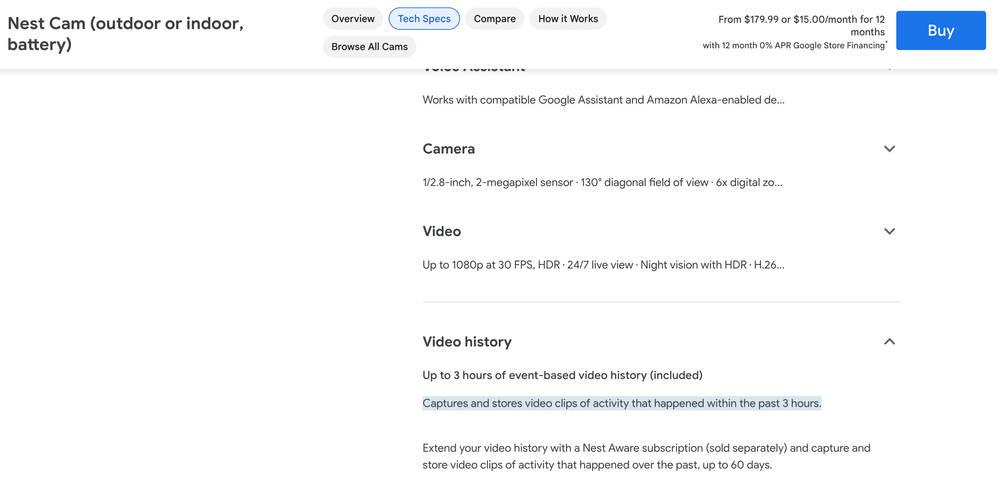- Google Nest Community
- Cameras and Doorbells
- Nestcam does not record any event history upto 3 h...
- Subscribe to RSS Feed
- Mark Topic as New
- Mark Topic as Read
- Float this Topic for Current User
- Bookmark
- Subscribe
- Mute
- Printer Friendly Page
Nestcam does not record any event history upto 3 hours
- Mark as New
- Bookmark
- Subscribe
- Mute
- Subscribe to RSS Feed
- Permalink
- Report Inappropriate Content
01-18-2023 10:25 AM
OnTech Support sold and installed my Nest Camera Outdoors. They cannot help figure out why it does not record any history upto 3 hours without a NestAware subscription. At most it shows the most recent event which again is deleted automatically after a few hours.
OnTech keeps deflecting issue to Google for which they don't have any correct contact numbers. Pls advise how to get history upto 3 hours (without Nest Aware subscription as I was explained by OnTech); else I have no choice but to return the camera. Thx
- Labels:
-
Android
-
Getting Started
-
Nest Cam Outdoor
- Mark as New
- Bookmark
- Subscribe
- Mute
- Subscribe to RSS Feed
- Permalink
- Report Inappropriate Content
01-18-2023 01:22 PM
Terrible experience! I have the same issue with recordings not being accessible. Moreover, anything recorded overnight is long gone by the time i wake up. I would return it if you can - just my experience.
- Mark as New
- Bookmark
- Subscribe
- Mute
- Subscribe to RSS Feed
- Permalink
- Report Inappropriate Content
01-18-2023 01:36 PM
Thx Jimmy, Why say that it records up to 3 hours . What good is the Nest Cam if it does not record. Is Google running a scam? One more issue for the regulators to go after it!
- Mark as New
- Bookmark
- Subscribe
- Mute
- Subscribe to RSS Feed
- Permalink
- Report Inappropriate Content
01-18-2023 01:38 PM
I have been sharing my experiences on this forum and google emailed me today threatening to ban me! I guess they would rather ignore us and pretend the problems dont exist.
- Mark as New
- Bookmark
- Subscribe
- Mute
- Subscribe to RSS Feed
- Permalink
- Report Inappropriate Content
01-19-2023 10:19 AM
I appreciate you sharing your feedback and bringing your concerns to the community, however, the notification that was sent was a warning that your post was marked as spam due to a breach in our spam rules in the Community Guidelines, not an intent to ban.
“Don’t spam the forums or create topics or posts with spammy content, including content or URLs that are promotional or commercial in nature, repetitive, unrelated, or excessive.”
Our Community Specialists have already investigated your case multiple times and replacing your device is not possible because the limited warranty has expired. Our team has also reached out via email on December 21, 2022 to continue helping you with this inquiry. Please check your inbox and look for the email with a subject line: "Re: Your Google Support Inquiry: Case ID [6-1310000033198]." We can continue assisting you over there.
We do not tolerate continued spamming in our community from any user.
Thank you,
Stefanie
- Mark as New
- Bookmark
- Subscribe
- Mute
- Subscribe to RSS Feed
- Permalink
- Report Inappropriate Content
01-19-2023 10:46 AM
I replied back to the email but as per usual have received no response.
Is there a limit to the number of replies or experiences I share with the community? Sharing my personal experience with google products and service will hopefully help others when trying to determine if google products will work for them or if they want to hassle with hardware failures and terrible service. I am also sharing my negative experience on other platforms to highlight the need for better customer care. Have a great day!
- Mark as New
- Bookmark
- Subscribe
- Mute
- Subscribe to RSS Feed
- Permalink
- Report Inappropriate Content
01-18-2023 04:29 PM - edited 01-18-2023 04:30 PM
lol
Good!! ^^
- Mark as New
- Bookmark
- Subscribe
- Mute
- Subscribe to RSS Feed
- Permalink
- Report Inappropriate Content
01-18-2023 05:51 PM
If you do NOT have a Nest Aware subscription, for the newer Google Nest cameras and doorbells you should have access to event video history for events that occurred and were detected within the last 3 hours. I would think OnTech Support would know this.
- Mark as New
- Bookmark
- Subscribe
- Mute
- Subscribe to RSS Feed
- Permalink
- Report Inappropriate Content
01-19-2023 07:12 AM
Thx. That is exactly my point. I should have "access to event video history for events that occurred and were detected within the last 3 hours". On Tech Support confirms that but cannot suggest why it is not recording/providing a history. They keep referring me to Google Nest Customer service at non-functioning phone numbers. I do not know how else to get Google's attention.
- Mark as New
- Bookmark
- Subscribe
- Mute
- Subscribe to RSS Feed
- Permalink
- Report Inappropriate Content
01-19-2023 07:40 AM
You should be able to view event video history for the most recent 3 hours using these instructions: https://support.google.com/googlenest/answer/10904254?hl=en
Do you have notifications configured and are you receiving any?
Are you able to open your cameras in the Google Home app and get a live view? If you go to home.google.com, can you see your cameras' livestreams?
The only way I know of to contact Support is by starting with this link:
- Mark as New
- Bookmark
- Subscribe
- Mute
- Subscribe to RSS Feed
- Permalink
- Report Inappropriate Content
01-19-2023 08:29 AM
Thx. Yes I do exactly what's in the link above but it does not have any history for the last three hours. At best the most recent event that automatically deletes after a few minutes. yes I do see livestream. But what's the point if it does not capture any history of events which is key to security!
- Mark as New
- Bookmark
- Subscribe
- Mute
- Subscribe to RSS Feed
- Permalink
- Report Inappropriate Content
01-19-2023 08:56 AM - edited 01-19-2023 08:57 AM
If you go to your cameras in the Google Home app and select Settings | Video | Video history, what option do you have selected on this "Video History" screen? (We have a Nest Aware Plus subscription, which explains our selection and our options.)
- Mark as New
- Bookmark
- Subscribe
- Mute
- Subscribe to RSS Feed
- Permalink
- Report Inappropriate Content
01-19-2023 09:00 AM - edited 01-19-2023 09:00 AM
I don't quite understand the automatically deletes part. Are you saving the clip to another device or just looking at live view on the app and then checking history? If the history is empty for the last 3 hours, then it appears to me that there was no event to record. Regardless though, if notifications are set up properly including an email notification, then you will always have a record of events captured in your email...but just a still shot of the trigger point, not a video.
- Mark as New
- Bookmark
- Subscribe
- Mute
- Subscribe to RSS Feed
- Permalink
- Report Inappropriate Content
01-19-2023 09:02 AM
The new cameras that work ONLY in the Google Home app cannot send emails for events.
- Mark as New
- Bookmark
- Subscribe
- Mute
- Subscribe to RSS Feed
- Permalink
- Report Inappropriate Content
01-19-2023 10:25 AM
Thx. By some stroke of luck I co9nnected with a LIVE agent who was extremely patient to help factory reset and reinstall the app. Right now it just has one video of me mounting the device. I will know tomorrow if the day's history is recorded or not. So will post again to report if this has been resolved or not. Thx all
- Mark as New
- Bookmark
- Subscribe
- Mute
- Subscribe to RSS Feed
- Permalink
- Report Inappropriate Content
01-19-2023 12:36 PM
I'm glad to hear you were able to reach live Support.
You can also test your cameras by walking in front of the cameras and then checking within 3 hours. Note, however, that if your cameras are running on battery power they may not always detect such an event. (When on battery power, the cameras are "Idle" and don't always wake up in time.) Our battery camera is plugged in with the optional power cable and consistently detects and records events.
- Mark as New
- Bookmark
- Subscribe
- Mute
- Subscribe to RSS Feed
- Permalink
- Report Inappropriate Content
01-20-2023 07:23 AM
Sorry, I thought this was resolved but no events have been recorded and all history from yesterday is deleted. The saga continues and Google NestCam is a big disappointment! Not sure if this can be fixed after repeated factory resets and app-reinstalls
- Mark as New
- Bookmark
- Subscribe
- Mute
- Subscribe to RSS Feed
- Permalink
- Report Inappropriate Content
01-20-2023 08:24 AM
Well, since you do NOT have a Nest Aware subscription, it's normal for all history older than 3 hours ago to be deleted. And if you have the battery camera running on battery power, it is "Idle" most of the time and may not wake up to detect an event. With our battery camera, if we unplug the optional power cable and walk in front of the camera, it usually will NOT detect or record the event. (When it is plugged in, it does a good job of detecting and recording events.)
That's why I suggested testing it by walking in front of the camera just to see if it even detects the event, and then check your history shortly thereafter to see if the event was captured.
Do you have events configured under Settings | Events? If not, the camera won't record.
- Mark as New
- Bookmark
- Subscribe
- Mute
- Subscribe to RSS Feed
- Permalink
- Report Inappropriate Content
01-20-2023 09:16 AM
I am afraid you are missing the point. I don't think it is normal for all history older than 3 Hours ago from to be deleted because it defeats the purpose of a security camera- what if I am not home and an event occured 4 hours ago. The product feature as explained to me by OnTech solutions is that it will record events in 10 second clips aggregating 3 hours and deletes the oldest to make room for the latest when it hits the 3 hours threshold.This was further verified by the Google Live Agent . Only if I wanted unlimited recording of all events is when I need the Nest Aware Subscription. What I am complaining about is that it does not keep the last 3 hours of event history which is set to detect people and cars within a defined perimeter/zone.
- Mark as New
- Bookmark
- Subscribe
- Mute
- Subscribe to RSS Feed
- Permalink
- Report Inappropriate Content
01-20-2023 11:26 AM
It may "defeat the purpose of a security camera", but that's what Google Nest does.
Without a Nest Aware subscription, you only have access to events that occurred in the most recent 3 hours. It will NOT record events in 10 second clips aggregating 3 hours worth of recordings. OnTech Solutions should know that. Any Google Live Agent should know that. Unfortunately, Google Nest's marketing literature for the new cameras continues to be somewhat unclear ("3 hours of free event video history" and "Up to 3 hours recording"), though for older cameras they are clearer ("you can get photo snapshots of detected activity up to 3 hours in the past" - https://support.google.com/googlenest/answer/9681538). But if you go to the Google Store's tech specs for the battery camera, for example, and expand the "Video history" item, it says:
"Captures and stores video clips of activity that happened within the past 3 hours"
(see screen capture below).
And numerous customers in this forum have posted about only getting access to events occurring in the most recent 3 hours. Here are a few of those threads:
- https://www.googlenestcommunity.com/t5/Cameras-and-Doorbells/3-quot-free-hours-quot-of-video-history...
- https://www.googlenestcommunity.com/t5/Cameras-and-Doorbells/3-hour-event-video-history/m-p/19146
- https://www.googlenestcommunity.com/t5/Cameras-and-Doorbells/3-hrs-video/m-p/69638
- https://www.googlenestcommunity.com/t5/Cameras-and-Doorbells/Free-subscription-limits-3-hours-what-d...
- https://www.googlenestcommunity.com/t5/Cameras-and-Doorbells/No-History-after-3-hours/m-p/187041
- https://www.googlenestcommunity.com/t5/Cameras-and-Doorbells/Nest-camera-recording-only-goes-back-3-...
- https://www.googlenestcommunity.com/t5/Cameras-and-Doorbells/Each-of-my-events-is-deleted-after-3-ho...
And here's a post from Reddit: "When I purchased I assumed the 3 hours was for recorded time not 3 hours of real life time. If anything happens overnight while I’m away I have no record of it when I wake up except a notification on my phone." - https://www.reddit.com/r/Nest/comments/ry8t7i/are_nest_cameras_worthless_without_nest_aware/
- Mark as New
- Bookmark
- Subscribe
- Mute
- Subscribe to RSS Feed
- Permalink
- Report Inappropriate Content
01-20-2023 11:33 AM
Thanks for clarifying! This is a huge misrepresentation by all the agents thus far-OnTech and even Google! This indeed defeats the purpose of a security camera unless I am forced to buy a Nest Aware subscription. Time to move on and seek a refund!
- Mark as New
- Bookmark
- Subscribe
- Mute
- Subscribe to RSS Feed
- Permalink
- Report Inappropriate Content
01-20-2023 11:48 AM
As just another Google Nest customer, I'm sorry you're going to try to return your cameras. OnTech Solutions and the Google Live Agent should have provided you with correct information.
However, when the battery camera is plugged in with the optional power cable, we've found it works well. And with multiple other cameras and doorbells, we are satisfied with our Nest Aware Plus subscription ($120/yr) because it covers all our cameras and doorbells. And we can use our Nest Hubs to view any of our cameras or doorbells at any time.
- Mark as New
- Bookmark
- Subscribe
- Mute
- Subscribe to RSS Feed
- Permalink
- Report Inappropriate Content
01-25-2023 08:10 AM
Google agent informs me :
Nest Aware 2nd generation $6 / month $60 / year (30 day event history)
As before, they cannot explain what the 30 day event history means- does it mean history of ALL events recorded during a day for last 30 days? Pls clarify
On another note, I think Google should discontinue its relationship with OnTech for they are misleading customers and also act as used car salespeople selling 1 year membership plans promising support to which there is none.
- Mark as New
- Bookmark
- Subscribe
- Mute
- Subscribe to RSS Feed
- Permalink
- Report Inappropriate Content
01-25-2023 08:21 AM
If you have the $6/month ($60/year) Nest Aware subscription, it gives you access to up to 30 days of event video history on all cameras and doorbells in the same Google Nest "home/structure" on the same Google Nest account. This is all events detected and recorded.
- Mark as New
- Bookmark
- Subscribe
- Mute
- Subscribe to RSS Feed
- Permalink
- Report Inappropriate Content
01-27-2023 03:04 PM
Hello everyone,
@KKS1 How's it going with your Nest Camera? Were you able to read the information and check the links that MplsCustomer has shared? In case you have an update, you know where to find us.
I appreciate your response, MplsCustomer and JT.
Best,
Emerson
- Mark as New
- Bookmark
- Subscribe
- Mute
- Subscribe to RSS Feed
- Permalink
- Report Inappropriate Content
02-01-2023 12:11 PM
Hey there,
I wanted to follow up and see if you are still in need of any help. Please let me know if you are still having any concerns or questions from here, as I would be happy to take a closer look and assist you further.
Thanks,
Emerson
- Mark as New
- Bookmark
- Subscribe
- Mute
- Subscribe to RSS Feed
- Permalink
- Report Inappropriate Content
02-02-2023 01:46 PM
Hi KKS1,
Just one quick final check in here since activity has slowed down. We'll be locking the thread in the next 24 hours, but if you still need help, I would be happy to keep it open. If there's more we can do, just let us know.
Regards,
Emerson
- Mark as New
- Bookmark
- Subscribe
- Mute
- Subscribe to RSS Feed
- Permalink
- Report Inappropriate Content
01-23-2023 05:31 PM
Hi folks,
I'm dropping by to ensure that everything is covered here. If you have other questions and concerns, feel free to let me know.
I appreciate the help here, Stefanie and MplsCustomer.
Thanks,
JT
- Mark as New
- Bookmark
- Subscribe
- Mute
- Subscribe to RSS Feed
- Permalink
- Report Inappropriate Content
01-19-2023 09:09 AM
Odd as I could have sworn they do. I do know my Gen 2 camera/floodlight sends a notification to my phone...I see it everyday. I'll have to keep an eye on my email as I thought I saw a Gen 2 notification there too. Can't verify since I delete them often.
Thanks for the info