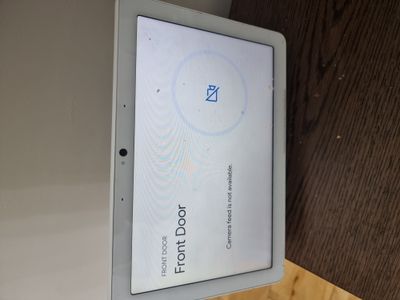- Google Nest Community
- Cameras and Doorbells
- Re: When doorbell is pressed, I get a message on a...
- Subscribe to RSS Feed
- Mark Topic as New
- Mark Topic as Read
- Float this Topic for Current User
- Bookmark
- Subscribe
- Mute
- Printer Friendly Page
- Mark as New
- Bookmark
- Subscribe
- Mute
- Subscribe to RSS Feed
- Permalink
- Report Inappropriate Content
07-25-2023 08:26 AM
I am having the exact same problem as this thread, is there a resolution now?? https://www.googlenestcommunity.com/t5/Speakers-and-Displays/Nest-hub-camera-feed-is-not-available/m...
It's been working absolutely fine for me for almost 2 years and suddenly I get this message as attached in the image, everytime the doorbell is pressed. I tried every trick, nothing helps resolve it. I can access the stream easily by asking Google to show me front door, so there is no problem with the stream.
Answered! Go to the Recommended Answer.
- Mark as New
- Bookmark
- Subscribe
- Mute
- Subscribe to RSS Feed
- Permalink
- Report Inappropriate Content
08-09-2023 08:21 AM
Hey folks,
Thanks for sharing your reports with us. We have an update for you: we've rolled out a fix that should resolve this issue for most users. The next time someone rings your doorbell, please confirm that your Nest Hub displays your camera feed.
Keep in mind, there is a small number of users who haven't received a fix yet. Rest assured we're on top of it, and we'll be sharing updates here in the community. Thanks for your patience!
Cheers,
Muddi
- Mark as New
- Bookmark
- Subscribe
- Mute
- Subscribe to RSS Feed
- Permalink
- Report Inappropriate Content
07-25-2023 09:09 AM
Same problem here
- Mark as New
- Bookmark
- Subscribe
- Mute
- Subscribe to RSS Feed
- Permalink
- Report Inappropriate Content
07-25-2023 11:01 AM
Have Google given you any new tips that are not in those forums?
- Mark as New
- Bookmark
- Subscribe
- Mute
- Subscribe to RSS Feed
- Permalink
- Report Inappropriate Content
07-25-2023 10:00 PM
I'm corresponding with Google for more than 3 days, but they can't help me 😔
- Mark as New
- Bookmark
- Subscribe
- Mute
- Subscribe to RSS Feed
- Permalink
- Report Inappropriate Content
07-25-2023 01:08 PM
I'm glad you posted this. for just over a week I have been having this exact same behavior on my (2) Nest Gen 2 Hubs
- Mark as New
- Bookmark
- Subscribe
- Mute
- Subscribe to RSS Feed
- Permalink
- Report Inappropriate Content
07-25-2023 01:30 PM - edited 07-25-2023 01:33 PM
When this first started getting reported about a week ago, it was NOT happening to us.
I just tried it now, and ALL of our Nest Hubs and Nest Hub Max now report "someone's at the ...door" but "camera feed is not available" for ALL of our Google Nest Hello Doorbells. But if we clear the screen we can immediately stream the doobell's camera. Something has clearly changed!
- Mark as New
- Bookmark
- Subscribe
- Mute
- Subscribe to RSS Feed
- Permalink
- Report Inappropriate Content
07-25-2023 02:37 PM
This is exactly what is happening. I hope this means it's a nationwide problem and they will fix it? Does anyone not have this issue at the moment?
- Mark as New
- Bookmark
- Subscribe
- Mute
- Subscribe to RSS Feed
- Permalink
- Report Inappropriate Content
07-25-2023 10:02 PM
More people in the Netherlands have this problem. There are several complaints on various forums.
Hopefully they will fix it soon 🙏
- Mark as New
- Bookmark
- Subscribe
- Mute
- Subscribe to RSS Feed
- Permalink
- Report Inappropriate Content
07-31-2023 05:28 AM
LOL, it’s Google. They can’t grab ass with both hands and so they’ll like just drop the product like with Secure and so many other products. Google ruined the perfect Nest universe.
- Mark as New
- Bookmark
- Subscribe
- Mute
- Subscribe to RSS Feed
- Permalink
- Report Inappropriate Content
07-26-2023 07:37 AM
Same issue, but have it at three separate homes with three different accounts. There is something going on with Google. The third home was a test of a newer wired Nest Cam (google branded) and a newer Nest Hub. Both factory reset, brand new home, setup from scratch. SAME BEHAVIOR.
- Mark as New
- Bookmark
- Subscribe
- Mute
- Subscribe to RSS Feed
- Permalink
- Report Inappropriate Content
07-26-2023 07:46 AM
This is also being reported on these threads:
https://www.googlenestcommunity.com/t5/Speakers-and-Displays/Google-Nest/m-p/457665
- Mark as New
- Bookmark
- Subscribe
- Mute
- Subscribe to RSS Feed
- Permalink
- Report Inappropriate Content
07-26-2023 08:07 AM
FYI - Google Home is aware of the issue and it's in engineering. Not sure of a timeframe of a fix, but they are aware of the issue.
- Mark as New
- Bookmark
- Subscribe
- Mute
- Subscribe to RSS Feed
- Permalink
- Report Inappropriate Content
07-26-2023 08:32 AM
I spoke to a google representative and (what I already thought) it is a "google problem". Hopefully it will be fixed after a new update.
I'm glad to know that it's a Google problem and not something in my house.
I can only hope, the problem will be solved soon
- Mark as New
- Bookmark
- Subscribe
- Mute
- Subscribe to RSS Feed
- Permalink
- Report Inappropriate Content
07-26-2023 01:53 PM
Thanks for update. I hope they fix it soon. It's very annoying everytime someone rings the bell!
- Mark as New
- Bookmark
- Subscribe
- Mute
- Subscribe to RSS Feed
- Permalink
- Report Inappropriate Content
07-29-2023 03:15 AM
Any updates anyone?
- Mark as New
- Bookmark
- Subscribe
- Mute
- Subscribe to RSS Feed
- Permalink
- Report Inappropriate Content
07-30-2023 09:30 AM
Hey everyone,
Thanks for bringing this to our attention. I appreciate @MplsCustomer for helping. I know how important it is to be able to see the person who rings the doorbell on your Nest display. Our team is aware of this and is looking into the issue at hand.
To help the team further look into this, please replicate or reproduce the issue, then send feedback on your device by saying, "Hey Google, send feedback," followed by the keywords: GHT3 doorbell offline on Nest displays. Learn more about how to send feedback in our Help Center.
Cheers,
Muddi
- Mark as New
- Bookmark
- Subscribe
- Mute
- Subscribe to RSS Feed
- Permalink
- Report Inappropriate Content
07-31-2023 03:57 AM
Is it all customers with Nest Hubs/Nest wired doorbells or just a few?
I have the exact same problem - Everything works just fine in the Nest app - from the Nest Hub Homekontrol - Camera and so on. I have done the feedback as described for my Hubs. Is there any hope for a fix before 2024?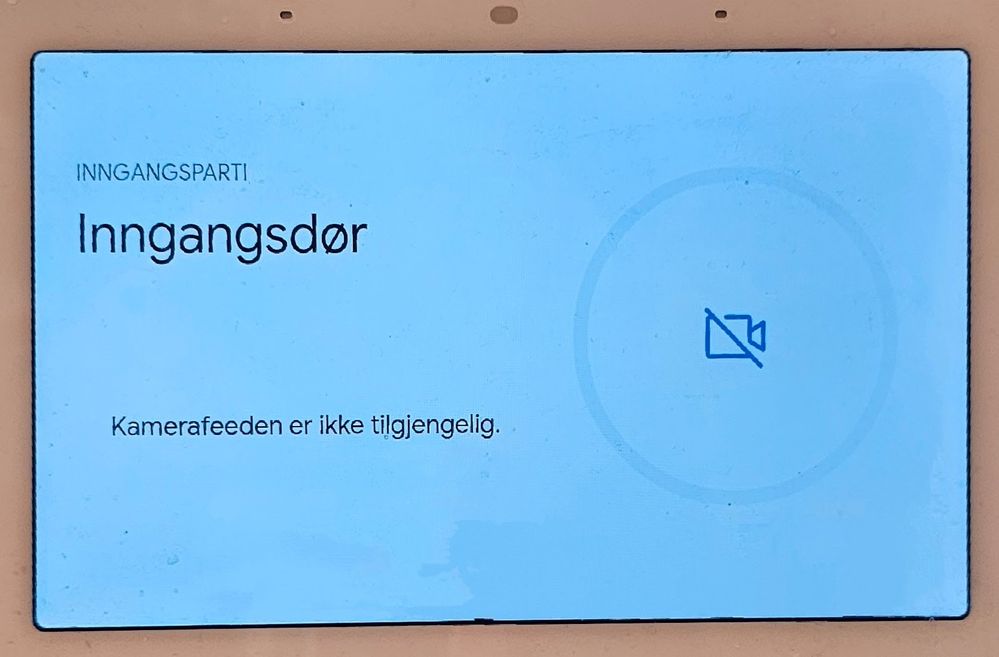
- Mark as New
- Bookmark
- Subscribe
- Mute
- Subscribe to RSS Feed
- Permalink
- Report Inappropriate Content
07-31-2023 10:05 AM
What is the status here? Personally - We essentially have three useless Nest Hub units (and a spare) since you can’t actually have a doorbell ring and connect to them.
Per the ticket (not actually when we experienced the issue because we were given a support runaround for several days), we are now 4 days in without a resolution that it is now obvious that is an issue with Google Home. There are multiple, and you can see per MplsCustomer's postings that there are multiple community threads, with hundreds if not thousands of users experiencing the issue, but no acknowledgement to the public OR any ETA on a fix.
- Mark as New
- Bookmark
- Subscribe
- Mute
- Subscribe to RSS Feed
- Permalink
- Report Inappropriate Content
07-31-2023 10:47 AM
I’ve got the same issue. Can we get this fixed google. I’ve tried every recommended fix o found on all the threads and nothing is working. It is very frustrating that we keep having one issue after another with Google and Nest products. Can someone give more advice that could actually fix the problem please? Thanks
- Mark as New
- Bookmark
- Subscribe
- Mute
- Subscribe to RSS Feed
- Permalink
- Report Inappropriate Content
07-31-2023 10:51 AM
There is nothing we can do as customers to fix this. From the number of posts, it's a defect that was introduced (or re-introduced) by some change that Google Nest made. We'll have to wait for them fix it.
- Mark as New
- Bookmark
- Subscribe
- Mute
- Subscribe to RSS Feed
- Permalink
- Report Inappropriate Content
07-31-2023 11:00 AM
- Thank you so much. Let’s hope Google shows a good care to us the loyal customers and fix this.
- Mark as New
- Bookmark
- Subscribe
- Mute
- Subscribe to RSS Feed
- Permalink
- Report Inappropriate Content
07-31-2023 02:19 PM
might be better if the response was...
GHT Three... ????
- Mark as New
- Bookmark
- Subscribe
- Mute
- Subscribe to RSS Feed
- Permalink
- Report Inappropriate Content
08-01-2023 02:20 PM
Same issue. Tried everything and it still did not work. I did send the feedback above.
- Mark as New
- Bookmark
- Subscribe
- Mute
- Subscribe to RSS Feed
- Permalink
- Report Inappropriate Content
08-04-2023 07:01 AM
Today suddenly the video stream is working again, the announcement on the displays is working. I didn’t change anything, don’t know what they have done 🤔
- Mark as New
- Bookmark
- Subscribe
- Mute
- Subscribe to RSS Feed
- Permalink
- Report Inappropriate Content
08-04-2023 08:17 AM
It's working here also (the Netherlands)
Partytime 🎉 🎉 🎉
- Mark as New
- Bookmark
- Subscribe
- Mute
- Subscribe to RSS Feed
- Permalink
- Report Inappropriate Content
08-04-2023 09:55 AM
Hubs now streaming persons at door. Hooray.
- Mark as New
- Bookmark
- Subscribe
- Mute
- Subscribe to RSS Feed
- Permalink
- Report Inappropriate Content
08-04-2023 10:23 AM
I understand that this issue now have been fixed for many people.
However my problem still persist as per description below.
----
When my "Nest Hello Video Door Bell Wired" is pressed there is no feed on Nest Hub and there is also no error message "camera feed is not available'".
There is also no announcement on my Google Home speakers.
I can still get the camera feed onto the Nest hub when asking it to show the front door.
I can still access the video feed from Nest and from Google Home.
The video feed is working, there is a problem with the doorbell itself, it does not trigger the announcement that is selected in the Nest app nor the live video feed.
This have all worked flawlessly for me since i bought it in may 2020.
- Mark as New
- Bookmark
- Subscribe
- Mute
- Subscribe to RSS Feed
- Permalink
- Report Inappropriate Content
08-04-2023 10:09 PM
Ik heb het opgelost, iets in mijn netwerk dubbele routers (die er niet zijn) waren de oorzaak
had mijn fritzbox 5530 rechtstreeks op de fiber aansluiting aangesloten meat AON SPF werkt voor internet goed maar niet voor Google als ik in Macos terminal tracertrouter 8.8.8.8 invoer vond hij 2 routers en dat is niet goed in windows is het een iets ander CMD commando
ik heb het opgelost door mijn fritzbox weer op het glasvezel modem van de provider aan te sluiten, wellicht kunnen jullie iemand je voordeel er mee doen. De google nesthub met de nest hello werkte gelijk weet zoals het hoort
- Mark as New
- Bookmark
- Subscribe
- Mute
- Subscribe to RSS Feed
- Permalink
- Report Inappropriate Content
08-04-2023 10:15 PM
you're not correct
- Mark as New
- Bookmark
- Subscribe
- Mute
- Subscribe to RSS Feed
- Permalink
- Report Inappropriate Content
08-05-2023 03:40 AM
Is there any update to this issue? It's been weeks now with only a 'this is how to report it on your hub'...
I imagine you now have thousands of reports, so surely the issue can be resolved as it must have been something changed at the Google backend, so just roll it back as it used to work fine!
- Mark as New
- Bookmark
- Subscribe
- Mute
- Subscribe to RSS Feed
- Permalink
- Report Inappropriate Content
08-05-2023 05:37 AM
Happy to report that the problem now seems to have been sorted.
- Mark as New
- Bookmark
- Subscribe
- Mute
- Subscribe to RSS Feed
- Permalink
- Report Inappropriate Content
08-06-2023 12:49 AM
Something happened. Starting from today, 6 aug, video for visitor button press works fine.
- Mark as New
- Bookmark
- Subscribe
- Mute
- Subscribe to RSS Feed
- Permalink
- Report Inappropriate Content
08-09-2023 08:21 AM
Hey folks,
Thanks for sharing your reports with us. We have an update for you: we've rolled out a fix that should resolve this issue for most users. The next time someone rings your doorbell, please confirm that your Nest Hub displays your camera feed.
Keep in mind, there is a small number of users who haven't received a fix yet. Rest assured we're on top of it, and we'll be sharing updates here in the community. Thanks for your patience!
Cheers,
Muddi
- Mark as New
- Bookmark
- Subscribe
- Mute
- Subscribe to RSS Feed
- Permalink
- Report Inappropriate Content
08-14-2023 07:21 AM
i'm getting a toast bubble saying "transientError" on interacting with any of the 5 preset response buttons
- Mark as New
- Bookmark
- Subscribe
- Mute
- Subscribe to RSS Feed
- Permalink
- Report Inappropriate Content
09-06-2023 04:55 AM
We’ve been experiencing this for a months.
- Mark as New
- Bookmark
- Subscribe
- Mute
- Subscribe to RSS Feed
- Permalink
- Report Inappropriate Content
09-24-2023 02:57 PM
Update: After long conversations and trouble shooting with ADT and Google the doorbell had to be removed and reset to factory setting. Once added back it’s been working as it should. ADT can watch you through it via video connection.
- Mark as New
- Bookmark
- Subscribe
- Mute
- Subscribe to RSS Feed
- Permalink
- Report Inappropriate Content
09-15-2023 11:38 AM
I am currently having the same issue. I’ve tried a new doorbell and resetting the hub a couple times and no success.
- Mark as New
- Bookmark
- Subscribe
- Mute
- Subscribe to RSS Feed
- Permalink
- Report Inappropriate Content
09-24-2023 02:53 PM
I am still seeing the same error, can you please push the update to my best hub max?
- Mark as New
- Bookmark
- Subscribe
- Mute
- Subscribe to RSS Feed
- Permalink
- Report Inappropriate Content
10-09-2023 11:52 AM - edited 10-09-2023 11:52 AM
Hello Muddi,
I just purchased my Nest Hub (10/08/23) and I have this issue as well. If I'm reading this long thread correctly, the last update from you all was two months ago. Do you all still not have a resolution? If not, do I need to return to you all or send back to the store?
Thank you for your help.
- Mark as New
- Bookmark
- Subscribe
- Mute
- Subscribe to RSS Feed
- Permalink
- Report Inappropriate Content
10-09-2023 11:57 AM
That's odd. It was resolved for us (and others in this forum) on Aug. 4 or shortly thereafter.