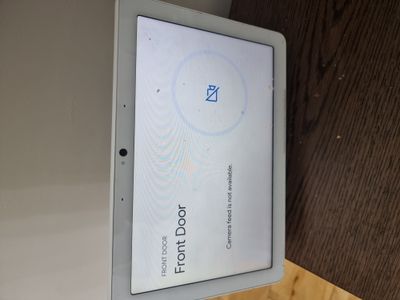- Google Nest Community
- Cameras and Doorbells
- Re: When doorbell is pressed, I get a message on a...
- Subscribe to RSS Feed
- Mark Topic as New
- Mark Topic as Read
- Float this Topic for Current User
- Bookmark
- Subscribe
- Mute
- Printer Friendly Page
- Mark as New
- Bookmark
- Subscribe
- Mute
- Subscribe to RSS Feed
- Permalink
- Report Inappropriate Content
07-25-2023 08:26 AM
I am having the exact same problem as this thread, is there a resolution now?? https://www.googlenestcommunity.com/t5/Speakers-and-Displays/Nest-hub-camera-feed-is-not-available/m...
It's been working absolutely fine for me for almost 2 years and suddenly I get this message as attached in the image, everytime the doorbell is pressed. I tried every trick, nothing helps resolve it. I can access the stream easily by asking Google to show me front door, so there is no problem with the stream.
Answered! Go to the Recommended Answer.
- Mark as New
- Bookmark
- Subscribe
- Mute
- Subscribe to RSS Feed
- Permalink
- Report Inappropriate Content
08-09-2023 08:21 AM
Hey folks,
Thanks for sharing your reports with us. We have an update for you: we've rolled out a fix that should resolve this issue for most users. The next time someone rings your doorbell, please confirm that your Nest Hub displays your camera feed.
Keep in mind, there is a small number of users who haven't received a fix yet. Rest assured we're on top of it, and we'll be sharing updates here in the community. Thanks for your patience!
Cheers,
Muddi
- Mark as New
- Bookmark
- Subscribe
- Mute
- Subscribe to RSS Feed
- Permalink
- Report Inappropriate Content
10-09-2023 12:03 PM
Please let me know how we can connect to resolve this.
Thank you.
- Mark as New
- Bookmark
- Subscribe
- Mute
- Subscribe to RSS Feed
- Permalink
- Report Inappropriate Content
10-09-2023 12:26 PM
I'm just another Google Nest customer.
I don't know what Google Nest did to fix this issue. If they fixed it with a firmware update to Nest Hubs, and if you happened to purchase a Nest Hub that's been on a shelf since before Aug. 4, perhaps you just need to wait a few days until Google Nest pushes the current firmware out to your Nest Hub. (The process of pushing out firmware updates seems to be entirely under Google Nest's control, and there doesn't seem to be anything we can do to trigger an update.)
- Mark as New
- Bookmark
- Subscribe
- Mute
- Subscribe to RSS Feed
- Permalink
- Report Inappropriate Content
10-10-2023 05:01 AM
Thanks for your help. The error resolved itself last night.
Have a great week.
- Mark as New
- Bookmark
- Subscribe
- Mute
- Subscribe to RSS Feed
- Permalink
- Report Inappropriate Content
11-02-2023 03:10 PM
Also having this issue. I just set up the hub today and having the same problem. Already tried to factory reset the device and no fix. Does anyone have a solution? The doorbell cam was the reason we bought the device.
- Mark as New
- Bookmark
- Subscribe
- Mute
- Subscribe to RSS Feed
- Permalink
- Report Inappropriate Content
11-02-2023 03:22 PM
The original problem on this thread was fixed months ago.
I posted the following three weeks ago with another customer who had just purchased a new Nest Hub:
I don't know what Google Nest did to fix this issue. If they fixed it with a firmware update to Nest Hubs, and if you happened to purchase a Nest Hub that's been on a shelf since before Aug. 4, perhaps you just need to wait a few days until Google Nest pushes the current firmware out to your Nest Hub. (The process of pushing out firmware updates seems to be entirely under Google Nest's control, and there doesn't seem to be anything we can do to trigger an update.)
The other customer reported that the problem resolved itself in a day or so.
- Mark as New
- Bookmark
- Subscribe
- Mute
- Subscribe to RSS Feed
- Permalink
- Report Inappropriate Content
11-02-2023 03:52 PM
Thank you!
- Mark as New
- Bookmark
- Subscribe
- Mute
- Subscribe to RSS Feed
- Permalink
- Report Inappropriate Content
11-08-2023 06:58 PM
It's now November 2023. I just bought a brand new camera doorbell and Hub Max. Instead of just working when I set it up, I'm getting the "Camera feed is not available message." How can you keep selling products that don't actually work and then claim you have a fix, yet brand-new devices don't work?
- Mark as New
- Bookmark
- Subscribe
- Mute
- Subscribe to RSS Feed
- Permalink
- Report Inappropriate Content
11-09-2023 08:22 AM
As I said in my earlier posts above, I don't know what Google Nest did to fix this issue. If they fixed it with a firmware update to Nest Hubs, and if you happened to purchase a Nest Hub that's been on a shelf since before Aug. 4, perhaps you just need to wait a few days until Google Nest pushes the current firmware out to your Nest Hub. (The process of pushing out firmware updates seems to be entirely under Google Nest's control, and there doesn't seem to be anything we can do to trigger an update.)
This seems to resolve itself in a couple of days with other customers who've newly purchased a Nest Hub.
- Mark as New
- Bookmark
- Subscribe
- Mute
- Subscribe to RSS Feed
- Permalink
- Report Inappropriate Content
11-22-2023 07:47 AM
Hello - issue is not resolved. Same problem still happening here. Please advise.
- Mark as New
- Bookmark
- Subscribe
- Mute
- Subscribe to RSS Feed
- Permalink
- Report Inappropriate Content
11-24-2023 05:13 AM
Hello, I have the same issue and how do I get the update? Is this done automatically or do I have to go to each device to update. Your response did not give that information. Thank you
- Mark as New
- Bookmark
- Subscribe
- Mute
- Subscribe to RSS Feed
- Permalink
- Report Inappropriate Content
11-24-2023 06:18 AM
I had this same issue during the summer and it was corrected. Now it's doing it again. No camera feed when doorbell is pressed. Its very frustrating. Google fixed it then broke it again.
- Mark as New
- Bookmark
- Subscribe
- Mute
- Subscribe to RSS Feed
- Permalink
- Report Inappropriate Content
11-28-2023 06:25 PM
Im having the exact same issue. I have two hubs and a hub max. Internet speed is fine. Doorbell is hardwired. All three have been showing the same error as the pic above for the past six months. No rollouts have corrected this error thus far.
- Mark as New
- Bookmark
- Subscribe
- Mute
- Subscribe to RSS Feed
- Permalink
- Report Inappropriate Content
12-19-2023 10:42 PM
How long does it take to get the update? I've ordered the Doorbell and Hub on Black Friday and it is now installed for 6 days. Still not getting the live view when someone rings the doorbell....
- Mark as New
- Bookmark
- Subscribe
- Mute
- Subscribe to RSS Feed
- Permalink
- Report Inappropriate Content
01-03-2024 09:59 AM
I have the same issue with the next camera for our office. i can not get the camera to come up on the website
- Mark as New
- Bookmark
- Subscribe
- Mute
- Subscribe to RSS Feed
- Permalink
- Report Inappropriate Content
01-03-2024 10:04 AM
I am having the same issue with my nest camera.. it will not pull up live video feeds as advertised. please reach out to me to get this resolved.
- Mark as New
- Bookmark
- Subscribe
- Mute
- Subscribe to RSS Feed
- Permalink
- Report Inappropriate Content
01-03-2024 10:14 AM
This thread is about a problem with the video feed not appearing automatically on a Nest Hub when a doorbell button is pressed.
It sounds like you're talking about not being able to get a live video feed for your CAMERA on "the website". Which camera do you have? The live feed for a 1st gen Google Nest camera or doorbell should appear on the home.nest.com website and the beta "Public Preview" home.google.com website, while the live feed for a 2nd gen Google Nest camera or doorbell should appear on the beta "Public Preview" home.google.com website.
Can you view your camera's live feed in the Google Nest app (if you have a 1st gen camera) or in the Google Home app (if you have a 2nd gen camera)?
If you want to talk to Support, you can use the link and instructions in this post:
- Mark as New
- Bookmark
- Subscribe
- Mute
- Subscribe to RSS Feed
- Permalink
- Report Inappropriate Content
07-29-2023 07:38 PM
Yep, still a problem for me as well. VERY frustrating. Sorry Google, but I'm seeing your software getting worse over time not better when it comes to Hubs and Nest Cameras.
- Mark as New
- Bookmark
- Subscribe
- Mute
- Subscribe to RSS Feed
- Permalink
- Report Inappropriate Content
07-29-2023 03:27 AM
Hi,
i have a google nest hub connected to a google doorbell. It worked fine for a while and when someone pressed the doorbel, the live video was showing on the screen.
Now, when someone rings the doorbell, the nest hub alerts me the doorbell was pressed, makes the ringing sound, but the display doesn’t show any live video.
It’s extremely frustrating, since we bought this device for our kids to see who’s at the front door before opening it. Please help!
Thanks.
- Mark as New
- Bookmark
- Subscribe
- Mute
- Subscribe to RSS Feed
- Permalink
- Report Inappropriate Content
07-29-2023 03:48 AM
Same issue for me. If I ask the Home hubs to show me the front door camera it works fine, but when someone rings the door, I do not get the view, only the audio announcement.
- Mark as New
- Bookmark
- Subscribe
- Mute
- Subscribe to RSS Feed
- Permalink
- Report Inappropriate Content
07-29-2023 08:11 AM
This sounds like the defect that was introduced earlier this week and--according to other posts--is known to Google Nest Support, but is not yet fixed. We reported it earlier this week via "feedback" on one of our Nest Hubs.
We first noticed it on Tuesday, July 25, when ALL of our Nest Hubs and Nest Hub Max started reporting "someone's at the ...door" but displaying "camera feed is not available" when the doorbell button is pressed for ANY of our Google Nest Hello Doorbells. But if we clear the screen we can immediately stream the doorbell's camera.
It is also being reported on these threads:
https://www.googlenestcommunity.com/t5/Cameras-and-Doorbells/Video-stream/m-p/460280
https://www.googlenestcommunity.com/t5/Speakers-and-Displays/Google-Nest/m-p/457665
- Mark as New
- Bookmark
- Subscribe
- Mute
- Subscribe to RSS Feed
- Permalink
- Report Inappropriate Content
07-30-2023 09:38 AM - edited 07-30-2023 11:09 AM
Hello folks,
Thanks for reaching out. Sorry to hear that you're having issues streaming your Nest Doorbell camera to your Nest display. I've duplicated this thread to a similar trending issue. Please follow the instructions from the "Recommended answer" for the team to investigate the issue further.
Cheers,
Muddi
- Mark as New
- Bookmark
- Subscribe
- Mute
- Subscribe to RSS Feed
- Permalink
- Report Inappropriate Content
09-09-2023 02:26 PM
Any news on this? Or is Google just taking our money and runs ?
- Mark as New
- Bookmark
- Subscribe
- Mute
- Subscribe to RSS Feed
- Permalink
- Report Inappropriate Content
07-24-2023 10:43 AM
I have an Google Nest Doorbell, when somebody was at the door i got a camera feed on my Google Nest Hub Max. Only last days it aint working anymore, i got message "camera feed is not available". But if i ask to stream it is working fine.
I got two Google Nest Hub Max both have same isue.
- Mark as New
- Bookmark
- Subscribe
- Mute
- Subscribe to RSS Feed
- Permalink
- Report Inappropriate Content
07-24-2023 11:49 AM
I've got the same problem. it's very frustrating. I got the hubs for two weeks now. First it worked fine
- Mark as New
- Bookmark
- Subscribe
- Mute
- Subscribe to RSS Feed
- Permalink
- Report Inappropriate Content
07-24-2023 03:52 PM
I have exactly the same problem since last weekend (although it always worked before). I am on a nest hello doorbell and nest hub 2nd gen. I reset the 2 devices without success. The problem must come from a recent update of one of the 2 devices... ???
- Mark as New
- Bookmark
- Subscribe
- Mute
- Subscribe to RSS Feed
- Permalink
- Report Inappropriate Content
07-25-2023 03:06 AM
I have the same issue, noticed a day or 2 ago
- Mark as New
- Bookmark
- Subscribe
- Mute
- Subscribe to RSS Feed
- Permalink
- Report Inappropriate Content
07-25-2023 03:07 AM - edited 07-25-2023 03:08 AM
I've had the exact same problem on all of my hubs for the last couple of days. I've got one Hub Max, two Hub v2 and a bunch of Hub v1s. It happens on all of them.
I've got a nest hello doorbell v1, have restarted it. Restarted all of the hubs, no difference.
When the doorbell is pressed my phone (Samsung S22) does show the notification with the video, so it seems to be an issue with the hubs, not the doorbell or the feed.
Has to be an issue with a recent update. I'm on the preview programme across all hubs.
- Mark as New
- Bookmark
- Subscribe
- Mute
- Subscribe to RSS Feed
- Permalink
- Report Inappropriate Content
07-25-2023 08:46 AM
Same issue here too with 2 x Hub Max's and 1 x regular Hub. Can someone from Google confirm that this is a known issue and give an update as to when a potential fix will be rolled out?
- Mark as New
- Bookmark
- Subscribe
- Mute
- Subscribe to RSS Feed
- Permalink
- Report Inappropriate Content
07-25-2023 01:44 PM
This just started happening today on ALL of our Nest Hubs and Nest Hub Max when any of our 3 Google Nest Hello Doorbells is pressed. We get the "Visitor announcement" on each Nest Hub, but each of them says "Camera feed is not available." If we clear the screen, we can immediately stream the doorbell's camera.
This has worked fine for years. Clearly, something has changed.
- Mark as New
- Bookmark
- Subscribe
- Mute
- Subscribe to RSS Feed
- Permalink
- Report Inappropriate Content
07-26-2023 08:01 AM
Currently waiting for Google Home Support to answer. This is definitely a Google Home to Nest connectivity issue on their end.
Scenario:
We have three separate homes with three different accounts. The third home was a test of a newer wired Nest Cam (google branded) and a newer Nest Hub. Both factory reset, brand new home, setup from scratch. SAME BEHAVIOR on install. Nest app works and notifies fine.
Push doorbell - Nest Hub responds with a screen that says "Camera Feed is not available". If you access the camera directly from the hub, no issues. If you have the Nest app open on a phone, no issue, notification is fine. This is true in three different places. The issue also happened around the same time. Three separate locations, three different networks, two different internet providers (two sites have the same provider).
- Mark as New
- Bookmark
- Subscribe
- Mute
- Subscribe to RSS Feed
- Permalink
- Report Inappropriate Content
07-26-2023 08:07 AM
FYI - Google Home is aware of the issue and it's in engineering. Not sure of a timeframe of a fix, but they are aware of the issue.
- Mark as New
- Bookmark
- Subscribe
- Mute
- Subscribe to RSS Feed
- Permalink
- Report Inappropriate Content
07-28-2023 07:51 AM
I see several messages about this issue, I also read about a hardware problem of the doorbell, the internal battery could be the problem? it is not possible to simple replace this battery. So it is not clear what the problem is, hardware or a software problem.
- Mark as New
- Bookmark
- Subscribe
- Mute
- Subscribe to RSS Feed
- Permalink
- Report Inappropriate Content
07-28-2023 08:10 AM
We are affected by the current error, where the Nest Hubs display a message announce a visitor and display a message saying "someone is at the xxx door" but do NOT stream the doorbell's camera, as they should. With the current problem, you can clear the screen and immediately ask to stream the doorbell's camera and it works.
The problem where the internal battery on the Google Nest Doorbell fails is somewhat different. It's affected all three of our Nest Hellos'. With this problem, when the doorbell button is pressed, the doorbell goes offline for about a minute and the doorbell's camera cannot be viewed. There is a workaround for this problem: turning off the "Indoor chime" means your doorbell chime no longer rings, and you have to rely instead on "Visitor announcements" on your Nest Hubs, but the doorbell no longer goes offline for a minute when the doorbell is pressed. (We've turned off the "Indoor chime" on all three of our Nest Hellos.)
- Mark as New
- Bookmark
- Subscribe
- Mute
- Subscribe to RSS Feed
- Permalink
- Report Inappropriate Content
07-30-2023 09:49 AM - edited 07-30-2023 09:51 AM
Hello folks,
Thanks to @MplsCustomer for helping here.
I've duplicated this thread to a similar trending issue. Our team is on top of this.
I recommend everyone to send feedback on your devices by using the keywords: "GHT3 doorbell offline on Nest displays. Make sure to replicate the issue first before sending feedback so we can check the crash logs. For instructions on how to send feedback, you can visit here.
Please note that once moved, this original thread will be locked.
Cheers,
Muddi
- Mark as New
- Bookmark
- Subscribe
- Mute
- Subscribe to RSS Feed
- Permalink
- Report Inappropriate Content
07-31-2023 04:10 AM
Hi, I have tried the workaround "to turn off the indoor chime" but it does not fix the problem at my place. I still gets the "Camera feed is not available"
- Mark as New
- Bookmark
- Subscribe
- Mute
- Subscribe to RSS Feed
- Permalink
- Report Inappropriate Content
07-31-2023 07:16 AM
The workaround of turning off the "Indoor chime" option applies only if your Nest Hello doorbell goes offline for a minute when the doorbell button is pressed due to a failing internal battery.
The problem of Nest Hubs displaying the visitor announcement along with a false "Camera feeds not available" message is a bug introduced by Google Nest about a week ago that is not yet fixed.
- Mark as New
- Bookmark
- Subscribe
- Mute
- Subscribe to RSS Feed
- Permalink
- Report Inappropriate Content
07-31-2023 09:54 AM
Agreed! This is not a battery issue. We actually also troubleshot this solution. No fix.
- Mark as New
- Bookmark
- Subscribe
- Mute
- Subscribe to RSS Feed
- Permalink
- Report Inappropriate Content
07-31-2023 02:37 PM
I don't use the indoor chime function, as I use solenoid mechanical chimes and work just as well Ding Dong.
- Mark as New
- Bookmark
- Subscribe
- Mute
- Subscribe to RSS Feed
- Permalink
- Report Inappropriate Content
07-28-2023 10:23 AM
Not a hardware issue in our case. Confirmed issues between google home and nest.
- Mark as New
- Bookmark
- Subscribe
- Mute
- Subscribe to RSS Feed
- Permalink
- Report Inappropriate Content
07-28-2023 03:35 PM
Setup: Have a gen 1 wired Nest doorbell (wired to an officially compatible chime), four Nest Hubs (2nd gen), and two wired gen 1 indoor Nest cameras. All were working as normal for nearly 2 years till now.
Problem: Past few days (UK) I have had the problem where anytime the doorbell is pressed I get the notification on all the hubs that someone is at the front door, but it won't display the doorbell camera feed (so I can't see who it is on the Hub, which was the main point of investing what was alot of money into this ecosystem). I can access the doorbell camera feed fine via the Nest/Google Home apps on my Android phone or via the Nest/Home websites on a PC.
Tried following to resolve but to no avail: Tried rebooting the hubs, turned the cameras off (including doorball) off with a 10 minute wait before switching back on, have tried turning visitor notifications off/on, chime off/on, have checked firmware but all is up to date, nothing seems to be able to get the doorbell video feed working on the hubs when the doorbell is pressed.