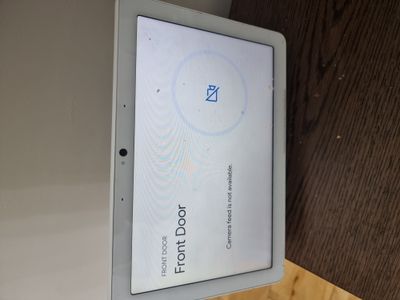- Google Nest Community
- Cameras and Doorbells
- When doorbell is pressed, I get a message on all h...
- Subscribe to RSS Feed
- Mark Topic as New
- Mark Topic as Read
- Float this Topic for Current User
- Bookmark
- Subscribe
- Mute
- Printer Friendly Page
- Mark as New
- Bookmark
- Subscribe
- Mute
- Subscribe to RSS Feed
- Permalink
- Report Inappropriate Content
07-25-2023 08:26 AM
I am having the exact same problem as this thread, is there a resolution now?? https://www.googlenestcommunity.com/t5/Speakers-and-Displays/Nest-hub-camera-feed-is-not-available/m...
It's been working absolutely fine for me for almost 2 years and suddenly I get this message as attached in the image, everytime the doorbell is pressed. I tried every trick, nothing helps resolve it. I can access the stream easily by asking Google to show me front door, so there is no problem with the stream.
Answered! Go to the Recommended Answer.
- Mark as New
- Bookmark
- Subscribe
- Mute
- Subscribe to RSS Feed
- Permalink
- Report Inappropriate Content
08-09-2023 08:21 AM
Hey folks,
Thanks for sharing your reports with us. We have an update for you: we've rolled out a fix that should resolve this issue for most users. The next time someone rings your doorbell, please confirm that your Nest Hub displays your camera feed.
Keep in mind, there is a small number of users who haven't received a fix yet. Rest assured we're on top of it, and we'll be sharing updates here in the community. Thanks for your patience!
Cheers,
Muddi
- Mark as New
- Bookmark
- Subscribe
- Mute
- Subscribe to RSS Feed
- Permalink
- Report Inappropriate Content
07-31-2023 10:39 AM
Yes, there have been posts in the past. But something has changed quite recently. It was working for us until early last week.
- Mark as New
- Bookmark
- Subscribe
- Mute
- Subscribe to RSS Feed
- Permalink
- Report Inappropriate Content
07-31-2023 10:46 AM
This is obviously something Google is aware of but still has no resolution to the issue as it is still prevalent seven months later, disappearing and reappearing or appearing for the first time. A really poor show in my opinion.
- Mark as New
- Bookmark
- Subscribe
- Mute
- Subscribe to RSS Feed
- Permalink
- Report Inappropriate Content
08-03-2023 03:24 AM
Received by email today from Google: "Did you get the answer you needed?".... Well no, of course not. The issue is still ongoing and I have not heard of any updates on it at all.
- Mark as New
- Bookmark
- Subscribe
- Mute
- Subscribe to RSS Feed
- Permalink
- Report Inappropriate Content
08-03-2023 02:16 PM
Hello folks,
Thanks for reaching out. I appreciate @MplsCustomer's help here.
Sorry to hear that you're having issues streaming your Nest Doorbell camera to your Nest display. I've duplicated this thread to a similar trending issue. Please follow the instructions from the "Recommended answer" for the team to investigate the issue further.
Cheers,
Muddi
- Mark as New
- Bookmark
- Subscribe
- Mute
- Subscribe to RSS Feed
- Permalink
- Report Inappropriate Content
08-04-2023 01:05 AM
You are joking @Muddi right ?.... that is not an answer to the problem, a thread I have already read (something I and others tried which does not work), for an issue which has been present for approximately seven months now.
It really seems Google are far more focused on B2B and not very interested in B2C. This is an issue which Google has introduced, seven months later and Google has not resolved their issue. What's the problem at Google @Muddi ? I'm not sure how much Google expects its consumers to take, living with a flaky ECO system which can just fail at any point then stay that way for months on end, as seen more than once.
- Mark as New
- Bookmark
- Subscribe
- Mute
- Subscribe to RSS Feed
- Permalink
- Report Inappropriate Content
08-04-2023 02:50 AM
@PristDean You are right. Looks like they dont take it seriously.
@Muddi This feature is the main reason i bought this hub, can get my money back or any compensation?
- Mark as New
- Bookmark
- Subscribe
- Mute
- Subscribe to RSS Feed
- Permalink
- Report Inappropriate Content
08-04-2023 07:07 AM - edited 08-04-2023 08:54 AM
Well 'Lo and behold'.... someone just range my doorbell and the video appeared !... Seems like Google may have fixed it... @Muddi ... have they?... announced the fix anywhere ?
- Mark as New
- Bookmark
- Subscribe
- Mute
- Subscribe to RSS Feed
- Permalink
- Report Inappropriate Content
08-04-2023 07:20 AM
Indeed very rare, suddenly it works again. But what have Google fixed 🤔
- Mark as New
- Bookmark
- Subscribe
- Mute
- Subscribe to RSS Feed
- Permalink
- Report Inappropriate Content
08-04-2023 08:17 AM
As of 04/08/2023 mine has started working again so has it been fixed I wonder.
- Mark as New
- Bookmark
- Subscribe
- Mute
- Subscribe to RSS Feed
- Permalink
- Report Inappropriate Content
08-04-2023 09:15 AM
It's working for us again as well. When a "visitor announcement" occurs, the doorbell's camera is once again automatically streamed to our Nest Hubs.
- Mark as New
- Bookmark
- Subscribe
- Mute
- Subscribe to RSS Feed
- Permalink
- Report Inappropriate Content
08-04-2023 09:23 AM
Yeah...after a restart of the hubs here too.
Hope other fixes will not take so long.
- Mark as New
- Bookmark
- Subscribe
- Mute
- Subscribe to RSS Feed
- Permalink
- Report Inappropriate Content
08-04-2023 09:34 AM
Confirmed fixed here as well as of this afternoon, last couple of hours.
- Mark as New
- Bookmark
- Subscribe
- Mute
- Subscribe to RSS Feed
- Permalink
- Report Inappropriate Content
08-04-2023 09:50 AM - edited 08-04-2023 09:54 AM
Similar issue.
When my "Nest Hello Video Door Bell Wired" is pressed there is no feed on Nest Hub and there is also no message "camera feed is not available'".
There is also no announcement on my Nest hubs.
I can still get the camera feed onto the Nest hub when asking it to show the front door.
I can still access the video feed from Nest and from Google Home.
This have all worked flawlessly for me since i bought it in may 2020.
- Mark as New
- Bookmark
- Subscribe
- Mute
- Subscribe to RSS Feed
- Permalink
- Report Inappropriate Content
08-04-2023 12:06 PM
Until your posts here today, I don't think I've seen a report saying "Visitor announcements" (https://support.google.com/googlenest/answer/7672451) were previously working and then suddenly quit working altogether.
You could try turning the "Visitor announcements" option off and then back on to see if that helps.
There is also the internal battery issue, where the internal battery in the Google Nest Hello Doorbell fails after a year or two. The chief symptom is that the Nest Hello goes offline for a minute or so whenever the doorbell button is pressed. I don't know if that also causes "visitor announcements" to fail. There is a workaround: turn off the "Indoor chime" option and rely instead on "Visitor announcements". Your indoor doorbell chime no longer rings but the doorbell stays online. This has happened to all three of our Nest Hellos. (Here is a very long, locked thread on the issue, with over 1,000 replies: https://www.googlenestcommunity.com/t5/Cameras-and-Doorbells/Nest-Hello-Doorbell-cuts-out-when-butto....)
- Mark as New
- Bookmark
- Subscribe
- Mute
- Subscribe to RSS Feed
- Permalink
- Report Inappropriate Content
08-04-2023 12:43 PM
Thank you for your quick answer.
"You could try turning the "Visitor announcements" option off and then back on to see if that helps"
A: I have tried that several times and it does not solve the issue.
"There is also the internal battery issue, where the internal battery in the Google Nest Hello Doorbell fails after a year or two."
A: My Nest doorbell is wired and it is not going offline after pressing the chime button. I can see the live stream on both the Nest app and the Google Home app after pressing the button.
I have also done a Restart, with the reset pin.
(My Google Nest Hello Doorbell do chime when pressed but only on the device itself outside the front door.)
"There is a workaround: turn off the "Indoor chime" option and rely instead on "Visitor announcements"".
A: I do not have an indoor chime and have always relied on Visitor announcements.
Thank you for your suggestions!
- Mark as New
- Bookmark
- Subscribe
- Mute
- Subscribe to RSS Feed
- Permalink
- Report Inappropriate Content
08-04-2023 12:50 PM
But is your "Indoor chime" option turned off on your doorbell? When the internal battery fails, the doorbell goes offline for a minute if the "Indoor chime" option is turned on, even if you don't have an actual indoor doorbell chime. As I said earlier, I don't know if the internal battery problem also causes "Visitor announcements" to fail. So turning off your "Indoor chime" option might not solve your problem. But if it is turned on, turning it off can't hurt.
- Mark as New
- Bookmark
- Subscribe
- Mute
- Subscribe to RSS Feed
- Permalink
- Report Inappropriate Content
08-04-2023 12:54 PM
"But is your "Indoor chime" option turned off on your doorbell?"
A: Yes, and have always been turned off.
I have tried to toggle it a few times without that solving the issue.
- Mark as New
- Bookmark
- Subscribe
- Mute
- Subscribe to RSS Feed
- Permalink
- Report Inappropriate Content
08-04-2023 01:18 PM
I tried searching this forum for "visitor announcements quit working". On one thread, the customer did a factory reset on one of their Nest Hubs and then did "Hey Google, sync all devices" on that Nest Hub, and that restored their visitor announcements. (I don't know if there's a downside to "sync all devices".) On another thread, the customer just tried unplugging their Nest Hub(s) for 10 minutes, and then plugged them back in; for some reason, that restored their visitor announcements.
- Mark as New
- Bookmark
- Subscribe
- Mute
- Subscribe to RSS Feed
- Permalink
- Report Inappropriate Content
08-04-2023 01:24 PM - edited 08-04-2023 01:25 PM
Great info,
I will try that and if that fails do a factory reset on the doorbell.
ps,
I will do this tomorrow as it is 10.25 pm over here in Sweden
Thank you for the suggestions!
- Mark as New
- Bookmark
- Subscribe
- Mute
- Subscribe to RSS Feed
- Permalink
- Report Inappropriate Content
08-09-2023 11:34 PM
Hi,
Just to update on my issue.
I had to do a factory reset of my wired (without chime) Nest Hello video doorbell.
After that, there is again live video and an broadcast announcement when I push the doorbell button.
Problem solved and thank you for your feed back.
Best regards,
//Peter
- Mark as New
- Bookmark
- Subscribe
- Mute
- Subscribe to RSS Feed
- Permalink
- Report Inappropriate Content
08-04-2023 09:56 AM
Hubs now streaming persons at door.Hooray.
- Mark as New
- Bookmark
- Subscribe
- Mute
- Subscribe to RSS Feed
- Permalink
- Report Inappropriate Content
08-04-2023 11:55 AM
confirmed fixed here also both full screen and the 50% slideout. and 3rd party cams remain un-borked by voice also.
speedy resolution but this should not have happened. to not communicate is doubly galling only asking for our feedback which had already been sent but ignored previously. like alphabet can't find 1 doorbell and 1 hub and send their own feedback? it's gonna be the same, you know? maddening. really really maddening 😞
- Mark as New
- Bookmark
- Subscribe
- Mute
- Subscribe to RSS Feed
- Permalink
- Report Inappropriate Content
08-04-2023 12:22 PM
It's working again here (in the Netherlands)
Partytime 🎉 🎉
- Mark as New
- Bookmark
- Subscribe
- Mute
- Subscribe to RSS Feed
- Permalink
- Report Inappropriate Content
07-31-2023 01:47 AM
I have the home app. Video works fine on phone, app, and Hub when I ask it to show it. The only time it will not show on my Hubs (2nd gen) is when the doorbell rings, I get the audio cue on hubs, then it switches to video feed but only shows video not available. Video works fine on all devices when prompted by me, but not on hubs when doorbell is rung.
Tried all the possible sollutions mentioned but no result. 😞
Fuschia versie 11.20230306.3.112014
Softwareversie 52.94.19.536300690
- Mark as New
- Bookmark
- Subscribe
- Mute
- Subscribe to RSS Feed
- Permalink
- Report Inappropriate Content
07-31-2023 02:12 AM
- Mark as New
- Bookmark
- Subscribe
- Mute
- Subscribe to RSS Feed
- Permalink
- Report Inappropriate Content
07-31-2023 07:33 AM
This is the defect that was introduced earlier last week and--according to other posts--is known to Google Nest Support, but is not yet fixed. We reported it earlier this week via "feedback" on one of our Nest Hubs.
We first noticed it on Tuesday, July 25, when ALL of our Nest Hubs and Nest Hub Max started reporting "someone's at the ...door" but displaying "camera feed is not available" when the doorbell button is pressed for ANY of our Google Nest Hello Doorbells. But if we clear the screen we can immediately stream the doorbell's camera.
It is also being reported on all of these threads; see Google Nest's reply on the second thread (and on other threads), acknowledging the problem and suggesting feedback:
https://www.googlenestcommunity.com/t5/Cameras-and-Doorbells/Video-stream/m-p/460280
https://www.googlenestcommunity.com/t5/Speakers-and-Displays/Google-Nest/m-p/457665
- Mark as New
- Bookmark
- Subscribe
- Mute
- Subscribe to RSS Feed
- Permalink
- Report Inappropriate Content
07-31-2023 11:33 AM
Good to know that Google is taking care of it. Hopefully an update from Goolgle is on the way.
- Mark as New
- Bookmark
- Subscribe
- Mute
- Subscribe to RSS Feed
- Permalink
- Report Inappropriate Content
08-05-2023 06:52 AM
Hi folks,
Thanks for reaching out. Our team is already aware of this and currently investigating this issue. Since this is the same discussion, we'll move this conversation to the main thread and we'll continue to update it as soon as we have some news to share.
Regards,
Juni
- Mark as New
- Bookmark
- Subscribe
- Mute
- Subscribe to RSS Feed
- Permalink
- Report Inappropriate Content
08-07-2023 09:46 AM
Was out for a couple of days, but it looks like our screens are working again!
- Mark as New
- Bookmark
- Subscribe
- Mute
- Subscribe to RSS Feed
- Permalink
- Report Inappropriate Content
08-05-2023 11:40 PM
Sinds yesterday, a new update has arrived and it worked the way is used to be. Thnx @Juni @MplsCustomer
- Mark as New
- Bookmark
- Subscribe
- Mute
- Subscribe to RSS Feed
- Permalink
- Report Inappropriate Content
08-06-2023 05:55 AM
They didn't update the firmware on our Nest Hubs, so they must have changed something on the Google Nest servers.
- Mark as New
- Bookmark
- Subscribe
- Mute
- Subscribe to RSS Feed
- Permalink
- Report Inappropriate Content
08-06-2023 06:00 AM - edited 08-06-2023 06:01 AM
Yes, fuchsia same: 11.20230306.3.112014
Software version: 52.94.19.536300690
Chromecast: 1.69.362882
- Mark as New
- Bookmark
- Subscribe
- Mute
- Subscribe to RSS Feed
- Permalink
- Report Inappropriate Content
08-06-2023 11:01 AM
Mine are back working too. Didn't realise until someone rang the bell today!
- Mark as New
- Bookmark
- Subscribe
- Mute
- Subscribe to RSS Feed
- Permalink
- Report Inappropriate Content
08-06-2023 02:32 PM
it looks okay again
- Mark as New
- Bookmark
- Subscribe
- Mute
- Subscribe to RSS Feed
- Permalink
- Report Inappropriate Content
08-02-2023 03:09 PM
I just installed the nest battery doorbell and it's in my Home app with all my other nest devices, however I can't get it to pair with them to use as indoor chime. I looked everywhere on the home app and can't find the option to do so anywhere!
In the doorbell settings the chime option is greyed out.
I was lead to believe it was possible to connect to a nest hub or speaker. A doorbell that doesn't ring when someone's at the door is pretty much useless... 😞
Any help would be appreciated.
- Mark as New
- Bookmark
- Subscribe
- Mute
- Subscribe to RSS Feed
- Permalink
- Report Inappropriate Content
08-02-2023 04:59 PM - edited 08-04-2023 04:50 PM
Google Nest doorbells do not get "paired" with Nest Hubs. Rather, you need to turn on the "Visitor announcements" option for your doorbell (https://support.google.com/googlenest/answer/7672451). It will then send "visitor announcements" to all Nest Hubs and Nest Minis unless they are set to "Do not disturb".
However, at the present time there is a bug that was introduced about a week ago that prevents the automatic display of the doorbell's video feed when the "visitor announcement" is broadcast. (You can still view the video feed from your Nest Hub; it's the automatic display that is broken; it instead falsely reports that the camera is not available.) There are MANY posts in this forum about this new bug. >>>> Update on Aug. 4: this has been fixed.
The "Indoor chime" option is automatically turned off on the battery doorbell if it is not wired. If it is NOT wired to a transformer and an indoor doorbell chime, then it cannot ring such a chime.
- Mark as New
- Bookmark
- Subscribe
- Mute
- Subscribe to RSS Feed
- Permalink
- Report Inappropriate Content
08-06-2023 06:40 PM
Hi Fé,
Thanks for posting in our Community. I genuinely understand the inconvenience you have faced. No worries; let’s check this out.
Have you seen MplsCustomer’s last response? Let me know if that helps.
I appreciate your help, MplsCustomer.
Best,
Lance
- Mark as New
- Bookmark
- Subscribe
- Mute
- Subscribe to RSS Feed
- Permalink
- Report Inappropriate Content
08-06-2023 06:53 PM
Sorry for the late reply. I wanted to take a few days to test things out. As MplsCustomer said, I was able to get announcements on my other Nest devices, so at least I can tell when someone rings the doorbell!
I still do not have the display on my hub, but maybe the fix has yet to be fully rolled out...?
- Mark as New
- Bookmark
- Subscribe
- Mute
- Subscribe to RSS Feed
- Permalink
- Report Inappropriate Content
08-06-2023 07:23 PM
Hello Fé,
Thanks for getting back to me. I’m happy to hear that the visitor announcements are working now. For the doorbell display on the Nest Hub, our teams are aware and working on a fix. I’m sorry for the inconvenience, and thanks for your patience.
We’ve duplicated your thread with the main one here. You’ll receive all updates on this issue on the main thread, and we recommend updating and checking this thread when needed.
Regards,
Lance
- Mark as New
- Bookmark
- Subscribe
- Mute
- Subscribe to RSS Feed
- Permalink
- Report Inappropriate Content
08-07-2023 12:43 PM
Saw other said it started working again. I checked this morning and everything work as before. Good to go.