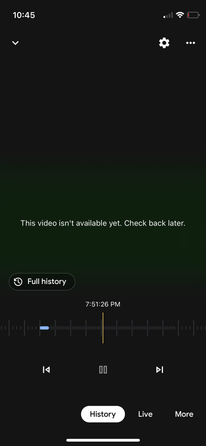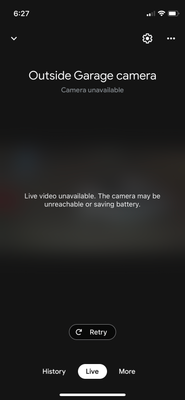- Google Nest Community
- Cameras and Doorbells
- Re: "This video isn't available yet. Check back la...
- Subscribe to RSS Feed
- Mark Topic as New
- Mark Topic as Read
- Float this Topic for Current User
- Bookmark
- Subscribe
- Mute
- Printer Friendly Page
"This video isn't available yet. Check back later."
- Mark as New
- Bookmark
- Subscribe
- Mute
- Subscribe to RSS Feed
- Permalink
- Report Inappropriate Content
10-19-2022 06:16 PM - edited 10-19-2022 10:59 PM
This issue continues to be a problem for my Nest Cam with Floodlight + Google Home App. I've gone down a rabbit hole of other posts talking about this problem, including but not limited to:
- https://www.googlenestcommunity.com/t5/Cameras-and-Doorbells/Google-Nest-Doorbell-battery-history-al...
- https://www.googlenestcommunity.com/t5/Cameras-and-Doorbells/Nest-Doorbell-video-not-available-check...
- https://www.googlenestcommunity.com/t5/Cameras-and-Doorbells/Nest-Doorbell-video-not-available-check...
- https://www.reddit.com/r/Nest/comments/vlnfgy/nest_cam_not_showing_history_taking_ages_to_load/
It seems like no one at Google is taking this problem seriously. A typical response from Brad or another community member usually starts off with an apology and then questions about a status light, or some other configuration option - then an admission that they don't have a solution, and quick desire to close out the discussion so that no one else can reply.
The question is simple: Why do users receive this message, "This video isn't available yet. Check back later"?
It would make sense if there was a delay in the video processing/uploading to a server. Perfectly acceptable to return an hour or 2 later to see if the video is available. However, when over 7 days goes by and the same clip is still displaying the same message, it's likely a different issue than "uploading/processing".
Camera history can be 1 of 3 states:
- blue solid line: recorded, viewable video
- gray solid line: recording, unviewable video ("This video isn't available. Check back later")
- no lines: nothing was recorded
I'm currently on the phone with Google Support about this very issue right now (10/19/22 at 6:13pm PT), and the current answer to the question above is: "The video is likely corrupted."
All of those gray, solid lines in video history that say "This video isn't available yet. Check back later", according to Google Support, are allegedly "corrupted videos" (though admittedly, this was just the rep's hypothesis). My video history is LITTERED with solid gray lines (I'll spare uploading 100s of screenshots to prove this and hope you'll trust a few examples below):
I asked the representative I'm chatting with if she would use a product that produces corrupt videos, and she said she would not. What's the point of owning a video/recording device/service if the device doesn't...record? If you're reading this, consider ANY other Security camera products on the market besides Google cameras.
I will update this post at the conclusion of my call - where I'm allegedly being transferred to a more senior customer support specialist (ha).
UPDATE: A senior specialist ultimately joined the call and is submitting this ticket to an engineer (TBD if she actually does; even more TBD if they're able to provide an answer).
- Mark as New
- Bookmark
- Subscribe
- Mute
- Subscribe to RSS Feed
- Permalink
- Report Inappropriate Content
01-23-2023 11:23 AM
- Check if the Nest service is online. You can check out the service status here. It is
- Confirm that you have a Nest Aware subscription, as this is required in order for your camera to record video. (All new Nest cameras, such as Nest Doorbell (wired, 2nd gen), Nest Cam (battery), Nest Cam (wired), Nest Cam with floodlight, and Nest Doorbell (battery) come with 3 hours of event video history.) We do.
- Check if any members of the account have deleted the video history. They haven't.
- Check if you're signed in to the correct account. I am.
- Verify or check if this error message occurs on the Nest or Google Home app or the web app. Google Home app.
- Check if you see this error on other devices that are shared with others on your account. We do.
- Turn the camera/doorbell off and on again in the Nest or Google Home app, wait 30 seconds, and then check if you still see this error message. We do.
- Mark as New
- Bookmark
- Subscribe
- Mute
- Subscribe to RSS Feed
- Permalink
- Report Inappropriate Content
08-09-2023 05:37 PM
Thank you for keeping this open! I have the same issue and have done all the troubleshooting. It's very frustrating.
- Mark as New
- Bookmark
- Subscribe
- Mute
- Subscribe to RSS Feed
- Permalink
- Report Inappropriate Content
01-20-2023 01:52 PM
IMO, the one thing we all have in common is the Home app. It is the one and only way to view video history from v2 Google video devices. Regardless of what power source, ISP, network equipment, time, date, favorite flavor ice cream, the Home app is front and center. 'but what about Google servers...', no. Home app. As an IT professional, you can't tell me that Google can't handle 30 second video clips and that's where the bottleneck must be, nope.
I've yet to find what physical changes were made to the cameras after Google took over Nest but I doubt it was anything substantial. What we know changed was Google forcing everyone to use their crap Home app for EVERYTHING in the Home product line. Home . google . com has been in Beta for a long time, no changes, still only live video. (Live video that works for me 100% of time). There's also a beta Home app, with only UI differences.
I promise every single one of you that Google will not change a thing. This is a done deal, at least until they decide to market the same hardware with a different UI again.
If you want to pursue troubleshooting and support outside of talking about it with other community members, create a ticket under the Nest Aware product family, link below.
- Mark as New
- Bookmark
- Subscribe
- Mute
- Subscribe to RSS Feed
- Permalink
- Report Inappropriate Content
01-23-2023 10:19 AM
Same problem for me. Have old gen doorbell & camera that setup with nest app work fine. New camera indoor wired that setup with home app, get " video not available check back later". 2 other cameras work fine.
Google ruined nest. Nest app works so much better.
- Mark as New
- Bookmark
- Subscribe
- Mute
- Subscribe to RSS Feed
- Permalink
- Report Inappropriate Content
01-25-2023 05:47 PM
Similar issues here. 2 Nest cams (battery indoor/outdoor) will record events but only allow playback of the first few seconds. Rest is greyed out. Doesnt matter how long I wait (its been a week at least) they never fully upload. I tried factory resets/different networks and so on. The issues I think started happening not long after the cameras were hooked up to solar panels which may be a coincidence. Does anyone have these issues that runs the cameras only on battery without solar or external power?
It gets more interesting too. I have 2 homes in my google home app. Mine, and my parents. Mine is fine, my parents are the ones having this issue. The houses are just a few blocks apart, have the same internet provider, same speed, router and modem. Only difference is that theirs has solar panels which again may just be a coincidence.
Chatting with support now to see if that goes anywhere.
- Mark as New
- Bookmark
- Subscribe
- Mute
- Subscribe to RSS Feed
- Permalink
- Report Inappropriate Content
01-26-2023 06:18 AM
"Only difference is that theirs has solar panels which again may just be a coincidence."
I have two powered by solar panels and the event video is available within a few seconds.
- Mark as New
- Bookmark
- Subscribe
- Mute
- Subscribe to RSS Feed
- Permalink
- Report Inappropriate Content
01-26-2023 10:58 AM
Yeah figured that wasn't it. 2 hours of troubleshooting with support didn't go anywhere and they said a senior tech would email me eventually.
- Mark as New
- Bookmark
- Subscribe
- Mute
- Subscribe to RSS Feed
- Permalink
- Report Inappropriate Content
02-05-2023 12:15 PM - edited 02-05-2023 12:17 PM
Not only do I get the "check back later" on infinite Loop for the video --I watched the clips LIVE & even my history thumbnails show the animation --but then when I click on it nothing
How's that for a corrupt video?
- Mark as New
- Bookmark
- Subscribe
- Mute
- Subscribe to RSS Feed
- Permalink
- Report Inappropriate Content
02-08-2023 09:33 AM
I spoke on the telephone with a Google tech specialist and did a screen share on my phone. The final verdict is: "All Google cameras should be connected via 2.4g network", which is nearly impossible to configure, I am not a tech person, with my Netgear Orbis. The ratianale is the 2.4g network is more "stable". I said that they should then configure all Google devices to only be compatible with 2.4g which the rep had no explanation for. Also, I reminded them I have several outdoor Google cameras that are all working just fine, both new and old. The only device I am having this issue with is the brand new doorbell I just purchased yesterday. They have great new products that just don't operate as they should???
- Mark as New
- Bookmark
- Subscribe
- Mute
- Subscribe to RSS Feed
- Permalink
- Report Inappropriate Content
02-08-2023 10:48 AM - edited 02-08-2023 10:49 AM
I'm not trying to be rude or disrespectful, but the "All Google cameras should be connected via 2.4 g network" statement sounds like the kind of thing a tech support person just makes up when they can't solve a problem. I believe the tech specs for ALL Google Nest cameras and doorbells list both 2.4 GHz and 5 GHz. We have 3 Nest Hellos that are all connected on 5 GHz right now, as well as our plugged-in battery camera and 2nd Gen indoor camera, while our remaining older cameras seem to be on a mixture of 2.4 GHz and 5 GHz. (I can't tell for sure, because our Xfinity router/modem can't tell us the host names for most devices.) We've had the same SSID for 2.4 GHz and 5 GHz for quite awhile now, so we can't control which one our cameras use, and ALL of our cameras and doorbells (and Nest Hubs) work fine.
I don't know why so many customers report "video not available; check back later" errors or various other access errors. It does seem that there are more such reports on the battery camera when running on battery power, the battery doorbell, the 2nd Gen Google Nest Doorbell, and the floodlight camera.
I don't know if this also makes a difference or not, but all of our Wi-Fi access points are wired and are NOT Google Nest Wi-Fi.
- Mark as New
- Bookmark
- Subscribe
- Mute
- Subscribe to RSS Feed
- Permalink
- Report Inappropriate Content
02-08-2023 01:20 PM
So, I have an update. I decided to exchange the camera for another to see if the unit was the issue. This is a wired doorbell, 2nd generation. When I installed the new one it initially worked then started doing the same thing again. I tried to set up activity zones which wouldn't even load or allow me to do...just a black screen. I then decided to reset my 2 satellite Orbis and low and behold the unit is now working correctly. The strangest part is that I have 3 other recent, within the past year, outdoor Google cameras plus an old outdoor IQ camera that have been working perfectly all along. So why the new camera required the wifi to be reset is still a mystery? Also, all of our other wireless devices have been working without any issues at all prior to resetting the wifi. The speeds have been the same all along as well. So, is this an issue with the new product, or not? I will let you know if I have any other problems going forward. I really appreciate your input and the time you have taken to try and help me. Thank you!
- Mark as New
- Bookmark
- Subscribe
- Mute
- Subscribe to RSS Feed
- Permalink
- Report Inappropriate Content
02-08-2023 11:52 AM
I'm not aware that the outdoor camera switch from 5GHz to 2.4 GHz
- Mark as New
- Bookmark
- Subscribe
- Mute
- Subscribe to RSS Feed
- Permalink
- Report Inappropriate Content
02-26-2023 08:34 AM
Just experiences the same issue two weeks into using my new nest cam. Will return the unit for a new one, in case this issue is randomly happening to certain batches.
- Mark as New
- Bookmark
- Subscribe
- Mute
- Subscribe to RSS Feed
- Permalink
- Report Inappropriate Content
02-26-2023 02:47 PM
Just got my brand new doorbell and the second day began getting this message for every single video clip. Now days later the same clips still can't be seen. Came from a ring doorbell that never had this issue.
- Mark as New
- Bookmark
- Subscribe
- Mute
- Subscribe to RSS Feed
- Permalink
- Report Inappropriate Content
03-05-2023 10:48 AM
I'm having the same exact issue....I get about 1 second of viewable video, then the rest is the gray bar and the "video not available" message. This isn't even close to being good enough. I paid good money for this equipment
- Mark as New
- Bookmark
- Subscribe
- Mute
- Subscribe to RSS Feed
- Permalink
- Report Inappropriate Content
03-11-2023 06:30 PM
6 months after my original post, lol:
- Mark as New
- Bookmark
- Subscribe
- Mute
- Subscribe to RSS Feed
- Permalink
- Report Inappropriate Content
03-16-2023 05:59 AM
I just bought the doorbell, video worked fine for the first hours or so.
Now i have video unavailable for all events.
I feel pretty cheated, paying that much for a doorbell that does nothing more than sending me notification...
Clearly not gonna continue to pay for nest aware once the trial if over.
- Mark as New
- Bookmark
- Subscribe
- Mute
- Subscribe to RSS Feed
- Permalink
- Report Inappropriate Content
03-16-2023 05:36 PM
Welcome to the club. No live video, and LOTS of empty history. Perhaps they fired the team supported Nest/Home or diverted them to work on Bard.
- Mark as New
- Bookmark
- Subscribe
- Mute
- Subscribe to RSS Feed
- Permalink
- Report Inappropriate Content
03-19-2023 12:34 PM
I just got done installing both of my 2nd Gen doorbells and both off them have this problem.
One has a Wi-Fi access point right on the other side of the wall, the other is about 15 feet from the access point. I can't view video history. I installed these myself and it wasn't easy so I'm very disappointed.
I tried restarting them, removing and re-adding them but no matter what I do, they don't have any video history. Live feed is unaffected. Every time I get a notification that it saw someone and I click the notifications to see the event, I have this error message.
- Mark as New
- Bookmark
- Subscribe
- Mute
- Subscribe to RSS Feed
- Permalink
- Report Inappropriate Content
03-21-2023 08:56 AM
I have the same problem. So what's the answer for fixing this. Did you ever get one?
- Mark as New
- Bookmark
- Subscribe
- Mute
- Subscribe to RSS Feed
- Permalink
- Report Inappropriate Content
03-21-2023 09:53 AM
Seems to be no solution forthcoming. I'm hoping Google addresses this soon. I bought two doorbells and a camera. Very disappointed
- Mark as New
- Bookmark
- Subscribe
- Mute
- Subscribe to RSS Feed
- Permalink
- Report Inappropriate Content
03-21-2023 01:30 PM
No answer/solution. Just the runaround of "try this, try that", none of which works.
- Mark as New
- Bookmark
- Subscribe
- Mute
- Subscribe to RSS Feed
- Permalink
- Report Inappropriate Content
03-21-2023 01:30 PM
Don't hold your breathe - Google doesn't seem interested.
- Mark as New
- Bookmark
- Subscribe
- Mute
- Subscribe to RSS Feed
- Permalink
- Report Inappropriate Content
03-25-2023 05:59 PM
Hi,
I'm wondering if anyone that signed up for the public preview of the new google home app is having these issues? Mine went away after I switched to the public preview version of the app although its possible its just the placebo effect. I have not had the issues return for at least a month.
- Mark as New
- Bookmark
- Subscribe
- Mute
- Subscribe to RSS Feed
- Permalink
- Report Inappropriate Content
03-26-2023 03:17 AM
Just got my first error today, and i'm on the new preview so no solution there.
- Mark as New
- Bookmark
- Subscribe
- Mute
- Subscribe to RSS Feed
- Permalink
- Report Inappropriate Content
04-07-2023 07:12 PM
I would like to know how to contact Google by phone. I'm having the same problem.
- Mark as New
- Bookmark
- Subscribe
- Mute
- Subscribe to RSS Feed
- Permalink
- Report Inappropriate Content
04-07-2023 07:57 PM
Do you have any updates on this problem
- Mark as New
- Bookmark
- Subscribe
- Mute
- Subscribe to RSS Feed
- Permalink
- Report Inappropriate Content
04-11-2023 08:15 PM
What if any resolution did you receive? I’m having the same issue and it is not a wifi issue because I will have multiple videos that work just fine and then smack in the middle k reciff CD e this very message
- Mark as New
- Bookmark
- Subscribe
- Mute
- Subscribe to RSS Feed
- Permalink
- Report Inappropriate Content
04-17-2023 05:55 PM
No resolution. Just silence and unhelpful replies.
- Mark as New
- Bookmark
- Subscribe
- Mute
- Subscribe to RSS Feed
- Permalink
- Report Inappropriate Content
04-19-2023 03:43 PM
Remove the doorbell from the bracket and insert a thin paper clip into the reset hole, press and hold 5 seconds, doorbell will reset and "corrupted" videos should now be playable.
- Mark as New
- Bookmark
- Subscribe
- Mute
- Subscribe to RSS Feed
- Permalink
- Report Inappropriate Content
04-19-2023 07:22 PM
Temporary fix in my case. Days or weeks after a reset, the problems begin to reoccur.
- Mark as New
- Bookmark
- Subscribe
- Mute
- Subscribe to RSS Feed
- Permalink
- Report Inappropriate Content
04-29-2023 07:28 AM
I have 1g down and 1.2g up. Fiber. Walked around property testing speed and lowest is 600. SO why am I having this problem? Done all the standard stuff. Rebooting, updating, etc. Any resolution? I have 5 cameras with ONLY Google versions giving the problem.
- Mark as New
- Bookmark
- Subscribe
- Mute
- Subscribe to RSS Feed
- Permalink
- Report Inappropriate Content
04-29-2023 09:02 AM
I had to spilt my cameras up between my husband and myself and do another subscription for the Google home to work
- Mark as New
- Bookmark
- Subscribe
- Mute
- Subscribe to RSS Feed
- Permalink
- Report Inappropriate Content
04-29-2023 09:10 AM
Google home works for us. We have 4 nest hubs...5 or so of the great door sensors that were stupidly discontinued. Nest thermostat . All work except for this problem
- Mark as New
- Bookmark
- Subscribe
- Mute
- Subscribe to RSS Feed
- Permalink
- Report Inappropriate Content
05-07-2023 04:35 AM
I wish I had read this before purchasing a Google Nest Cam and Nest Hub!
Exact same problem. Most recordings won't load. Maybe 1 in 10. It says "Check back later" but they never load.
And trying to view the live feed always freezes. Bought a second Nest Hub, but Max version this time thinking a newer more expensive model would work better. It's even worse!
And yes, I have tried all of the troubleshooting methods already.
- Mark as New
- Bookmark
- Subscribe
- Mute
- Subscribe to RSS Feed
- Permalink
- Report Inappropriate Content
05-07-2023 05:10 AM
I have two doorbell cams and a security cam. I had this problem to the point that nothing was useable. I recently upgraded my internet to fibre optics and everything now works perfectly!!!! So it's all a case of speed and bandwidth (at least in my case). I went from 10Mbps download and 1Mbps upload to 1000 down and 500 up. Everything now works as it should!! In fact my whole Google home works so much better now (there used to be huge delays)
- Mark as New
- Bookmark
- Subscribe
- Mute
- Subscribe to RSS Feed
- Permalink
- Report Inappropriate Content
05-07-2023 09:13 AM
I have 1g down and 1.2 up so don't think that is the problem. Also have consistent 600 throughout the house on wifi.
- Mark as New
- Bookmark
- Subscribe
- Mute
- Subscribe to RSS Feed
- Permalink
- Report Inappropriate Content
05-07-2023 06:24 AM
Turning off IPv6 at my router seemed to do the trick for me, but I also upgraded to Nest Aware so can't be totally sure which change was the one that really fixed it. Also this is a poor solution for the average user who should not be messing with their router settings.
- Mark as New
- Bookmark
- Subscribe
- Mute
- Subscribe to RSS Feed
- Permalink
- Report Inappropriate Content
05-29-2023 07:20 AM - edited 05-31-2023 04:45 PM
[5/29/2023]
I got this to work for me with these steps.
My Equipment: Nest 2nd Gen wired doorbell, Google Home App
Error resolved: "This video isn't available yet. Check back later."
Steps:
1) From Google Home App, Delete the doorbell camera
2) Re-add the Doorbell camera
Optional: I suggest entering the 6 digit code (below the QR code at back of doorbell). Instead of using the QR code, which is a pain to scan. When it prompts you to scan QR code, there is an option to "Continue without scanning", where you can enter the code.
3) Complete the setup steps from the app. Doorbell should start working (including recording)
4) DO NOT customize the doorbell further in the app. E.g. don't change the chime, don't mess with zones, rename the device, etc...
My setup seems to be stable currently, it's only been a few hours. And I can see all the recording as expected.
Previously, I've done the above steps numerous times (step 2 optional helped speed up the process). But after an hour or so when I started fiddle with the customizations, I can't see videos subsequently. Thus I added step #4 (don't fiddle with customization).
Hope this holds up for a few days, before I start trying to customize. I've also disabled all my Alexa integration in the meanwhile.
[5/31/2023, update]
Everything continues to work as expected. Since original setup, I've also amended the device name, and added 2 zones. None of these customization have caused any issues with retrieving recorded videos.
- Mark as New
- Bookmark
- Subscribe
- Mute
- Subscribe to RSS Feed
- Permalink
- Report Inappropriate Content
07-04-2023 05:47 AM
My doorbell works. I’m having issues with the Nest floodlight cameras that state no video, check back later