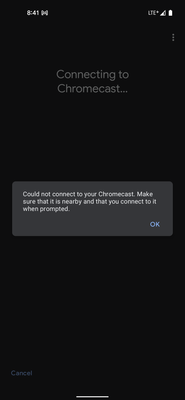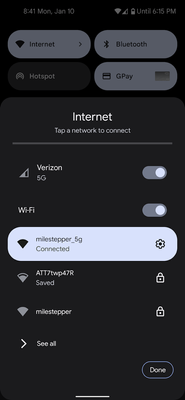- Google Nest Community
- Chromecast
- Re: Device Utility App to Re-activate Chromecast
- Subscribe to RSS Feed
- Mark Topic as New
- Mark Topic as Read
- Float this Topic for Current User
- Bookmark
- Subscribe
- Mute
- Printer Friendly Page
- Mark as New
- Bookmark
- Subscribe
- Mute
- Subscribe to RSS Feed
- Permalink
- Report Inappropriate Content
01-09-2022 05:45 AM
Hello,
I have factory reset an old chromecast gen 2 that I own and when i attempt to set it up using the google home app it prompts me with,
"Chromecast found. It needs to be activated before setup."
Then the next page sends me to the Help Center to download the Device Utility App to re-activate the chromecast.
The device utility app finds the chromecast but then shows up with an error message stating it cannot connect to the chromecast.
Has anyone had any success "activating" a chromecast or using the device utility app?
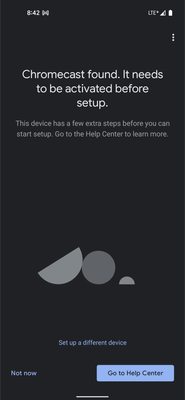
Answered! Go to the Recommended Answer.
- Mark as New
- Bookmark
- Subscribe
- Mute
- Subscribe to RSS Feed
- Permalink
- Report Inappropriate Content
01-10-2022 04:59 PM - edited 01-10-2022 06:13 PM
I was able to figure out how to work around this garbage app:
1) Open Device Utility, and then turn wifi off as it says to
2) Let it find your device, tap on the name if you have multiple devices that need activation
3) Go back over to your phone's wifi and turn it back on (wifi is required for setup, even though they force you to turn it off. At this point in the app, we should be passed the blocking wifi check)
4) Go back to the Device Utility app and tell it to connect to the device
It should connect now and display the code on the screen.
Steps with screenshots
1) Let Device Utility tell you to turn off wifi
2) Let it find your devices with wifi off
3) It will either find 1 device, or multiple. If it finds multiple, tap on the device on the list. If it finds just one device, move on to the next step
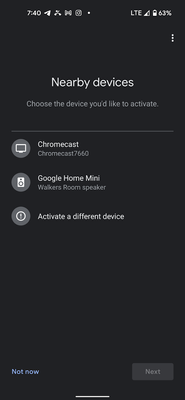
4) Go into your phones settings a turn wifi back on, we've bypassed the wifi check and we need wifi to complete activation
5) Go back to the Device Utility app now that wifi is re-enabled, and continue with setup. It should now actually be able to connect to your device and set it up.
I must say that Google's Chromecast support was _very bad_ in my experience with them. I am a software developer and had to figure this out for myself, I can only hope that it works for others too.
- Mark as New
- Bookmark
- Subscribe
- Mute
- Subscribe to RSS Feed
- Permalink
- Report Inappropriate Content
04-28-2022 07:38 AM
Did you try disabling your Mobile Data before starting everything?
- Mark as New
- Bookmark
- Subscribe
- Mute
- Subscribe to RSS Feed
- Permalink
- Report Inappropriate Content
04-28-2022 07:58 AM
Yes, I tried everything and eventually swapped out the one I was trying to use with another I had spare. I may try again at some point or put it on ebay
- Mark as New
- Bookmark
- Subscribe
- Mute
- Subscribe to RSS Feed
- Permalink
- Report Inappropriate Content
06-08-2022 01:15 PM
my silly workaround was to install the device using a different phone.
- Mark as New
- Bookmark
- Subscribe
- Mute
- Subscribe to RSS Feed
- Permalink
- Report Inappropriate Content
06-08-2022 08:50 PM - edited 06-08-2022 08:53 PM
OK! The solution for me was the one others found as well. I found my old Non-Google phone (Samsung S10+) and turned it on. It had to run about 4 hours of updates on a very fast wifi, before it finally was updated. After that, i just opened the Google Home app and it installed within 5 minutes! Easy peezy.
Now for my Rant ⚠️
For the Life of me, I don't understand why Google devices (Pixel 6 pro) won't work with another Google device (Chromecast). This happened to me with Good Finance and Google One service. Maybe they're just too big and their departments don't do enough quality control within devices/departments. iDK but it's frustrating and disappointing. I'm a Google fan. I run most of my clients on their platform. Over 1100 devices. I hope they get it together or split up, so we don't have to rely on "Google in name only" departments that push products which are unable to function with each other, much less run symbiotically.
- Mark as New
- Bookmark
- Subscribe
- Mute
- Subscribe to RSS Feed
- Permalink
- Report Inappropriate Content
06-12-2022 06:34 AM
OK, imagine this - on a Google Pixel phone the "Device Utility App" is not even available. I talked to Chromecast support that they confirmed that the utility app is not compatible with Pixel phones. So now I'm stuck in the situation that the Home app requires the Chromecast device to be activated first but the Utility app is not available for my Pixel 3a phone. I need to find another phone (Samsung, iPhone, etc.) to be able to activate my Chromecast 3 device. Google is being run by kids who know ZERO about product continuity, brand name, etc. It is simply a NO-NO not to allow a Google branded phone like Pixel to activate another Google device but a competitor device like iPhone is working just fine to do the same task! What a mess!!!
- Mark as New
- Bookmark
- Subscribe
- Mute
- Subscribe to RSS Feed
- Permalink
- Report Inappropriate Content
06-12-2022 08:25 AM
Hey team! I just stumbled upon this article. It looks like Google is now recognizing this as a real issue, claiming it has to do with the changes they were forced to make as a result of the Sonos lawsuit:
- Mark as New
- Bookmark
- Subscribe
- Mute
- Subscribe to RSS Feed
- Permalink
- Report Inappropriate Content
06-14-2022 12:13 AM
I just tried looking for the app on Google to no avail! So did a google search for the APK. Followed the directions from the OP, no luck at all! Below is what I had to do to get it to work (ANNOYING GOOGLE!):
- Reset your device completely by holding down its reset button (went from orange to white for me)
- Download the Device Utility APK by searching
- Follow the directions on screen after the device boots up.
- When it shows you the code, connect DIRECTLY to the chromecast's wifi.
- It will then ask you to connect to your home wifi and add password.
- It will fail to connect to the WIFI, it will say "try again" or something like that.
- The phone will automatically disconnect from your chromecast wifi and then to your home WIFI
- It will finish and download some updates and then should be available to use.
Such a hassle google!
- Mark as New
- Bookmark
- Subscribe
- Mute
- Subscribe to RSS Feed
- Permalink
- Report Inappropriate Content
06-14-2022 10:41 AM
ALL CAPS FOR A REASON!
I have recreated the issue and the solution 3 times at 3 different sites, using 2 different types of devices. Google Mesh, Chromecast & Nest. In various combinations.
Result; Use a Samsung phone or NON Google device (No Pixel Phones!) And the setup is a snap. I used an old samsung 10 phone that i had around. It took a long time to update, once booted but it worked. Of you don't have one, use a friend's/family member and them delete the account and app afterwards. The HOME will work fine on Pixel phones thereafter, but the initial setup has to be done on a Non Google Device.
Setup was completed in 5 minutes!
Note to Google Developers:
Why is Google making products that don't work with each other? I've found this to be the case when setting up Pixel Phones, Chromecast, Nest, Mesh even Google Finance with Google 1. I understand that it's a huge company, but it causes serious concern and a LOT of downtime/frustration for us loyal Googlers. There is a pattern here and it makes me want to never update anything, once I have it setup. Of course that's a security concern, among other liabilities.
Please get better. Thanks.
- Mark as New
- Bookmark
- Subscribe
- Mute
- Subscribe to RSS Feed
- Permalink
- Report Inappropriate Content
06-14-2022 10:49 AM
Works fine for all 3 of my chromecasts using my pixel 4a
- Mark as New
- Bookmark
- Subscribe
- Mute
- Subscribe to RSS Feed
- Permalink
- Report Inappropriate Content
06-18-2022 04:37 AM
Unfortunately, this fix is patched 😞 as soon as you turn your WiFi back on, the utility app boots you back to the first screen.
- Mark as New
- Bookmark
- Subscribe
- Mute
- Subscribe to RSS Feed
- Permalink
- Report Inappropriate Content
06-18-2022 10:30 PM
I ended up just buying a Mi Box S. If Google's going to make it so goddamn hard to use their stuff, I won't.
- Mark as New
- Bookmark
- Subscribe
- Mute
- Subscribe to RSS Feed
- Permalink
- Report Inappropriate Content
06-21-2022 09:37 AM
It seems like Device Utility app doesn't exist anymore. Did my Chromecast just become electronic waste?
- Mark as New
- Bookmark
- Subscribe
- Mute
- Subscribe to RSS Feed
- Permalink
- Report Inappropriate Content
06-21-2022 10:13 AM
Basically. There are some less reputable places that let you download it .. and I'm not sure it's worth the risk... If I didnt have it on my phone from earlier this year, I'd never have been able to activate even my brand new gen 3's I literally bought this month.
- Mark as New
- Bookmark
- Subscribe
- Mute
- Subscribe to RSS Feed
- Permalink
- Report Inappropriate Content
06-21-2022 01:39 PM
Thanks for replying! I talked to customer support today and they are expecting to have a fix to this in the next few days. Customer support guy was nice and apologized for the inconvenience, but couldn't do much. Shame on Google for leaving their customers in the dark about this bug.
- Mark as New
- Bookmark
- Subscribe
- Mute
- Subscribe to RSS Feed
- Permalink
- Report Inappropriate Content
06-26-2022 03:09 PM
If the device utility app still needed? I'm not finding it in the play store.
- Mark as New
- Bookmark
- Subscribe
- Mute
- Subscribe to RSS Feed
- Permalink
- Report Inappropriate Content
07-23-2022 11:14 AM
okay - stupid question....where is Device Utility?
I have a Pixel 3, Home app, trying to re-connect Chromecast Gen1 that was connected to an old network.
Home finds it - says it has to be activated (I'm sure with new network and passcode.
But where is this "Device" Untility?
- Mark as New
- Bookmark
- Subscribe
- Mute
- Subscribe to RSS Feed
- Permalink
- Report Inappropriate Content
07-23-2022 11:39 AM
For whatever reason, if you have a Pixel, it doesn't look like you can download the app. I downloaded the APK and got around that restriction and it worked. Hope that helps!
- Mark as New
- Bookmark
- Subscribe
- Mute
- Subscribe to RSS Feed
- Permalink
- Report Inappropriate Content
07-26-2022 09:09 PM
None of the solutions mentioned worked for me. I was about to give up, then I decided to: turn off my connection to the internet through my phone provider and turned off auto connect for the saved wi-fi networks I have. It immediately activated the device and I was able to compete my setup. I'm not sure which thing I did worked, but I highly recommend this option. I'm using a Pixel 4.
- Mark as New
- Bookmark
- Subscribe
- Mute
- Subscribe to RSS Feed
- Permalink
- Report Inappropriate Content
07-26-2022 10:16 PM
It's not clear what app you were in to accomplish the setup of the device. I have turned off carrier data and can connect the phone via wifi to the chromecast. Other saved networks do not interfere with this. So then what? Home app still will not set the thing up. Device Utility is not available. Once you have wifi to the device, then what? There must be a way to give it the primary Wifi info for the house.
- Mark as New
- Bookmark
- Subscribe
- Mute
- Subscribe to RSS Feed
- Permalink
- Report Inappropriate Content
07-28-2022 11:02 AM
Where can I find the device utility app. It is no longer available in my play store ..
- Mark as New
- Bookmark
- Subscribe
- Mute
- Subscribe to RSS Feed
- Permalink
- Report Inappropriate Content
08-01-2022 09:28 AM
The Device Utility app is not generally available. It's not safe to trust APK's from untrusted sources, so I do not recommend this approach.
It turns out that ANY NON-Pixel phone can perform this activation trivially from the Home app. I was able to do it on my wife's Iphone in just a few minutes with simple instructions in the Home app an on the tv. I did need to log my wife's iphone's Home App into my google account to connect to my Home, but other than that it was completely smooth.
- Mark as New
- Bookmark
- Subscribe
- Mute
- Subscribe to RSS Feed
- Permalink
- Report Inappropriate Content
08-20-2022 06:03 PM
This solution doesn't work for my family. We've tried with Google Home running on a iPhone and an iPad.
As far as we can tell, we now have 4 useless Chromecasts. This sort of foul up is how customers end up abandoning a product and an entire brand.
- Mark as New
- Bookmark
- Subscribe
- Mute
- Subscribe to RSS Feed
- Permalink
- Report Inappropriate Content
08-16-2022 09:03 PM
How is it that no one is swearing?
This is totally **bleep**ing lame, Google.
My next purchase is an apple TV
- Mark as New
- Bookmark
- Subscribe
- Mute
- Subscribe to RSS Feed
- Permalink
- Report Inappropriate Content
09-29-2022 04:21 PM
I've gone through every post. There are several references to the Google Device Utility but no links to it. The only thing I've found that works accessing my Chromecast Ultra is the Google Home App. Using it the steps described don't work. I couldn't issue my GOOGLE PIXEL 4A 5G to set up my GOOGLE made Chromecast. I've purchased GOOGLE products hoping that doing so I would have a seamless integration. The fact that this is not the case, you know about the problem and have done nothing about it is unacceptable. This should have been too priority. As large of a company you are you should be embarrassed. If you cannot fix this then offer us replacement devices.
- Mark as New
- Bookmark
- Subscribe
- Mute
- Subscribe to RSS Feed
- Permalink
- Report Inappropriate Content
11-30-2022 07:49 PM
Pixel 4a here. Can't activate my Chromecast from my pixel device despite trying all the suggestions here. Will try an old Samsung device
- Mark as New
- Bookmark
- Subscribe
- Mute
- Subscribe to RSS Feed
- Permalink
- Report Inappropriate Content
12-19-2022 05:59 PM
hey yall, just found google device utility in the app store again
- Mark as New
- Bookmark
- Subscribe
- Mute
- Subscribe to RSS Feed
- Permalink
- Report Inappropriate Content
12-19-2022 06:24 PM
I didn't have any trouble finding it. It just didn't work
- Mark as New
- Bookmark
- Subscribe
- Mute
- Subscribe to RSS Feed
- Permalink
- Report Inappropriate Content
12-20-2022 10:14 AM
Did it work for you?
- Mark as New
- Bookmark
- Subscribe
- Mute
- Subscribe to RSS Feed
- Permalink
- Report Inappropriate Content
12-20-2022 10:26 AM
I've had it from before it disappeared. I've had 0 issues with using device manager to activate my chromecasts. In the last year I've done a gen 1, a gen 2, and 2x gen 3.
- Mark as New
- Bookmark
- Subscribe
- Mute
- Subscribe to RSS Feed
- Permalink
- Report Inappropriate Content
01-07-2023 06:06 PM
Had same issue trying to set up 2 gen 1 Chromecasts with a new wifi network using Pixel 4 XL Android 13. Even with the workaround above of re-enabling wifi at a certain point. I found an old Nexus 7 with Android 6, installed Device Utility ... and it actually worked. Weak tea, Google.
- Mark as New
- Bookmark
- Subscribe
- Mute
- Subscribe to RSS Feed
- Permalink
- Report Inappropriate Content
01-22-2023 09:57 AM
Omg I have been racking my brains for last couple of hours trying to fix this, ur steps helped and I finally got connected. Thank you so much.
- Mark as New
- Bookmark
- Subscribe
- Mute
- Subscribe to RSS Feed
- Permalink
- Report Inappropriate Content
01-22-2023 09:01 PM
Great news! Also, I learned in Community that the reset utility app is back in Google Play store.
- Mark as New
- Bookmark
- Subscribe
- Mute
- Subscribe to RSS Feed
- Permalink
- Report Inappropriate Content
02-05-2023 04:41 PM
I also was having issues setting up a nest speaker, on Google mesh network, with my android Google pixal phone. Super annoying as it wouldn't work, but I was saved by my work iphone which managed to set it up in one try. Not throwing out all my Google tech, but it is pretty ridiculous. Fix it Google.
- Mark as New
- Bookmark
- Subscribe
- Mute
- Subscribe to RSS Feed
- Permalink
- Report Inappropriate Content
02-22-2023 03:24 AM
WTF?! I sent **bleep** near an hour trying to setup a GEN1 Chromecast with my Pixel 6 Pro. Found this thread, then tried with my Nexus 7 (2013) running LineageOS 19.1, worked without issue the first time. Seriously, WTF?
- Mark as New
- Bookmark
- Subscribe
- Mute
- Subscribe to RSS Feed
- Permalink
- Report Inappropriate Content
02-22-2023 03:55 AM
Yeah, "Seriously, WTF?" has been the reaction of just about everyone who's tried to move a Gen 1 Chromecast to a new network with a Google phone newer than the Pixel 3...
- Mark as New
- Bookmark
- Subscribe
- Mute
- Subscribe to RSS Feed
- Permalink
- Report Inappropriate Content
04-03-2023 10:25 AM
The original Chromecast came out 10 years ago. Think about that, 10 years ago. That's a LIFETIME ago. Be glad you can still use it.
Having said that, I had problems last night getting the Device Util app to connect to my Chromecast. I realized finally that it's because my phone kept disconnecting from the Chromecast. So when your phone asks what you want to do about a wi-fi network that can't connect to the Internet, you should select to stay connected. It could be another message, or you may need to go to wi-fi settings, but whatever you do, stay connected to the Chromecast wifi. After that, Device Utility worked like a charm. Google's instructions don't say anything about that.
- Mark as New
- Bookmark
- Subscribe
- Mute
- Subscribe to RSS Feed
- Permalink
- Report Inappropriate Content
04-07-2023 03:46 AM
Yeah, people know it came out ten years ago. That's ostensibly why the utility app was written. People aren't griping about that, they're complaining that an application specifically written to allow devices running more recent versions of an OS to manage those old Chromecasts don't work with Pixels after about Pixel 4. Even your cogent advice to "stay connected to the Chromecast wifi" does no good in that case, which is why several posts point out that dusting off an old Pixel or using a different MFR's device to run the app seems to be the only solution.
- Mark as New
- Bookmark
- Subscribe
- Mute
- Subscribe to RSS Feed
- Permalink
- Report Inappropriate Content
04-07-2023 11:28 AM
Ok, I didn't know that this applies to more recent Pixels (and apparently more recent Chromecasts also). It appears I am fortunate to have the Pixel 4a then. Hope G can rectify these issues soon for people. As for my advice, I happened to half-way stumble onto it and did not see any additional info on what was wrong w/ the connection. Admittedly, I didn't look THAT hard either, but I did look. As another user above said, punish Google w/ your wallets.
- Mark as New
- Bookmark
- Subscribe
- Mute
- Subscribe to RSS Feed
- Permalink
- Report Inappropriate Content
04-07-2023 07:25 AM
It's still a perfectly functional device and surely can't be that hard to maintain support for. What's the poit of condemning millions of devices to landfill just for want of a bit of coding?
- Mark as New
- Bookmark
- Subscribe
- Mute
- Subscribe to RSS Feed
- Permalink
- Report Inappropriate Content
04-07-2023 09:30 AM
Agreed that is a perfectly functional device, but what would the shareholders say? They have no business incentive to put more resources than they have already. I must say that my devices are getting a bit long in the tooth. Even streaming YouTube causes stuttering over WiFi/wired and pixelation is horrendous when there's a lot going on in a scene (like deep frying stuff).