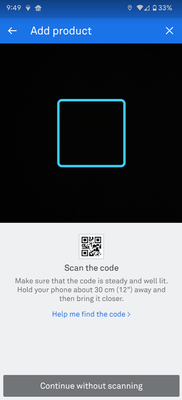- Google Nest Community
- Nest Aware
- Re: Cannot Setup Nest Hub 2nd Gen on Existing Paid...
- Subscribe to RSS Feed
- Mark Topic as New
- Mark Topic as Read
- Float this Topic for Current User
- Bookmark
- Subscribe
- Mute
- Printer Friendly Page
- Mark as New
- Bookmark
- Subscribe
- Mute
- Subscribe to RSS Feed
- Permalink
- Report Inappropriate Content
09-11-2022 05:04 PM
Why can't you setup some nest aware products on the Nest?
I have a paid Nest Aware account with cameras, a doorbell, and even a Nest Hub Max. As far as I can tell it's mostly setup correctly. Only my Next Hub Max shows up in the Nest account, everything else seems to only be available via the Google Home App.
My problem is I have a brand new Nest Hub 2nd Gen, it's setup and working in my office. I'd like to use it as a secondary security camera, but I cannot set it up as a Nest product. It will not let me add it to the Nest app, and when I try it says to open it in the Google Home app, which has no Nest features available in the settings.
What do I do? There is no QR code, and there is no way to enable it, or add it to my Nest Aware account.

Answered! Go to the Recommended Answer.
- Labels:
-
Android
-
Nest Aware
-
Subscription Issues
- Mark as New
- Bookmark
- Subscribe
- Mute
- Subscribe to RSS Feed
- Permalink
- Report Inappropriate Content
09-11-2022 06:28 PM - edited 09-11-2022 06:35 PM
Google Nest has chosen to have its newer cameras and doorbells--those released starting in the fall of 2021--work ONLY in the Google Home app and NOT in the Google Nest app or on the home.nest.com website. However, a Nest Aware subscription applies to all cameras in the same Google Nest "home", whether they are administered in the Google Nest app or the Google Home app.
Google Nest Hubs, including the Nest Hub Max, are set up in the Google Home app. HOWEVER, the CAMERA on the Nest Hub Max is set up in the Google Nest app. (Yeah, it's confusing.) See this help topic:
https://support.google.com/googlenest/answer/7029485?hl=en&co=GENIE.Platform%3DAndroid
P.S. The Nest Hub 2nd Gen does not have a camera, so it cannot function as a secondary security camera. Only the Nest Hub Max has a camera. https://www.androidcentral.com/nest-hub-max-vs-nest-hub
- Mark as New
- Bookmark
- Subscribe
- Mute
- Subscribe to RSS Feed
- Permalink
- Report Inappropriate Content
09-11-2022 06:28 PM - edited 09-11-2022 06:35 PM
Google Nest has chosen to have its newer cameras and doorbells--those released starting in the fall of 2021--work ONLY in the Google Home app and NOT in the Google Nest app or on the home.nest.com website. However, a Nest Aware subscription applies to all cameras in the same Google Nest "home", whether they are administered in the Google Nest app or the Google Home app.
Google Nest Hubs, including the Nest Hub Max, are set up in the Google Home app. HOWEVER, the CAMERA on the Nest Hub Max is set up in the Google Nest app. (Yeah, it's confusing.) See this help topic:
https://support.google.com/googlenest/answer/7029485?hl=en&co=GENIE.Platform%3DAndroid
P.S. The Nest Hub 2nd Gen does not have a camera, so it cannot function as a secondary security camera. Only the Nest Hub Max has a camera. https://www.androidcentral.com/nest-hub-max-vs-nest-hub
- Mark as New
- Bookmark
- Subscribe
- Mute
- Subscribe to RSS Feed
- Permalink
- Report Inappropriate Content
09-15-2022 08:02 PM
Wow thankyou! Perfectly explained. I always assumed the Nest Hub 2nd Gen it had a camera, but I just checked and sure enough .... that is a microphone indicator - lol.
That makes a lot of sense, good to know how/why/when those things happened.
- Mark as New
- Bookmark
- Subscribe
- Mute
- Subscribe to RSS Feed
- Permalink
- Report Inappropriate Content
09-15-2022 02:36 PM
Hey folks,
Thank you for your feedback on this issue, I fully understand the frustrations of not having your new Nest Cams in the Nest App or available on https://goo.gle/3A7x7ug web app, but i'm happy to hop in here.
However, the new Nest cameras and doorbell are exclusive to the Home app because we wanted to create an integrated experience with your speakers and displays. A Nest Aware subscription applies to all of your cameras, speakers, and displays in the same home structure. Thank you for your continued patience, and support.
Best regards,
Brad
- Mark as New
- Bookmark
- Subscribe
- Mute
- Subscribe to RSS Feed
- Permalink
- Report Inappropriate Content
09-15-2022 08:04 PM
Could you please clarify something for me on the same topic?
My Nest Hub Max is setup via the Google Home App AND the Nest App.
Nest Aware, which I also have, lets me save the data historically. As far as I can tell, I require both apps, for the Nest Hub Max to work, and for it to auto turn on/off based on geo-location.
Is that all correct?
- Mark as New
- Bookmark
- Subscribe
- Mute
- Subscribe to RSS Feed
- Permalink
- Report Inappropriate Content
09-16-2022 06:26 AM
Yes, you need both apps if you want to use the camera on the Nest Hub Max.
The camera on the Nest Hub Max is set up and administered in the Google Nest app.
The Nest Hub Max itself--like other Nest Hubs--is set up and configured in the Google Home app.
I'm not sure what you mean by "auto turn on/off based on geo-location".
- Mark as New
- Bookmark
- Subscribe
- Mute
- Subscribe to RSS Feed
- Permalink
- Report Inappropriate Content
09-18-2022 04:55 PM
Great thanks! I have my Nest Hub Max notify me of persons detected based on how close I my o my house. From memory it's a standard setting, so you're not notified everytime you walk by the device, only when you're not home.
- Mark as New
- Bookmark
- Subscribe
- Mute
- Subscribe to RSS Feed
- Permalink
- Report Inappropriate Content
09-19-2022 02:24 PM
Hi there,
Just checking in to see how the conversation is going, as there's been a lapse in activity on this thread. Thanks for your help, @MplsCustomer.
Best regards,
Brad
- Mark as New
- Bookmark
- Subscribe
- Mute
- Subscribe to RSS Feed
- Permalink
- Report Inappropriate Content
09-24-2022 04:38 PM
Hi there,
We haven't heard any updates from you. I'll go ahead and lock this thread in 24 hours. If you happen to have the same concern feel free to reach us out here or start a new thread.
Best,
JT
- Mark as New
- Bookmark
- Subscribe
- Mute
- Subscribe to RSS Feed
- Permalink
- Report Inappropriate Content
09-21-2022 08:10 PM
Hi everyone,
Checking back in should you still have further questions here. Let us know by replying to this thread.
I appreciate the help, Brad and MplsCustomer.
Regards,
JT