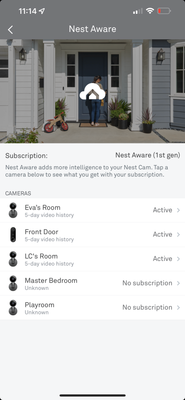- Google Nest Community
- Nest Aware
- Re: Gen 1 nest aware plus subscription
- Subscribe to RSS Feed
- Mark Topic as New
- Mark Topic as Read
- Float this Topic for Current User
- Bookmark
- Subscribe
- Mute
- Printer Friendly Page
Gen 1 nest aware plus subscription
- Mark as New
- Bookmark
- Subscribe
- Mute
- Subscribe to RSS Feed
- Permalink
- Report Inappropriate Content
02-24-2022 06:30 PM
I recent paid the $120 subscription fee for my nest gen 1 cameras . However when I open the app , there are cameras listed that do not have a subscription associated with them. How can I fix this, or who can I contact. Google makes it soo hard……. I think I like it better when it was just nest. Please help!!
- Labels:
-
iOS
-
Nest Aware
-
Subscription Issues
- Mark as New
- Bookmark
- Subscribe
- Mute
- Subscribe to RSS Feed
- Permalink
- Report Inappropriate Content
02-24-2022 06:40 PM
Are all of your cameras in the same "structure" in the Google Nest app (or the same "home" in the Google Home app)? A Nest Aware or Nest Aware Plus subscription applies to only one "home/structure".
Here is Google Support responding on this in one thread:
https://www.googlenestcommunity.com/t5/Nest-Aware/Nest-Aware-Plus-and-multiple-homes/m-p/5819
- Mark as New
- Bookmark
- Subscribe
- Mute
- Subscribe to RSS Feed
- Permalink
- Report Inappropriate Content
02-24-2022 06:44 PM
Thanks for the help! However yes, all my cameras are indeed in the same “home/structure “
- Mark as New
- Bookmark
- Subscribe
- Mute
- Subscribe to RSS Feed
- Permalink
- Report Inappropriate Content
02-24-2022 06:57 PM
If all of your cameras are in the same home/structure, then if you go to Settings | Nest Aware for each camera in the Google Nest app, it should say "Active: Nest Aware Plus". The same should be true for your "home" if you go to Settings | Nest Aware from the initial screen in the Google Nest app. (If you have the newer cameras that work only in the Google Home app, if you go to Settings | Video for any camera, under "Video history" you should see a description of the subscription level. (We have both, and that's how it shows up with our Nest Aware Plus subscription.)
If that's not the case, then I don't know. If you just got the subscription, maybe there's some lag going on with the Google Nest servers.
Google Nest has only one documented way for contacting Support:
https://support.google.com/googlenest/gethelp?
You can check your subscription here:
https://store.google.com/subscriptions?hl=en-US
- Mark as New
- Bookmark
- Subscribe
- Mute
- Subscribe to RSS Feed
- Permalink
- Report Inappropriate Content
02-24-2022 08:16 PM
Yes , still shows up as no subscription. Think it would be of any benefit to remove the cameras with no subscription and then try to re-add them?
- Mark as New
- Bookmark
- Subscribe
- Mute
- Subscribe to RSS Feed
- Permalink
- Report Inappropriate Content
03-03-2022 02:48 PM
Hi everyone,
Appreciate the help @MplsCustomer. In addition, you can also check this article on how to Buy and manage Nest Aware for the pricing and description of each Nest Aware subscriptions.
You can follow these steps if you wish to cancel your Gen 1 Nest Aware:
- Visit https://bit.ly/3rEq0Tu.
- If not signed in already, select Sign in with Nest.
- Select Cancel subscriptions.
Regards,
Steve
- Mark as New
- Bookmark
- Subscribe
- Mute
- Subscribe to RSS Feed
- Permalink
- Report Inappropriate Content
03-08-2022 02:38 PM
Hey everyone,
Just wanted to jump in here to make sure that you saw our response. Please let us know if you have any other questions or concerns as I will be locking this in 24 hours.
Best,
Steve
- Mark as New
- Bookmark
- Subscribe
- Mute
- Subscribe to RSS Feed
- Permalink
- Report Inappropriate Content
03-09-2022 09:18 PM
Hey everyone.
We haven't heard any updates from you. I'll go ahead and lock this thread. If you're still in need of assistance, feel free to start a new thread and we'll be happy to help.
Regards,
Steve
- Mark as New
- Bookmark
- Subscribe
- Mute
- Subscribe to RSS Feed
- Permalink
- Report Inappropriate Content
02-24-2022 08:57 PM
Your screen shot shows that you still have a 1st Gen Nest Aware subscription, where you pay separately for each camera. It used to be $10/month for the first camera and $5/month for each additional camera. I don't know what it is now. But you have to pay additional for each additional camera. The new (2nd gen?) Nest Aware subscriptions cover all cameras in the same "home", for $60/year for Nest Aware and $120/year for Nest Aware Plus. To use these plans you also have to migrate your Nest account to Google. I don't know how Google handles pricing if you're switching from an existing 1st Gen Nest Aware to 2nd Gen Nest Aware.
This page has info on subscriptions:
https://support.google.com/googlenest/answer/9546397?hl=en&co=GENIE.Platform%3DAndroid#zippy=
I'm just another customer, and so don't know every detail on this, and we switched to the new subscription a couple of years ago.