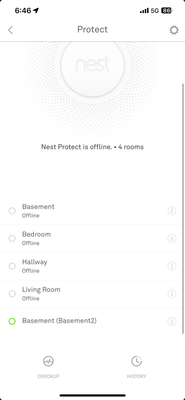Turn on suggestions
Auto-suggest helps you quickly narrow down your search results by suggesting possible matches as you type.
Showing results for
- Google Nest Community
- Protect
- Re: Nest protect offline
Options
- Subscribe to RSS Feed
- Mark Topic as New
- Mark Topic as Read
- Float this Topic for Current User
- Bookmark
- Subscribe
- Mute
- Printer Friendly Page
Replies are disabled for this topic. Start a new one or visit our Help Center.
Nest protect offline
Options
- Mark as New
- Bookmark
- Subscribe
- Mute
- Subscribe to RSS Feed
- Permalink
- Report Inappropriate Content
10-16-2023 03:46 PM
All of a sudden out of my 5 nest protect 4 have gone offline , one is still connected though . There has been no change in the network or password anyone have any clues ,
Labels:
- Labels:
-
Connectivity
-
iOS
-
Nest Protect (Gen 2)
1 REPLY 1
Options
- Mark as New
- Bookmark
- Subscribe
- Mute
- Subscribe to RSS Feed
- Permalink
- Report Inappropriate Content
10-19-2023 03:39 PM
Hi arnabakriti,
Thanks for reaching out here in the Community. To know more about this issue, I’d like to confirm, do you have the wired or battery type? How far away are those Nest Protects from your Wi-Fi router? What is their light status? Try restarting your Wi-Fi router.
Use the steps below to manually check your Nest Protect’s network connection.
- Press and release the button on your Nest Protect. If it's disconnected, it may say "Nest Protect is disconnected from the internet."
- Press and hold down the button until you hear your Nest Protect say "Checking the network. Just a moment." Then release the button.
- Your Nest Protect will glow blue while it tests its network connection.
- After a few moments, your Nest Protect will glow green if it was able to connect, or yellow if there's still an issue.
Let us know how it goes.
Best,
Emerson