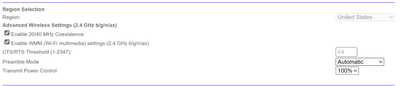- Google Nest Community
- Protect
- Set up Nest Protect will end up with error code p0...
- Subscribe to RSS Feed
- Mark Topic as New
- Mark Topic as Read
- Float this Topic for Current User
- Bookmark
- Subscribe
- Mute
- Printer Friendly Page
Set up Nest Protect will end up with error code p009 (0.80)
- Mark as New
- Bookmark
- Subscribe
- Mute
- Subscribe to RSS Feed
- Permalink
- Report Inappropriate Content
05-15-2023 02:26 AM
Hi all,
Hope you are having a great day!
I recently purchased three new Nest protects and have been unable to connect the first one in the app, so I did not yet continue on.
It gets connected to my phone, then it connects to my wifi and then it needs to be added to my Nest Account. From there, I keep getting a P009(0.80) error. I have tried multiple factory resets and restarted my phone multiple times, but nothing worked out. It suggested to wait a few hours to try again and I also did that. Nothing works.
I try to connect it to my Nest Wifi Pro network, which already holds a Nest Wired Doorbell, Nest Learning Thermostat, Nest Outdoor Camera, Nest Hub, Nest Speakers and so on. It is just this device that is not connecting. I had WPA3 turned on, but turned it off for now, thinking that might be the case, but to no avail. I also checked the ipv6 and that is also turned on in both my Nest Wifi Pro and my regular modem.
I am thinking about trying out another first and see if that will help, but I do not really feel comfortable with opening up another one if I am not sure if it will even work...
Hope someone can help me out.
Thanks in advance.
Best regards,
Marco Vogelezang
- Mark as New
- Bookmark
- Subscribe
- Mute
- Subscribe to RSS Feed
- Permalink
- Report Inappropriate Content
05-18-2023 11:19 AM
I am having this exact same issue and tried a 2nd nest protect with the same result.
- Mark as New
- Bookmark
- Subscribe
- Mute
- Subscribe to RSS Feed
- Permalink
- Report Inappropriate Content
05-19-2023 01:19 AM
I have it finally solved now, but had to go through quite the hoop.
- Remove other devices in the NEST App
- Set up the first Nest Protect. Set up should then work.
- After the first Protect, first do a manual check and see if it works.
- Connect the next one and do another manual check.
- Repeat this until all Protects are set up.
- Reconnect your other devices.
The manual checks if they are working are really important. I had to do this two times, because the first time, I did not check them manually in between steps. Of course, when I was ready I did the test and then it seemed one of them did not work properly. I removed it, but it did not want to reconnect lol so I had to restart the whole process.
In total I think I lost 4 hours of my life on setting this up and it was a pain, but now they are working like a charm.
Once you are setting up the Protect, for some reason, it is trying to use your other Nest app products to finalize the setup and that is interfering with it.
Please, before you try this, collect all the information you need to reconnect your current devices, else you might run into an issue afterwards.
- Mark as New
- Bookmark
- Subscribe
- Mute
- Subscribe to RSS Feed
- Permalink
- Report Inappropriate Content
05-21-2023 05:07 PM - edited 05-21-2023 05:22 PM
I just purchased a Nest Protect as well (partially as a test to see if I'll get more) and am getting the same issue, P009 (0.80) failure, when it says it is trying to add the device to my account during the 'finishing setup' phase. I do have 6 cameras (with history) in the app and I also have integrations with other home automation systems so I'm not really looking to delete the other devices. I'm really hoping someone from Google is looking and can provide some insights.
Additional details:
- Gen 2 Wired Protect
- using on Netgear Orbi 8500 with 1 satellite
- IPv6 is on
- running both 2.4 / 5 Ghz combo
- is in router mode
- UPnP is on
- 6 Cameras include
- 2 original Dropcams (which I know will no longer be supported as of next year)
- 2 Nest internal wired cameras (not the latest models)
- 1 Next external wired camera (not the latest model)
- 1 Nest wired doorbell (again, not the latest model)
- Set up is through Android (tried two different devices)
- I had no way to test forcing to 2.4 Ghz to see if that makes a difference but given the setup does a network test and didn't report an issue, but died when adding devices to my account, I'm guessing the 2.4 Ghz isn't an issue (and supports the theory from the OP that it has to do with my account and previous devices)
- I rebooted the router/satellite at various times
- I factory reset the Protect at various times
More Orbi settings below, just in case ...
- Mark as New
- Bookmark
- Subscribe
- Mute
- Subscribe to RSS Feed
- Permalink
- Report Inappropriate Content
05-21-2023 10:34 PM - edited 05-21-2023 10:37 PM
Hey @Talvish ,
Annoying, right?
Just to clarify my previous comment about deleting the other devices / set up a new home.
I did create a new home, but I should have tried to first delete the devices in the nest app. You do not have to delete everything from Google Home, just in the Nest app.
I am using Nest WiFi which also supports dual band and right now it is working, although your phone might switch to 5ghz during set up and then you will not be on the same network as the Protect. Maybe you can force 2.4 within your WiFi settings on your phone or force it within the router settings? (I could not do either, so just went outside and sat as far away as possible lol, dunno if that helped but it made sense).
If I were you I would first create a new home in the Nest app and just add your protect to that new home and see if it works. If yes, then you have two options:
- Set up new home from scratch, which will require you to move every product from home 1 to home 2 (in the Google Home for example)
- Delete the protect again from home 2, delete the devices from home 1 in the Nest app and start adding again with the protect as first product.
From what I understood from nest support is that the already existing nest products in the nest app are interfering during the set up. That is why I had to set up the protect as first.
It really was a pain and I cannot believe it took me more than four hours and around ten email to nest support to finally figure it out. Every product (from Google/Nest) was so easy to set up that I thought this was no brainer purchase. Next time I will think twice about buying a Nest product because this was terrible.
- Mark as New
- Bookmark
- Subscribe
- Mute
- Subscribe to RSS Feed
- Permalink
- Report Inappropriate Content
05-22-2023 06:37 PM
Thanks for replying @MisterMarcoo ... ya I'm going to try to set up a separate home to see if that works, and if so I'll check out how the Protect works/operates. However, if Google doesn't address quickly, good chance I'll return the Protect for now and watch the space. I have a lot more detectors to replace in the house and don't want to find myself in an odd spot, particularly when these are safety devices. Unfortunately, there really aren't many well-known smart detectors (plus, I'd also love them to eventually support Matter).
- Mark as New
- Bookmark
- Subscribe
- Mute
- Subscribe to RSS Feed
- Permalink
- Report Inappropriate Content
05-22-2023 11:39 PM
Hello.
I'm in the same boat and need some help. Have tried absolutely everything & gets stuck in the 'finishing up' step. Other times it's tried to connect through a temp Nest network, instead of my home WiFi network. Wasted hours also rebooting the Protect, restarting my router, restarting phone, etc.
When you say you got rid of everything in the Nest, do you mean you deleted Nest app and then installed Protect, and then reinstalled Nest app?
Any guidance is appreciated.
Thanks,
DrJ
- Mark as New
- Bookmark
- Subscribe
- Mute
- Subscribe to RSS Feed
- Permalink
- Report Inappropriate Content
05-23-2023 09:06 PM
I didn't try removing and re-adding. I did, however, create a new House and was able to successfully add the Protect. Not really a solution, but seems to indicate some issue on the backend at Google.
- Mark as New
- Bookmark
- Subscribe
- Mute
- Subscribe to RSS Feed
- Permalink
- Report Inappropriate Content
05-25-2023 10:12 AM
Hi folks,
Thanks for reaching out to us, and I'm sorry to hear about the situation you're in with our Nest Protect. I'd like to take a look at this for you.
@MisterMarcoo, and @DrJ1001, I'm glad that everything has been sorted out.
@BigCurtis, please redo the setup on your Nest app and then follow the steps listed below:
- Reset the joining device to default.
- Restart the modem and router.
- Move all devices being used for pairing closer to the router.
- Check the network settings.
Thanks for your help, @Talvish.
Let me know how it goes.
Best,
Zoe
- Mark as New
- Bookmark
- Subscribe
- Mute
- Subscribe to RSS Feed
- Permalink
- Report Inappropriate Content
05-30-2023 09:34 AM
Hi there,
I wanted to check and see if you managed to see the information I shared. Please let me know if you have any questions from here. I would be happy to assist and make sure you are good to go.
Thanks,
Zoe
- Mark as New
- Bookmark
- Subscribe
- Mute
- Subscribe to RSS Feed
- Permalink
- Report Inappropriate Content
05-31-2023 09:39 AM
Hello everyone,
We haven't heard from you in a while, so we'll be locking this thread if there is no update within 24 hours. If you run into any more issues in the future, please feel free to create a new thread.
Regards,
Zoe
- Mark as New
- Bookmark
- Subscribe
- Mute
- Subscribe to RSS Feed
- Permalink
- Report Inappropriate Content
05-23-2023 01:19 AM
Hi @DrJ1001 ,
I did not delete any apps from my phone. All I did was set up a new home in the Nest app and set up the Protects there to see if that would work. After that I decided to remove the doorbell and thermostat from my old home and reinstall them into the new home and now they are working. Unfortunately, this also meant I had to re-setup everything in the Google Home as well...
Marco
- Mark as New
- Bookmark
- Subscribe
- Mute
- Subscribe to RSS Feed
- Permalink
- Report Inappropriate Content
05-23-2023 08:30 AM
Thanks so much for trying to help. It's appreciated.
How did you add the Protect to a new home or new structure?
Thanks again.
- Mark as New
- Bookmark
- Subscribe
- Mute
- Subscribe to RSS Feed
- Permalink
- Report Inappropriate Content
05-23-2023 09:58 AM
Update... was able to add the Nest Protect by going to the original Nest app and then creating or adding a 2nd Home account/address and adding that 2nd location within the same Home. Definitely a problem on Google Nest end that should have been fixed a long time ago and considering how many people have had the same problem. Now I either have to go into 2 separate Home accounts to see all my other Nest products on 1 page, and the 1 Nest Protect on another page. The alternative is what some others have already posted here which is to now unlink/uninstall all my original Nest products and then re-add them 1 by 1 to that new Home account I created for the Nest Protect. Completely senseless and cumbersome! Google Nest, get it together! Folks pay a lot for the products to begin with. Do better!
Thanks to all those that helped.
- Mark as New
- Bookmark
- Subscribe
- Mute
- Subscribe to RSS Feed
- Permalink
- Report Inappropriate Content
05-24-2023 07:30 AM
Hey @DrJ1001 good to hear you got it working now and I totally agree with you. It is mind-blowing that this is so incredible difficult to set up. I thought Nest Wifi would be terrible, but it was the smoke detector that killed my believe in convinience by Google...
From what I understand: at the final step of setting up your Nest Protect it looks at your account and it will find a previous set up device. After that, it will try to connect to that device and then get your Nest Account details in the Protect. Something there breaks and therefore we need to set them up seperately.
Yea I have a doorbell, camera, thermostat, 4 tv's/chromecast-devices, a chromecast audio, three nest wifi pro points, 22 smart lights, a robot-vaccuum cleaner, the xbox, multiple speaker groups and quite some automations. I had to replace all devices and remake all the routines. It took me more than 4 hours to completely do everything.
And all of that for a SMOKE DETECTOR lol.