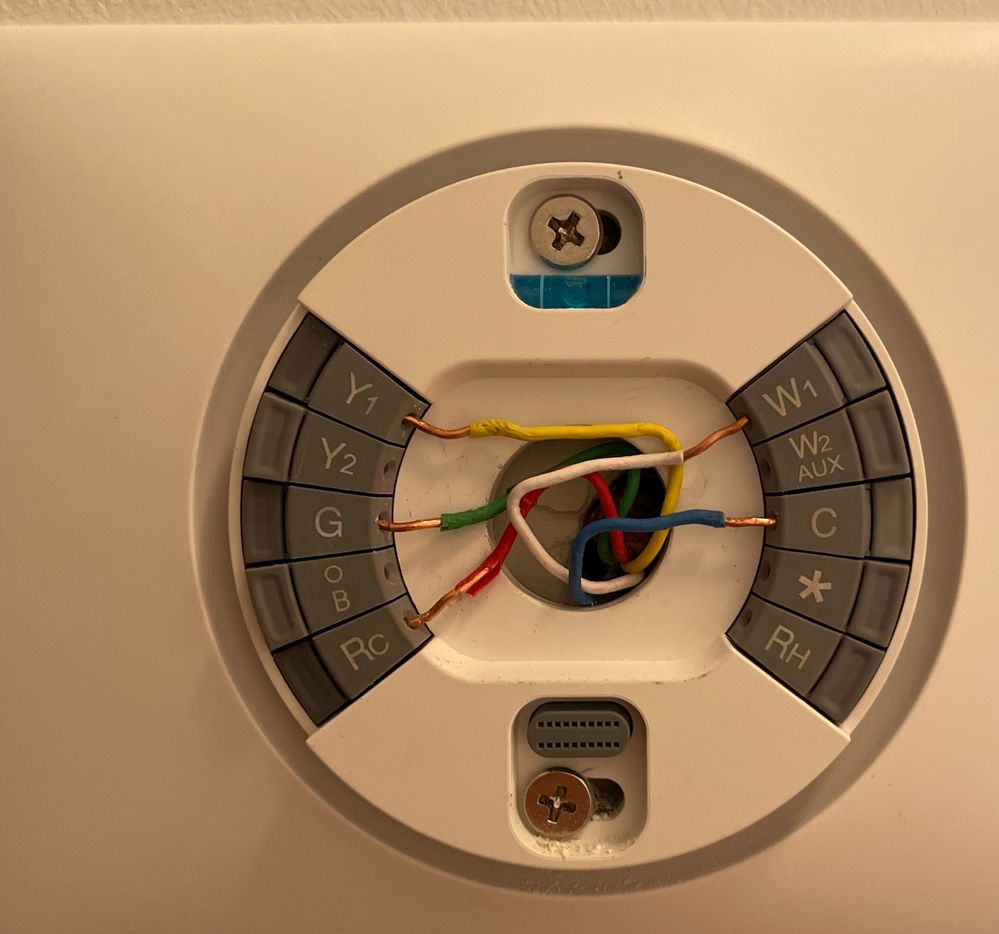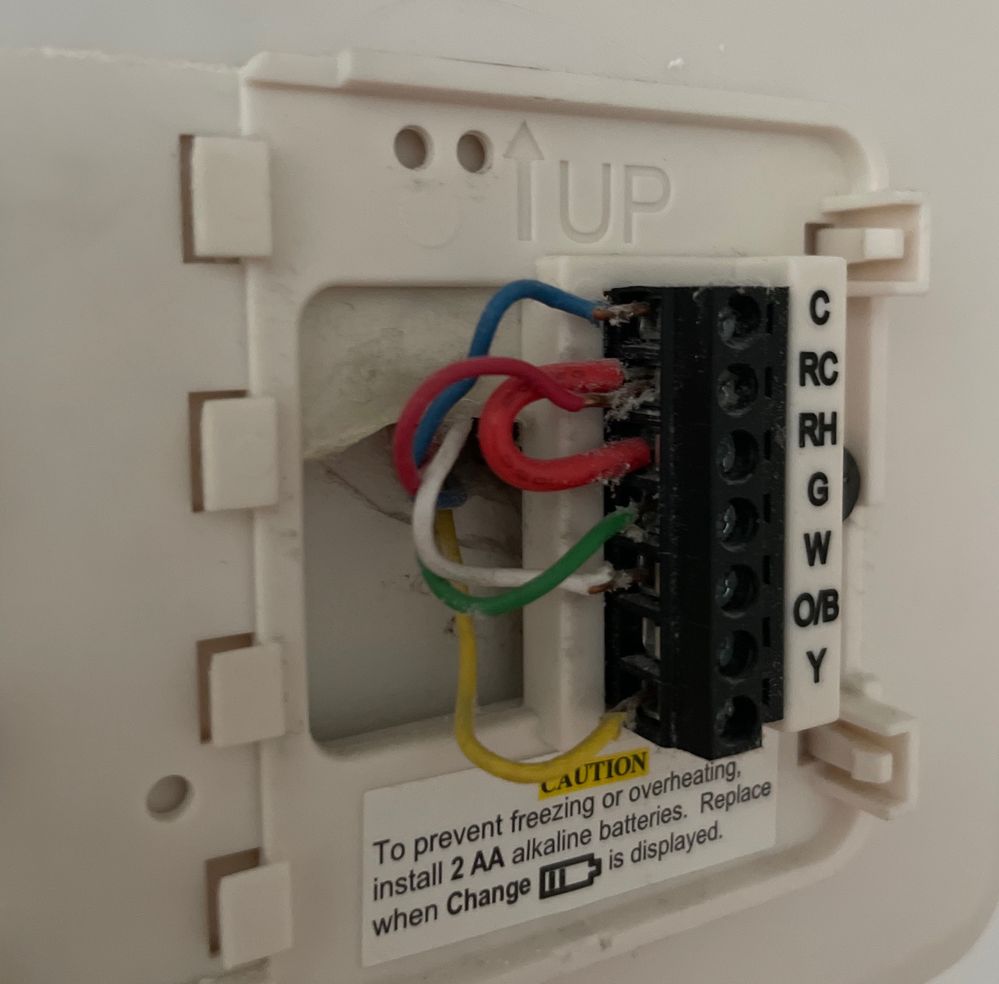- Google Nest Community
- Thermostats
- C wire connected not working
- Subscribe to RSS Feed
- Mark Topic as New
- Mark Topic as Read
- Float this Topic for Current User
- Bookmark
- Subscribe
- Mute
- Printer Friendly Page
C wire connected not working
- Mark as New
- Bookmark
- Subscribe
- Mute
- Subscribe to RSS Feed
- Permalink
- Report Inappropriate Content
10-01-2022 06:35 PM
Hi
I have connected all of the wires to the nest thermostat. When I put the top on and start the nest I get an error e79. The c wire is connected correctly so I am not sure what to do at this point. If I use the g wire as the power connection then I am left with a hanging c wire.
Please help ?!?!
- Mark as New
- Bookmark
- Subscribe
- Mute
- Subscribe to RSS Feed
- Permalink
- Report Inappropriate Content
10-03-2022 10:10 PM
Can you post a picture of the original thermostat's wiring?
Check the Furnace/air handler side of the thermostat wiring and make sure the C wire it connected to the C terminal.
To ensure that I see your reply, please tag me using @Patrick_Caezza
- Mark as New
- Bookmark
- Subscribe
- Mute
- Subscribe to RSS Feed
- Permalink
- Report Inappropriate Content
10-04-2022 09:38 AM
@Patrick_Caezza wrote:Can you post a picture of the original thermostat's wiring?
Check the Furnace/air handler side of the thermostat wiring and make sure the C wire it connected to the C terminal.
Thank you for your help.
Sharon
- Mark as New
- Bookmark
- Subscribe
- Mute
- Subscribe to RSS Feed
- Permalink
- Report Inappropriate Content
10-07-2022 10:47 AM
Hey Sharon3,
Thank you so much for reaching out, and providing us with the picture of your wiring. I wanted to check in, and see if I could be of any help. Do you mind me asking if you are getting any error codes on your thermostat? Were you able to check and see if the C wire was connected to the air handler/furnace? Please let me know, as I would be happy to take a closer look.
Thank you so much Patrick_Caezza for the helpful reply.
Best regards,
Jake
- Mark as New
- Bookmark
- Subscribe
- Mute
- Subscribe to RSS Feed
- Permalink
- Report Inappropriate Content
10-08-2022 06:56 PM
I am getting e79 error code. I don’t know how to check and see if the C wire is connected to the air handler/furnace. I would love some help. I’ve been without air conditioning for a week.
- Mark as New
- Bookmark
- Subscribe
- Mute
- Subscribe to RSS Feed
- Permalink
- Report Inappropriate Content
10-19-2022 12:06 PM
Hey Sharon3,
I am sorry to hear you are still having trouble. I wanted to check in with you, and provide you with an article I found. It has further troubleshooting steps for the error you are running into. You will want to follow the steps under "check your system power or wires" it will have further steps on how to resolve the issue, and ensure your device is getting power. Please let me know if that helps, or if you have any questions.
Best regards,
Jake
- Mark as New
- Bookmark
- Subscribe
- Mute
- Subscribe to RSS Feed
- Permalink
- Report Inappropriate Content
10-22-2022 12:37 PM
Hi Sharon3,
I wanted to follow up and see if you are still in need of any help. Please let me know if you are still having any trouble from here, as I would be happy to take a closer look and assist you further.
Thanks,
Edward
- Mark as New
- Bookmark
- Subscribe
- Mute
- Subscribe to RSS Feed
- Permalink
- Report Inappropriate Content
10-23-2022 01:08 PM
Hi everyone,
@Sharon3 we haven’t heard any updates from you. I’ll go ahead and lock this thread in 24 hours. If you're still in need of assistance, feel free to start a new thread and we'll be happy to help.
I appreciate the help, @Patrick_Caezza, @Jake and @Edward.
Regards,
Emerson