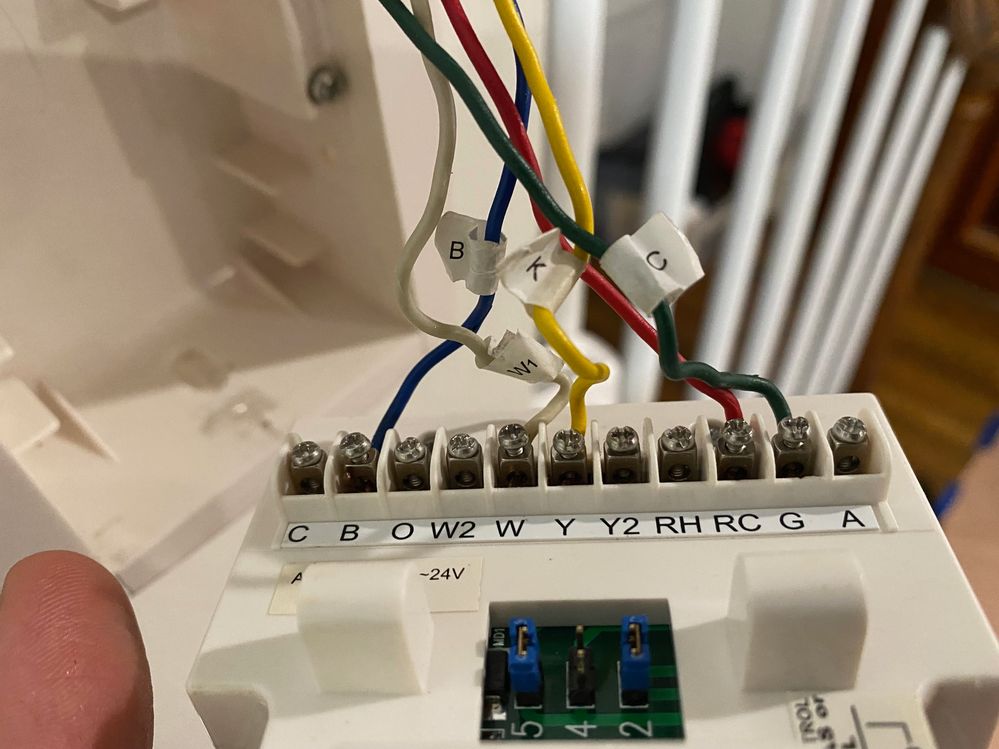- Google Nest Community
- Thermostats
- Cannot get furnace to kick on, need wiring help
- Subscribe to RSS Feed
- Mark Topic as New
- Mark Topic as Read
- Float this Topic for Current User
- Bookmark
- Subscribe
- Mute
- Printer Friendly Page
Cannot get furnace to kick on, need wiring help
- Mark as New
- Bookmark
- Subscribe
- Mute
- Subscribe to RSS Feed
- Permalink
- Report Inappropriate Content
11-18-2022 06:04 PM
Hey all,
We recently moved into a house with an oil furnace that's about 40 years old, and central AC that's maybe 20 years old. We have a Honeywell thermostat that currently requires all 5 wires to get the oil furnace to kick on (looked like they might not all be in use/connected at the furnace) but currently works fine. The Honeywell thermostat uses battery power and has a yellow wire with a "K" label.
Trying to map over the wiring from the existing thermostat to the Nest Learning ends up reading as a "heat pump" which we do not have.
Any suggestions?
- Mark as New
- Bookmark
- Subscribe
- Mute
- Subscribe to RSS Feed
- Permalink
- Report Inappropriate Content
11-22-2022 09:01 AM
@CoolingWizard, @Patrick_Caezza, @Markjosephp, @EdwardT, @RXShorty, - anybody have any thoughts, by chance? Thank you for your time and expertise.
- Mark as New
- Bookmark
- Subscribe
- Mute
- Subscribe to RSS Feed
- Permalink
- Report Inappropriate Content
11-23-2022 11:07 AM
Hello ag4,
Thank you for taking the time in letting us know about your inquiry. I'd love to help.
Based on the wiring configuration, please move the blue wire from O/B to the C terminal and restart your thermostat after the changes.
Please note: turn off the power from your HVAC system at the breaker before touching the wires.
Please let me know how it goes.
Best regards,
Mark
- Mark as New
- Bookmark
- Subscribe
- Mute
- Subscribe to RSS Feed
- Permalink
- Report Inappropriate Content
11-26-2022 12:30 PM
Hey there,
I'm checking back in. Were you able to do the steps above? I'd be glad to hear from you — I'd like to make sure everything is working.
Thanks,
Mark
- Mark as New
- Bookmark
- Subscribe
- Mute
- Subscribe to RSS Feed
- Permalink
- Report Inappropriate Content
11-27-2022 03:06 PM
Hey Mark, apologies for the delayed response - was away for Thanksgiving. I swapped the wires and immediately get the "Nest needs to shut down to conserve battery" message.
- Mark as New
- Bookmark
- Subscribe
- Mute
- Subscribe to RSS Feed
- Permalink
- Report Inappropriate Content
11-30-2022 10:28 AM
Hi ag4,
I understand, and thanks for getting back to us. I appreciate your effort in taking these steps; let's sort this out.
- Try charging the display manually for at least an hour via micro USB.
- Check that all wires are properly connected and that all buttons are stayed down.
- Check the power from your HVAC system at the breaker box and make sure that it's turned on.
- After charging the display, put it back to its base and check for any possible wiring problems.
- If the same issue persists, remove the blue wire or C wire and leave it disconnected.
- Tap and hold the thermostat screen for 10 seconds until it shuts down to restart.
Please note: turn off the power from your HVAC at the breaker before touching the wires.
Let me know if that helps.
Best,
Mark
- Mark as New
- Bookmark
- Subscribe
- Mute
- Subscribe to RSS Feed
- Permalink
- Report Inappropriate Content
12-02-2022 05:52 AM
Hey Mark,
Same issue persists, unfortunately. Cannot get hot air to come from the vents when testing the heat. The air coming from the vents is maybe 70F instead of +120F.
Now, the Nest reads my equipment as "heating, cooling, and fan" as opposed to thinking I had a heat pump like before, so that's an improvement at least. And the blue wire seems extraneous as it's not used in the prescribed reconfiguration and the nest appears to still be receiving power without it.
Hopefully that helps you further diagnose the issue. What should I try next?
Thanks.
- Mark as New
- Bookmark
- Subscribe
- Mute
- Subscribe to RSS Feed
- Permalink
- Report Inappropriate Content
12-02-2022 01:26 PM
Hello there,
Thanks for giving it a shot. Let's try another step:
- Leave the C wire disconnected.
- Reset your thermostat to its default settings.
- Setup and configure the system again as a conventional system.
- Make sure to select the correct fuel type during the process until you complete the setup.
- Once finished, try calling for heat.
- Wait for at least 5 minutes.
- Check if the system is running.
- Check if there's air blowing.
- Switch to cooling mode and see if it works.
Please keep me posted.
Best,
Mark
- Mark as New
- Bookmark
- Subscribe
- Mute
- Subscribe to RSS Feed
- Permalink
- Report Inappropriate Content
12-03-2022 01:09 PM
Hi Mark,
No luck. After resetting and reconfiguring everything, the only hot air I could feel was likely leftover from before I turned off the furnace breaker and switched to the Nest.
- Mark as New
- Bookmark
- Subscribe
- Mute
- Subscribe to RSS Feed
- Permalink
- Report Inappropriate Content
12-04-2022 12:12 PM
Hello ag4,
I'm sorry to hear the issue still persists. Thanks for giving it a shot; I appreciate it. We'd like to look into this further.
Please fill out this form with the needed information and let me know once you're done.
Thanks,
Mark
- Mark as New
- Bookmark
- Subscribe
- Mute
- Subscribe to RSS Feed
- Permalink
- Report Inappropriate Content
12-06-2022 04:18 PM
I've submitted the form.
- Mark as New
- Bookmark
- Subscribe
- Mute
- Subscribe to RSS Feed
- Permalink
- Report Inappropriate Content
12-06-2022 06:27 PM
Hi ag4,
We got your form — thanks for filling it out. Our team will reach out to you via email to further assist you. Also, please be advised that this thread will be locked after 24 hours.
Thanks,
Edward