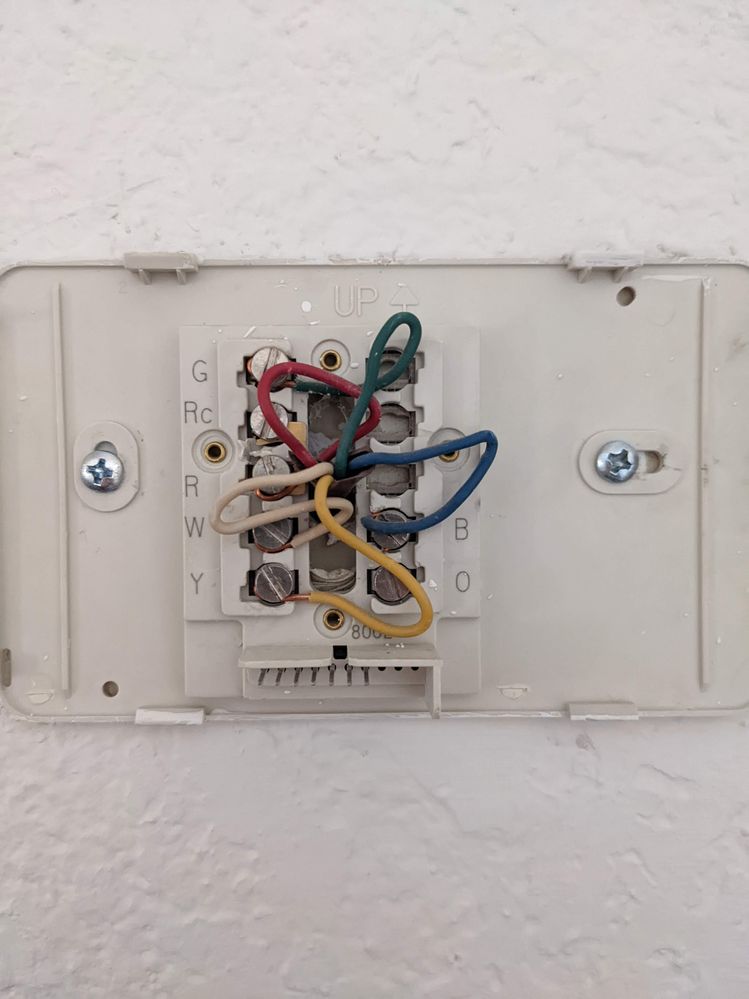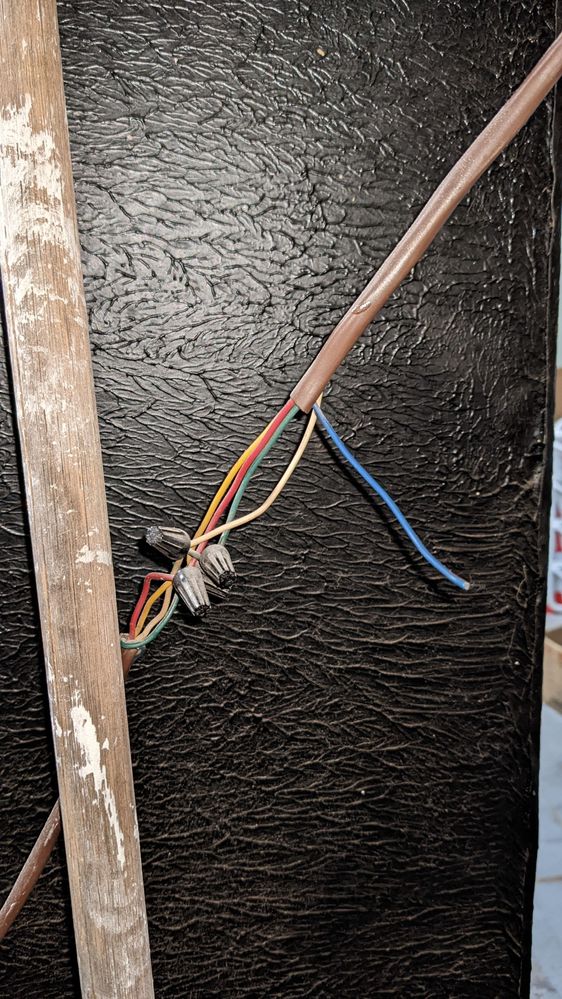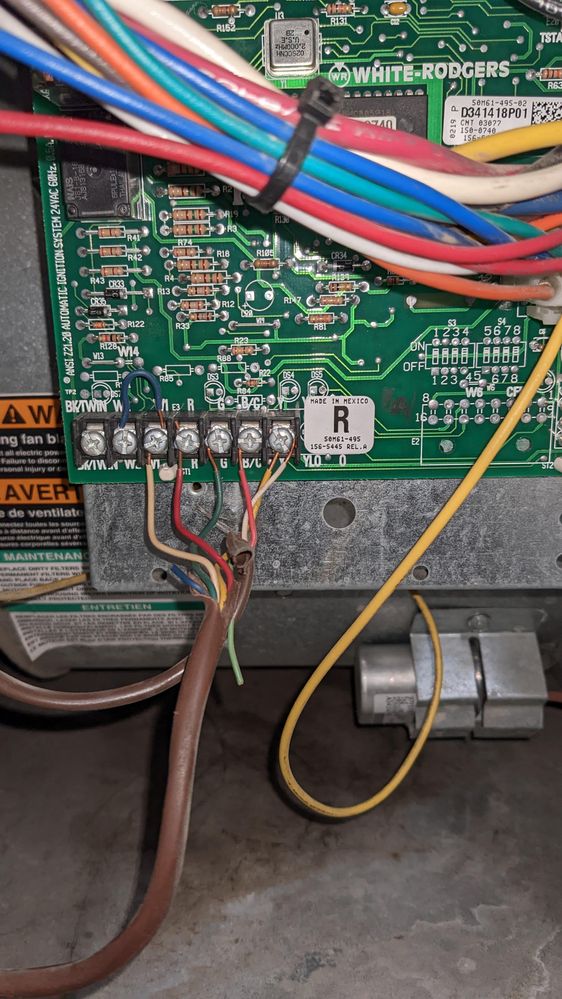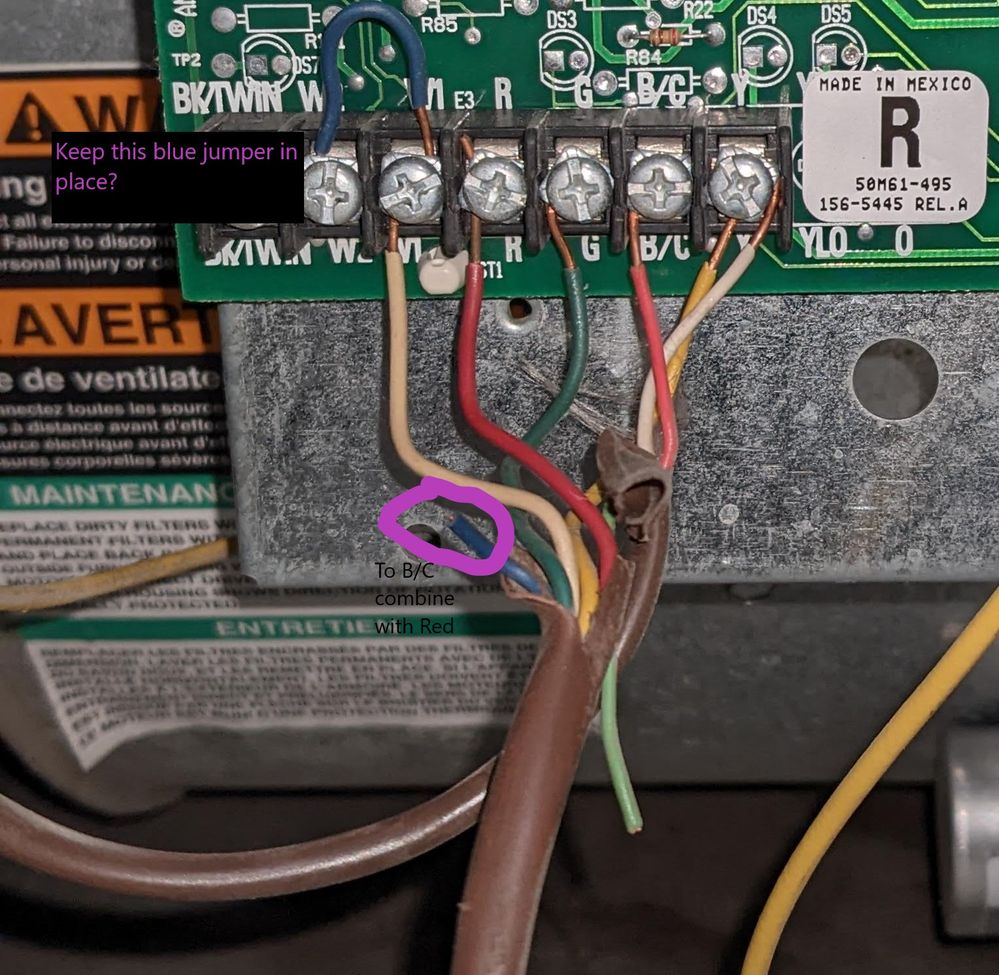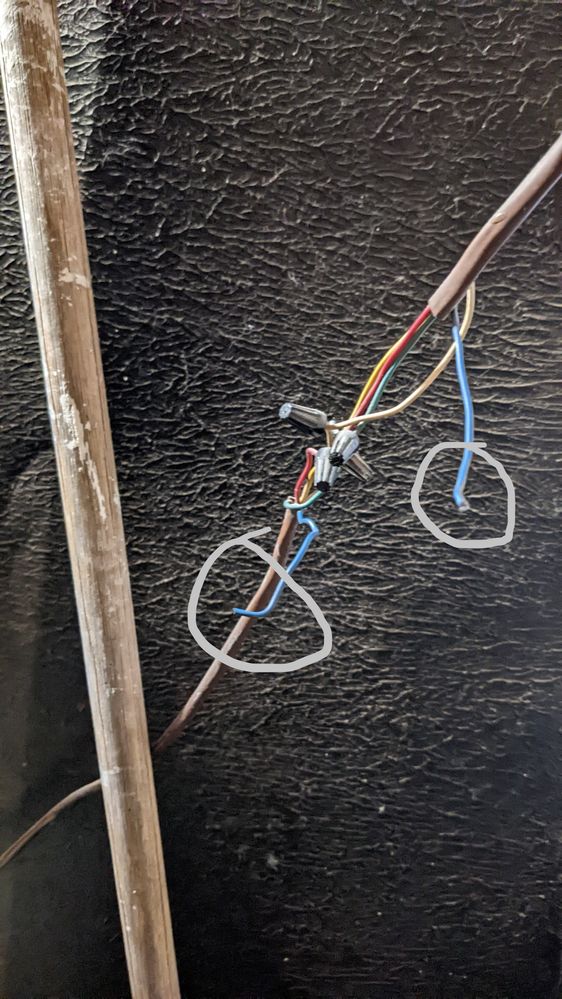- Google Nest Community
- Thermostats
- Confirmation/Guide to wiring
- Subscribe to RSS Feed
- Mark Topic as New
- Mark Topic as Read
- Float this Topic for Current User
- Bookmark
- Subscribe
- Mute
- Printer Friendly Page
- Mark as New
- Bookmark
- Subscribe
- Mute
- Subscribe to RSS Feed
- Permalink
- Report Inappropriate Content
11-16-2022 12:33 PM
Hi - I have seen many questions resolved here in the community so hoping I have the same luck here. I was gifted a Nest Learning Thermostat 2nd gen, and before installing I wan to make sure it's compatible, and how to properly wire. I am asking here because I have had mixed responses from Google support (who have been helpful). One person said it won't work with my system, the other said it will. My guess is it's related to not having a common wire?
Here are pictures to show my current wiring set up along with the furnace model. If any of you can help with how to rewire using the existing wires, I can likely follow the instructions. It looks like the blue wire from the thermostat is abandoned before getting to the furnace control panel then just used as a jumper? Can that blue wire be used to properly rewire for the Nest?
Thanks for the help 🙂
Answered! Go to the Recommended Answer.
- Mark as New
- Bookmark
- Subscribe
- Mute
- Subscribe to RSS Feed
- Permalink
- Report Inappropriate Content
11-16-2022 05:11 PM
Dwein1107,
your train XL 80 is a conventional air conditioner and is indeed compatible along with your furnace with a nest learning thermostat. In the air handler/furnace you see the blue wire has been cut off. And in one photo it looks like it wasn’t connected at a splice point.
In your furnace you see that there is a red wire connected to a terminal labeled B/C that red wire along with the white wire there is colocated with a yellow wire on Y, goes to the outdoor XL 80. You need to take the short little blue wire, and add it with the red wire on the B/C terminal. This is your Common wire. You need to double check that place where the two thermostat cables are connected with wire nuts, and the blue one is not, and if that goes to your thermostat, you need to find the blue wire conductor and in the lower cable reconnect it as well. Hopefully it is there.
For the nest configurator, the following wire, terminals and wire colors will be used:
Rc - Red Wire
Y - Yellow Wire
W - White Wire
G - Green Wire
B(C) - Blue Wire
Ken, The AC Cooling Wizard
- Mark as New
- Bookmark
- Subscribe
- Mute
- Subscribe to RSS Feed
- Permalink
- Report Inappropriate Content
11-16-2022 05:11 PM
Dwein1107,
your train XL 80 is a conventional air conditioner and is indeed compatible along with your furnace with a nest learning thermostat. In the air handler/furnace you see the blue wire has been cut off. And in one photo it looks like it wasn’t connected at a splice point.
In your furnace you see that there is a red wire connected to a terminal labeled B/C that red wire along with the white wire there is colocated with a yellow wire on Y, goes to the outdoor XL 80. You need to take the short little blue wire, and add it with the red wire on the B/C terminal. This is your Common wire. You need to double check that place where the two thermostat cables are connected with wire nuts, and the blue one is not, and if that goes to your thermostat, you need to find the blue wire conductor and in the lower cable reconnect it as well. Hopefully it is there.
For the nest configurator, the following wire, terminals and wire colors will be used:
Rc - Red Wire
Y - Yellow Wire
W - White Wire
G - Green Wire
B(C) - Blue Wire
Ken, The AC Cooling Wizard
- Mark as New
- Bookmark
- Subscribe
- Mute
- Subscribe to RSS Feed
- Permalink
- Report Inappropriate Content
11-17-2022 05:38 PM
Hello @CoolingWizard - thanks for this helpful guide. Just want to make sure I follow your instructions correctly, and I am a bit better visually so made a couple of pictures to help. Based on my existing wiring, I should:
- Take the existing shorter blue wire in the furnace panel and connect it to the B/C slot, combining with the current red wire (noted in the image below).
- Do I keep the current blue wire that seems to just be a jumper on top? Noted in image below
- For your comment about double checking where the wires are spliced and connected to each other and tracing the blue wire. Do you mean just connecting these 2 blue wires, current not connected? The Blue wire is connected at the thermostat, then seemingly abandoned at the moment at the connection point. Connect those in a wire nut? Image below.
- I forgot to post a picture of my A/C unit outside. To be sure, this will also be compatible with the Nest Learning Gen 2?
- On my current thermostat wiring, should that connector between Rc and R stay?
Thanks again.
- Mark as New
- Bookmark
- Subscribe
- Mute
- Subscribe to RSS Feed
- Permalink
- Report Inappropriate Content
11-17-2022 06:18 PM
Hello Dwein1107,
the Blue Jumper between W2 and W1 should be left alone. The two blue wires at that mid point should be connected to each other using a wire nut. The short blue wire might need a wire nut and a short wire to reach the B/C the red wire is. It does not matter what color the short extension wire is. There is a light green wire pot down and not connected. I would strip out about 5 inches of the light green wire, wire nut it to the short blue wire, the put the light green wire on B/C.
Ken, The AC Cooling Wizard
- Mark as New
- Bookmark
- Subscribe
- Mute
- Subscribe to RSS Feed
- Permalink
- Report Inappropriate Content
11-21-2022 04:35 PM
Hi folks,
@CoolingWizard, thanks for the help!
@Dwein1107, how's it going with your Nest Thermostat? Still need our help?
Thanks,
Edward
- Mark as New
- Bookmark
- Subscribe
- Mute
- Subscribe to RSS Feed
- Permalink
- Report Inappropriate Content
11-22-2022 05:57 AM
Hi - Thank you for following up. I have not had time to try rewiring and installing but once I do, and it all hopefully works, I will let you know so these answers can be used for many others!
- Mark as New
- Bookmark
- Subscribe
- Mute
- Subscribe to RSS Feed
- Permalink
- Report Inappropriate Content
11-22-2022 08:06 AM
Hi Dwein1107,
Thanks for getting back to us. No worries! You can continue troubleshooting whenever you're available, and we'd love to know the outcome.
Best regards,
Mark
- Mark as New
- Bookmark
- Subscribe
- Mute
- Subscribe to RSS Feed
- Permalink
- Report Inappropriate Content
11-25-2022 09:33 AM
Hello Dwein1107,
Checking back in — how's it going? Still need our help? Let us know so we can assist you right away.
Thanks,
Mark
- Mark as New
- Bookmark
- Subscribe
- Mute
- Subscribe to RSS Feed
- Permalink
- Report Inappropriate Content
11-26-2022 09:38 AM
Hi Dwein1107,
I'm checking in to make sure that you've seen my response. Please let us know if you have any additional questions or concerns before I close this thread in 24 hours.
Best regards,
Mark
- Mark as New
- Bookmark
- Subscribe
- Mute
- Subscribe to RSS Feed
- Permalink
- Report Inappropriate Content
11-27-2022 08:30 AM
Hi - I have not had time to try the wiring but will certainly let you know. You can close the thread if you'd like and I can ask more questions if something comes up
- Mark as New
- Bookmark
- Subscribe
- Mute
- Subscribe to RSS Feed
- Permalink
- Report Inappropriate Content
11-28-2022 06:52 AM
Hey there,
We appreciate you responding to us, @Dwein1107. I understand that you haven't tried installing it yet. No worries! I'll leave the thread open for a few more days so you can chime in if you have additional questions or concerns.
Thanks,
Mark
- Mark as New
- Bookmark
- Subscribe
- Mute
- Subscribe to RSS Feed
- Permalink
- Report Inappropriate Content
12-01-2022 09:37 AM
Hello Dwein1107,
I wanted to follow up and see if you are still in need of any help. Please let me know if you are still having any trouble from here, as I would be happy to take a closer look and assist you further.
Thanks,
Mark
- Mark as New
- Bookmark
- Subscribe
- Mute
- Subscribe to RSS Feed
- Permalink
- Report Inappropriate Content
12-02-2022 11:44 AM
Hi Dwein1107,
It has been a few days since the last reply, and I am going to lock the thread in 24 hours. If you have any questions, please feel free to create a new post.
Best,
Mark