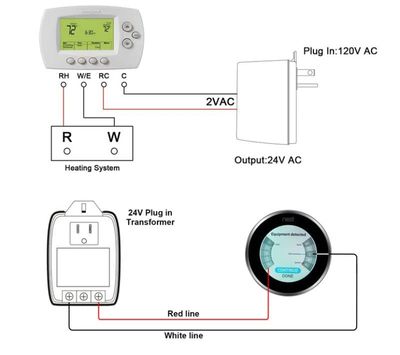- Google Nest Community
- Thermostats
- Issues w/ 2-wire heat only and Nest Power Connecto...
- Subscribe to RSS Feed
- Mark Topic as New
- Mark Topic as Read
- Float this Topic for Current User
- Bookmark
- Subscribe
- Mute
- Printer Friendly Page
Issues w/ 2-wire heat only and Nest Power Connector
- Mark as New
- Bookmark
- Subscribe
- Mute
- Subscribe to RSS Feed
- Permalink
- Report Inappropriate Content
11-10-2022 09:16 AM - edited 11-10-2022 09:18 AM
Prior to installing the Nest Power Connector, the Nest’s basics functioned fine and the wiring was detected without issue. I added a nearby outlet and purchased an AC plug in adapter to supply power in place of a C wire. I installed the Nest Power Connector per the Pro Installation guide using the 2 wire system instructions. I added thermostat wiring from the power adapter as picture below to the Power Connector’s C wire (rather than to the thermostat itself). When I turn power back on to the furnace the Nest starts up but even after performing a factory reset, says No Power, and for some reason it no longer detects any wiring! I’ve replaced the batteries and tried and tried again. I’ve reviewed my wiring numerous times and I don’t see anything wrong. Can anyone help??? Should I just replace the thermostat wire completely and run a C wire from the power adapter directly to the thermostat?
- Mark as New
- Bookmark
- Subscribe
- Mute
- Subscribe to RSS Feed
- Permalink
- Report Inappropriate Content
11-14-2022 04:56 PM
Hi afonseca355,
Thanks for reaching out. I'm sorry to hear that you're having an issue with your Nest Thermostat. I'd love to know more about this. Could you share a photo of your Nest Thermostat's wiring?
Thanks,
Edward
- Mark as New
- Bookmark
- Subscribe
- Mute
- Subscribe to RSS Feed
- Permalink
- Report Inappropriate Content
11-21-2022 04:04 PM
Hi afonseca355,
I'm just checking in to make sure that you've seen our response. Please let us know if you have any other questions or concerns as I will be locking this in 24 hours.
Thanks,
Edward
- Mark as New
- Bookmark
- Subscribe
- Mute
- Subscribe to RSS Feed
- Permalink
- Report Inappropriate Content
11-22-2022 10:58 AM
So sorry I’ve been sick as a dog with the flu! Im trying to copy a pic of my wiring behind the Nest Thermostat but it keeps saying invalid HTML.
- Mark as New
- Bookmark
- Subscribe
- Mute
- Subscribe to RSS Feed
- Permalink
- Report Inappropriate Content
11-17-2022 01:01 PM
Hey there,
I wanted to check in and see if you managed to see Edward's post. Please let me know if you have any questions from here. I would be happy to assist, and make sure you are good to go.
Best regards,
Jake
- Mark as New
- Bookmark
- Subscribe
- Mute
- Subscribe to RSS Feed
- Permalink
- Report Inappropriate Content
11-22-2022 10:59 AM - edited 11-22-2022 11:00 AM
I tried to reply to Edward but it wouldn’t let me add a pic. Here is a pic of my Nest thermostats wiring.
- Mark as New
- Bookmark
- Subscribe
- Mute
- Subscribe to RSS Feed
- Permalink
- Report Inappropriate Content
11-22-2022 11:03 AM - edited 11-22-2022 11:03 AM
Ironically after my original post I did realize I had the wiring from the AC adapter backwards. After swapping them it worked perfectly! With one exception… it was reading the indoor temp at 86! This Nest is in my basement where we generally keep the heat off and the actual temp was about 58 degrees. I left it for a few days hoping it would regulate but it never did. So I restarted the Nest and ever since I restarted it it again says no power and I can’t even get it to connect to wifi. I didn’t even touch any of the wiring so nothing changed. I’m beginning g to think it’s a bad Nest? Any suggestions are much appreciated!!
- Mark as New
- Bookmark
- Subscribe
- Mute
- Subscribe to RSS Feed
- Permalink
- Report Inappropriate Content
11-22-2022 03:51 PM
Hi afonseca355,
Thanks for the response. Were you able to connect the power connector? It's possible that it's not getting enough power since the Nest Thermostat requires a C wire if you only have a heating only system.
Thanks,
Edward
- Mark as New
- Bookmark
- Subscribe
- Mute
- Subscribe to RSS Feed
- Permalink
- Report Inappropriate Content
11-23-2022 07:59 PM - edited 11-23-2022 07:59 PM
I did connect a power connector. And as I said previously it was working just fine, except for sensing an incorrect indoor temp. But ever since restarting the Nest it just says no power. But it was working fine and didn’t have any error codes before I restarted it! It’s so strange I don’t know what to think. Isn’t the purpose of the power connector for systems that don’t have a c wire?
- Mark as New
- Bookmark
- Subscribe
- Mute
- Subscribe to RSS Feed
- Permalink
- Report Inappropriate Content
11-24-2022 05:40 PM
Hi afonseca355,
Thanks for the response. I'm sorry for the confusion. We'd like to know more about this. Please fill out this form so we could investigate further.
Thanks,
Edward
- Mark as New
- Bookmark
- Subscribe
- Mute
- Subscribe to RSS Feed
- Permalink
- Report Inappropriate Content
11-28-2022 05:45 PM
- Mark as New
- Bookmark
- Subscribe
- Mute
- Subscribe to RSS Feed
- Permalink
- Report Inappropriate Content
12-01-2022 02:23 PM
Yes I did!
- Mark as New
- Bookmark
- Subscribe
- Mute
- Subscribe to RSS Feed
- Permalink
- Report Inappropriate Content
12-01-2022 06:59 PM
Hey afonseca355,
We got your form — thanks for filling it out. Our team will reach out to you via email to further assist you. Also, please be advised that this thread will be locked after 24 hours.
Thanks,
Archie