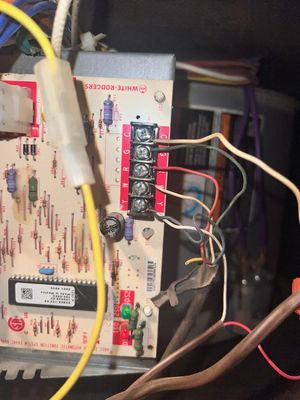- Google Nest Community
- Thermostats
- NO COOLING FUNCTION?
- Subscribe to RSS Feed
- Mark Topic as New
- Mark Topic as Read
- Float this Topic for Current User
- Bookmark
- Subscribe
- Mute
- Printer Friendly Page
NO COOLING FUNCTION?
- Mark as New
- Bookmark
- Subscribe
- Mute
- Subscribe to RSS Feed
- Permalink
- Report Inappropriate Content
03-13-2023 12:05 PM
I have a 4 wire HVAC system with a jumper from RH to RC and have connected the wires from the old layout to the Nest accordingly, but there is no cooling function on the Nest once done. I've attached a photo here -> {--}, but realize the bottom row letters are not visible. For your guidance, the first slot is C, then G, then the next is skipped, then Y (which is the blue wire). Anyone have a clue why the cooling option is not available? I just bought this old house (1954) and am not super savvy so go easy, please.
- Mark as New
- Bookmark
- Subscribe
- Mute
- Subscribe to RSS Feed
- Permalink
- Report Inappropriate Content
03-13-2023 03:01 PM
Only connect red wire to Rc do not use any jumper wires on the nest.
Then match up the other wires.
You should see the wiring change is detected when you reinstall the nest.
The other issue is you should have a C wire connected if possible. So if you have a spare wire color in the cable coming out of the wall you can connect it to the C terminal at the furnace and also on the nest. If you pull the wire out of the wall see if there is a extra wire not being used.
Houptee -- NJ Master HVAC Licensed Contractor
- Mark as New
- Bookmark
- Subscribe
- Mute
- Subscribe to RSS Feed
- Permalink
- Report Inappropriate Content
03-13-2023 03:12 PM
Thanks for the info. I was wondering if I needed a C-wire... I'll pull the wires out further and check, but I don't think I have one. I assume then, that purchasing the adapter would be sufficient?
- Mark as New
- Bookmark
- Subscribe
- Mute
- Subscribe to RSS Feed
- Permalink
- Report Inappropriate Content
03-13-2023 09:22 PM
Since you have no available conductor for the [C]ommon, you will need a Nest Power Adapter. If you have a Nest Learning Thermostat 3rd Gen, it can in some cases, reach the Common using the Y or W wire. What type of heating system do you have?
Ken, The AC Cooling Wizard
- Mark as New
- Bookmark
- Subscribe
- Mute
- Subscribe to RSS Feed
- Permalink
- Report Inappropriate Content
03-14-2023 05:12 AM
I have a gas furnace.
- Mark as New
- Bookmark
- Subscribe
- Mute
- Subscribe to RSS Feed
- Permalink
- Report Inappropriate Content
03-14-2023 07:34 AM
Things look good then. Using the Google Nest configuration tool when you install, you will identify Rc, Y, G, W wires. Rc is red wire, Y is blue wire, G is green wire, and W is white wire.
Ken, The AC Cooling Wizard
- Mark as New
- Bookmark
- Subscribe
- Mute
- Subscribe to RSS Feed
- Permalink
- Report Inappropriate Content
03-14-2023 08:47 AM
Thank you for the assistance! I have ordered the connector and will try it out as soon as possible.
- Mark as New
- Bookmark
- Subscribe
- Mute
- Subscribe to RSS Feed
- Permalink
- Report Inappropriate Content
03-16-2023 10:08 AM
Hi there,
Thanks for reaching out. I just want to confirm if you already installed your Nest Power Connector? If you have any questions or concerns, please let us know.
I appreciate your help, @Houptee, and @CoolingWizard.
Best,
Jenelyn
- Mark as New
- Bookmark
- Subscribe
- Mute
- Subscribe to RSS Feed
- Permalink
- Report Inappropriate Content
03-16-2023 10:14 AM
Good afternoon,
The adapter should arrive today, and I will attempt to install it tonight if I get home at a decent time. I will advise once I do, whether it solved my problem or not. I appreciate everyone's assistance 🙂
- Mark as New
- Bookmark
- Subscribe
- Mute
- Subscribe to RSS Feed
- Permalink
- Report Inappropriate Content
03-16-2023 10:20 AM
Hey Frost462,
Thanks for the update! You can visit this support article for more information to install a Nest Power Connector and on how it works.
Regards,
Jenelyn
- Mark as New
- Bookmark
- Subscribe
- Mute
- Subscribe to RSS Feed
- Permalink
- Report Inappropriate Content
03-19-2023 10:22 AM
Hi Frost462,
I wanted to follow up if you still need help. Please let me know if you’re still having any concerns or questions from here, as I would be happy to take a closer look and assist you further.
Thanks,
Jenelyn
- Mark as New
- Bookmark
- Subscribe
- Mute
- Subscribe to RSS Feed
- Permalink
- Report Inappropriate Content
03-19-2023 03:17 PM
Good afternoon. Still no cooling function. I assume I connected it correctly, but please advise? Before & After photos
- Mark as New
- Bookmark
- Subscribe
- Mute
- Subscribe to RSS Feed
- Permalink
- Report Inappropriate Content
03-19-2023 03:19 PM
- Mark as New
- Bookmark
- Subscribe
- Mute
- Subscribe to RSS Feed
- Permalink
- Report Inappropriate Content
04-04-2023 02:27 PM
Hi Frost462,
Thanks for the update. I'm sorry for the delay. Do you see any messages or code on your Nest Thermostat? You can check it by going to your thermostat Settings then look for Equipment. After that, gather your thermostat power readings, just go to Settings, then Technical Info and Power.
Best,
Jenelyn
- Mark as New
- Bookmark
- Subscribe
- Mute
- Subscribe to RSS Feed
- Permalink
- Report Inappropriate Content
04-04-2023 04:30 PM - edited 04-04-2023 04:37 PM
Frost462,
The problem is you personally incorrectly wired the power connector and that is why your cooling did not work correctly. You wired the power connector W*Y wire to the Y terminal of the White-Rogers control board and your Air Conditioning Condenser unit wire was removed from the control board.
That two wire cable with the white wire, and the red wire, in which the white wire was connected with the blue wire to the Y terminal on the White-Rogers control board.
it looks like you moved the blue wire to the connector of the power connector, and you moved the white wire and that was your mistake. That white wire needed to stay on the Y terminal on the White-Rogers control board along with the W*Y wire coming from the power connector.
Additionally, at the end by the White-Rogers control board there is a cut off yellow wire. That means there should be a yellow wire at the end behind your thermostat.
The AC Cooling Wizard
- Mark as New
- Bookmark
- Subscribe
- Mute
- Subscribe to RSS Feed
- Permalink
- Report Inappropriate Content
04-08-2023 12:17 PM
Hello there,
I wanted to ensure that everything was covered here.
Thanks for the continued support, @CoolingWizard.
@Frost462, I wanted to see if you still needed help. Please let us know if you have any other questions or concerns.
Regards,
Mark
- Mark as New
- Bookmark
- Subscribe
- Mute
- Subscribe to RSS Feed
- Permalink
- Report Inappropriate Content
04-11-2023 02:39 PM
Hi Frost462,
I'm checking back in — how's it going? Still need our help?
Thanks,
Mark
- Mark as New
- Bookmark
- Subscribe
- Mute
- Subscribe to RSS Feed
- Permalink
- Report Inappropriate Content
04-12-2023 03:15 PM
Hello Frost462,
It has been a few days since your last reply, and we're going to lock the thread within 24 hours. If you have any questions, please feel free to create a new post.
Thanks,
Mark
- Mark as New
- Bookmark
- Subscribe
- Mute
- Subscribe to RSS Feed
- Permalink
- Report Inappropriate Content
04-04-2023 02:31 PM
I have returned the Nest and the adapter and purchased a non-smart thermostat in its place.
- Mark as New
- Bookmark
- Subscribe
- Mute
- Subscribe to RSS Feed
- Permalink
- Report Inappropriate Content
04-04-2023 02:46 PM
Hi there,
We're sad to see you go, Frost462. We hope we can make it up to you in the future. Please feel free to message us if you need help. Otherwise, I'll be locking this thread after 24 hours.
Best,
Jenelyn