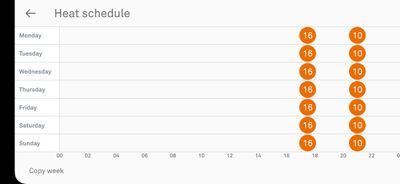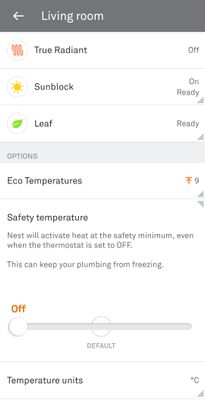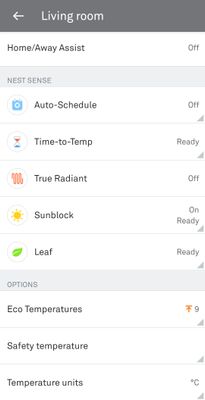- Google Nest Community
- Thermostats
- Re: Nest 3rd Gen heating coming on during the nigh...
- Subscribe to RSS Feed
- Mark Topic as New
- Mark Topic as Read
- Float this Topic for Current User
- Bookmark
- Subscribe
- Mute
- Printer Friendly Page
- Mark as New
- Bookmark
- Subscribe
- Mute
- Subscribe to RSS Feed
- Permalink
- Report Inappropriate Content
12-13-2022 08:01 PM
Hi 👋
I've had my Nest Learning 3rd Gen for less than a week. Still getting to grips with it.
No matter what I do, it keeps turning the heating on during the night. With the current prices here in UK I can't afford to have used £4 before I've got out of bed!
There is no schedule set until 5pm. True Radiant is off. Learning is off. I've just woken up at 3am to hear the boiler kicking in so had to just turn off the heating completely.
What's going on?!
Answered! Go to the Recommended Answer.
- Mark as New
- Bookmark
- Subscribe
- Mute
- Subscribe to RSS Feed
- Permalink
- Report Inappropriate Content
12-14-2022 07:27 AM
First, I want to make sure I understand your screenshots. In the first photo, I believe that the Nest is saying the room temperature is 10. Was that true at the time? It also indicates that you've turned the Mode to Off, correct? So, at the time of the screenshot, you weren't trying to run the Nest on the schedule shown in the 2nd photo, even though normally you have the Nest in Heat mode? Or are you saying that even when your Nest is set to Off mode (and the Safety Temperature feature is also off as shown in your Settings screenshot), the heat comes on sometimes?
If you leave the Nest in Heat mode, and if, during the night, your room temperature falls below 10, your Nest will tell your heat to come on, based on your schedule. The 21:00 set point on your schedule instructs the Nest to call for heat as needed to maintain a temperature of 10 until the next set point, which is at 16:30 the next day. If on the other hand you turn the Nest to Off mode and turn the Safety Temperature feature off, the Nest will never tell your heat to come on. At least, that's how it's supposed to work. Is your Nest working that way or deviating from that?
I apologize if I'm misinterpreting your post.
- Mark as New
- Bookmark
- Subscribe
- Mute
- Subscribe to RSS Feed
- Permalink
- Report Inappropriate Content
12-14-2022 06:42 AM
You aren't alone. I had the same thing happen last night. I wake up and all the heat zones are cranked to day time temperatures with no reason. I'm really asking myself why I ever thought buying from Google was a good idea. In my experience this is standard for them. Think of Google glasses, Google+, Google Talk. Google has never had much clue about building products and worrying about making things work well.
- Mark as New
- Bookmark
- Subscribe
- Mute
- Subscribe to RSS Feed
- Permalink
- Report Inappropriate Content
12-14-2022 07:27 AM
First, I want to make sure I understand your screenshots. In the first photo, I believe that the Nest is saying the room temperature is 10. Was that true at the time? It also indicates that you've turned the Mode to Off, correct? So, at the time of the screenshot, you weren't trying to run the Nest on the schedule shown in the 2nd photo, even though normally you have the Nest in Heat mode? Or are you saying that even when your Nest is set to Off mode (and the Safety Temperature feature is also off as shown in your Settings screenshot), the heat comes on sometimes?
If you leave the Nest in Heat mode, and if, during the night, your room temperature falls below 10, your Nest will tell your heat to come on, based on your schedule. The 21:00 set point on your schedule instructs the Nest to call for heat as needed to maintain a temperature of 10 until the next set point, which is at 16:30 the next day. If on the other hand you turn the Nest to Off mode and turn the Safety Temperature feature off, the Nest will never tell your heat to come on. At least, that's how it's supposed to work. Is your Nest working that way or deviating from that?
I apologize if I'm misinterpreting your post.
- Mark as New
- Bookmark
- Subscribe
- Mute
- Subscribe to RSS Feed
- Permalink
- Report Inappropriate Content
12-14-2022 07:43 AM
Hi! No, you're right. I ended up turning it OFF as the only way to stop it. Normally we have been leaving the thermostat in "HEAT" mode.
I had a feeling it was because outside temp here in Manchester dropped to -6, the lowest we can set to is 9 and unless the thermostat is OFF, then it will seek to heat the house if the internal temp registers below that 9 degrees?
At 3am and having to watch the pennies, I wasn't thinking straight but needed my suspicion clarifying!
- Mark as New
- Bookmark
- Subscribe
- Mute
- Subscribe to RSS Feed
- Permalink
- Report Inappropriate Content
12-15-2022 08:51 AM
- Mark as New
- Bookmark
- Subscribe
- Mute
- Subscribe to RSS Feed
- Permalink
- Report Inappropriate Content
12-18-2022 02:09 AM
Hi there, as you haven't replied, we're just gonna go ahead and close the case. Let us know if you need anything else. Have a great day ahead!
- Mark as New
- Bookmark
- Subscribe
- Mute
- Subscribe to RSS Feed
- Permalink
- Report Inappropriate Content
12-19-2022 12:41 PM - edited 12-19-2022 12:55 PM
Hi,
my first post here so hope it’s useful.
Do you have a frost stat fitted that could be exposed to temperatures below it’s set point (usually 5C). If so it could be a possibility. My new boiler in our internal garage has a separate frost stat fitted and was activating at night when outside temperature was subzero to protect the pipe work. Frost stat is dominant over the nest thermostat so boiler and pump were operating and all radiators we’re getting hot during the night when the nest thermostat was set to be 12C and the room temperature was 18C. My frost stat is sited above the boiler, so in theory once boiler fires the small amount of extra rising heat from boiler casing should warm the frost stat sufficiently to cut it out after a while. I may need a pipe stat fitted as well which will cut out the boiler /pump once the water in the boiler return pipe has warmed up a bit when the nest thermostat is not requiring the boiler on.
- Mark as New
- Bookmark
- Subscribe
- Mute
- Subscribe to RSS Feed
- Permalink
- Report Inappropriate Content
12-20-2022 01:24 PM
I found out after speaking to the heating engineer who installed it that it was because the house temp was dropping below 9⁰C and it was -8 outside. Found a workaround by setting emergency temp on the app to zero and manually controlled the heating through the app. On demand, if you like.