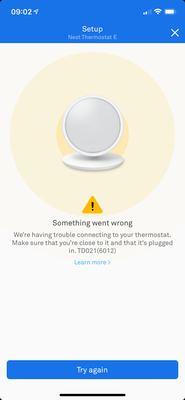- Blog
- Speakers and Displays
- Cameras and Doorbells
- Streaming
- Thermostats
- Protect
- Wifi
- Apps / Account
- Nest Aware
- Home Automation
- Security
- Smart Home Developer Forum
- Blog
- Speakers and Displays
- Cameras and Doorbells
- Streaming
- Thermostats
- Protect
- Wifi
- Apps / Account
- Nest Aware
- Home Automation
- Security
- Smart Home Developer Forum
- Google Nest Community
- Thermostats
- Re: Nest E thermostat fail to connect
- Subscribe to RSS Feed
- Mark Topic as New
- Mark Topic as Read
- Float this Topic for Current User
- Bookmark
- Subscribe
- Mute
- Printer Friendly Page
Nest E thermostat fail to connect
- Mark as New
- Bookmark
- Subscribe
- Mute
- Subscribe to RSS Feed
- Permalink
- Report Inappropriate Content
09-21-2021 03:47 PM
I received my google nest thermostat and heatlink in July.
It has been working fine uo until now. The wifi has disconnected and I am unable to reconnect. The app says failed to connect and to check internet connection.
the thermostat doesnt respond to clicks or rotating. It doesnt show anything on the thermostat screen other than this home sign. So i cannot connect to internet manually cia thermostat and i cannot check the settings on the thermostat.
I have recharged the thermostat and hard reset but still doesnt make any difference.
- Mark as New
- Bookmark
- Subscribe
- Mute
- Subscribe to RSS Feed
- Permalink
- Report Inappropriate Content
09-22-2021 08:08 AM
Hi there, thank you so much for reaching out. Can you please send us a picture of the display?
- Mark as New
- Bookmark
- Subscribe
- Mute
- Subscribe to RSS Feed
- Permalink
- Report Inappropriate Content
09-24-2021 08:09 AM
Hi there, just checking in with you. Did you manage to check the above message?
- Mark as New
- Bookmark
- Subscribe
- Mute
- Subscribe to RSS Feed
- Permalink
- Report Inappropriate Content
09-25-2021 01:15 AM
- Mark as New
- Bookmark
- Subscribe
- Mute
- Subscribe to RSS Feed
- Permalink
- Report Inappropriate Content
09-25-2021 01:15 AM
This is what sign shows on the thermostat
- Mark as New
- Bookmark
- Subscribe
- Mute
- Subscribe to RSS Feed
- Permalink
- Report Inappropriate Content
09-27-2021 05:48 AM
Thanks for letting us know @Johoora .
Let us try a few things:
- Restart the phone or tablet. If possible, try a different mobile device.
- Restart the thermostat display. Press on it for 10 to 15 seconds and wait for it to boot up.
- Toggle the phone or tablet Bluetooth Off.
- Wait for about one minute and toggle it back to On.
- Sign out, quit, and restart the Nest app. Sign in again.
- Make sure the thermostat is close to the router, or as close as possible while being plugged in.
Best regards,
AlexD
- Mark as New
- Bookmark
- Subscribe
- Mute
- Subscribe to RSS Feed
- Permalink
- Report Inappropriate Content
11-01-2021 08:23 AM
Hi, I wanted to check in. Are you still having issues with the thermostat?
- Mark as New
- Bookmark
- Subscribe
- Mute
- Subscribe to RSS Feed
- Permalink
- Report Inappropriate Content
11-01-2021 08:35 AM
Hi yes im still having trouble with the thermostat it doesnt work. I followed instruction provided also tried a different device no success
- Mark as New
- Bookmark
- Subscribe
- Mute
- Subscribe to RSS Feed
- Permalink
- Report Inappropriate Content
12-06-2021 09:30 AM
Sorry for the late reply. Do you get the same message as before or was there a different message in the Nest app when you tired to add it this time?
- Mark as New
- Bookmark
- Subscribe
- Mute
- Subscribe to RSS Feed
- Permalink
- Report Inappropriate Content
12-09-2021 09:58 AM
Hi yes still the same message. Just says unable to connect and picture of a house. Also no response to the thermostat when i turn the dialer or even when i press down on it. Just a house picture shows
- Mark as New
- Bookmark
- Subscribe
- Mute
- Subscribe to RSS Feed
- Permalink
- Report Inappropriate Content
12-09-2021 06:47 AM
- Mark as New
- Bookmark
- Subscribe
- Mute
- Subscribe to RSS Feed
- Permalink
- Report Inappropriate Content
12-09-2021 09:58 AM
Yes please still does not work
- Mark as New
- Bookmark
- Subscribe
- Mute
- Subscribe to RSS Feed
- Permalink
- Report Inappropriate Content
12-13-2021 05:25 AM
Hey @Johoora,
Here are more things to try:
- Bring the thermostat as close to the router as possible
- Put the mobile device on airplane mode, then enable Bluetooth and Wi-Fi.
- Create a new home structure on your Nest app and try to add it there.
- Create a mobile data hotspot and try to connect the thermostat to it instead of the Wi-Fi network you have at home.
- Make sure to try and add it both by scanning the QR Code and manually entering the Entry Key.
- Reset the thermostat by pressing on the display like this: press+ press+ press& long hold.
Make sure you try to pair it after each step. Let me know how it goes.
- Mark as New
- Bookmark
- Subscribe
- Mute
- Subscribe to RSS Feed
- Permalink
- Report Inappropriate Content
01-05-2022 07:40 AM
Hey there, do you still need help with your thermostat?
- Mark as New
- Bookmark
- Subscribe
- Mute
- Subscribe to RSS Feed
- Permalink
- Report Inappropriate Content
01-10-2022 07:37 AM
Hey there, I haven't heard from you in a while so I'll be locking this thread. If you have any new issues, updates or just a discussion topic, feel free to start a new thread in the community. Thanks, AlexD.