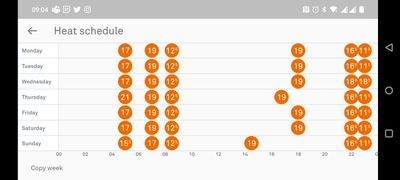- Google Nest Community
- Thermostats
- Re: Nest Link e, strange issue, short cycling and ...
- Subscribe to RSS Feed
- Mark Topic as New
- Mark Topic as Read
- Float this Topic for Current User
- Bookmark
- Subscribe
- Mute
- Printer Friendly Page
Nest Link e, strange issue, short cycling and switch off
- Mark as New
- Bookmark
- Subscribe
- Mute
- Subscribe to RSS Feed
- Permalink
- Report Inappropriate Content
01-18-2023 01:23 PM
Hi all,
The Nest E has been installed and working fine for 2 years now.
I have a worcester 32CDI Combi
The last day or so, the boiler hasn't been firing up on schedule, so i have investigated and this is what happens;
When I click the thermostat up to 19deg's or when it starts the schedule, you hear a click in the link e and the boiler flame icon is displayed on the lcd panel. This stays displayed for a matter of approx 15-20 seconds and goes away. I hear the boiler running and then after a few minutes it shuts down.
I thought I would put the boiler into engineer mode (man with ladder) , this then displays the flame icon and the boiler fires and works, not only for the prescribed diagnostic time, but then continues with schedule (I assume) until it switches off at the end of schedule.
So, in summary, the boiler appears to work and the link E triggers a start (for about 20 seconds) so what could the problem be.
I was wondering, does the link E have to trigger the call to heat for a while and it simply isn't doing it? Or is the boiler part no accepting a call to heat?
Any direction would be good.
Many thanks
James
- Labels:
-
Android
-
Heating Issues
-
Nest Thermostat E
- Mark as New
- Bookmark
- Subscribe
- Mute
- Subscribe to RSS Feed
- Permalink
- Report Inappropriate Content
01-24-2023 08:47 AM
Hello there!
Thanks for reaching out. I am sorry that you're facing an issue with your thermostat. Could you please confirm if the display is working as expected when you turn on the heating? Also, can you please tell me if you have an OpenTherm combi boiler?
- Mark as New
- Bookmark
- Subscribe
- Mute
- Subscribe to RSS Feed
- Permalink
- Report Inappropriate Content
01-26-2023 09:01 AM
Hi there! Just checking in, did you manage to see our message above?
- Mark as New
- Bookmark
- Subscribe
- Mute
- Subscribe to RSS Feed
- Permalink
- Report Inappropriate Content
01-27-2023 12:43 AM
Hi, sorry for the delay in getting back to you. The display is fine and I can here the relay click when the schedule starts. I don't know what an opentherm boiler is, but I have a Worcester 32CDI compact, combi boiler.
- Mark as New
- Bookmark
- Subscribe
- Mute
- Subscribe to RSS Feed
- Permalink
- Report Inappropriate Content
01-27-2023 12:48 AM
Thanks for letting me know! Could you please send me a screenshot with the schedule?
- Mark as New
- Bookmark
- Subscribe
- Mute
- Subscribe to RSS Feed
- Permalink
- Report Inappropriate Content
01-27-2023 01:12 AM
- Mark as New
- Bookmark
- Subscribe
- Mute
- Subscribe to RSS Feed
- Permalink
- Report Inappropriate Content
01-27-2023 01:19 AM
Thanks for letting me know! Could you please tell me the ambient temperature when this is happening?
- Mark as New
- Bookmark
- Subscribe
- Mute
- Subscribe to RSS Feed
- Permalink
- Report Inappropriate Content
01-27-2023 03:17 AM
For example, the temperature was 12 degrees at about 6pm last night and i heard the relay go in the Nest, I saw the call to heat icon (a radiator) come on, on the boiler and i saw the flame icon illuminate for about 8 seconds and then go out.
- Mark as New
- Bookmark
- Subscribe
- Mute
- Subscribe to RSS Feed
- Permalink
- Report Inappropriate Content
01-27-2023 03:22 AM
Did the display show 19 degrees, like it would be heating? Also, did you hear any second click from the Heat Link( when the heating was about to turn off)?
- Mark as New
- Bookmark
- Subscribe
- Mute
- Subscribe to RSS Feed
- Permalink
- Report Inappropriate Content
01-27-2023 04:20 AM
The display did show 19 degrees. I kind of heard a double click when it first started up and heard no click after that time.
- Mark as New
- Bookmark
- Subscribe
- Mute
- Subscribe to RSS Feed
- Permalink
- Report Inappropriate Content
01-27-2023 04:32 AM
Gotcha. Do you have a programmer on the boiler or something that could interfere with the signal from the Heat Link?
- Mark as New
- Bookmark
- Subscribe
- Mute
- Subscribe to RSS Feed
- Permalink
- Report Inappropriate Content
01-27-2023 05:31 AM
no, its just a dumb boiler 🙂
- Mark as New
- Bookmark
- Subscribe
- Mute
- Subscribe to RSS Feed
- Permalink
- Report Inappropriate Content
01-27-2023 05:43 AM
If you turn on the heating manually, does the thermostat have the same behavior or is it happening only when the schedule is followed and the heating is triggered by the schedule?
- Mark as New
- Bookmark
- Subscribe
- Mute
- Subscribe to RSS Feed
- Permalink
- Report Inappropriate Content
01-27-2023 06:31 AM
So when i go into 'engineers mode' for the central heating - its absolutely fine - the boiler fires up first time, everytime. The problem is only when it is following the schedule or when i 'bump' the heat up.
- Mark as New
- Bookmark
- Subscribe
- Mute
- Subscribe to RSS Feed
- Permalink
- Report Inappropriate Content
01-27-2023 06:48 AM
Could you please let me know if the Auto-Schedule is off or on? If it's on, let's turn it off for the moment. You can do this by going to:
1. In the Nest app:
- Open the Nest app and select your Nest thermostat.
- Select Settings > Auto-Schedule.
- Tap the switch to turn it off.
or
2. On your thermostat:
Settings > Nest Sense > Auto-Schedule Off.
- Mark as New
- Bookmark
- Subscribe
- Mute
- Subscribe to RSS Feed
- Permalink
- Report Inappropriate Content
01-27-2023 07:40 AM
Hi,
Auto schedule was off, is that the reason why its not firing the boiler as the display says it was on?
Or is Auto schedule something different?
- Mark as New
- Bookmark
- Subscribe
- Mute
- Subscribe to RSS Feed
- Permalink
- Report Inappropriate Content
01-27-2023 07:49 AM
If it was on, it might have interfered with your current schedule. With Auto-Schedule, your Nest thermostat learns what temperatures you like at different times of the day. After a few days of learning, your thermostat will prepare a schedule for you. But in that case, with the Auto-Schedule being off, it's not applicable. Could you please let me know when the heating turns off if the screen is still orange or it changes to black?
- Mark as New
- Bookmark
- Subscribe
- Mute
- Subscribe to RSS Feed
- Permalink
- Report Inappropriate Content
01-27-2023 07:52 AM
At this moment the screen is showing ECO at 9 deg's, ECO is in black and the 9 is in orange, i think the ambinent temp is 15.
- Mark as New
- Bookmark
- Subscribe
- Mute
- Subscribe to RSS Feed
- Permalink
- Report Inappropriate Content
01-27-2023 07:53 AM
heating is off at the moment
- Mark as New
- Bookmark
- Subscribe
- Mute
- Subscribe to RSS Feed
- Permalink
- Report Inappropriate Content
01-28-2023 08:58 AM
Hello there! Thanks for answering. I would like to ask, if you could try to turn off the True Radiant feature, Time to Temperature and also the Sun Block. Please monitor the situation for 24 hours and let me know if the issue still persists.
- Mark as New
- Bookmark
- Subscribe
- Mute
- Subscribe to RSS Feed
- Permalink
- Report Inappropriate Content
01-28-2023 09:35 AM
Hi, they are all off, and have been for a while.
- Mark as New
- Bookmark
- Subscribe
- Mute
- Subscribe to RSS Feed
- Permalink
- Report Inappropriate Content
01-28-2023 09:36 AM
By a while, I mean months
- Mark as New
- Bookmark
- Subscribe
- Mute
- Subscribe to RSS Feed
- Permalink
- Report Inappropriate Content
01-29-2023 12:09 AM
Thank you so much for all the details. Can you please send us a picture of the wiring in the Heat Link?
- Mark as New
- Bookmark
- Subscribe
- Mute
- Subscribe to RSS Feed
- Permalink
- Report Inappropriate Content
01-29-2023 01:26 AM
- Mark as New
- Bookmark
- Subscribe
- Mute
- Subscribe to RSS Feed
- Permalink
- Report Inappropriate Content
01-29-2023 01:33 AM
Thank you so much. Can we check something else. When you turn on the manual mode does the heating come and stay on?
- Mark as New
- Bookmark
- Subscribe
- Mute
- Subscribe to RSS Feed
- Permalink
- Report Inappropriate Content
01-30-2023 05:07 AM
Thanks! And if you press on the button of the Heat Link again, the small light and the flame light both come back on?
- Mark as New
- Bookmark
- Subscribe
- Mute
- Subscribe to RSS Feed
- Permalink
- Report Inappropriate Content
01-29-2023 02:37 AM
If you mean, turn the dial to the desired temp when not in a schedule, then it has the same effect; radiator icon lights up on boiler, flame comes on for about 10 seconds and goes off, and no heat is produced.
- Mark as New
- Bookmark
- Subscribe
- Mute
- Subscribe to RSS Feed
- Permalink
- Report Inappropriate Content
01-29-2023 02:40 AM
I mean is if you can press the Heat Link button 2 times and check if more than one LED comes on. Can you please have a look?
- Mark as New
- Bookmark
- Subscribe
- Mute
- Subscribe to RSS Feed
- Permalink
- Report Inappropriate Content
01-30-2023 05:01 AM
I did that, it called for heat, the radiator icon lit and the flame lit, but the flame went out 8 seconds later, and no heating was generated.
- Mark as New
- Bookmark
- Subscribe
- Mute
- Subscribe to RSS Feed
- Permalink
- Report Inappropriate Content
01-30-2023 05:28 AM
yes they did that
- Mark as New
- Bookmark
- Subscribe
- Mute
- Subscribe to RSS Feed
- Permalink
- Report Inappropriate Content
01-30-2023 05:50 AM
Thanks! Just to double check, when you activate the heating, the screen in the app turns orange, does it stay that way after the boiler stops? Or the target temperature decreases on the thermostat and app when the boiler stops running?
- Mark as New
- Bookmark
- Subscribe
- Mute
- Subscribe to RSS Feed
- Permalink
- Report Inappropriate Content
01-30-2023 05:56 AM
The colour orange stays even when the boiler is not working.
- Mark as New
- Bookmark
- Subscribe
- Mute
- Subscribe to RSS Feed
- Permalink
- Report Inappropriate Content
01-30-2023 06:11 AM
Thanks! Could you please send me a picture of the wiring of the Heat Link? Until now everything that you told us indicates that the Thermostat and Heat Link work properly, but I'd like to make sure of everything.
- Mark as New
- Bookmark
- Subscribe
- Mute
- Subscribe to RSS Feed
- Permalink
- Report Inappropriate Content
01-30-2023 06:19 AM
- Mark as New
- Bookmark
- Subscribe
- Mute
- Subscribe to RSS Feed
- Permalink
- Report Inappropriate Content
01-30-2023 06:35 AM
Thanks! Could you please check the wires as the C one looks a bit loose. If it is, unscrew it and fix it in tighter, and then check if the behavior you reported continues.
- Mark as New
- Bookmark
- Subscribe
- Mute
- Subscribe to RSS Feed
- Permalink
- Report Inappropriate Content
01-30-2023 12:37 PM
That is done, but it has made no difference.
- Mark as New
- Bookmark
- Subscribe
- Mute
- Subscribe to RSS Feed
- Permalink
- Report Inappropriate Content
01-31-2023 03:03 AM
Thanks for trying. I would like to create a case and check in with my senior colleagues, to see if they have any other suggestions. Would it be ok if I reached out to you over the email associated with your account here?
- Mark as New
- Bookmark
- Subscribe
- Mute
- Subscribe to RSS Feed
- Permalink
- Report Inappropriate Content
01-31-2023 03:15 AM
Hi, thats fine, please do.
- Mark as New
- Bookmark
- Subscribe
- Mute
- Subscribe to RSS Feed
- Permalink
- Report Inappropriate Content
01-31-2023 03:25 AM
Sent, you should soon see it. Once you have it and went through it let me know either here or by replying to the email.
- Mark as New
- Bookmark
- Subscribe
- Mute
- Subscribe to RSS Feed
- Permalink
- Report Inappropriate Content
02-01-2023 03:16 AM
Hi, I am back. I had a chat with my colleagues and they advised a few things to try and check.
1. Were the Heat Link batteries ever replaced at any point? If they were, were they replaced with the same batteries it came with originally?
2. Has any maintenance work been done on the boiler before this behavior occurred?
3. Were any other changes done to the boiler settings, such as maximum flow temperature or anything else?
4. Try manual mode, pressing the button on the Heat Link 2 times so the green wavy symbol LED comes on again. Once it is on wait for a few minutes and check if the thermostat display says "Manual" on it still and if that green symbol still stays on the Heat Link. You may need to press the button on the Heat Link once for it to turn the LEDs back on to check, as they go off to save battery.