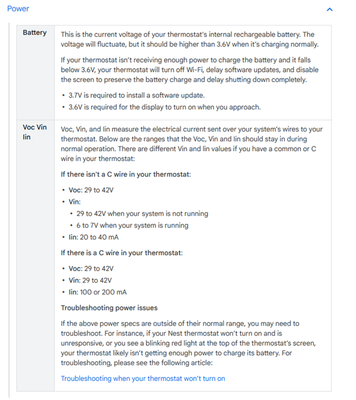- Google Nest Community
- Thermostats
- Nest Power Connector and Nest 3rd Gen Learning The...
- Subscribe to RSS Feed
- Mark Topic as New
- Mark Topic as Read
- Float this Topic for Current User
- Bookmark
- Subscribe
- Mute
- Printer Friendly Page
Nest Power Connector and Nest 3rd Gen Learning Thermostat
- Mark as New
- Bookmark
- Subscribe
- Mute
- Subscribe to RSS Feed
- Permalink
- Report Inappropriate Content
10-04-2021 12:33 PM
Does anyone know the technical details behind the Nest Power Connector? Such as how does it exactly work and possible what components are inside that is controlling the the 24VAC signal? I'm wondering if a Google Engineer reads these forums or if someone has any further knowledge about the Nest Power Connector. I hooked one up with a Nest 3rd Gen Learning Thermostat and I don't see any difference in the power details on the thermostat. My A/C system is working fine so far and has no issue, but I'm just wondering if the power connector is doing what it is suppose to be doing. I'm sure it has to be working since I wired the thermostat wires through the Nest Power Connector then to the control board, so if my system is running fine that means the power connector is passing the signals through correctly. I thought my 3rd Gen Nest Thermostat is suppose to detect the power connector, but I do not see anything under equipment on the thermostat settings. Is the 3rd Gen thermostat suppose to detect it or only the Nest Thermostat E does that?
Reading more about the power settings for the Nest Thermostats, if you have C wire then you would get 100 or 200 mA for "lin". I thought putting in a Nest Power Connector would provide similar power readings as if you had a C wire, but it reads the same as if you did not have a C wire. What I'm trying to get at here is how do I tell the difference if the Nest Power Connector is working properly?
- Mark as New
- Bookmark
- Subscribe
- Mute
- Subscribe to RSS Feed
- Permalink
- Report Inappropriate Content
10-07-2021 09:07 AM
I have the exact same set of questions.
- Mark as New
- Bookmark
- Subscribe
- Mute
- Subscribe to RSS Feed
- Permalink
- Report Inappropriate Content
10-07-2021 10:05 AM
With the nest thermostat running for a few days now, I do notice that the system is charging the internal battery. When I first installed the 3rd gen Nest thermostat on the first day, I saw the battery voltage was like 3.67 - 3.72 V. That makes sense because it was just sitting in packaging on a shelf at some warehouse for some time now. After 24 hours I noticed that the battery voltage jumped to 3.87 and now it remains around the range 3.84 - 3.9 V. That indicates that there is enough power to charge the Nest thermostat battery. Now, I did not install this without the Nest Power connector from the beginning so I do not know if I would had any issue without using the power connector or not. I figure it was best to install everything at once so I wouldn't have to go back to make any changes. I did read somewhere online that someone else wrote an article about the Nest Power Connector and said that the 3rd Gen Nest Thermostat doesn't detect the power connector. Maybe this is something they can provide a software update for in the future, since the Nest Power Connector was just released around May 2021. Comparing the battery voltage level to another home where I installed a 3rd Gen Nest thermostat with a C-wire, it gets like 3.93 - 3.99 V. From the Nest thermostat documentation, it stated that only 3.7 V was necessary for normal operation without issues.
- Mark as New
- Bookmark
- Subscribe
- Mute
- Subscribe to RSS Feed
- Permalink
- Report Inappropriate Content
11-04-2021 12:09 PM
Hey all,
I want to ensure everyone is good to go, and everything is working properly. Please let me know if you are still having trouble, as I will be locking the thread in 24 hours due to inactivity.
Best regards,
Jake
- Mark as New
- Bookmark
- Subscribe
- Mute
- Subscribe to RSS Feed
- Permalink
- Report Inappropriate Content
11-04-2021 07:17 PM
@JakeThere still isn't an Engineer from Google to really provide an answer to my original question. Is this something you can forward to a specialist that would know?
- Mark as New
- Bookmark
- Subscribe
- Mute
- Subscribe to RSS Feed
- Permalink
- Report Inappropriate Content
11-12-2021 09:42 AM
Hey thuynh17,
My apologies, but I do not have anyone I can forward this onto at this time. I did find an article with more details on the Nest Power Connector itself. Please let me know if that helps answer your questions, as I want to ensure you are good to go.
Best regards,
Jake
- Mark as New
- Bookmark
- Subscribe
- Mute
- Subscribe to RSS Feed
- Permalink
- Report Inappropriate Content
10-16-2021 04:26 PM
Same questions here. How do you know if it's working? C-wire shows in diagram? 100+ mA lic? 3.9V battery? Doesn't appear to be working by those metrics...
- Mark as New
- Bookmark
- Subscribe
- Mute
- Subscribe to RSS Feed
- Permalink
- Report Inappropriate Content
11-04-2021 03:42 PM
Google doesn't seem to want to state how to tell what voltage levels are to be expected with or without the Power Connector. I have it installed but still see the display unit complaining that the Nest App has low voltage. My furnace is off most of the time, the Vin voltages are both around 35 to 36v and the unit gets 40 ma. Are those the expected numbers? Why does the voltage of the battery still go below 3.7v on a regular basis? I have to turn the whole thing off in order for the battery voltage to recover.
- Mark as New
- Bookmark
- Subscribe
- Mute
- Subscribe to RSS Feed
- Permalink
- Report Inappropriate Content
11-04-2021 06:00 PM
The Nest Power Connector didn't work on our simple heat only furnace system and we returned it. I ended up giving up Fan only control by moving the G wire to the C terminal and it worked. Battery now at 3.91V and lin at 200 mA. C wire shows up in the software wiring diagram, confirming that it recognizes the C wire. We didn't use fan only mode and the heat blower/fan works fine. Simple Youtube video:
- Mark as New
- Bookmark
- Subscribe
- Mute
- Subscribe to RSS Feed
- Permalink
- Report Inappropriate Content
11-04-2021 07:16 PM
Well just wanted to give an update, its been a month now since I installed my setup with the Nest Power Connector and the battery levels stay around 3.85 - 3.90 so system is doing well and of course charging as needed.
- Mark as New
- Bookmark
- Subscribe
- Mute
- Subscribe to RSS Feed
- Permalink
- Report Inappropriate Content
11-13-2021 08:59 AM
Somewhat related, I am looking for a wiring diagram to find out if I can use one Google power connector through a multilane controller to four Nest thermostats.
- Mark as New
- Bookmark
- Subscribe
- Mute
- Subscribe to RSS Feed
- Permalink
- Report Inappropriate Content
11-16-2021 12:15 PM
Hey ToChadd,
I would be happy to take a closer look and see if we can find the answer to your question. From what it sounds like, you may be running a zoned system. I did find an article with more details on that. Please let me know if that helps or if you have any other questions from here.
Best regards,
Jake
- Mark as New
- Bookmark
- Subscribe
- Mute
- Subscribe to RSS Feed
- Permalink
- Report Inappropriate Content
11-19-2021 10:00 AM
Hey ToChadd,
I want to ensure you are good to go, and everything is working properly. Please let me know if you are still having trouble, as I will be locking the thread in 24 hours due to inactivity.
Best regards,
Jake
- Mark as New
- Bookmark
- Subscribe
- Mute
- Subscribe to RSS Feed
- Permalink
- Report Inappropriate Content
11-22-2021 10:38 AM
Hey ToChadd,
It has been a few days since the last reply, and I am going to lock the thread at this time. If you have any questions, please feel free to create a new post.
Best regards,
Jake