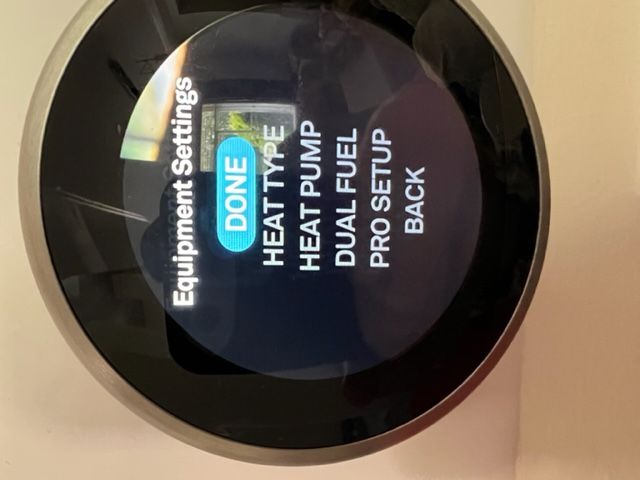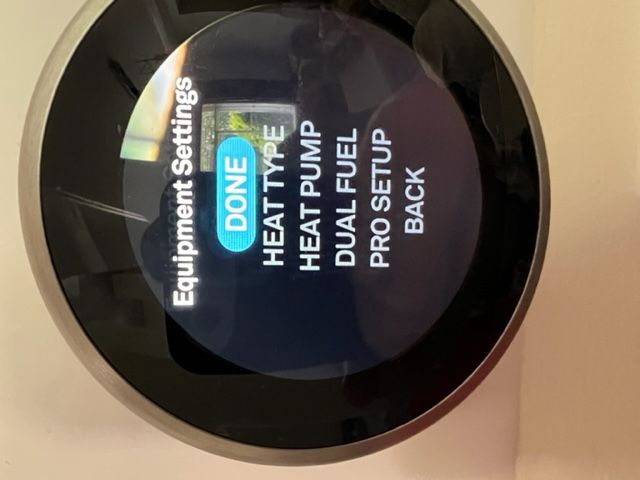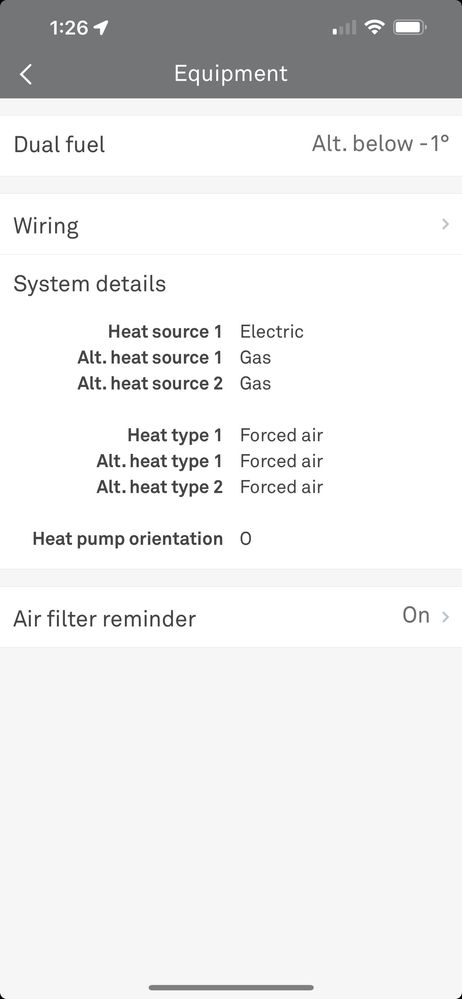- Google Nest Community
- Thermostats
- Re: Nest Thermostat Help
- Subscribe to RSS Feed
- Mark Topic as New
- Mark Topic as Read
- Float this Topic for Current User
- Bookmark
- Subscribe
- Mute
- Printer Friendly Page
Nest Thermostat Help
- Mark as New
- Bookmark
- Subscribe
- Mute
- Subscribe to RSS Feed
- Permalink
- Report Inappropriate Content
08-17-2022 04:00 PM
Hi
Moved into a house with the Nest Learning Thermostat. I had to set it back to factory settings as it was still registered to last owner. When setting it up I set it up as dual fuel. I have a heat pump outside and a gas furnace. Now in looking under my Dual fuel it shows Heat source 1 Electric, Alt Heat source Gas. Is this correct? Shouldn't say heat pump? I have no Heat pump settings under Nest Sense. Shouldn't it show up as Heat pump? I wanted to use Heat pump balance but it doesn't show that I have a heat pump. Any ideas would be appreciated.
Thanks
Phil
- Mark as New
- Bookmark
- Subscribe
- Mute
- Subscribe to RSS Feed
- Permalink
- Report Inappropriate Content
08-17-2022 05:06 PM
Hello plouie10, this is a bit of a tricky one. The Heat pump is the primary cooling and heating. Since you also have gas heat you have a choice. So, you can set up the heat pump to be a cooling only unit, and set the heat source as gas. This means you have a split system as well. You will a thermostat wire cable going to the air handler and a cable going for the air handler to the outdoor unit.
if you choose gas heating as primary heat, your nest will be set up as AC with Gas Heat. The colors of the wires used depends on your original installation, so make sure you make a copy of each wire that’s on your old thermostat back plate what color wire is connected to which screw terminal. The typical wires needed will be R, G, Y, W, C and possibly O/B. R is for the incoming power, typically RED wire. The Y wire is used to call for Cooling. It is typically Yellow. The W wire is for calling for Heat, in your case Gas Heat and is typically White wire. The G is for the Blower fan. It is typically Green. The C wire is the Common wire and is the complement of the R terminal. This is not always present in old systems. If it is in use on you old thermostat, we will definitely want it use it with the Nest. Now the O/B wire is what activate the 4-way reversing valve in the outdoor unit. This is what changes heat pump from cool to heat or heat to cool. And here is the sort of hard part. Some systems need to energize that reversing valve to be cooling and some systems only need to energize it to be heating. In other words the system either defaults to be a cooling system, or default to be a heating system, and the wire is used to change modes.
if you choose gas as your primary heat, we need to decide if we need to make sure that the reversing valve is energized in order to get cooling in your home. If your system defaults to cooling, we will not need whatever wire is connected to the O/B in your old system.
Now, let’s say you want to use your heat pump for heating and cooling and you want to use your gas heat as your auxiliary or emergency heat. you will still need all of those very same wires only your nest will be set up as a heat pump system, and you will have an auxiliary or emergency heat, and that’s where you will put the W wire. now what is auxiliary or emergency heat. Durning winter the heat pump is taking the heat from outside and brings it inside, on very cold days/nights the outdoor unit will start icing up, it will freeze, and it must go into a defrost mode. now, during defrost mode the auxiliary heat/emergency heat might be turned on. Now in this system configuration when that happens your gas heat will turn on when your heat pump is defrosting.
The decision is going to be yours, but it looks like chances are, the previous owner was set up to use AC cooling from the heat pump, and gas for the primary heat of the house.
I hope this helps, if you have questions, please simply ask.
Ken, The Cooling Wizard
- Mark as New
- Bookmark
- Subscribe
- Mute
- Subscribe to RSS Feed
- Permalink
- Report Inappropriate Content
08-18-2022 11:40 AM
Ken thanks for the wealth of good information. I will have to did a little deeper and look to see which wires are attached, Perhaps I can send you a picture and you can tell me what is the most logical setup I have.
Thank you
- Mark as New
- Bookmark
- Subscribe
- Mute
- Subscribe to RSS Feed
- Permalink
- Report Inappropriate Content
08-18-2022 11:45 AM
Actually if I reset it. Can you walk me through the steps to properly set it up as a heat pump or if I choose dual heat will it automatically find it? Because that's what I did initially.
- Mark as New
- Bookmark
- Subscribe
- Mute
- Subscribe to RSS Feed
- Permalink
- Report Inappropriate Content
08-20-2022 07:46 AM
With that configuration, and you performed the heat and cooling tests, did they work ? Did cool air come out on cooling and warm air come out on heating ?
- Mark as New
- Bookmark
- Subscribe
- Mute
- Subscribe to RSS Feed
- Permalink
- Report Inappropriate Content
08-18-2022 01:29 PM
Hi Ken
So I removed the NEST and the wiring looks correct and it shows the same on the screen of the unit. See attached

Then I went into the configuration and it looks the same. See the next few photo's
So everything looks correct but my phone app shows this
so is there something wrong with the app? Can I change it to Heat Pump?
Thanks for looking
- Mark as New
- Bookmark
- Subscribe
- Mute
- Subscribe to RSS Feed
- Permalink
- Report Inappropriate Content
08-20-2022 08:19 AM
Your setup in the pictures are setup for heat pump. When on the test screen, did you try Heat Pump Heating and Heat Pump Cooling? And did they work correctly?
Ken
- Mark as New
- Bookmark
- Subscribe
- Mute
- Subscribe to RSS Feed
- Permalink
- Report Inappropriate Content
08-20-2022 04:33 PM
Hi Ken
Heat pump works for cooling. Too hot for to try heat right now. Only the app doesn't show heat pump. I was wanting to use heat pump balance but because the app doesn't show I have one, there is no option.
- Mark as New
- Bookmark
- Subscribe
- Mute
- Subscribe to RSS Feed
- Permalink
- Report Inappropriate Content
08-24-2022 11:57 AM
Hey plouie10,
I am sorry to hear you are having trouble with the app not showing your heat pump. I know this is not an ideal situation. I wanted to jump in, and see if I could be of any help. I found an article with some details that could help resolve your issue. Please let me know if that helps, or if you have any questions from here.
Thank you so much CoolingWizard for the helpful replies.
Best regards,
Jake
- Mark as New
- Bookmark
- Subscribe
- Mute
- Subscribe to RSS Feed
- Permalink
- Report Inappropriate Content
08-28-2022 04:19 AM
Hey everyone,
I'd like to jump in here and check if you've seen Jake's response. Let us know if you need more help by replying to this thread.
Thank you for your help, Jake.
Regards,
Ryan
- Mark as New
- Bookmark
- Subscribe
- Mute
- Subscribe to RSS Feed
- Permalink
- Report Inappropriate Content
08-29-2022 05:10 AM
Hey there,
Thanks for being here in the Google Nest Community.
I'd like to bump in here and make sure that you’ve seen our response.
Please let us know if you have any other questions or concerns as I will be locking this thread in 24 hours.
Have a great day.
Best regards,
Ryan