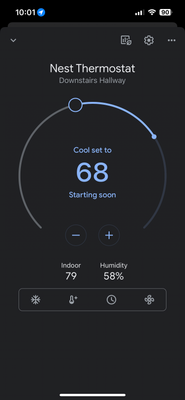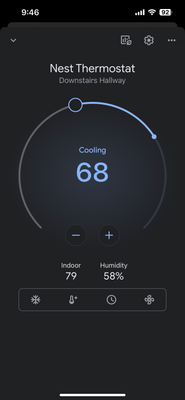- Google Nest Community
- Thermostats
- Re: Nest Thermostat keeps saying cooling “starting...
- Subscribe to RSS Feed
- Mark Topic as New
- Mark Topic as Read
- Float this Topic for Current User
- Bookmark
- Subscribe
- Mute
- Printer Friendly Page
Nest Thermostat keeps saying cooling “starting soon”, but never cools
- Mark as New
- Bookmark
- Subscribe
- Mute
- Subscribe to RSS Feed
- Permalink
- Report Inappropriate Content
08-10-2023 07:02 AM
I have renters in my house who say that the controls are set for the thermostat to cool, but it only kicks on for a minute or so and then goes immediately back to “starting soon”. Temp will not drop
- Labels:
-
Cooling Issues
-
iOS
-
Nest Thermostat
- Mark as New
- Bookmark
- Subscribe
- Mute
- Subscribe to RSS Feed
- Permalink
- Report Inappropriate Content
08-10-2023 10:23 AM
Most likely is you have some sort of safety switch in the system or drain back up switch that’s keeps tripping need to check & replace air filter see if that stops it otherwise your best bet is to get a tech to diagnose good luck
- Mark as New
- Bookmark
- Subscribe
- Mute
- Subscribe to RSS Feed
- Permalink
- Report Inappropriate Content
08-14-2023 04:45 PM
Hi there,
Thanks for posting in the Google Nest Community forum. I'm sorry for the delay. I'd like to know more about it. Could you please provide your Nest Thermostat power readout?
You can check out this guide:
Nest Learning Thermostat and Nest Thermostat E:
- Go to your thermostat Quick View menu.
- Go to Settings.
- Look for Technical Info.
- Select Power.
Nest Thermostat 2020:
- Open the Google Home app
tap the thermostat
tap Settings
.
- Select the Device Information.
- Choose Technical Information.
Also, please check your thermostat Energy History. It might help you see what your thermostat was doing previously. You can visit this support article on how to check Energy History in the thermostat or in the Nest app.
I appreciate your input, @HVAC.
Best,
Jenelyn
- Mark as New
- Bookmark
- Subscribe
- Mute
- Subscribe to RSS Feed
- Permalink
- Report Inappropriate Content
09-11-2023 11:16 AM
Even I am. Facing the same issue from. Yesterday
- Mark as New
- Bookmark
- Subscribe
- Mute
- Subscribe to RSS Feed
- Permalink
- Report Inappropriate Content
09-11-2023 11:48 AM
Hi Jayaraj214,
What type of Nest Thermostat do you have? Please provide your thermostat's power readings. Also, check your thermostat's Energy History.
Regards,
Jenelyn
- Mark as New
- Bookmark
- Subscribe
- Mute
- Subscribe to RSS Feed
- Permalink
- Report Inappropriate Content
09-11-2023 12:23 PM
Voltage :3.049v
Imp:1395mOhm
- Mark as New
- Bookmark
- Subscribe
- Mute
- Subscribe to RSS Feed
- Permalink
- Report Inappropriate Content
09-11-2023 12:23 PM
Vin:37.554v
Lin:385
PS:Y-385, YP-999
- Mark as New
- Bookmark
- Subscribe
- Mute
- Subscribe to RSS Feed
- Permalink
- Report Inappropriate Content
09-17-2023 11:58 AM
Hi folks,
@Jayaraj214, chiming in—thanks for the answers. Let me take a closer look at this for you. A few questions:
- Did you try using the Help Center or troubleshooter before contacting support? If so, which steps have you tried already?
- When did cooling last work?
- If newly installed
- Check compatibility using the Compatibility Checker tool.
- Gather all details of the old thermostat & HVAC system.
- Check the make and model of the cooling and heating system, including the make and model for the, fan-coil or air-handler units.
- Check if the HVAC system might be using a multi-speed or variable speed fan.
- If not newly installed, was it working before?
- Check for any recent changes to the HVAC system or servicing made.
- When was the last maintenance service and cleaning?
- Is this the first time you’re calling for cooling this year?
- If yes, did heating work without any malfunction in the winter?
- If newly installed
- What type of system do you have? (Heat Pump or conventional type)
- For Heat Pump:
- Did you check O/B wire configuration and tried changing the O-wire to B-wire configuration or vice versa?
- For conventional type:
- Did you verify if Fan and Heating still work?
- For Heat Pump:
- Did you turn off the power to your HVAC system?
- Are the breakers turned on?
- Did you recently experience a brownout or blackout?
- Did you have any construction or maintenance work done on your home?
- Do you have a photo of your old thermostat? Make sure your Nest Thermostat is wired correctly and verify that the display is receiving power.
- Did your utility company install a box on your HVAC system that turns the system off during high demand (peak) times to save energy?
- Are you a homeowner or tenant?
- Do you see a power message or code on your thermostat?
- Have you set up a temperature schedule for your thermostat?
I appreciate your input, Jenelyn.
Kind regards,
Zoe