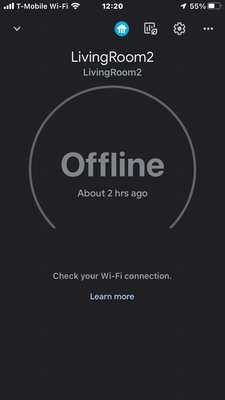- Google Nest Community
- Thermostats
- Nest.home thermostat app is offline
- Subscribe to RSS Feed
- Mark Topic as New
- Mark Topic as Read
- Float this Topic for Current User
- Bookmark
- Subscribe
- Mute
- Printer Friendly Page
Nest.home thermostat app is offline
- Mark as New
- Bookmark
- Subscribe
- Mute
- Subscribe to RSS Feed
- Permalink
- Report Inappropriate Content
11-21-2023 05:57 PM
The home.nest and the ios Nest thermostat are offline. Nest thersmostat is online. I have called Google Nest at least five times about this, replaced the Nest with a new one, and connect a C wire to it so it stays fully charged. Problem has been escalated at least twice. No results yet. I will call a lawyer soon and sue Google for selling a defective product.
- Mark as New
- Bookmark
- Subscribe
- Mute
- Subscribe to RSS Feed
- Permalink
- Report Inappropriate Content
11-22-2023 08:14 AM
Hello Rancocas,
I understand that you may be frustrated with the lengthy process to get this resolved, and I sincerely apologize for any inconvenience this may have caused.
We're committed to providing you with the best possible service, and we'll do everything we can to make sure your concern is taken care of. In line with this, can you share with us any of your support ID numbers? This would help me review and check the status for you.
I'll look forward to your response.
Best regards,
Mark
- Mark as New
- Bookmark
- Subscribe
- Mute
- Subscribe to RSS Feed
- Permalink
- Report Inappropriate Content
11-24-2023 05:11 PM
5-9670000035341.
0-6364000035009
0-0786000035452.
- Mark as New
- Bookmark
- Subscribe
- Mute
- Subscribe to RSS Feed
- Permalink
- Report Inappropriate Content
11-24-2023 05:13 PM
Here are the numbers. it is still offline.
5-9670000035341.
0-6364000035009
0-0786000035452.
- Mark as New
- Bookmark
- Subscribe
- Mute
- Subscribe to RSS Feed
- Permalink
- Report Inappropriate Content
11-25-2023 11:15 AM
Hey there,
Thanks for providing the support ID numbers. I see how the conversation went with our higher tier of support.
Adding to the investigation, two of your Nest Thermostats experienced the same issue (including your newly purchased). It appears it's most likely that an unknown variable in your network environment (such as Wi-Fi network congestion, router firmware issues, or a security setting on the device used to cast) is causing the issue. Make sure to update the Nest app and phone operating system. Also, please have a look at the Update Wi-Fi network and router settings.
I understand that this is a complex case, but these variables are outside the area of our expertise. I'd recommend examining your network environment to determine what the unknown variable could be and contacting the ISP for the router settings.
Best regards,
Mark