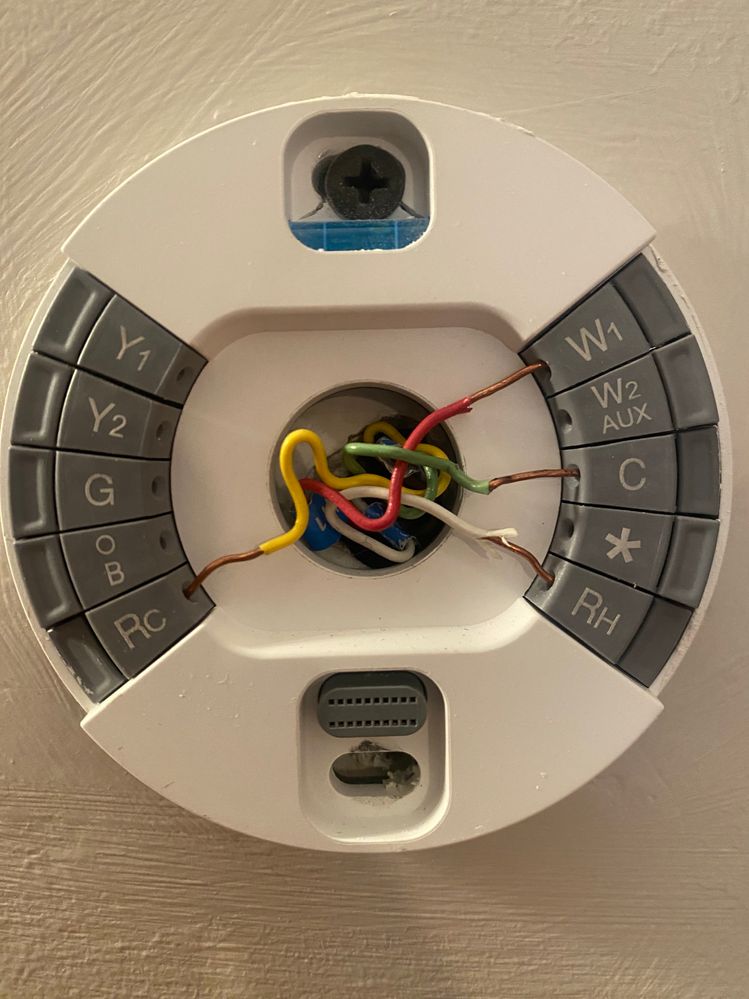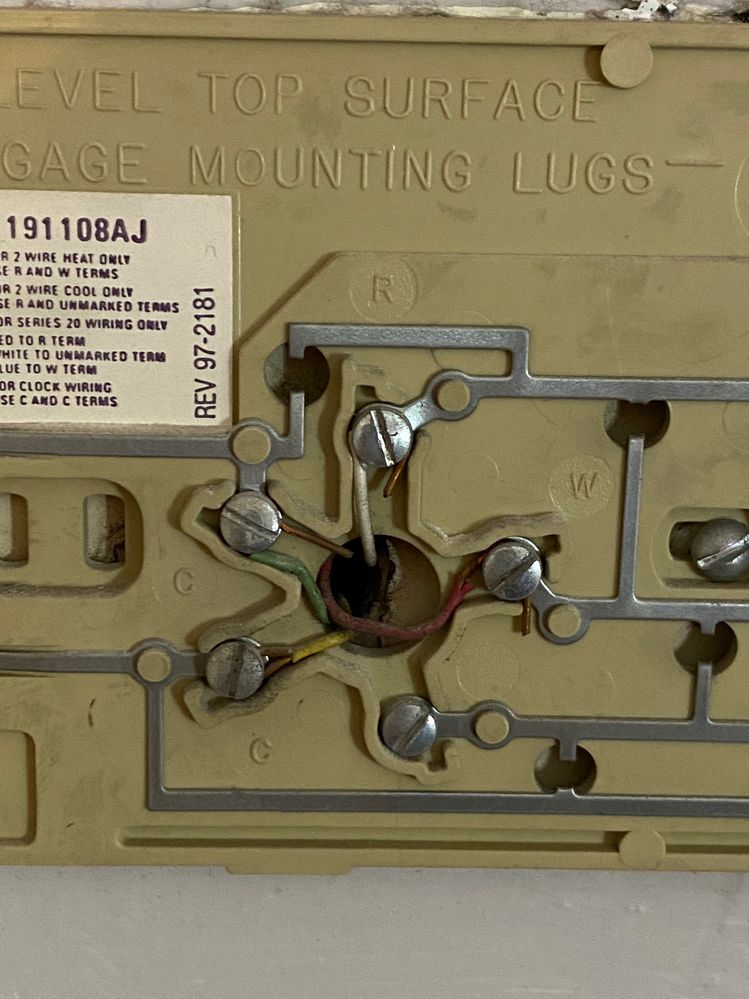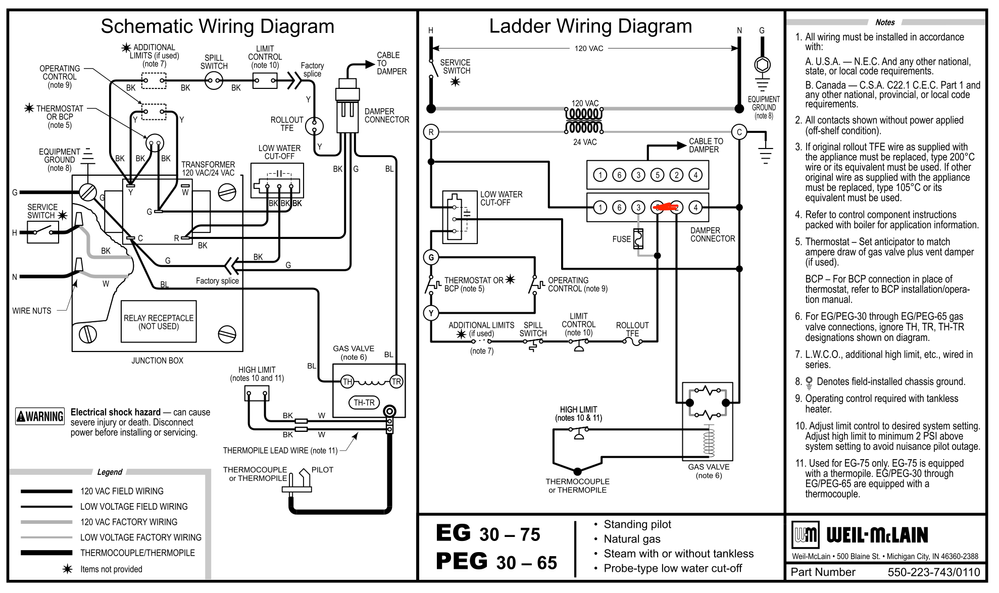- Google Nest Community
- Thermostats
- Re: Nest learning thermostat stopped turning the b...
- Subscribe to RSS Feed
- Mark Topic as New
- Mark Topic as Read
- Float this Topic for Current User
- Bookmark
- Subscribe
- Mute
- Printer Friendly Page
Nest learning thermostat stopped turning the boiler on AGAIN
- Mark as New
- Bookmark
- Subscribe
- Mute
- Subscribe to RSS Feed
- Permalink
- Report Inappropriate Content
01-06-2023 11:40 AM
I bought a new nest to replace an old one which stopped working (https://www.googlenestcommunity.com/t5/Nest-Thermostats/Nest-learning-thermostat-stopped-turning-the...)
But it has stopped working also! Same problem: the nest does not start the boiler.
@Jhonleanmelthanks for reaching out last time, the new nest was working...
Photo below
Thanks!!
- Mark as New
- Bookmark
- Subscribe
- Mute
- Subscribe to RSS Feed
- Permalink
- Report Inappropriate Content
01-06-2023 08:14 PM
Well, do you still have a picture of the original non-nest thermostat backplate showing the wires? This wiring does not follow traditional conductor insulation color. For example,
Rh and Rc is Red this is Power IN
G Green - This is Blower Fan
Y and Y1 Yellow, this is Compressor Contactor
W1 and W is White controls the Heating
Now for your Nest thermostat,
Since you have placed a wire in Rh and Rc, you have both a heating and a cooling system. You have no wire on Y1 so your thermostat will not be able to start the cooling system.
Your W1 wire is appear to not inserted far enough the engage the clamp and so the Heat System will not work.
If you have access to a Volt Ohm multimeter, set the meter to measure AC voltage. Put one lead on wire in Rh and the other on the wire in C. You should see your meter read between 20 to 30 volts if these are the correct wires.
Ken, The AC Cooling Wizard
- Mark as New
- Bookmark
- Subscribe
- Mute
- Subscribe to RSS Feed
- Permalink
- Report Inappropriate Content
01-07-2023 10:20 AM - edited 01-07-2023 10:20 AM
Hi thanks for taking a look,
I only have a heating system, which is plugged into W and Rh (28V between them, tried both ways, everything inserted all the way in).
The other two are for an external transformer, which is required when there is no C wire in the system. Nest documentation says external transformers need to be plugged into C and Rc (28V between them, tried both ways also).
The only thing I can think of is that the W/Rh and W/Rc are out of phase because I'm on a three-phase system. There is approx 37V between C and Rh... but the nest says "no power detected on Rh".
Original setup with a Chronotherm:
- Mark as New
- Bookmark
- Subscribe
- Mute
- Subscribe to RSS Feed
- Permalink
- Report Inappropriate Content
01-07-2023 10:52 AM - edited 01-07-2023 11:20 AM
Allow me to explain about your Chrono thermostat base. It is very unique; This is a subassembly of a heating only thermostat. The two wires that are labeled C are power for the timer clock of that thermostat. And might not be needed by the Nest. The two wires you will need are R and W. Using a Volt Meter, you should find between Red wire and one of the C wires 20 to 30 volts of AC power. Anything higher will damage the Nest thermostat.
Do you have access to the gas boiler? Your boiler gas valve might be older and operates on 500 to 700 millivolts and that is not compatible with a Nest thermostat. The nest requires 24Volts AC power. I need some pictures of the thermostat wires and where they connect in the boiler control system.
Ken, The AC Cooling Wizard
- Mark as New
- Bookmark
- Subscribe
- Mute
- Subscribe to RSS Feed
- Permalink
- Report Inappropriate Content
01-08-2023 05:41 AM
The boiler gas valve is a Robertshaw 7000ERHC, and operates on 200 mAmps, so it should be compatible.
In theory, the nest should power itself from the 24V AC between the green and yellow plugged into the C and Rc, the same way the Chronotherm did. The power menu shows Voc and Vin at 36V, which is well within the accepted range according the Nest documentation.
I can't just plug one of the yellow or green, they come from a 2nd transformer on a different circuit. And in any case, I don't get 20 to 30 V with any of the wires (7V or 35V)
The wiring on the boiler is exactly as specified in the manual (below), with the Rh and W connected to the G and Y terminals. There is no C wire.
Honestly, everything looks as it should, I guess the Google Nest Learning Thermostat is just a crappy piece of s***
- Mark as New
- Bookmark
- Subscribe
- Mute
- Subscribe to RSS Feed
- Permalink
- Report Inappropriate Content
01-09-2023 02:35 PM
Your system does not utilize 24VAC to control it. It simply makes a connection between to two Y points. The nest is designed to work with 24VAC Unitary HVAC systems.
- Mark as New
- Bookmark
- Subscribe
- Mute
- Subscribe to RSS Feed
- Permalink
- Report Inappropriate Content
01-09-2023 04:56 PM
From what I can read, it seems all thermostats ever do is make the connection between two points when the heating (or cooling) are needed. That's why there is 24V when heating is off (system is open) but 0V when heating is on. My system is pretty standard, the nest should work.
- Mark as New
- Bookmark
- Subscribe
- Mute
- Subscribe to RSS Feed
- Permalink
- Report Inappropriate Content
01-09-2023 07:43 PM
In the Standard control systems, the thermostat connects the incoming voltage on R to the system function being called for. For example, a call for heat would take the R, and connect it to W. That wire attached to W to the Integrated Furnace Control board or a gas valve. If there is a control board, the control board detects the incoming W and activates the heating cycle. The heating cycle for gas, is to start the induction fan, verify the negative pressure in the burner chamber, energize the igniter and open the gas valve, then verify the flame is present, when the temperature rises to ~200 degrees turn on the blower. In your old thermostat the green and yellow wire power the clock and are not needed in the nest. However, one of those two wires (yellow or Green) is a Common from the transformer. However, your Red wire and your White wire are what starts your boiler. Can you show me a picture of the boiler and the points where the thermostat wires are terminated?
Ken, The AC Cooling Wizard
- Mark as New
- Bookmark
- Subscribe
- Mute
- Subscribe to RSS Feed
- Permalink
- Report Inappropriate Content
01-13-2023 02:56 PM
Hey folks,
gregleleu, checking in — we hope you've got the answer you're looking for. Let us know if you have more questions in mind.
I appreciate the help, CoolingWizard.
Thanks,
Archie
- Mark as New
- Bookmark
- Subscribe
- Mute
- Subscribe to RSS Feed
- Permalink
- Report Inappropriate Content
01-16-2023 07:59 AM
Hi @aatienza , thanks for checking in.
No, the issue remains 😞
- Mark as New
- Bookmark
- Subscribe
- Mute
- Subscribe to RSS Feed
- Permalink
- Report Inappropriate Content
01-18-2023 09:28 AM
Hey there gregleleu,
Awesome — glad to hear that your issue is fixed. It looks like we can consider this one complete, so I will lock the thread shortly unless I can help out with anything else.
Best,
Mel
- Mark as New
- Bookmark
- Subscribe
- Mute
- Subscribe to RSS Feed
- Permalink
- Report Inappropriate Content
01-18-2023 09:30 AM
no, this issue is still there, is there something you can do to help?
- Mark as New
- Bookmark
- Subscribe
- Mute
- Subscribe to RSS Feed
- Permalink
- Report Inappropriate Content
02-09-2023 09:39 AM
Hello there,
I'm sorry for the late reply and I wanted to make sure everything was covered here.
Thanks for assisting, Archie and Mel.
@gregleleu, I'd love to know more about this. With the labels alone on your old thermostat, they seem to be unidentifiable as to what the use of the wires is. For us to check, could you share with us a photo of your system's control board where the wires from your thermostat are connected? This is to determine how it was labeled.
I'll look forward to your response.
Regards,
Mark
- Mark as New
- Bookmark
- Subscribe
- Mute
- Subscribe to RSS Feed
- Permalink
- Report Inappropriate Content
02-12-2023 12:49 PM
Hello gregleleu,
I wanted to see if you still needed help. Please let us know if you have any other questions or concerns.
Thanks,
Mark
- Mark as New
- Bookmark
- Subscribe
- Mute
- Subscribe to RSS Feed
- Permalink
- Report Inappropriate Content
02-13-2023 02:52 PM
Hi gregleleu,
I want to check if you have seen my response posted above. Please let us know if you have any further questions; otherwise, we'll close the thread in 24 hours.
Thanks,
Mark