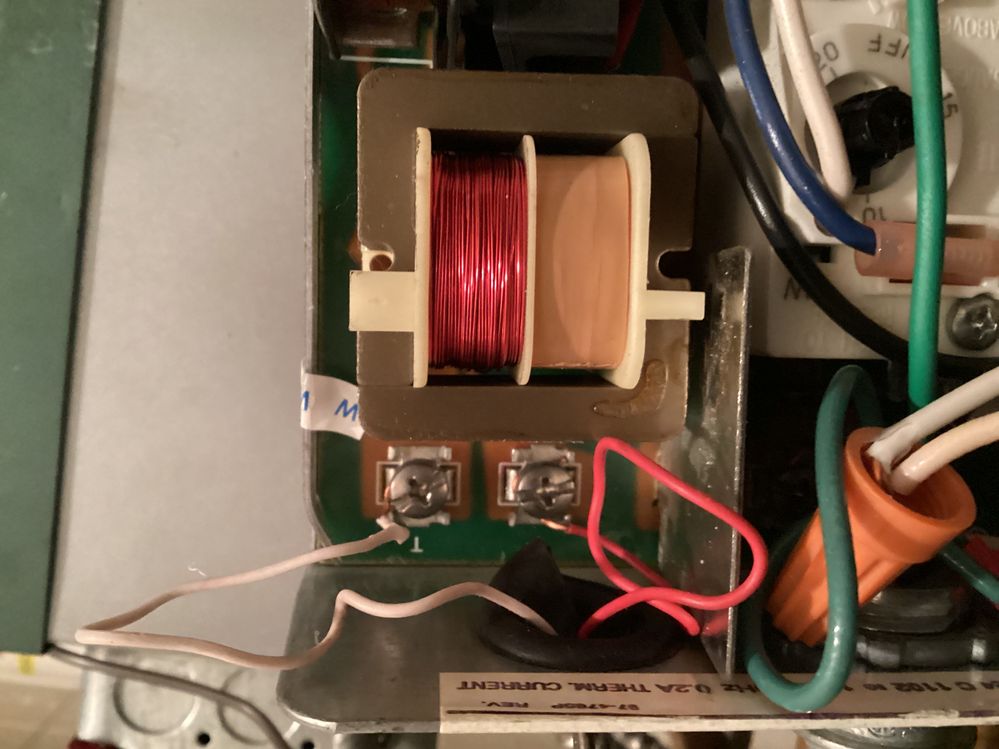- Google Nest Community
- Thermostats
- Re: Nest thermostat, no c terminal at boiler
- Subscribe to RSS Feed
- Mark Topic as New
- Mark Topic as Read
- Float this Topic for Current User
- Bookmark
- Subscribe
- Mute
- Printer Friendly Page
Nest thermostat, no c terminal at boiler
- Mark as New
- Bookmark
- Subscribe
- Mute
- Subscribe to RSS Feed
- Permalink
- Report Inappropriate Content
12-02-2022 04:02 PM
I have a Nest thermostat that I thought would work with my existing system. I have oil fired baseboard heat only. The existing thermostat has only 2 wires, red and white. There is no c terminal at the control panel to use the power control unit. I do have a 24V transformer available away from the boiler that I can run wiring to from the thermostat. I have seen other post where doing this would work by running one wire to the c on the thermostat and the other to the Rh, but this thermostat has no Rh connection. Is there a way I can wire this to work. It does operate with just the two wires but eats through batteries in a day or two.
- Mark as New
- Bookmark
- Subscribe
- Mute
- Subscribe to RSS Feed
- Permalink
- Report Inappropriate Content
12-07-2022 07:04 PM
Hi DOut12,
Thanks for reaching out. Since the 24V transformer is a 3rd party device, we can't guarantee that this would work. I would suggest looking into the Nest Power Connector. You can click on this link to learn more about this.
Thanks,
Edward
- Mark as New
- Bookmark
- Subscribe
- Mute
- Subscribe to RSS Feed
- Permalink
- Report Inappropriate Content
12-08-2022 04:33 AM
Thanks for the reply. I already have the Nest Power Connector, but with no c terminal at the boiler control there is no way to use, at least not the way the instructions show. That is why I said I can get another wire to the thermostat from a separate 24V transformer. From what I am getting out of what information I have found, I am trying to get a steady power source to power the thermostats wi-fi and other things. Is there no a way to connect two additional wires from a separate transformer and make that work? I have seen several videos of it being done with a different model Nest thermostat by connecting wires from a transformer to the c and Rc terminals on the Nest, but the model I have doesn't have the Rc connection. I had it working with just the two wires from the boiler, but it was going through batteries every couple days.
- Mark as New
- Bookmark
- Subscribe
- Mute
- Subscribe to RSS Feed
- Permalink
- Report Inappropriate Content
12-09-2022 08:01 AM
I have the same issue. Control through the GOOGLE Home app works fine though. The thermostat itself just displays the error code for needing the c wire. Hope someone can help us.
- Mark as New
- Bookmark
- Subscribe
- Mute
- Subscribe to RSS Feed
- Permalink
- Report Inappropriate Content
12-09-2022 05:21 PM
- Mark as New
- Bookmark
- Subscribe
- Mute
- Subscribe to RSS Feed
- Permalink
- Report Inappropriate Content
12-10-2022 07:33 AM
I am attaching photos of the thermostat wiring, the control board and the c wire. My problem is there is no place on the control board for the third wire so I tried it without.
- Mark as New
- Bookmark
- Subscribe
- Mute
- Subscribe to RSS Feed
- Permalink
- Report Inappropriate Content
12-09-2022 10:43 AM
So I found something here https://storage.googleapis.com/support-kms-prod/k5rpNEXV1F0aVYhr8jN1L2GAxhcAPDXhk39r that shows how to connect with a separate transformer using the Nest Power Connector. I haven't tried it yet but hoping that will fix things.
- Mark as New
- Bookmark
- Subscribe
- Mute
- Subscribe to RSS Feed
- Permalink
- Report Inappropriate Content
12-10-2022 08:00 AM
Thanks. Looks simple. Just ordered the transformer. Just popped the jumper out of the nest power converter. Will hook it up Monday.
- Mark as New
- Bookmark
- Subscribe
- Mute
- Subscribe to RSS Feed
- Permalink
- Report Inappropriate Content
12-10-2022 10:19 AM
Wired it today. At first I was getting an error code. Removed the Nest from the app and factory reset the thermostat. Set it up again and it seems to be working. No more error messages, wiring info looks OK. I wish this had been easier to find when I started this.
- Mark as New
- Bookmark
- Subscribe
- Mute
- Subscribe to RSS Feed
- Permalink
- Report Inappropriate Content
12-10-2022 12:19 PM
Thanks for letting me know what to expect Monday.
- Mark as New
- Bookmark
- Subscribe
- Mute
- Subscribe to RSS Feed
- Permalink
- Report Inappropriate Content
12-12-2022 10:31 AM
Wired it as shown and all errors disappeared without any reset. Thanks for the help.
- Mark as New
- Bookmark
- Subscribe
- Mute
- Subscribe to RSS Feed
- Permalink
- Report Inappropriate Content
12-13-2022 04:41 AM
Glad it worked for you. I wish had been easier to find. I think the reason I had errors was that I had tried installation before doing this setup and that may have not been cleared out of the unit when I first tried it this way. It isn't that difficult to do, so I don't understand why it wasn't part of the installation instructions that came with the Power Connector.
- Mark as New
- Bookmark
- Subscribe
- Mute
- Subscribe to RSS Feed
- Permalink
- Report Inappropriate Content
12-15-2022 01:46 PM
Hello there,
I wanted to ensure that everything is covered here, and thanks for assisting, Edward.
Thanks for posting about what you've done to have your concern rectified, @Ken1111. Let us know if you need more help.
We hear you, @DOut12, and I totally understand that installing the Nest Power Connector shouldn't be this difficult. I wanted to see if you still needed help. Please let us know if you have any other questions or concerns.
Regards,
Mark
- Mark as New
- Bookmark
- Subscribe
- Mute
- Subscribe to RSS Feed
- Permalink
- Report Inappropriate Content
12-18-2022 01:50 PM
Hi folks,
I wanted to see if you still needed help. Please let us know if you have any other questions or concerns.
Regards,
Mark
- Mark as New
- Bookmark
- Subscribe
- Mute
- Subscribe to RSS Feed
- Permalink
- Report Inappropriate Content
12-18-2022 03:22 PM
Looks like I'm all set. Things are working as they're supposed to now.
- Mark as New
- Bookmark
- Subscribe
- Mute
- Subscribe to RSS Feed
- Permalink
- Report Inappropriate Content
12-19-2022 07:57 AM
Hi DOut12,
Awesome! I'm glad to hear your problem has been resolved. We appear to be able to mark this one as completed; therefore, barring any further assistance, I will lock the thread in 24 hours.
Thanks,
Mark