- Google Nest Community
- Thermostats
- Re: Nest wiring help: unclear wiring connections o...
- Subscribe to RSS Feed
- Mark Topic as New
- Mark Topic as Read
- Float this Topic for Current User
- Bookmark
- Subscribe
- Mute
- Printer Friendly Page
Nest wiring help: unclear wiring connections on existing Lux T101143 transition to Nest
- Mark as New
- Bookmark
- Subscribe
- Mute
- Subscribe to RSS Feed
- Permalink
- Report Inappropriate Content
11-10-2022 07:20 AM
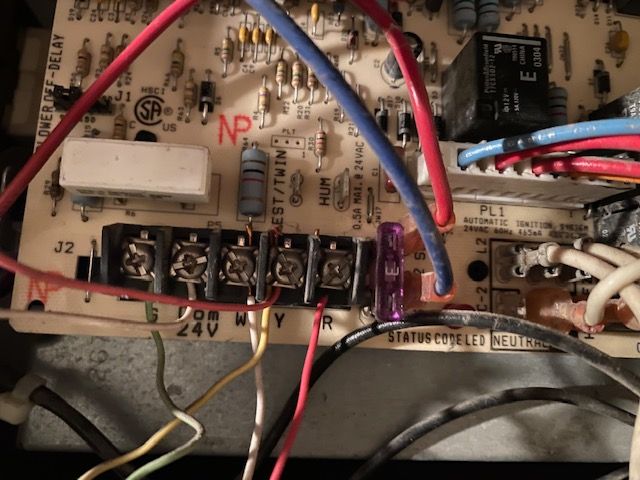
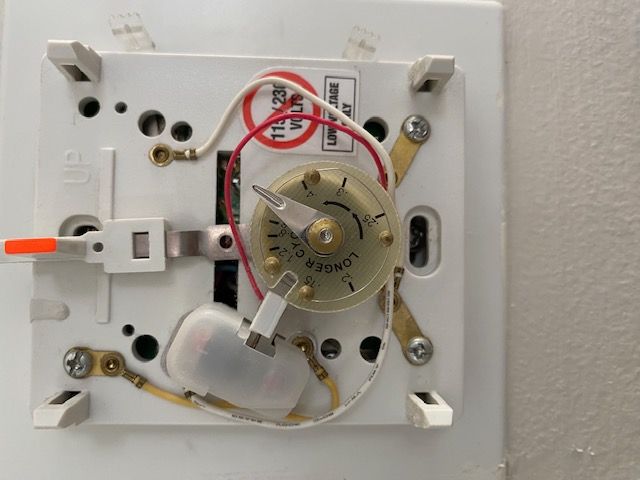
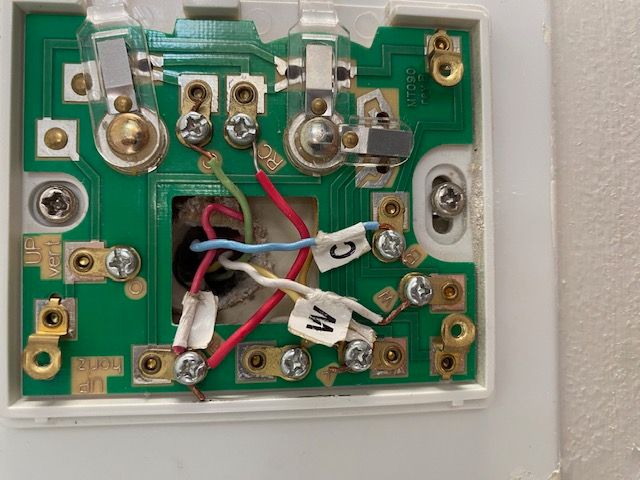
Sorry for the ask, but I need some help with the wiring. My system is compatible in regards to the power. The existing thermostat is a Lux T101143. On the HVAVC, I see a G, R, Y, W, and another R going to Y (guessing Rc) and then a white wire connecting to the Common 24v. There is a blue C wire not connected to anything out of the picture. Then on the thermostat, there is a jumper Rh/Rc and R connected to the Rh, Y, W, G, and the C is connected to B. For the Nest configuration, I put R to R, Y to Y, W to W, G to G, and C to C. Nothing. What am I missing? Should I do C to o/B? Then there is not charging of the Nest, correct?
- Mark as New
- Bookmark
- Subscribe
- Mute
- Subscribe to RSS Feed
- Permalink
- Report Inappropriate Content
11-16-2022 01:42 PM
Hey there,
Sorry for the trouble you are running into. I wanted to follow up and see if I could be of any help. I found an article with more details on how to identify a thermostat wire. I also found another article with more details on the C wire. Please let me know if you are still having any trouble from here, as I would be happy to take a closer look and assist you further.
Best regards,
Jake
- Mark as New
- Bookmark
- Subscribe
- Mute
- Subscribe to RSS Feed
- Permalink
- Report Inappropriate Content
11-17-2022 08:28 AM
Thanks Jake for the help. Unfortunately, the articles did not help. If you're able to view the top image, it shows a white wire in the Com 24 V rather than the blue common wire. The blue wire is unused and coiled around the R, G, Y, W wires that slot into the board. The white wire in the Com slot is with the red wire that is slotted with the yellow in Y. It's a crazy set up for the furnace. My theory is since there is a rc and rh jumper, that the red wire that joins the yellow in Y, is the rc and the red wire in R is the rh. But it still remains of how do I set up the Nest based upon the existing wiring structure?
- Mark as New
- Bookmark
- Subscribe
- Mute
- Subscribe to RSS Feed
- Permalink
- Report Inappropriate Content
11-17-2022 12:41 PM
Hey SE2,
Since we have limited information on HVAC systems on our end, I would recommend having a pro come out and take a closer look. They would be able to review your system, and ensure the device is set up properly. Please let me know if you have any other questions from here, as I would be happy to review.
Best regards,
Jake
- Mark as New
- Bookmark
- Subscribe
- Mute
- Subscribe to RSS Feed
- Permalink
- Report Inappropriate Content
11-21-2022 09:54 AM
Hey SE2,
I wanted to check in and see if you had any questions from here. Please let me know, as I would be happy to assist, and answer any you may have.
Best regards,
Jake
- Mark as New
- Bookmark
- Subscribe
- Mute
- Subscribe to RSS Feed
- Permalink
- Report Inappropriate Content
11-22-2022 10:09 AM
Hey there,
I wanted to check in, and let you know that I will be locking the thread in 24 hours.
Best regards,
Jake
