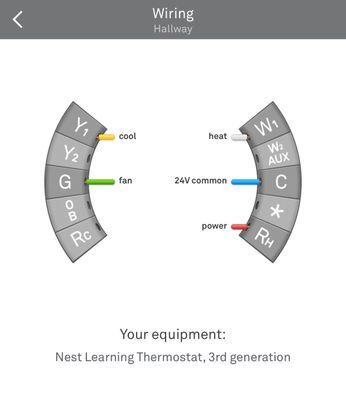- Google Nest Community
- Thermostats
- New Install - Only blowing cold air when I'm tryin...
- Subscribe to RSS Feed
- Mark Topic as New
- Mark Topic as Read
- Float this Topic for Current User
- Bookmark
- Subscribe
- Mute
- Printer Friendly Page
New Install - Only blowing cold air when I'm trying to run heat
- Mark as New
- Bookmark
- Subscribe
- Mute
- Subscribe to RSS Feed
- Permalink
- Report Inappropriate Content
11-14-2022 11:18 AM
Hi,
I have read over most of the answers to this. My system is fairly new and should have been compatible. Did I cross a wire? I am wondering if I should try switching the Red to RC from RH. The original thermostat may have had a small jumper? Also,
my Orange, Brown & Black wires were not connected to anything on my original. Should I plug those in somewhere? I did try the switch on the Next from O to B, but no difference in heat. Help! It's cold here in Oregon.
- Mark as New
- Bookmark
- Subscribe
- Mute
- Subscribe to RSS Feed
- Permalink
- Report Inappropriate Content
11-14-2022 03:06 PM
The White wire usually goes into the W1 slot for heat. The brown wire is usually the one which goes into o/b
- Mark as New
- Bookmark
- Subscribe
- Mute
- Subscribe to RSS Feed
- Permalink
- Report Inappropriate Content
11-18-2022 10:24 AM
Hello kiriti,
I'm sorry to hear that your heat won't activate. It's never ideal to blow cold air when calling for heat. I'd be happy to take a look into this for you.
It appears that you have a conventional type of system with cool and heat only. On your thermostat, please move the white wire to the W1 terminal. Make sure all wires are still properly connected, and restart the thermostat once it is ready.
Please note: turn off the power to your HVAC system from the breaker before touching the wires.
Keep me posted on how it goes.
Best regards,
Mark
- Mark as New
- Bookmark
- Subscribe
- Mute
- Subscribe to RSS Feed
- Permalink
- Report Inappropriate Content
11-21-2022 10:44 AM
Hi folks,
Chiming in to see if you still need assistance with this. Let us know if you have additional questions ― we'd love to help.
Best,
Mel
- Mark as New
- Bookmark
- Subscribe
- Mute
- Subscribe to RSS Feed
- Permalink
- Report Inappropriate Content
11-22-2022 11:03 AM
Hi everyone,
I'm just checking in to make sure that you've seen our response. Please let us know if you have any other questions or concerns as I will be locking this in 24 hours.
Thanks,
Mel
- Mark as New
- Bookmark
- Subscribe
- Mute
- Subscribe to RSS Feed
- Permalink
- Report Inappropriate Content
11-22-2022 02:26 PM - edited 11-22-2022 02:26 PM
@LynDeeThere is the wiring diagram for your system.
- Mark as New
- Bookmark
- Subscribe
- Mute
- Subscribe to RSS Feed
- Permalink
- Report Inappropriate Content
11-22-2022 04:37 PM
- Mark as New
- Bookmark
- Subscribe
- Mute
- Subscribe to RSS Feed
- Permalink
- Report Inappropriate Content
11-25-2022 04:46 PM
Hi folks,
I wanted to follow up and see if you are still in need of any help. Please let me know if you are still having any trouble from here, as I would be happy to take a closer look and assist you further.
Thanks,
Edward
- Mark as New
- Bookmark
- Subscribe
- Mute
- Subscribe to RSS Feed
- Permalink
- Report Inappropriate Content
12-01-2022 11:10 AM
Hey there,
I wanted to check in, and let you know that I will be locking the thread in 24 hours.
Best regards,
Jake
- Mark as New
- Bookmark
- Subscribe
- Mute
- Subscribe to RSS Feed
- Permalink
- Report Inappropriate Content
12-01-2022 02:35 PM
I resolved this issue. Thanks everyone.
- Mark as New
- Bookmark
- Subscribe
- Mute
- Subscribe to RSS Feed
- Permalink
- Report Inappropriate Content
12-05-2022 11:54 AM
Hey there,
I am glad to hear you were able to resolve the issue, and everything is good to go from here. I am going to keep the thread open for 24 hours incase you have any questions from here.
Best regards,
Jake