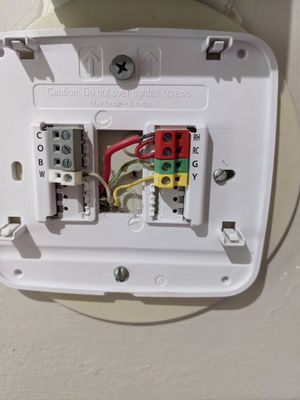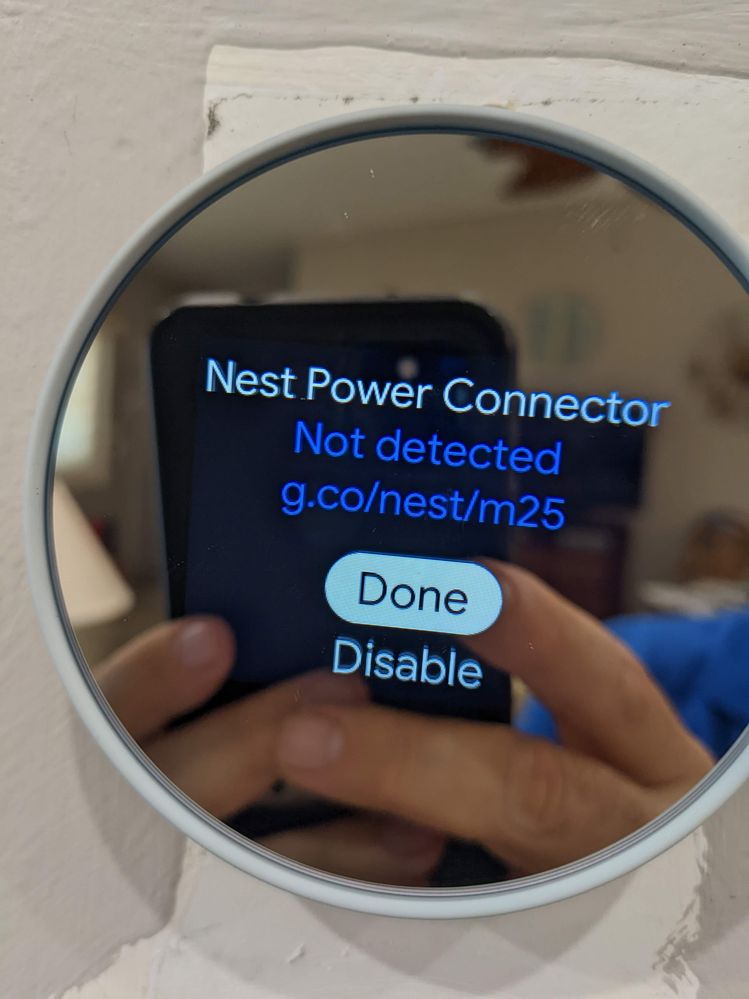- Google Nest Community
- Thermostats
- Re: Only red wire is stranded
- Subscribe to RSS Feed
- Mark Topic as New
- Mark Topic as Read
- Float this Topic for Current User
- Bookmark
- Subscribe
- Mute
- Printer Friendly Page
- Mark as New
- Bookmark
- Subscribe
- Mute
- Subscribe to RSS Feed
- Permalink
- Report Inappropriate Content
06-12-2022 05:50 AM
AC wiring is pretty simple (see photo). Only hitch is the red wire is stranded. Can I use the Nest Thermostat? Directions mention not to use if wires are stranded but doesn't mention if only one wire is.
Answered! Go to the Recommended Answer.
- Mark as New
- Bookmark
- Subscribe
- Mute
- Subscribe to RSS Feed
- Permalink
- Report Inappropriate Content
06-29-2022 02:11 PM
I finally got the Nest working by doing a factory reset. Apparently once the nest sees an error it doesn't do a good job of updating when the error is removed and a factory reset is necessary. I think the Google Nest engineers should look into that.
- Mark as New
- Bookmark
- Subscribe
- Mute
- Subscribe to RSS Feed
- Permalink
- Report Inappropriate Content
07-05-2022 01:36 AM
Hi,
We haven't heard from you in a while so we'll be locking this thread if there is no update within the day. If you have any new issues, updates or just a discussion topic, feel free to start a new thread in the Community.
Best,
Melba
- Mark as New
- Bookmark
- Subscribe
- Mute
- Subscribe to RSS Feed
- Permalink
- Report Inappropriate Content
06-12-2022 07:00 PM
Check and see how the red wire is connected in the furnace/air handler. If it is just connected to the R terminal, then it's no problem. Also, look behind the thermostat and see if someone just extended the solid wire because it was too short.
If everything looks good, use a wire nut to connect a short piece of solid red wire to the stranded wire and proceed as normal.
While you are looking, see if there is a spare wire behind the thermostat that you can use as a C wire. I always install C wire so there is no problems down the road.
To ensure that I see your reply, please tag me using @Patrick_Caezza
- Mark as New
- Bookmark
- Subscribe
- Mute
- Subscribe to RSS Feed
- Permalink
- Report Inappropriate Content
06-15-2022 11:31 PM
Hey folks,
Thanks again for lending a hand, Patrick_Caezza.
Markk42, chiming in here to ensure that you've seen Patrick's response above. Have you had the chance to try his suggestion?
Best,
Melba
- Mark as New
- Bookmark
- Subscribe
- Mute
- Subscribe to RSS Feed
- Permalink
- Report Inappropriate Content
06-16-2022 05:28 AM
When I had the thermostat off, before writing to this forum, I saw there was a red wire that was in the same insulated sleeve with white, yellow and green wire. It was not connected and the way it was positioned didn't look like it was suppose to be.
I took the top panel off the air handler this morning. I was not able to find the red stranded wire. I see where the solid wires exit the wall, that go from the thermostat and into the air handler, but the red stranded wire isn't one of them. I didn't have time this morning, this weekend I may bring tyraps and a multimeter to trace where the wires go. But I'm not sure how to find the other end of the red stranded wire. Wonder if it exits into the attic. I may need to call an expert.
- Mark as New
- Bookmark
- Subscribe
- Mute
- Subscribe to RSS Feed
- Permalink
- Report Inappropriate Content
06-16-2022 06:00 PM
Hey there,
Understood — getting professional help would be a safer option for you. Keep us posted as soon as you're able to get the information needed.
Best,
Melba
- Mark as New
- Bookmark
- Subscribe
- Mute
- Subscribe to RSS Feed
- Permalink
- Report Inappropriate Content
06-20-2022 08:44 PM
Hey there,
It's me again — how's it going now? Have you had the chance to have a local pro or an HVAC technician check on your HVAC system?
Best,
Melba
- Mark as New
- Bookmark
- Subscribe
- Mute
- Subscribe to RSS Feed
- Permalink
- Report Inappropriate Content
06-21-2022 06:43 AM
This morning I actually went into the attic to have a look. It wasn't of any help. I'm ready to hire a pro. Now to find right pro. Have any suggestions?
- Mark as New
- Bookmark
- Subscribe
- Mute
- Subscribe to RSS Feed
- Permalink
- Report Inappropriate Content
06-21-2022 08:41 PM
Hey there,
I understand — you may book an appointment with OnTech Smart Services. You may also check this link for more information: https://bit.ly/3qXRnHX
Best,
Melba
- Mark as New
- Bookmark
- Subscribe
- Mute
- Subscribe to RSS Feed
- Permalink
- Report Inappropriate Content
06-24-2022 10:45 AM
An electrician friend came over today to remove the humidistat. He also put in new thermostat wire.
We put the old thermostat back on and to show the AC was working. I then took off the old thermostat and put on the Nest. The display says Error E294. I used the outside of the Nest to go to settings and said, Vin: 34.926V, lin: 385, PS: Y-385, YP-999.
Then another screen said "Nest Power Connector Not detected g.co/nest/m25.
Can you tell me what the problem is?
- Mark as New
- Bookmark
- Subscribe
- Mute
- Subscribe to RSS Feed
- Permalink
- Report Inappropriate Content
06-29-2022 02:11 PM
I finally got the Nest working by doing a factory reset. Apparently once the nest sees an error it doesn't do a good job of updating when the error is removed and a factory reset is necessary. I think the Google Nest engineers should look into that.
- Mark as New
- Bookmark
- Subscribe
- Mute
- Subscribe to RSS Feed
- Permalink
- Report Inappropriate Content
07-01-2022 08:43 PM
Hey there,
Sorry I overlooked this but thanks for getting back to us and for sharing what you've done to have it resolved. I'm glad to hear that you've got it working with your HVAC system.
Cheers,
Melba
- Mark as New
- Bookmark
- Subscribe
- Mute
- Subscribe to RSS Feed
- Permalink
- Report Inappropriate Content
07-05-2022 01:36 AM
Hi,
We haven't heard from you in a while so we'll be locking this thread if there is no update within the day. If you have any new issues, updates or just a discussion topic, feel free to start a new thread in the Community.
Best,
Melba