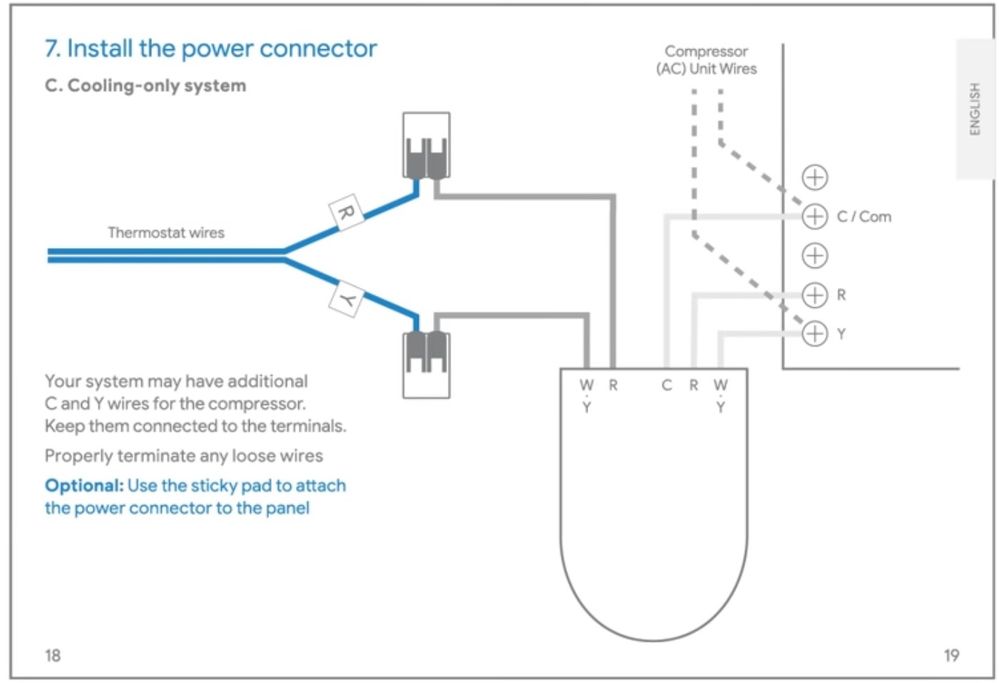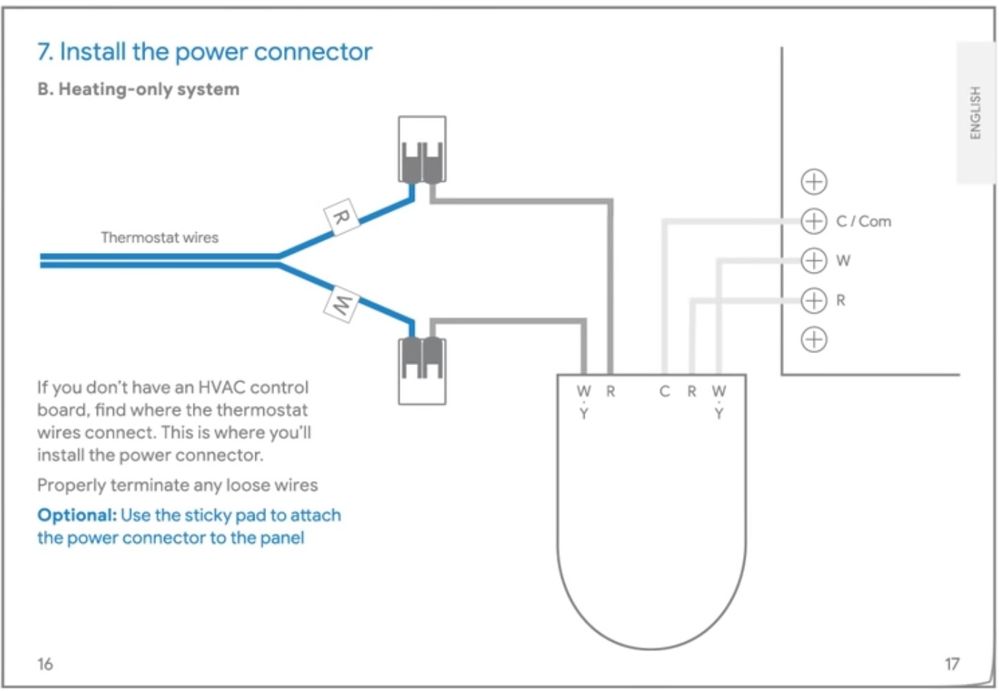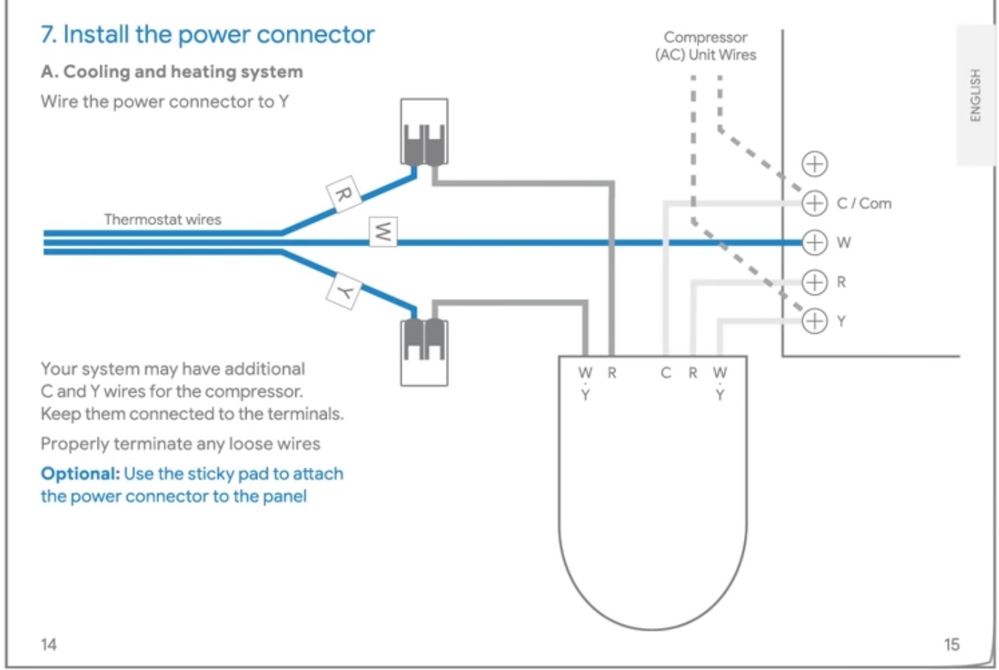- Google Nest Community
- Thermostats
- Power Connector not charging Learning Thermostat
- Subscribe to RSS Feed
- Mark Topic as New
- Mark Topic as Read
- Float this Topic for Current User
- Bookmark
- Subscribe
- Mute
- Printer Friendly Page
Power Connector not charging Learning Thermostat
- Mark as New
- Bookmark
- Subscribe
- Mute
- Subscribe to RSS Feed
- Permalink
- Report Inappropriate Content
06-16-2023 05:43 PM
So we have a learning thermostat and was receiving the low power notice and disconnecting our remote sensor. Power to the unit is roughly 3.65-3.75. So I added the power connector. No change to the power level and I can’t tell if it’s even being recognized by the unit. Doesn’t look like anything changed but just got the low battery notice again so it doesn’t look like it’s working.
I missed Zoe’s response:
A few questions: Are the power breakers on, and do you receive power to your home? Is the thermostat's display seated properly? Are all the wires of your thermostat seated firmly in its terminals (with no loose or exposed wires)? Also, does the thermostat charge with a USB cable?
The breakers are on, it is seated properly and the wires are not loose. The thermostat appears to charge when plugged into a usb.
- Mark as New
- Bookmark
- Subscribe
- Mute
- Subscribe to RSS Feed
- Permalink
- Report Inappropriate Content
06-17-2023 12:05 PM
@Bhayes , the way the Nest Power Connector works, is it sets in between the R wire and the W or Y wire and the HVAC air handler/heater control board. The idea is that you will use either the W or the Y wire to carry the Common to the Nest Thermostat. When your thermostat is not calling for Heat or Cooling the Nest Power Adapter will connect the Common to the wire you selected internally. This will allow the Nest to charge. Here are installation diagrams. Unless your Nest Thermostat is a Learning Thermostat Gen 3 or. Nest E you must upgrade the software on the thermostat to version 1.1 or higher.
I hope this information helps to solve your issue.
AC Cooling Wizard
- Mark as New
- Bookmark
- Subscribe
- Mute
- Subscribe to RSS Feed
- Permalink
- Report Inappropriate Content
06-19-2023 10:26 AM - edited 06-19-2023 06:49 PM
@CoolingWizard So my wiring matches diagram A for heating and cooling with the exception that I also have a humidifier wired in which adds a connection at R, C, W at the furnace and at G where there is a connection from G at the thermostat going to the humidifier and then back to the G terminal at the furnace.
- Mark as New
- Bookmark
- Subscribe
- Mute
- Subscribe to RSS Feed
- Permalink
- Report Inappropriate Content
06-19-2023 09:57 PM
@Bhayes , the humidifier is typically wired to the furnace control board since they, humidifier, have built in humidistat. More advanced humidifiers can be controlled by a smart thermostats. Yours is wired to be activated anytime the heater (W) is activated. This means you humidifier has a built humidistat.
AC Cooling Wizard
- Mark as New
- Bookmark
- Subscribe
- Mute
- Subscribe to RSS Feed
- Permalink
- Report Inappropriate Content
06-21-2023 03:11 PM
@CoolingWizard exactly. Humidistat is on the humidifier. Having that wired in shouldn’t effect the functionality of the power connector, though right?
- Mark as New
- Bookmark
- Subscribe
- Mute
- Subscribe to RSS Feed
- Permalink
- Report Inappropriate Content
06-21-2023 03:29 PM
@Bhayes , you are correct, it will not affect the power connector. However, if your humidifier does not have its own its transformer, there might be a power sharing issue that shows up. Rest assured there is a fix for this if it shows up.
AC Cooling Wizard
- Mark as New
- Bookmark
- Subscribe
- Mute
- Subscribe to RSS Feed
- Permalink
- Report Inappropriate Content
06-26-2023 03:13 PM
Hi there,
Thanks for reaching out. I'm sorry for the delay. I just want to check if you managed to see the response above. Please let us know if you still have questions or concerns, as we'll be willing to assist you further.
I appreciate your help, @CoolingWizard.
Best,
Jenelyn
- Mark as New
- Bookmark
- Subscribe
- Mute
- Subscribe to RSS Feed
- Permalink
- Report Inappropriate Content
06-28-2023 09:21 AM
The humidifier does have its own transformer. Should I disconnect the humidifier just to troubleshoot?
also what can I do to check whether the power connector is working as intended other than wait to see if the power drops too low that I get the low batt warning?
- Mark as New
- Bookmark
- Subscribe
- Mute
- Subscribe to RSS Feed
- Permalink
- Report Inappropriate Content
06-28-2023 12:12 PM
The testing of the power connector is not easy. But you can very the input side of the power connector. Using a Volt Ohm Meter, check the AC power at the R and C wires of the power connector. If you see 24Vac +/- 5Vac, all is good. Then make sure the thermostat system mode is set to OFF. Go back to the power connector and check the AC Voltage between the output R and the W*Y wire. You need to wait a few minutes to allow the thermostat and the power connector to sync up. Do not disconnect the wires, they must remain connect during the power measurement.
AC Cooling Wizard
- Mark as New
- Bookmark
- Subscribe
- Mute
- Subscribe to RSS Feed
- Permalink
- Report Inappropriate Content
07-03-2023 11:07 AM
Hey Bhayes,
Were you able to try the troubleshooting steps that have been provided above? Please let us know how it goes.
You can check out this link for the additional reference.
I appreciate your help, @CoolingWizard.
Thanks,
Jenelyn
- Mark as New
- Bookmark
- Subscribe
- Mute
- Subscribe to RSS Feed
- Permalink
- Report Inappropriate Content
07-06-2023 03:06 PM
Hi there,
Checking if you still need help. Please let me know, as I'll be willing to assist you further.
Regards,
Jenelyn
- Mark as New
- Bookmark
- Subscribe
- Mute
- Subscribe to RSS Feed
- Permalink
- Report Inappropriate Content
07-07-2023 03:49 PM
Hello everyone,
Thanks for your assistance here, Jenelyn.
@Bhayes, It has been a few days since your last reply, and we're going to lock the thread within 24 hours. If you have any questions, please feel free to create a new post.
Regards,
Mark