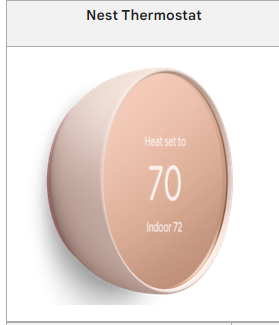- Google Nest Community
- Thermostats
- Replacing Trane Thermostat with Google Therm (basi...
- Subscribe to RSS Feed
- Mark Topic as New
- Mark Topic as Read
- Float this Topic for Current User
- Bookmark
- Subscribe
- Mute
- Printer Friendly Page
Replacing Trane Thermostat with Google Therm (basic, not learning)
- Mark as New
- Bookmark
- Subscribe
- Mute
- Subscribe to RSS Feed
- Permalink
- Report Inappropriate Content
01-09-2023 10:06 AM
Having a heck of a time getting this figured out.


- Mark as New
- Bookmark
- Subscribe
- Mute
- Subscribe to RSS Feed
- Permalink
- Report Inappropriate Content
01-09-2023 11:23 AM
To confirm, which model of Nest Thermostat are you referring to? Here's how to check:
How to tell which Nest thermostat you have - Google Nest Help
- Mark as New
- Bookmark
- Subscribe
- Mute
- Subscribe to RSS Feed
- Permalink
- Report Inappropriate Content
01-09-2023 11:46 AM
this one. "Nest Thermostat"
- Mark as New
- Bookmark
- Subscribe
- Mute
- Subscribe to RSS Feed
- Permalink
- Report Inappropriate Content
01-09-2023 12:42 PM
From an initial look at your wiring, it may not be compatible with that thermostat model, not without modifying the wiring at least. To confirm, go to the Contact Google Support page and select Chat or Phone. You can share the photo of your thermostat wiring with a Google support agent.
- Mark as New
- Bookmark
- Subscribe
- Mute
- Subscribe to RSS Feed
- Permalink
- Report Inappropriate Content
01-09-2023 01:20 PM
I just went out and got the 3rd Gen Learning Thermostat. Will that be compatible?
- Mark as New
- Bookmark
- Subscribe
- Mute
- Subscribe to RSS Feed
- Permalink
- Report Inappropriate Content
01-09-2023 02:30 PM
The best thing to do is use the online compatibility checker, but from experience it will tell you to contact Google support, as your thermostat uses wires which aren't very common, such as the B/C wire, and AUX wire. They'll be able to check compatibility with you.
- Mark as New
- Bookmark
- Subscribe
- Mute
- Subscribe to RSS Feed
- Permalink
- Report Inappropriate Content
01-12-2023 02:52 PM
Hello folks,
Thanks for helping here, @David_K.
@DAColoRadOh, I wanted to ensure that everything was covered here. Have you tried contacting our phone support team? How's it going? Still need our help? Please let us know if you have any other questions or concerns.
Regards,
Mark
- Mark as New
- Bookmark
- Subscribe
- Mute
- Subscribe to RSS Feed
- Permalink
- Report Inappropriate Content
01-12-2023 04:47 PM
Hi all. Keep it simple. System was compatible with Google Thermostat (Basic) and black wire wasn’t needed.
- Mark as New
- Bookmark
- Subscribe
- Mute
- Subscribe to RSS Feed
- Permalink
- Report Inappropriate Content
01-12-2023 06:40 PM
Hi DAColoRadOh,
Thanks for the update. Were you able to setup your Nest Thermostat? Please observe it for now and let us know if anything comes up.
Thanks,
Edward
- Mark as New
- Bookmark
- Subscribe
- Mute
- Subscribe to RSS Feed
- Permalink
- Report Inappropriate Content
01-16-2023 07:14 AM
Hey there,
It's me again, and I wanted to see if you still needed help. Please let us know if you have any other questions or concerns.
Regards,
Mark
- Mark as New
- Bookmark
- Subscribe
- Mute
- Subscribe to RSS Feed
- Permalink
- Report Inappropriate Content
01-17-2023 09:06 AM
Hello DAColoRadOh,
I'm checking in to make sure that you've seen our response. Please let us know if you have any additional questions or concerns before we lock this thread in 24 hours.
Thanks,
Mark
- Mark as New
- Bookmark
- Subscribe
- Mute
- Subscribe to RSS Feed
- Permalink
- Report Inappropriate Content
01-17-2023 09:21 AM
Thermostat is set up and we are good. Thank you. Thread can be closed.
- Mark as New
- Bookmark
- Subscribe
- Mute
- Subscribe to RSS Feed
- Permalink
- Report Inappropriate Content
01-17-2023 12:37 PM
Hi DAColoRadOh,
Perfect! I'm glad to know that your thermostat is now up and running. So it looks like we've come to a solution, and I am going to lock the thread at this time. If you have any questions, please feel free to create a new post.
Thanks,
Mark