- Google Nest Community
- Thermostats
- Re: Scheduled temperatures differ between web and ...
- Subscribe to RSS Feed
- Mark Topic as New
- Mark Topic as Read
- Float this Topic for Current User
- Bookmark
- Subscribe
- Mute
- Printer Friendly Page
Scheduled temperatures differ between web and app - why?
- Mark as New
- Bookmark
- Subscribe
- Mute
- Subscribe to RSS Feed
- Permalink
- Report Inappropriate Content
01-02-2023 09:36 AM - edited 01-10-2023 11:16 AM
Scheduled temperatures differ between Web and in iOS app when set/viewed (see screenshots).
Both iOS App and Web browser have been closed and re-opened, so not a delay/sync issue. I have seen other threads about this but closed without a satisfactory answer.
Since the differences when they occur are 0.5C, my suspicion is that there is some inconsistency between the way values are stored/displayed. Probably due to American versus rest of the world units. Can anyone confirm? Needless to say, this is annoying and shows a lack of attention to detail. 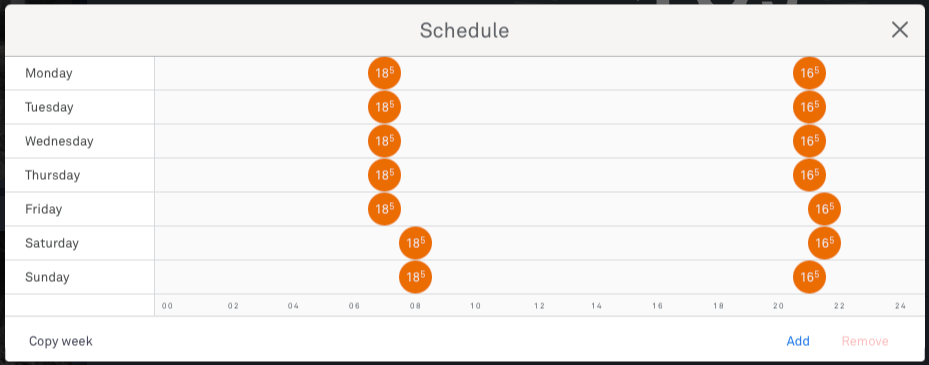
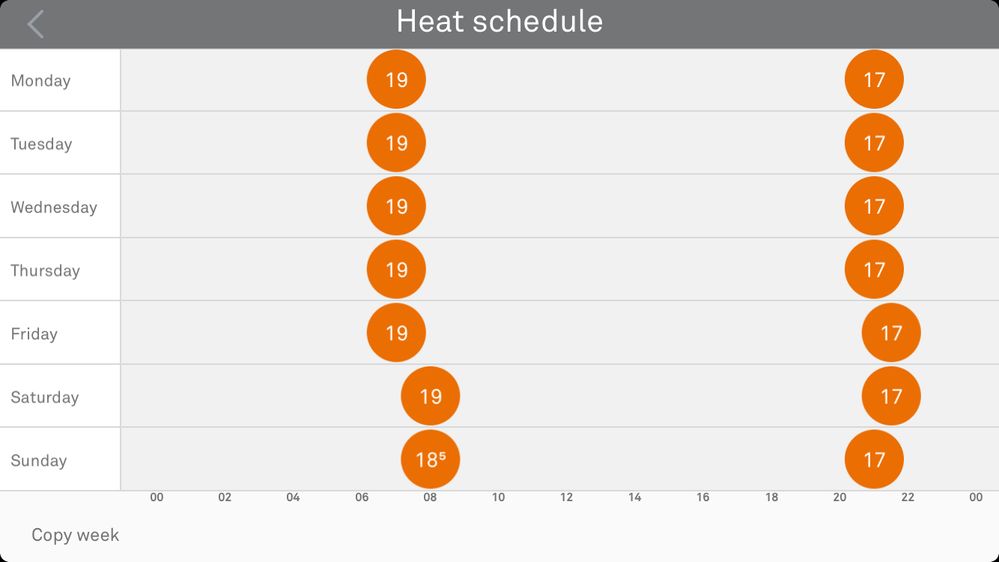
- Mark as New
- Bookmark
- Subscribe
- Mute
- Subscribe to RSS Feed
- Permalink
- Report Inappropriate Content
01-09-2023 01:35 PM
Hi gammon,
The temperature you see on your Nest thermostat screen and in the app is rounded to the nearest 0.5°C. Your thermostat uses the unrounded temperature to determine when to turn on your system. So the temperature you see on your thermostat or in the app might change by a few degrees before your system turns on.
That said, all Nest thermostats have multiple temperature sensors that take very precise readings. You can see the unrounded ambient temperature (to the tenth of a degree) : on your thermostat, go to Settings Nest settings icon and then Technical Info and then Sensors. Check this link for more details.
Best,
Mel
- Mark as New
- Bookmark
- Subscribe
- Mute
- Subscribe to RSS Feed
- Permalink
- Report Inappropriate Content
01-09-2023 01:39 PM
I understand what you’re saying, but that doesn’t answer my question. I’m talking about the selected temperature varying between app and web. That has nothing to do with the sensors all the actual temperature.
- Mark as New
- Bookmark
- Subscribe
- Mute
- Subscribe to RSS Feed
- Permalink
- Report Inappropriate Content
01-10-2023 09:45 AM
Hi gammon,
Thanks for getting back to us. The iOS app does not have the ability to show 0.5 degree temperatures which is why it is rounded.
Best,
Mel
- Mark as New
- Bookmark
- Subscribe
- Mute
- Subscribe to RSS Feed
- Permalink
- Report Inappropriate Content
01-10-2023 11:15 AM
Not true. Appreciate that you are trying to offer an explanation, but that’s two answers that are not correct I’m afraid.
- Mark as New
- Bookmark
- Subscribe
- Mute
- Subscribe to RSS Feed
- Permalink
- Report Inappropriate Content
01-11-2023 09:40 AM
Hi gammon,
Have you tried to set the temperatures to not have a 0.5 degree temperature? This way, we can check if both the app and the web view will show the same temperature.
Best,
Mel
- Mark as New
- Bookmark
- Subscribe
- Mute
- Subscribe to RSS Feed
- Permalink
- Report Inappropriate Content
01-17-2023 10:34 PM
Hey there,
I just wanted to follow up to see if you still need our help. Please let us know as we would be happy to answer any questions you may have.
I appreciate the help, Mel.
Thanks,
Archie
- Mark as New
- Bookmark
- Subscribe
- Mute
- Subscribe to RSS Feed
- Permalink
- Report Inappropriate Content
01-19-2023 07:22 PM
Hello there,
Just checking in to make sure that you've seen our responses. Please let me know if you have other questions or concerns as I will be locking this in 24 hours if I won't hear back from you again. Feel free to start a new thread and we'll be happy to help.
Thanks,
Archie

