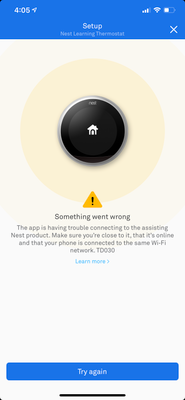- Subscribe to RSS Feed
- Mark Topic as New
- Mark Topic as Read
- Float this Topic for Current User
- Bookmark
- Subscribe
- Mute
- Printer Friendly Page
TD030
- Mark as New
- Bookmark
- Subscribe
- Mute
- Subscribe to RSS Feed
- Permalink
- Report Inappropriate Content
09-05-2021 08:08 PM
I’m having trouble adding a second thermostat to my app. We have 4 total that need to be added and all of them are giving me this error code, I have done all the troubleshooting that is available in these forums. Has anyone found the answer yet?
- Mark as New
- Bookmark
- Subscribe
- Mute
- Subscribe to RSS Feed
- Permalink
- Report Inappropriate Content
09-09-2021 03:02 PM
Hey there Alissa_D,
Sorry to hear that you're experiencing this error message, I know these can be confusing and at times frustrating, but I'm happy to look into this for you.
The TD030 error can occur because:
- The assisting device that your thermostat uses to communicate within a thread network is powered off.
-
Your phone and the assisting device are on two different Wi-Fi networks.
To check that the assisting device is working correctly, follow the troubleshooting steps below.
- Make sure that the assisting device is powered on. If it isn’t, charge it or connect it to a working power source.
- If the assisting device isn’t in use, remove it from the Nest app.
-
If you have more than one Wi-Fi network, you may have to move your phone to the same network the assisting device uses.
Please let me know if you have any further questions or concerns.
Best regards,
Garrett DS
- Mark as New
- Bookmark
- Subscribe
- Mute
- Subscribe to RSS Feed
- Permalink
- Report Inappropriate Content
09-10-2021 01:38 PM
I have attempted all of that. It doesn’t matter which thermostat of the 4 I link first, all following thermostats give me the same error code.
- Mark as New
- Bookmark
- Subscribe
- Mute
- Subscribe to RSS Feed
- Permalink
- Report Inappropriate Content
09-10-2021 01:45 PM
Sorry to hear that you're still having the same issues even after doing the troubleshooting. Have you tried restarting the thermostats completely?
I would suggest reviewing this article for help on that.
Please let me know if you are still having issues.
Best regards,
Garrett DS
- Mark as New
- Bookmark
- Subscribe
- Mute
- Subscribe to RSS Feed
- Permalink
- Report Inappropriate Content
09-10-2021 03:00 PM
I have restarted all the thermostats multiple times. I see this has been an issue for other customers, but there is never a result icon posted.
- Mark as New
- Bookmark
- Subscribe
- Mute
- Subscribe to RSS Feed
- Permalink
- Report Inappropriate Content
09-12-2021 08:08 AM
FYI I was able to resolve this issue by resetting the WWN Connection on all the thermostats then starting from scratch
- Mark as New
- Bookmark
- Subscribe
- Mute
- Subscribe to RSS Feed
- Permalink
- Report Inappropriate Content
09-14-2021 02:36 PM
Hey folks,
It looks like we have come to a solution so I'm going to be locking this thread. If you have any other concerns or questions, please feel free to create a new thread.
Have a great day.
Garrett DS