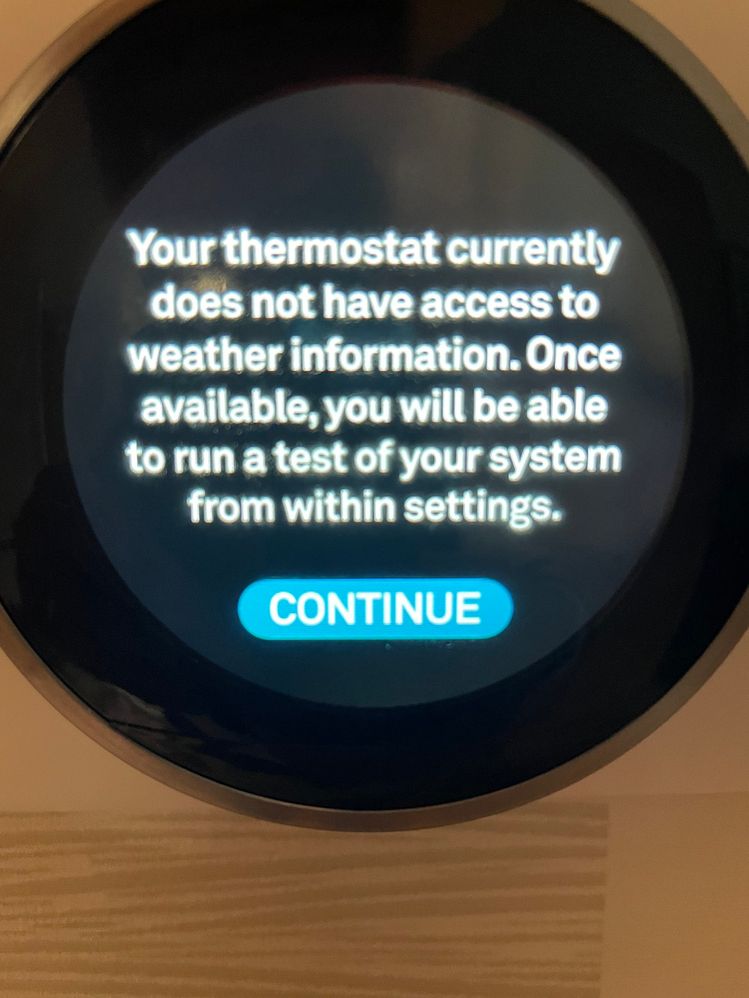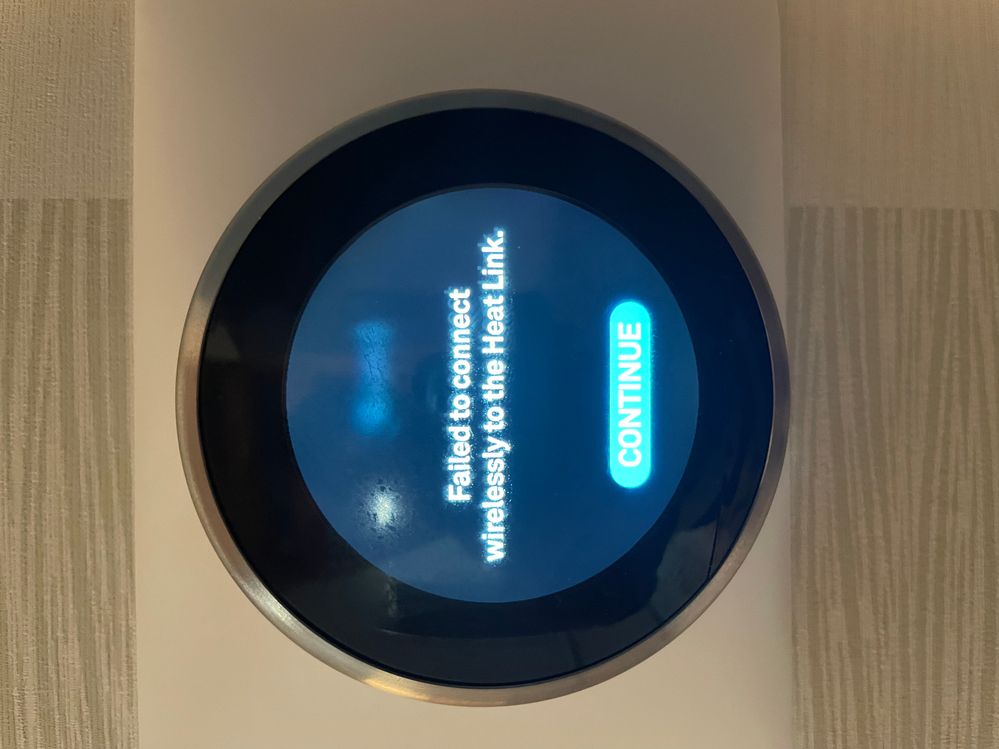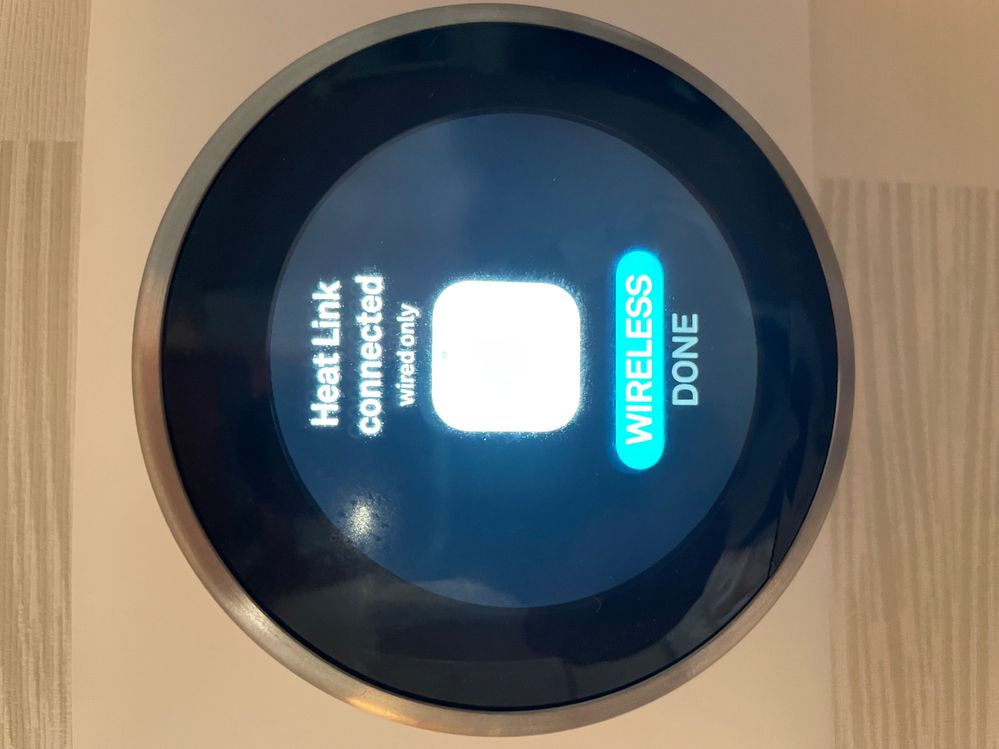- Google Nest Community
- Thermostats
- Thermostat will not connect to Heatlink correctly
- Subscribe to RSS Feed
- Mark Topic as New
- Mark Topic as Read
- Float this Topic for Current User
- Bookmark
- Subscribe
- Mute
- Printer Friendly Page
Thermostat will not connect to Heatlink correctly
- Mark as New
- Bookmark
- Subscribe
- Mute
- Subscribe to RSS Feed
- Permalink
- Report Inappropriate Content
11-16-2022 10:00 AM
I have just upgraded my Nest Thermostat to a Series Three unit. I am happy that all the wiring is correct and I can connect the thermostat to my WiFi router and can see it in the app, however, I can't get the thermostat to connect to the HeatLink. When I go to the EQUIPMENT page in Settings I see the message "Heat Link connected - wired only".
In the instructions it says that the light on the Heat Link should be flashing Blue but it is solid Green.
When I try to connect it takes a minute or so and then gives the message "Failed to connect wirelessly to the Heat Link"
I don't know if it is relevant to this problem but the thermostat from my Series Two unit I have set up on a stand and this works correctly!
- Mark as New
- Bookmark
- Subscribe
- Mute
- Subscribe to RSS Feed
- Permalink
- Report Inappropriate Content
11-17-2022 01:44 AM
Assuming I understand you correct, you have a wired setup and want to connect wireless between the dispaly and Heat Link?
Again assuming you have purchased a display on it's own, the set is now not a matched pair.
The green light you see says the system is working correct wired, but you now have to go into settings, Equipment, Heat Link, Replace Heat Link. You will be asked to enter the 6 digit code found on your Heat Link.
To get the green light to flash blue, press and hold the Heat Link button for well over 30 seconds, until you get a steady blue pulsing light, then release the button.
This I hasten to add is if you have a new display only or a none matched system purchased.
- Mark as New
- Bookmark
- Subscribe
- Mute
- Subscribe to RSS Feed
- Permalink
- Report Inappropriate Content
11-17-2022 03:48 AM
Thank you for your clear explanation, I will give it a try.
- Mark as New
- Bookmark
- Subscribe
- Mute
- Subscribe to RSS Feed
- Permalink
- Report Inappropriate Content
11-18-2022 04:39 AM
Thanks for reaching out to us here @David161 and thank you for all the input @Frustratedddd , it is appreciated.
I would be happy also try and assist you with your device.
You mentioned you still have your second generation unit at the location and that it is connected wirelessly to a Heat Link. To clarify, did you install the new thermostats Heat Link, the 3rd Generation one, as well, separate from the old Heat Link, correct?
- Mark as New
- Bookmark
- Subscribe
- Mute
- Subscribe to RSS Feed
- Permalink
- Report Inappropriate Content
11-18-2022 06:01 AM
I have had a second-generation system installed for several years and recently purchased a new third-generation system, as I wanted to be able to control the Hot Water.
The old HeatLink has been removed and replaced with the new unit. The new thermostat is wall-mounted and takes just its power from the new HeatLink.
I have mounted the second-generation thermostat on a stand, with its own power supply and placed this in the lounge.
The problem is that the new generation thermostat will not pair, wirelessly, with the Heatlink.
The old second generation has connected without a problem!
I have not yet performed the Hard Reset that @Frustratedddd recommended as I am going on holiday, for a few days and don't want to upset things further at the moment.
I will take a more detailed look when I get back.
David
- Mark as New
- Bookmark
- Subscribe
- Mute
- Subscribe to RSS Feed
- Permalink
- Report Inappropriate Content
11-20-2022 04:51 AM
Could you please provide us with a picture of both the Heat Link and the display?
- Mark as New
- Bookmark
- Subscribe
- Mute
- Subscribe to RSS Feed
- Permalink
- Report Inappropriate Content
11-20-2022 10:55 AM
I am away from home, on holiday for 10 days, I will get back to you when I get back.
David
- Mark as New
- Bookmark
- Subscribe
- Mute
- Subscribe to RSS Feed
- Permalink
- Report Inappropriate Content
11-21-2022 01:24 AM
@David161, no worries. Just make sure to let us know once you're back so we can continue and assist you. Stay safe and take care!
- Mark as New
- Bookmark
- Subscribe
- Mute
- Subscribe to RSS Feed
- Permalink
- Report Inappropriate Content
12-02-2022 04:52 AM
Hi
I am back from holiday and have been looking at my Nest Thermostat system.
To recap, I have had a Nest Series Two for some years and have recently upgraded to a series Three, as I wanted to be able to control the Hot Water as well as the Heating.
The new Heat Link unit has been installed and the new thermostat has replaced the old thermostat, mounted on the wall in the hallway.
The original thermostat is now on a stand and has been placed in the lounge.
I performed the Hard Reset by pressing the Heat link button for 30 seconds and then re-paired the new thermostat. All works well.
However, if I try and pair the old thermostat this upsets the connection of the first thermostat.
I can't get both thermostats to work at the same time.
Am I expecting too much?
Is the problem because one thermostat is Series Two and the other Series Three.
Your advice will be greatly appreciated.
David
- Mark as New
- Bookmark
- Subscribe
- Mute
- Subscribe to RSS Feed
- Permalink
- Report Inappropriate Content
12-03-2022 05:21 AM
Thanks for letting us know, @David161
We're sorry for the trouble. We'd love to help. Could you tell us please if you receive any message or code after pressing on "Continue" after Failed to connect wirelessly?
- Mark as New
- Bookmark
- Subscribe
- Mute
- Subscribe to RSS Feed
- Permalink
- Report Inappropriate Content
12-03-2022 08:45 AM
I get an ‘H1’ message.
As explained in my post I can get one of my thermostats to connect but when I put the Heat Link into connect mode and pair the second one, the first one then looses its connection.
- Mark as New
- Bookmark
- Subscribe
- Mute
- Subscribe to RSS Feed
- Permalink
- Report Inappropriate Content
12-03-2022 08:52 AM
Understood. The H1 is related to the 2nd generation Nest Thermostat, you mentioned a 3rd generation. Just confirming
- Mark as New
- Bookmark
- Subscribe
- Mute
- Subscribe to RSS Feed
- Permalink
- Report Inappropriate Content
12-03-2022 09:42 AM
I have a 3rd generation Heat Link and Thermostat plus an extra 2nd generation thermostat.
The problem is that when I try to add the 2nd generation thermostat to the system the 3rd generation thermostat loses its connection.
- Mark as New
- Bookmark
- Subscribe
- Mute
- Subscribe to RSS Feed
- Permalink
- Report Inappropriate Content
12-05-2022 01:31 AM
@David161, thanks for explaining. Is there any chance to provide me a few images with both of the thermostats and the Heat Links? If it's possible, please capture in the pictures the distance between them and also the environment.
- Mark as New
- Bookmark
- Subscribe
- Mute
- Subscribe to RSS Feed
- Permalink
- Report Inappropriate Content
12-05-2022 05:04 AM
Hi AndaD
Here are the photos you requested. The distance from the Heat Link to the wall-mounted, 3rd Gen thermostat is less than 2 meters. From the Heat Link to the 2nd Gen thermostat is 5 meters.
When I was trying to pair the 2nd Gen thermostat, I moved it very close to the Heat Link.
To recap the problem is that I can't link the second thermostat. When I do so, the connection to the main 3rd Generation thermostat is lost. When I reset the wireless link to the main thermostat, the link to the 2nd thermostat is lost.
I look forward to your comments.
David




- Mark as New
- Bookmark
- Subscribe
- Mute
- Subscribe to RSS Feed
- Permalink
- Report Inappropriate Content
12-05-2022 09:29 AM
The simple answer is you can only have one display linked to the Heat Link.
However, so long as only one display is wireless only, and one is wired only I have got them to work. Can be a little iffy, but for reliability use only one display wired/wireless.
- Mark as New
- Bookmark
- Subscribe
- Mute
- Subscribe to RSS Feed
- Permalink
- Report Inappropriate Content
12-05-2022 01:15 PM
I am puzzled by your answer, I read that upto 20 thermostats can be connected.
My son has two thermostats on his system and it works well.
- Mark as New
- Bookmark
- Subscribe
- Mute
- Subscribe to RSS Feed
- Permalink
- Report Inappropriate Content
12-06-2022 02:40 AM
Thanks for providing me more details about the your thermostats, but I wanna make sure I'm not missing anything. Can you just confirm again if you owe two thermostats (displays) a 2nd and a 3rd generation and one Heat Link (3rd gen one)? I'd like to cover this aspect as well before moving further. Let me know and we'll continue.
- Mark as New
- Bookmark
- Subscribe
- Mute
- Subscribe to RSS Feed
- Permalink
- Report Inappropriate Content
12-06-2022 02:51 AM
Yes, that is correct.
- Mark as New
- Bookmark
- Subscribe
- Mute
- Subscribe to RSS Feed
- Permalink
- Report Inappropriate Content
12-06-2022 03:09 AM
Awesome, thank you for your prompt reply. Basically, in order to be able to connect both of your thermostats at the same time, you'll need indeed two Heat Links, otherwise you won't be able to control and adjust the temperature. Each display requires a receiver (Heat Link). As you tried to connect both of the displays to the same Heat Link result in the disconnection of the connected one when the other one interfered in the way and this explains why the link is interrupted every time you try. I'll kindly recommend having the second Heat Link installed as well, an aspect that will allow you to heat up different zones in your house at the same time. Hopefully my answer is helpful.
- Mark as New
- Bookmark
- Subscribe
- Mute
- Subscribe to RSS Feed
- Permalink
- Report Inappropriate Content
12-08-2022 06:06 AM
Hi, I wanted to check in. Do you need any further assistance? If so, make sure to let me know.
- Mark as New
- Bookmark
- Subscribe
- Mute
- Subscribe to RSS Feed
- Permalink
- Report Inappropriate Content
12-08-2022 06:22 AM
Thanks for your assistance. I have decided to stay with just the one thermostat.
- Mark as New
- Bookmark
- Subscribe
- Mute
- Subscribe to RSS Feed
- Permalink
- Report Inappropriate Content
12-08-2022 06:28 AM
Thanks for keeping us posted. I will go ahead and close down this thread but make sure to open a new one if anything else comes up. Have a great day ahead!