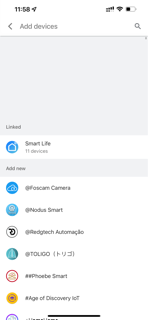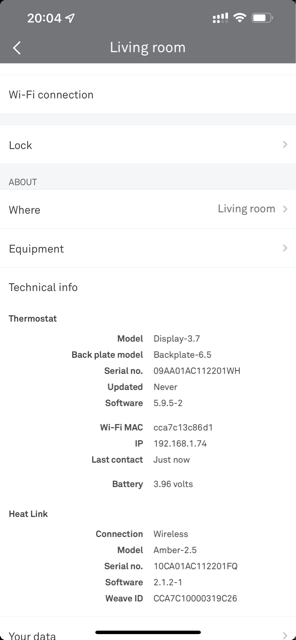- Google Nest Community
- Thermostats
- nest thermostat linked to nest app but i cant get ...
- Subscribe to RSS Feed
- Mark Topic as New
- Mark Topic as Read
- Float this Topic for Current User
- Bookmark
- Subscribe
- Mute
- Printer Friendly Page
nest thermostat linked to nest app but i cant get it to link to google home
- Mark as New
- Bookmark
- Subscribe
- Mute
- Subscribe to RSS Feed
- Permalink
- Report Inappropriate Content
08-21-2022 02:30 AM
Hi people this is my first post so sorry if this has been asked before...
nest learning thermostat with heat link gen 3.
i cannot get the nest app to link with google home so i cant use voice commands to change the heating
i go into google home and i click on the plus to add a new device then i click on works with google i type in nest in the search bar and select the nest it takes me to nest sign in this is where things go really wrong because i am using a google account all i get all the time is incorrect username or password "if you have migrated or want to create a new one, sign in with google. i tried my google email with google password its just throws the same error.
i have tried a master reset of all settings in the nest thermostat still no go please can someone give some advice on where i am going wrong please??
thank you
martin
- Mark as New
- Bookmark
- Subscribe
- Mute
- Subscribe to RSS Feed
- Permalink
- Report Inappropriate Content
08-21-2022 02:51 AM
You don't need to use those steps to sync your devices. Setup your thermostat in the Nest app as you normally would, then follow these steps if it doesn't show up in the Home app:
- At the top right, tap your account.
- Verify that the Google Account shown is the one linked to your thermostat. To switch accounts, tap another account or Add another account.
- Tap Assistant settings > Home control.
- Swipe down with your finger on the screen.
- There will be a spinning circle. The sync is complete when the circle disappears.
- Mark as New
- Bookmark
- Subscribe
- Mute
- Subscribe to RSS Feed
- Permalink
- Report Inappropriate Content
08-21-2022 04:06 AM
Thank you for replying David i checked in the nest app to make sure it was using the same google account has google home is and they are the same i followed your instructions with no issues but when i swiped down the screen there was no spinning disc just a list. i tried both pulling down the screen and scroll right to the end of that very long list lol .... but no joy 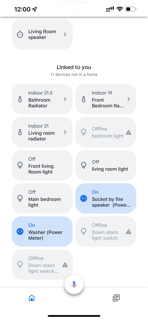
- Mark as New
- Bookmark
- Subscribe
- Mute
- Subscribe to RSS Feed
- Permalink
- Report Inappropriate Content
08-22-2022 10:34 AM
Having the same issue , even the Google themselves haven’t been able to resolve this issue
- Mark as New
- Bookmark
- Subscribe
- Mute
- Subscribe to RSS Feed
- Permalink
- Report Inappropriate Content
08-22-2022 11:49 AM
Hi Dolph sorry to hear your having the same issue, it seams to be a linking issue between nest app and google home i even tried another google account and reset everything but still nothing is helping, if i use a web browser i can go straight into the nest account with which is linked to google its just google home either i am missing a step somewhere or its a software issue.
thank you
Martin
- Mark as New
- Bookmark
- Subscribe
- Mute
- Subscribe to RSS Feed
- Permalink
- Report Inappropriate Content
08-22-2022 12:12 PM
i just noticed something my thermostat software is way out of date according to nest app my version is 5.9.5-2 according to google there software page says current version is
Important: Some software updates may take a few weeks to make it to all Nest thermostats that are connected to Wi-Fi.
Version 6.2-27 – released 3 May 2022
...
but when i first installed the thermostat it did a check for updates and said it was up to date same has when i performed the reset it checked then same said it was up to date most odd it even says in the app that an update has never been done see picture...
- Mark as New
- Bookmark
- Subscribe
- Mute
- Subscribe to RSS Feed
- Permalink
- Report Inappropriate Content
08-22-2022 12:21 PM
I have same software version as you , but it also shows an update date as today , where yours shows never , wonder if you can force an update
- Mark as New
- Bookmark
- Subscribe
- Mute
- Subscribe to RSS Feed
- Permalink
- Report Inappropriate Content
08-22-2022 12:30 PM
you can do an update thro the thermostat but it just says up to date on mine every time i tell it to update hmmm
- Mark as New
- Bookmark
- Subscribe
- Mute
- Subscribe to RSS Feed
- Permalink
- Report Inappropriate Content
08-22-2022 12:11 PM
I have tried reset , reinstall and created a new home in the home app , nothing has worked , must be a software issue or a permissions problem ( tried to reset all those as well )
- Mark as New
- Bookmark
- Subscribe
- Mute
- Subscribe to RSS Feed
- Permalink
- Report Inappropriate Content
08-23-2022 06:14 AM
Right just been on with nest support for the past over 2 hours they said it was a software issue so put me through to google home only for them to say no its a thermostat problem so passed back to nest support got it raised up to higher management and they said there is an on going issue with linking and the team is looking into it and they will email back in 24 to 48 hours so we will see i told them i will come back to them if i not hear anything by friday.
- Mark as New
- Bookmark
- Subscribe
- Mute
- Subscribe to RSS Feed
- Permalink
- Report Inappropriate Content
08-23-2022 06:32 AM
Dolph i asked about the software version too and for europe 5.9.5-2 is the most upto date version
- Mark as New
- Bookmark
- Subscribe
- Mute
- Subscribe to RSS Feed
- Permalink
- Report Inappropriate Content
08-23-2022 06:51 AM
Thats interesting that the software version is different, in Europe. Have an outstanding ticket with them as well , let’s see if they can sort it out by Friday
- Mark as New
- Bookmark
- Subscribe
- Mute
- Subscribe to RSS Feed
- Permalink
- Report Inappropriate Content
08-23-2022 07:28 AM
Im also having the same issues. how annoying.
- Mark as New
- Bookmark
- Subscribe
- Mute
- Subscribe to RSS Feed
- Permalink
- Report Inappropriate Content
08-23-2022 09:50 AM
dogouk you could get in touch with nest support but be willing to go through nearly 2 hours of them having you add and remove and reset stuff or you could just sit tight and see if this gets resolved in a few days .... as soon as i hear back from them or it starts working then i will post on here so others can try that have been having the same problem.
But yes you are correct its very annoying in a lot of ways for a start this issue has been on going since sunday with no fix in sight or even what the issue is also you cant tell me someone from nest checks these posts it would have taken them 2 minutes to post saying they are aware of this issue and give it a few days.
- Mark as New
- Bookmark
- Subscribe
- Mute
- Subscribe to RSS Feed
- Permalink
- Report Inappropriate Content
08-23-2022 11:13 AM
Hi @badwolf , thanks for the reply, i spent most of today removing adding resetting anything to do with google nest. i will sit and wait to see what happens.. googling other forums it seems that its not limited to one or two us..
- Mark as New
- Bookmark
- Subscribe
- Mute
- Subscribe to RSS Feed
- Permalink
- Report Inappropriate Content
08-26-2022 10:01 AM
Well i spent another hour in chat with nest support still no fix and they claim they have no idea how long this is going to take to fix the issue..... i am starting to think that the issue is a lot worse than they are letting on or this is just a load of crap they tell users to keep them quiet when i asked how long a time frame we are looking at all i get in reply is we do not know but soon.
- Mark as New
- Bookmark
- Subscribe
- Mute
- Subscribe to RSS Feed
- Permalink
- Report Inappropriate Content
08-26-2022 10:32 AM
Chased my outstanding case , just got “you have been referred to a senior team member”,nothing else after 4 days , tried to re add device today , no joy !
- Mark as New
- Bookmark
- Subscribe
- Mute
- Subscribe to RSS Feed
- Permalink
- Report Inappropriate Content
08-26-2022 11:05 AM
yeah i try adding the thermostat everyday but no joy at all sadly.
- Mark as New
- Bookmark
- Subscribe
- Mute
- Subscribe to RSS Feed
- Permalink
- Report Inappropriate Content
08-26-2022 03:35 PM
ok i got it to work on mine i do not know which solution fixed it so i will give what i did and if one does not work try the other
first one and i think this maybe the main one but i could be wrong....
if your connecting to your wifi with 5G turn it off (in your wifi router) tell it to only use 2.4g i know this will mean your stuck on 2.4G wifi .... then go into the nest thermostat do a reset all settings .... go into nest app and remove the thermostat ...... then reinstall the thermostat .... i started with the wall thermostat got that connected and up and running then i added it again to the nest app then i added it to google home and after a couple of seconds it came on the screen in google home........
second thing i did was i added the port forward rules to my router
ports 80, 443, 9443, 9543, 11095.
these ports have to be both TCP and UDP then follow the above instructions on resetting and re-adding the thermostat....... i am sorry i do not know which solution fixed mine i never tried a reset after i added the port forward rules so i am unsure but my best guess is option 1
i hope this helps you guys out i will try switching 5G back on tomorrow see if i loose it out of the app again i am too tired to try it now .... good luck people.
please keep us informed if this or did not work for you .... i will post tomorrow on the results of turning 5G back on
- Mark as New
- Bookmark
- Subscribe
- Mute
- Subscribe to RSS Feed
- Permalink
- Report Inappropriate Content
08-26-2022 11:24 PM
Thanks for sharing , tried this and it unfortunately hasn’t worked for me , have reserved a fixed 2.5 ip address and opened mentioned ports , but still not joy , I do have a eero mesh network and wonder if this is the issue , so may try and connect to my original router and see if that makes any difference ….
- Mark as New
- Bookmark
- Subscribe
- Mute
- Subscribe to RSS Feed
- Permalink
- Report Inappropriate Content
08-26-2022 11:59 PM
Dolph when you was in your google home did you try pulling down the screen so you get the spinning disc thing so it searches for any new devices?
- Mark as New
- Bookmark
- Subscribe
- Mute
- Subscribe to RSS Feed
- Permalink
- Report Inappropriate Content
08-27-2022 12:53 AM
Yes, and tried to add the device again and tried a new home setting, all with no success..
- Mark as New
- Bookmark
- Subscribe
- Mute
- Subscribe to RSS Feed
- Permalink
- Report Inappropriate Content
08-27-2022 01:08 AM
Hi all,
I have tried to resetting everything, opening ports, making sure it connects to a 2.4 network assigning a static ip address. Nothing still not working. I note if you follow the link in the google home app where you can add the nest integration it seems to point me to an old email address before i had to move over to a gmail
- Mark as New
- Bookmark
- Subscribe
- Mute
- Subscribe to RSS Feed
- Permalink
- Report Inappropriate Content
08-27-2022 05:41 AM
Tried again on my original Bt. WiFi connection as originally this was set up on the Amazon eero mesh network, after reset and reinstall , nest successfully installed on my Google home app ( but only when my phone is put on the same network , now to contact Amazon eero team to sort out with them ! Too many hours sorting , but thanks for your help !
- Mark as New
- Bookmark
- Subscribe
- Mute
- Subscribe to RSS Feed
- Permalink
- Report Inappropriate Content
08-27-2022 07:35 AM
Hi,
Now fixed.. tried once again with a reinstall, no joy, rebooted all by unifi gear no, removed any reference to dns servers (used to block ads) still no joy. Reset my nest protect smoke alarm.. Now all working.. strange how this should fix it
- Mark as New
- Bookmark
- Subscribe
- Mute
- Subscribe to RSS Feed
- Permalink
- Report Inappropriate Content
08-27-2022 01:01 PM
there is some issues clearly thro wifi connection we have all messed with our wifi and got it to work so is something not correctly supported or setup up correctly in either the nest thermostat firmware or is it down to the apps themselves.... and judging by all our responses from nest support ( or the lack of any news coming from them) either they do not know how to fix it or just do not care about it.
- Mark as New
- Bookmark
- Subscribe
- Mute
- Subscribe to RSS Feed
- Permalink
- Report Inappropriate Content
08-27-2022 01:16 PM
Sadly it appears to be the case, they don’t know how to fix it or as you say, they don’t care . At least we have sorted it somehow ,but it took us too many hours ! Maybe we should bill Google for the time 😃
- Mark as New
- Bookmark
- Subscribe
- Mute
- Subscribe to RSS Feed
- Permalink
- Report Inappropriate Content
08-27-2022 02:54 PM
oh yeah for sure i was at it for nearly a week and the monday was worse from calling nest support and trying all different things and continuing after the call i put in near enough the full day then at least a couple of hours a day after that.... they like to charge a premium for there products because these things are not cheap but not will to treat the customers with respect and even if they had email me back in the 48 hours like they said they would and told me they was still working on it at least that is something but no what did we get a big middle finger we got your money now you sort it out ..... yeah thanks for that google nest.