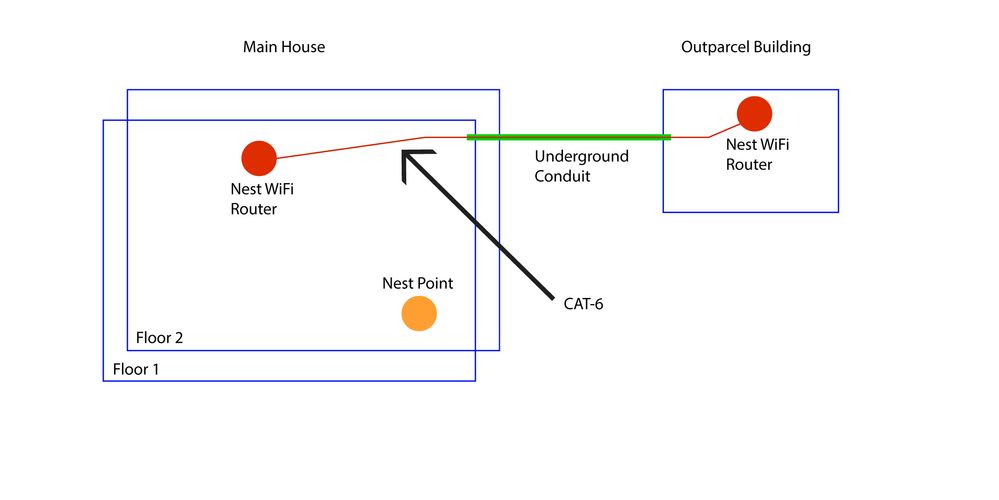- Google Nest Community
- Wifi
- Multi-Structure Internet Setup
- Subscribe to RSS Feed
- Mark Topic as New
- Mark Topic as Read
- Float this Topic for Current User
- Bookmark
- Subscribe
- Mute
- Printer Friendly Page
- Mark as New
- Bookmark
- Subscribe
- Mute
- Subscribe to RSS Feed
- Permalink
- Report Inappropriate Content
06-20-2022 05:15 PM
I am doing significant construction work on my house, and I would like to incorporate a Google Nest Wifi. I have a house with two floors, and also an outparcel building (not attached to the main house). The outparcel building will need a strong/fast internet capability.
My prior home internet systems have all used just one modem/wifi router, so this new situation is stretching the limits of my understanding of wifi systems. Does the attached image look like something that would work? Should it be modified in some way?
I appreciate any insight and feedback.
Answered! Go to the Recommended Answer.
- Labels:
-
Getting Started
-
iOS
-
Nest Wifi
- Mark as New
- Bookmark
- Subscribe
- Mute
- Subscribe to RSS Feed
- Permalink
- Report Inappropriate Content
06-21-2022 08:40 AM
This will work fine, as @olavrb said. The Nest WiFi Router unit in the outbuilding will serve nearby WiFi clients in both the 2.4GHz and 5GHz bands.
I don't generally recommend building mixed wired/wireless networks, but in this case, it should work fine – trying to add a Nest WiFi Point unit out in your outbuilding would not work, but the one in your main house should work fine as long as it's close enough to the primary Nest WiFi Router unit to get a strong 5GHz connection for itself.
I would recommend buying a couple of inexpensive unmanaged Ethernet switches to put on each end of the long cable run between buildings, though. That will help isolate the more expensive equipment in the case of a lightning strike, and it will also make more Ethernet ports available in both the main house and the outbuilding to connect equipment that supports Ethernet (I do recommend connecting any gaming systems, streaming video devices like TVs or Roku/FireTV/AppleTV etc., and any fixed computers via Ethernet if possible – it's more reliable and getting that traffic off of WiFi will keep as much WiFi capacity available for mobile devices as possible).
- Mark as New
- Bookmark
- Subscribe
- Mute
- Subscribe to RSS Feed
- Permalink
- Report Inappropriate Content
06-21-2022 02:24 AM - edited 06-21-2022 02:25 AM
It should work, but in general it's recommended to run all wired backhaul, or all wireless. Not mixed like that. Because 802.11s (wireless mesh) does not travel over ethernet cable. Which can cause problems (performance hit, stability) because of the mechanism for stopping loops, namely STP (spanning tree protocol). Issues like that are hard to troubleshoot.
Info on wired backhaul:
- https://support.google.com/googlenest/answer/6274262?hl=en
- https://support.google.com/googlenest/answer/7215624?hl=en
More info on 802.11s by one of the most knowledgable member of this community:
I don't work for Google.
- Mark as New
- Bookmark
- Subscribe
- Mute
- Subscribe to RSS Feed
- Permalink
- Report Inappropriate Content
06-21-2022 06:51 AM - edited 06-21-2022 06:52 AM
Thank you! So I have followed some of the links you provided, which I think indicate that in the situation shown in my illustration:
(1) The Secondary Nest WiFi Router in the Outparcel Building would NOT be able to connect (wirelessly or otherwise) to any Nest Points
(2) However, would the Nest WiFi Router in the Outparcel Building still work as a wireless router to connect wirelessly to the various devices in the Outparcel Building (computer, phone, TV)? The data for which would then be carried back (and from) over the wired CAT-6 to the Primary Nest WiFi Router in the Main House?
Do I understand this correctly?
- Mark as New
- Bookmark
- Subscribe
- Mute
- Subscribe to RSS Feed
- Permalink
- Report Inappropriate Content
06-27-2022 10:41 AM
- Mark as New
- Bookmark
- Subscribe
- Mute
- Subscribe to RSS Feed
- Permalink
- Report Inappropriate Content
06-27-2022 11:03 AM
Thank you Jeff, I have passed this information on to my contractor, and I do think I have everything now that I need. Although, it will be a few months before I am in a place to get the WiFi Network up and running.
- Mark as New
- Bookmark
- Subscribe
- Mute
- Subscribe to RSS Feed
- Permalink
- Report Inappropriate Content
06-28-2022 09:52 AM
Hopefully all goes well, RJWiFi.
Just so your communications don't get lost in the passage of time, I'll go ahead and close up this thread (it will remain on the forum), and you can open up a new one when setup begins if you need any support so it shows back up on top of the forum list. If anything comes up between then and now, feel free to open a new thread as well.
Thanks,
- Jeff
- Mark as New
- Bookmark
- Subscribe
- Mute
- Subscribe to RSS Feed
- Permalink
- Report Inappropriate Content
06-21-2022 08:40 AM
This will work fine, as @olavrb said. The Nest WiFi Router unit in the outbuilding will serve nearby WiFi clients in both the 2.4GHz and 5GHz bands.
I don't generally recommend building mixed wired/wireless networks, but in this case, it should work fine – trying to add a Nest WiFi Point unit out in your outbuilding would not work, but the one in your main house should work fine as long as it's close enough to the primary Nest WiFi Router unit to get a strong 5GHz connection for itself.
I would recommend buying a couple of inexpensive unmanaged Ethernet switches to put on each end of the long cable run between buildings, though. That will help isolate the more expensive equipment in the case of a lightning strike, and it will also make more Ethernet ports available in both the main house and the outbuilding to connect equipment that supports Ethernet (I do recommend connecting any gaming systems, streaming video devices like TVs or Roku/FireTV/AppleTV etc., and any fixed computers via Ethernet if possible – it's more reliable and getting that traffic off of WiFi will keep as much WiFi capacity available for mobile devices as possible).