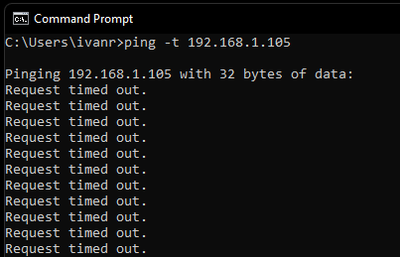- Google Nest Community
- Wifi
- Re: Ping to Nest Wifi router timed out
- Subscribe to RSS Feed
- Mark Topic as New
- Mark Topic as Read
- Float this Topic for Current User
- Bookmark
- Subscribe
- Mute
- Printer Friendly Page
- Mark as New
- Bookmark
- Subscribe
- Mute
- Subscribe to RSS Feed
- Permalink
- Report Inappropriate Content
09-29-2021 07:16 AM
Hi, I have Google Nest Wifi Router + 2 access points working fine. I have the Nest Wifi Router connected to the ISP Router, and to the same ISP router I have a PC connected also with ethernet.
When doing Ping from the computer to the Nest Wifi Router, the request times out: the PC cannot reach to the Nest Wifi router. I have added a second computer to the ISP router ethernet, and the same result: the computers can ping each other but none of them reaches Nest Wifi Router.
These are the IPs:
- ISP Router IP: 192.168.1.1
- Nest Wifi Router IP: 192.168.1.105
- Computer 1 IP: 192.168.1.110
- Computer 2 IP: 192.168.1.115
Internet works fine from all devices. And the devices on wifi connected to Nest Wifi work perfectly find, and they can reach fine the computers connected to the ISP Router.
Does anyone know why Computer 1 and Computer 2 cannot ping to Nest Wifi Router? Is it a normal behavior??
This is how the ping command looks like (from any of the computers):
Thanks a lot in advance!!
Ivan.
Answered! Go to the Recommended Answer.
- Labels:
-
Connectivity Issues
-
iOS
-
Nest Wifi
- Mark as New
- Bookmark
- Subscribe
- Mute
- Subscribe to RSS Feed
- Permalink
- Report Inappropriate Content
09-30-2021 02:07 PM - edited 10-01-2021 04:54 AM
A NAT router should not respond to ping from WAN. So your results mean that it's working as intended.
What it means is, things hooked to your ISP router should not be able to talk with stuff hooked up behind the Nest Wifi primary router (or any of the mesh points). Unless the Nest Wifi router and all the points is configured to be in bridge mode (https://support.google.com/wifi/answer/6240987?hl=en).
Put your modem in bridge mode (no DHCP and NAT), buy a unmanaged switch and put it and all wired devices behind your primary puck.
I don't work for Google.
- Mark as New
- Bookmark
- Subscribe
- Mute
- Subscribe to RSS Feed
- Permalink
- Report Inappropriate Content
09-30-2021 09:35 AM
Hello @ivanzrh
The Nest WiFi Router is also a NAT firewall. It doesn't respond to ICMP Echo requests (ping) packets on it's WAN interface for security. So, this is normal behavior.
If you want more details, your ISP router is also a NAT firewall. So, it creates an "outer" network (192.168.1/24) while the Nest WiFi Router is creating an "inner" network (192.168.86/24 typically). By configuring things this way, you have your wired devices on the outer network and your wireless devices on the inner network. That may cause issues if you want them to be able to discover and communicate with each other (in short: discovery won't work at all, and communication would only work from inner to outer).
If this is a problem for you, you can connect things in a different way (pick up an inexpensive Ethernet switch, connect it to the LAN Ethernet port on the Nest WiFi Router unit, and then connect your wired devices to that – Nest WiFi Router should be the only thing directly connected to your ISP router, which I assume is also a modem, otherwise why have it at all?).
- Mark as New
- Bookmark
- Subscribe
- Mute
- Subscribe to RSS Feed
- Permalink
- Report Inappropriate Content
10-07-2021 09:45 PM
Hi MichaelP,
That's how I had it originally, but as you can see from my answer to olavrb, that solves one problem but reduces the speed of my wired network, which is a bigger shame.
Thanks a lot
- Mark as New
- Bookmark
- Subscribe
- Mute
- Subscribe to RSS Feed
- Permalink
- Report Inappropriate Content
10-08-2021 10:01 AM
Hi, ivanzrh.
You're right, you're running up against a feature and functionality mismatch with what you're hoping to do. When we see this, however, we do let our internal teams know so they can take feedback about what sorts of ways our customers would like to be able to use the product. Also, you can also submit your own feedback to our teams from the Home app. It's always a good idea to send that as well, as our teams definitely take customer feedback into account for future updates to the product line. That information is below.
- Open the Google Home app
.
- At the top right, tap your account.
- Tap Feedback
tap the type of device you'd like to submit feedback for.
- To display available emails, in the "From:" section, tap the arrow on the right. Select your email address.
- In the feedback summary, write a brief description of your issue.
- Be sure to check the box for Screenshot and System logs.
- To submit feedback, at the top right corner, tap Send
.
If there's anything else I can help with, just let me know. Thanks so much to olavrb and MichaelP for helping to sort out everything going on.
- Mark as New
- Bookmark
- Subscribe
- Mute
- Subscribe to RSS Feed
- Permalink
- Report Inappropriate Content
10-13-2021 10:39 AM
Hi, all.
As we got an answer to this question, I'm going to go ahead and close up the thread. If anyone has more to add or needs any more support, please feel free to open up a new thread.
Thanks.
- Mark as New
- Bookmark
- Subscribe
- Mute
- Subscribe to RSS Feed
- Permalink
- Report Inappropriate Content
09-30-2021 02:07 PM - edited 10-01-2021 04:54 AM
A NAT router should not respond to ping from WAN. So your results mean that it's working as intended.
What it means is, things hooked to your ISP router should not be able to talk with stuff hooked up behind the Nest Wifi primary router (or any of the mesh points). Unless the Nest Wifi router and all the points is configured to be in bridge mode (https://support.google.com/wifi/answer/6240987?hl=en).
Put your modem in bridge mode (no DHCP and NAT), buy a unmanaged switch and put it and all wired devices behind your primary puck.
I don't work for Google.
- Mark as New
- Bookmark
- Subscribe
- Mute
- Subscribe to RSS Feed
- Permalink
- Report Inappropriate Content
09-30-2021 09:58 PM
It makes perfect sense now, thanks for the clear explanation. My problem is that my ISP modem-router (combo) is not capable of bridge mode, and I need to have a mesh wifi with my 3 pucks so I can't put the Nest Wifi router in bridge.
Besides, my ISP modem-router has a 2.5 Gbps ethernet port and I want to use it with 2 wired computers and a NAS, which are also 2.5 Gbps capable and one of computers is also plex server with a high use.
Anyway, I see I will have to live with "the wall" between wired and wifi'ed devices.
Thanks a lot for your support!
- Mark as New
- Bookmark
- Subscribe
- Mute
- Subscribe to RSS Feed
- Permalink
- Report Inappropriate Content
10-07-2021 12:02 PM
Hey, ivanzrh.
It looks like olavrb was able to help you out with this one, but I just wanted to follow up real fast to see if there's anything else you needed. If so, just let me know.
Thanks!
- Mark as New
- Bookmark
- Subscribe
- Mute
- Subscribe to RSS Feed
- Permalink
- Report Inappropriate Content
10-07-2021 09:42 PM
Hi Jeff,
I understood the limitation, I just think that it's a pity that Nest Wifi does not include the feature to allow vissibility between the wired and wireless networks, and still use the full mesh capabilities with several pucks... but I understand you cannot help me with this one ?
Thanks
- Mark as New
- Bookmark
- Subscribe
- Mute
- Subscribe to RSS Feed
- Permalink
- Report Inappropriate Content
10-08-2021 03:48 PM - edited 10-11-2021 02:56 PM
Suggestion: Buy a 2.5gbps unmanaged switch, put it behind the primary Nest Wifi router, connect all your 2.5gbps stash to it so that they may communicate with each other over 2.5gbps. Like Qnap QSW-1105-5T.
I don't work for Google.