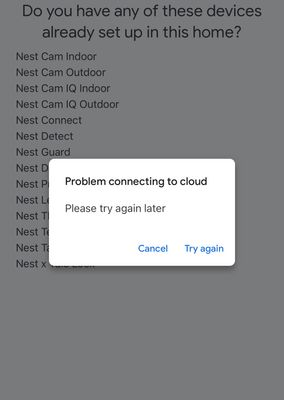- Google Nest Community
- Wifi
- Re: Problem connecting to cloud
- Subscribe to RSS Feed
- Mark Topic as New
- Mark Topic as Read
- Float this Topic for Current User
- Bookmark
- Subscribe
- Mute
- Printer Friendly Page
- Mark as New
- Bookmark
- Subscribe
- Mute
- Subscribe to RSS Feed
- Permalink
- Report Inappropriate Content
01-14-2022 11:15 AM
Help pls. Just bought Google Nest WiFi Router and point. Downloaded Google home app to my Iphone. Now I'm trying to set up the router but continue to receive the following error "Problem connecting to cloud". I´v disconnected both Power- and Ethernet cables, deleted and reinstalled the app, still I continue to receive the same error. Any advice would be appreciated.
Best regards
Skuli
Answered! Go to the Recommended Answer.
- Labels:
-
Connectivity Issues
-
iOS
-
Nest Wifi
- Mark as New
- Bookmark
- Subscribe
- Mute
- Subscribe to RSS Feed
- Permalink
- Report Inappropriate Content
01-14-2022 11:49 AM
If your old router was supplied by your ISP, is it still in line before your new router? A good number of ISP's tie router MAC address to their system. Knowing what you had and how you are trying to connect things now will help alot.
- Mark as New
- Bookmark
- Subscribe
- Mute
- Subscribe to RSS Feed
- Permalink
- Report Inappropriate Content
01-14-2022 11:49 AM
If your old router was supplied by your ISP, is it still in line before your new router? A good number of ISP's tie router MAC address to their system. Knowing what you had and how you are trying to connect things now will help alot.
- Mark as New
- Bookmark
- Subscribe
- Mute
- Subscribe to RSS Feed
- Permalink
- Report Inappropriate Content
01-15-2022 03:27 AM
Spot on, this was my problem. Everything is up and running. Thanx a million 😉
Best regards
Skuli
- Mark as New
- Bookmark
- Subscribe
- Mute
- Subscribe to RSS Feed
- Permalink
- Report Inappropriate Content
01-22-2022 11:38 AM
Hi folks,
@kiltguy2112, thanks for the help!
@Skuli, awesome — glad to hear everything is back and working as intended. Please let us know if you have other questions and concerns. We're here to help.
Thanks,
Edward
- Mark as New
- Bookmark
- Subscribe
- Mute
- Subscribe to RSS Feed
- Permalink
- Report Inappropriate Content
01-26-2022 02:42 PM
Hi Skuli,
Just checking in to make sure that you saw our response. Please let us know if you have any other questions or concerns as I will be locking this in 24 hours.
Thanks,
Edward
- Mark as New
- Bookmark
- Subscribe
- Mute
- Subscribe to RSS Feed
- Permalink
- Report Inappropriate Content
01-26-2022 07:54 PM
Hi Edward
Thank you for checking. I indeed did and apologize for not replying to it.
Thanks for the support.
Skuli
- Mark as New
- Bookmark
- Subscribe
- Mute
- Subscribe to RSS Feed
- Permalink
- Report Inappropriate Content
01-29-2022 06:42 AM
My provider just replace the modem and made sure the router and modem are talking to each other today. I tried setting up 2 other routers and neither can connect to the cloud. I bought this router due to the mesh wi fi and the square feet it covers. How can this issue be fixed for me? I am about to go buy a different brand for a router because this has been a problem for several weeks and it looks like an on going problem with google app. When will it be fixed 100%? Or should i return this router and buy a one without cloud issues?
- Mark as New
- Bookmark
- Subscribe
- Mute
- Subscribe to RSS Feed
- Permalink
- Report Inappropriate Content
09-22-2022 06:57 AM
I have the same issue, but it isn’t my Nest Wi-Fi router (new in box), it’s the point that came with it which is reporting this error. Have reset the point but same error during finalization of setup.
- Mark as New
- Bookmark
- Subscribe
- Mute
- Subscribe to RSS Feed
- Permalink
- Report Inappropriate Content
03-09-2022 08:11 PM
I am having the same issue. I saw the explanation they provided that helped you, but what did you actually do to fix the problem? That's where this thread loses me. Any help would be appreciated!
- Mark as New
- Bookmark
- Subscribe
- Mute
- Subscribe to RSS Feed
- Permalink
- Report Inappropriate Content
02-26-2023 06:49 AM
So…what steps…exactly…do I need to do…to fix this? Your tech jargon does little to help me fix this problem.
- Mark as New
- Bookmark
- Subscribe
- Mute
- Subscribe to RSS Feed
- Permalink
- Report Inappropriate Content
01-27-2022 12:31 PM
Need help please. On the app is still showing "Problem connecting to cloud". Can't get beyond this point.
- Mark as New
- Bookmark
- Subscribe
- Mute
- Subscribe to RSS Feed
- Permalink
- Report Inappropriate Content
01-27-2022 01:09 PM
If your old router was supplied by your ISP, then a good number of ISP's tie router MAC address to their system. If this is your case, suggest you contact your ISP to have them change the settings for the router and you should be good to go.
- Mark as New
- Bookmark
- Subscribe
- Mute
- Subscribe to RSS Feed
- Permalink
- Report Inappropriate Content
03-09-2022 01:28 PM
Hi, everyone.
Sorry for the issues you're all seeing with connections. There are some good suggestions in the thread here as far as troubleshooting goes. I wanted to hop in and see who still had issues and who might have sorted out their problems. If you're needing help, please let me know and we can look more into your specific situation and setup.
Thanks.
- Mark as New
- Bookmark
- Subscribe
- Mute
- Subscribe to RSS Feed
- Permalink
- Report Inappropriate Content
03-09-2022 09:16 PM
I am still having trouble with this. I see all the explanations but I dont know what steps I need to take. It sounds like I need to contact my internet service provider?
- Mark as New
- Bookmark
- Subscribe
- Mute
- Subscribe to RSS Feed
- Permalink
- Report Inappropriate Content
03-30-2022 11:16 AM
Brand new google chromecast
won’t connect to cloud
ready to return it
- Mark as New
- Bookmark
- Subscribe
- Mute
- Subscribe to RSS Feed
- Permalink
- Report Inappropriate Content
04-14-2022 10:31 PM
New system and can’t connect to cloud. Troubleshooting all night along with isp provider. Why is connecting such an issue? Concerned that I also just ordered google security system and door lock. Will it all ever work? Please get my system connected.
- Mark as New
- Bookmark
- Subscribe
- Mute
- Subscribe to RSS Feed
- Permalink
- Report Inappropriate Content
06-01-2022 06:30 PM
Hi, my issue isn’t with wifi it’s with the google home speaker. It’s saying “problem connecting to cloud”
- Mark as New
- Bookmark
- Subscribe
- Mute
- Subscribe to RSS Feed
- Permalink
- Report Inappropriate Content
08-31-2022 08:16 PM
Hi, I am having issues connecting.
- Mark as New
- Bookmark
- Subscribe
- Mute
- Subscribe to RSS Feed
- Permalink
- Report Inappropriate Content
02-01-2023 03:55 AM
I need help with setting up my google home wifi router. I have tried restarting, reconnecting, turning on and off and nothing seems to work to set up my wifi. Every time it shows up with the “Problem connecting to cloud. Please try again later.” I’ve tried setting it up at different times and nothing works. Please help
- Mark as New
- Bookmark
- Subscribe
- Mute
- Subscribe to RSS Feed
- Permalink
- Report Inappropriate Content
03-10-2022 09:42 AM
Hi, Thermostuck123.
Your issue might be a little different. Did you recently change routers from your ISP?
- Mark as New
- Bookmark
- Subscribe
- Mute
- Subscribe to RSS Feed
- Permalink
- Report Inappropriate Content
03-10-2022 03:23 PM
Hi, Thermostuck123.
There is a possibility of the thermostat being the issue. Have you been in contact with support to discuss with them directly what's happening with the thermostat? You can reach them here, just select either phone or chat to reach someone directly: https://bit.ly/3o1aRK5.
Give that a try and let me know if you need continued help here as well.
Thanks.
- Mark as New
- Bookmark
- Subscribe
- Mute
- Subscribe to RSS Feed
- Permalink
- Report Inappropriate Content
03-14-2022 09:58 AM
Hi, Thermostuck123.
I just wanted to check in real fast to see if you saw my reply and to find out if you still needed any help on this. If you're still needing assistance, please just let me know and I'll be happy to continue helping.
Thanks.
- Mark as New
- Bookmark
- Subscribe
- Mute
- Subscribe to RSS Feed
- Permalink
- Report Inappropriate Content
03-17-2022 02:58 PM
Hello Jeff, my apologies for the delay. I was never able to connect from my phone, the issue persisted. However, my wife was able to connect to the thermostat and install it. I’m not sure what the issue is with my Google home app.
- Mark as New
- Bookmark
- Subscribe
- Mute
- Subscribe to RSS Feed
- Permalink
- Report Inappropriate Content
03-17-2022 11:17 AM
Hey, everyone.
It looks like we've slowed down here again. We'll be closing up the thread unless anyone else has any input or needs anything else. If so, just let me know and we can keep this open a bit longer.
Thanks.
- Mark as New
- Bookmark
- Subscribe
- Mute
- Subscribe to RSS Feed
- Permalink
- Report Inappropriate Content
08-14-2022 03:28 PM
I’ve had horrible problems getting the speakers to work properly. Tell it to play music on the group and it would start then stop. Removed them from home factory reset it then reconnected. All of them had problems connecting to the cloud. Had to shut down iPad and reboot then device was there. Haven’t changed isp router in over a year or 2. Did replace google router appeared it overheated and had everything working then after a month or so stopped.
- Mark as New
- Bookmark
- Subscribe
- Mute
- Subscribe to RSS Feed
- Permalink
- Report Inappropriate Content
03-18-2022 11:14 AM
No worries, Thermostuck123.
I'm happy to hear that you got it working, but I'm sorry it wasn't worked out on your device. Hopefully an app update clears that up for you. Are you having any issues managing the device at this point, or is it all working ok?
- Mark as New
- Bookmark
- Subscribe
- Mute
- Subscribe to RSS Feed
- Permalink
- Report Inappropriate Content
04-07-2022 09:52 AM
Hi, everyone. If you haven't tried resetting your cloud services connection yet, let's try that and see if it clears things up. Here's the process for doing that.
Open the Google Home app.
Tap the WiFi icon.
Tap Settings.
Select Privacy settings.
Toggle Nest WiFi cloud services OFF and wait for 30 seconds, then back ON.
Once done, close the Home app and perform a full network restart to ensure that the new settings are in place. To do this, I would recommend doing a power cycle on your network.
Disconnect the power adapter and the Ethernet cable from the Nest WiFi router.
Disconnect the power adapter from the Nest WiFi points.
Disconnect the power adapter from the modem. Allow all devices to stay disconnected from the power for 5 minutes.
Connect the power back to the modem only and wait for it to fully back up. All lights should be lit up before moving to the next step.
After the modem is back online, connect the Ethernet cable back to Nest WiFi router's WAN port (globe symbol port).
Connect the power back to the Nest WiFi router and to the Nest WiFi points. Wait until they're all fully back on.
If you're still having issues after that process, please let me know.
- Mark as New
- Bookmark
- Subscribe
- Mute
- Subscribe to RSS Feed
- Permalink
- Report Inappropriate Content
08-28-2022 05:07 AM
Hello! Sorry to jump into the middle of this thread!
I bought my Google Nest WIFI mesh unit a couple of weeks ago and I come to a screaming stop in the setup process with the old "problem connecting to cloud, try again later" message. I have done all the recommended delete/reinstall app, disconnect/reconnect processes but nothing works. My TP-Link router through iiNet does have a MAC address attached to it. Could it be the case that I need iiNet to change something in order for my mesh to be able to complete the installation process? It's in limbo at the moment. Funnily enough, I bought the Google Nest Smoke & CO2 detector recently and that was totally problem-free to set up.
Any ideas you might have would be gratefully appreciated!
Thank you!
🙏
- Mark as New
- Bookmark
- Subscribe
- Mute
- Subscribe to RSS Feed
- Permalink
- Report Inappropriate Content
09-05-2022 06:17 AM
I can’t even get my setup far enough to even see a Wi-Fi button in my google home app. Trying to set up the mesh Wi-Fi router…
it creates the Wi-Fi then doesn’t allow me to connect to it!
- Mark as New
- Bookmark
- Subscribe
- Mute
- Subscribe to RSS Feed
- Permalink
- Report Inappropriate Content
04-12-2022 10:25 AM
Hey, all.
I wanted to circle back and see if you were able to reset your cloud services and to see if that had any positive impact on your situation. If you've seen a change, let me know.
Thanks.
- Mark as New
- Bookmark
- Subscribe
- Mute
- Subscribe to RSS Feed
- Permalink
- Report Inappropriate Content
10-01-2022 11:56 PM
Hi! No luck and absolutely no help with my ISP either! Frustrated that I spent so much money to purchase this unit but can't get it to get past "problem connecting to cloud".
- Mark as New
- Bookmark
- Subscribe
- Mute
- Subscribe to RSS Feed
- Permalink
- Report Inappropriate Content
03-10-2022 02:02 PM
No. The ISP and router at our property has always been the same one. We had an analog thermostat. We are trying to install a Google Nest Thermostat for the first time here. I have absolutely no idea how to solve this issue. I've been scanning this and other sources to troubleshoot. Frustrated. Is there any possibility of it being a faulty thermostat? I am looking at all the other threads on this same issue. I just dont know if is connected or not. And if it is, how to fix the issue.
- Mark as New
- Bookmark
- Subscribe
- Mute
- Subscribe to RSS Feed
- Permalink
- Report Inappropriate Content
03-10-2022 02:03 PM
Thanks for getting back to me btw!
- Mark as New
- Bookmark
- Subscribe
- Mute
- Subscribe to RSS Feed
- Permalink
- Report Inappropriate Content
03-22-2022 11:42 PM
Hi guys, same problem while installing the google wifi router “error connecting to the cloud”.
I have tried:
Connecting straight to my wall terminal (optical network terminal mode type 200) with an Ethernet straight to the wan port of the nest.
wall terminal to lan port of my router (netcomm wireless) to wan connection on nest
- Mark as New
- Bookmark
- Subscribe
- Mute
- Subscribe to RSS Feed
- Permalink
- Report Inappropriate Content
07-12-2022 12:08 PM
Having the same issues with new nest camera. Confused as to what to do
- Mark as New
- Bookmark
- Subscribe
- Mute
- Subscribe to RSS Feed
- Permalink
- Report Inappropriate Content
07-13-2022 04:01 PM
Me 2 i need help
- Mark as New
- Bookmark
- Subscribe
- Mute
- Subscribe to RSS Feed
- Permalink
- Report Inappropriate Content
07-13-2022 04:03 PM
- Mark as New
- Bookmark
- Subscribe
- Mute
- Subscribe to RSS Feed
- Permalink
- Report Inappropriate Content
10-01-2022 11:57 PM
Same issue here!
- Mark as New
- Bookmark
- Subscribe
- Mute
- Subscribe to RSS Feed
- Permalink
- Report Inappropriate Content
07-16-2022 04:50 AM
Same issue for me - impossible to find a fix !
- Mark as New
- Bookmark
- Subscribe
- Mute
- Subscribe to RSS Feed
- Permalink
- Report Inappropriate Content
08-03-2022 12:30 AM
I had the exact same problem of failing to connect to cloud when setting up my Google nest wifi.
Restarted my phone, nbn box, nest wifi multiple times, unplugged and replugged countlessly, still not working.
What eventually worked for me is:
- downloaded google home APP on my iPad
- linked to my phone’s data cuz the new wifi is not yet connected
- follow the set up steps, you could put you phone in your house where the 4G signal seems to be stronger
- then I prayed, and put two pieces of precious meteorolites on top of the nbn box and nest wifi which I got from https://www.violet-flames.com/shop/nwa-7831/
I think crystals or metaphysical gems and rocks will have similar effect. It’s sounds unbelievably but surprisingly yes they really do work!!!!!
- it worked!!!! Set up was eventually successful!
the other thing happened was when setting up with my iPad, I forgot to turn on the NBN box, So on the Google home app and asked to plug in the WAN before proceeding to connect to cloud, not sure if this contributed to resolving the issue, but just in case, you could have a try.
Best of luck everyone