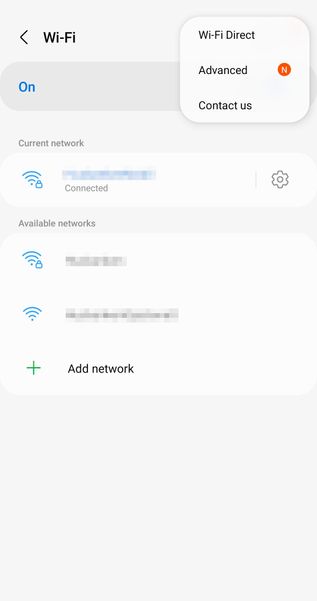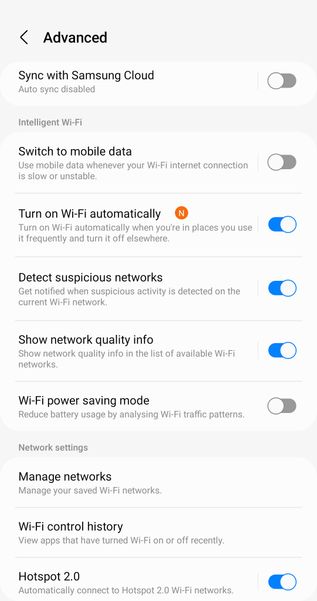- Google Nest Community
- Wifi
- Re: Setup error message: "Couldn't connect to mesh...
- Subscribe to RSS Feed
- Mark Topic as New
- Mark Topic as Read
- Float this Topic for Current User
- Bookmark
- Subscribe
- Mute
- Printer Friendly Page
Setup error message: "Couldn't connect to mesh network"
- Mark as New
- Bookmark
- Subscribe
- Mute
- Subscribe to RSS Feed
- Permalink
- Report Inappropriate Content
10-28-2022 03:25 PM - edited 10-28-2022 03:26 PM
I'm trying to set up a Google Wi-Fi mesh at my parents house. We have two gen 1 Google Wi-Fis (the "puck" style).
Connected the first one with a cable to the modem and set it up, everything is working great. It shows up in the Google Home app without problems and we can connect to the network and have internet access.
But setting up the second one to create a mesh, is a major headache.
First try to set it up just connected to the USB power adapter. Adding it to the network using the Google Home app seems to go fine; scanning the QR code, confirming stats and services, selecting a room all goes well. Then the animation shows for adding the Wifi point, and then a screen is displayed with the message "Couldn't connect to mesh network -- try restarting router and set up Wifi point again" I'm not totally sure if the "router" is the initial Google Wifi point, but restarting that and trying the setup again doesn't change anything.
Then we tried to set up the second point with a network cable connecting it to the first point. The process goes the same as before, but then ends with the message "Couldn't add device -- It could be that you have 2 devices wired to the same modem." Note that the second Wifi is NOT connected to the modem, it is connected to the first Wifi.
I am at a total loss about what is going wrong here. And the surprising fact that I can not find any other posts on internet with either of these two error messages. Does anybody have any suggestions what can be causing our troubles?
- Mark as New
- Bookmark
- Subscribe
- Mute
- Subscribe to RSS Feed
- Permalink
- Report Inappropriate Content
10-28-2022 08:43 PM
If you have an iPhone turn of private relay and personal hotspot
- Mark as New
- Bookmark
- Subscribe
- Mute
- Subscribe to RSS Feed
- Permalink
- Report Inappropriate Content
10-29-2022 03:35 AM
The post is clearly tagged with "Android". But are you saying that the phone settings could be a factor?
- Mark as New
- Bookmark
- Subscribe
- Mute
- Subscribe to RSS Feed
- Permalink
- Report Inappropriate Content
11-01-2022 02:44 PM
Hey folks,
@Airwick87, thanks for the help.
@Peter72, thanks for posting ― let's get this sorted out.
A few questions: what's the color of the LED light on your Google Wifi point? Has this been set up before? Are you using a modem/router combo from your ISP?
Keep us posted.
Best,
Mel
- Mark as New
- Bookmark
- Subscribe
- Mute
- Subscribe to RSS Feed
- Permalink
- Report Inappropriate Content
11-02-2022 02:26 PM
Thank you Mel.
The LED on the primary Google Wifi point is white, the new one is pulsating blue.
You are correct that it's a second-hand Wifi, but we have factory reset it. (Several times now actually, trying to fix the connection problem.)
The primary point is connected to a modem/router combo from the ISP.
- Mark as New
- Bookmark
- Subscribe
- Mute
- Subscribe to RSS Feed
- Permalink
- Report Inappropriate Content
11-05-2022 11:03 AM
Hi Peter72,
Thanks for getting back to us and sorry for the delay.
Could you reinstall the Google Home app and allow all the permissions, the retry to add it back wirelessly?
Let us know how it goes.
Best,
Mel
- Mark as New
- Bookmark
- Subscribe
- Mute
- Subscribe to RSS Feed
- Permalink
- Report Inappropriate Content
11-08-2022 10:24 AM
Hey Peter72,
Checking back in should you still have some questions here. Let us know by replying to this thread.
Best,
Mel
- Mark as New
- Bookmark
- Subscribe
- Mute
- Subscribe to RSS Feed
- Permalink
- Report Inappropriate Content
11-09-2022 04:31 AM
Hi Mel,
I've uninstalled and reinstalled the Google Home app on my phone, allowing all permissions. I don't understand what you mean with "the retry to add it back wirelessly", but I assume you mean trying to again add the Google Wifi without network cable.
There was no change, the same error message "Couldn't connect to mesh network -- try restarting router and set up Wifi point again".
- Mark as New
- Bookmark
- Subscribe
- Mute
- Subscribe to RSS Feed
- Permalink
- Report Inappropriate Content
11-09-2022 11:07 AM
Hi Peter72,
Thanks for the update. I suggest you factory reset your network and set the second Google Wifi as the main point, then add the first point as the access point.
Let us know how it goes.
Best,
Mel
- Mark as New
- Bookmark
- Subscribe
- Mute
- Subscribe to RSS Feed
- Permalink
- Report Inappropriate Content
11-09-2022 12:41 PM
Hey Mel, this is interesting. Apparently resetting the network is getting us in the right direction, because now I get yet another error message (and again one I cannot find anything about on internet).
So after resetting the network I got to set up the WiFi, location, and everything like that which went fine, but after the question if I wanted to add another point, I got this message from the setup:
Error - Please go into settings and disable samsung smart switch, then try again.
Note that "samsung smart switch" is written with all lowercase letters, looks very amateurish! (Yes, this is the Google Home app!)
I've done some searching:
(1) There is Samsung Smart Switch, which is an app for transferring files from your old to your new Samsung phone. It's not a service that can be disabled, and I doubt it has anything to do with setting up WiFi.
(2) Then there is also Smart Network Switch, which is a service to switch to mobile data when WiFi doesn't offer an internet connection. However, this was an Android feature (not from Samsung) introduced with Android 4.3 and as far as I can tell not available in current releases anymore. At least I have not been able to find it under Settings.
Does this error screen look familiar to you?
- Mark as New
- Bookmark
- Subscribe
- Mute
- Subscribe to RSS Feed
- Permalink
- Report Inappropriate Content
11-09-2022 02:33 PM
Hi Peter72,
Thanks for those details.
Turn on your mobile data, then turn off Smart Network Switch, and finally, turn off your mobile data. Afterwards, retry the setup process.
Best,
Mel
- Mark as New
- Bookmark
- Subscribe
- Mute
- Subscribe to RSS Feed
- Permalink
- Report Inappropriate Content
11-10-2022 01:12 AM
Hi Mel, I am not able to find any setting for Smart Network Switch. (As I said in previous post, I think this is an old Android 4 setting. I'm running Android 12.) Mobile data is turned on.
- Mark as New
- Bookmark
- Subscribe
- Mute
- Subscribe to RSS Feed
- Permalink
- Report Inappropriate Content
11-13-2022 10:17 AM
Hi Peter72,
While mobile data is on, go to your Wi-Fi settings, then tap the 'more' option on the upper right that looks like three horizontal lines or three dots. Then go to Smart Network Switch.
Keep us posted.
Best,
Mel
- Mark as New
- Bookmark
- Subscribe
- Mute
- Subscribe to RSS Feed
- Permalink
- Report Inappropriate Content
11-14-2022 04:17 AM
Going into Wi-Fi settings, then tapping the three dots in the upper right corner, the options I get are: Wi-Fi Direct, Advanced, Contact us. Advanced contains many options, but none of them called "Smart Network Switch" (or "samsung smart switch", for that matter).
- Mark as New
- Bookmark
- Subscribe
- Mute
- Subscribe to RSS Feed
- Permalink
- Report Inappropriate Content
11-14-2022 09:57 AM
Hi Peter72,
Thanks for the screenshots. Are you using a Samsung phone? Could you turn off 'Turn on Wi-Fi automatically' then retry the setup process?
Best,
Mel
- Mark as New
- Bookmark
- Subscribe
- Mute
- Subscribe to RSS Feed
- Permalink
- Report Inappropriate Content
11-17-2022 04:13 PM
Hey Peter72,
I wanted to follow up and see if you are still in need of any help. Have you had the chance to try the suggestion above? If yes, how is it?
Thanks,
Abi
- Mark as New
- Bookmark
- Subscribe
- Mute
- Subscribe to RSS Feed
- Permalink
- Report Inappropriate Content
11-18-2022 04:28 PM
Hi Peter72,
We haven't heard from you in a while so we'll be locking this thread if there is no update within 24 hours. If you have any new issues, updates or just a discussion topic, feel free to start a new thread in the Community.
Best,
Abi