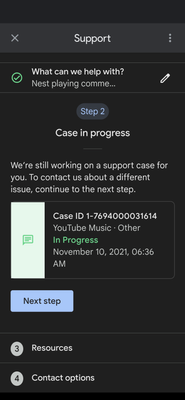- Google Nest Community
- Speakers and Displays
- Re: Advertisements playing, despite being Youtube ...
- Subscribe to RSS Feed
- Mark Topic as New
- Mark Topic as Read
- Float this Topic for Current User
- Bookmark
- Subscribe
- Mute
- Printer Friendly Page
- Mark as New
- Bookmark
- Subscribe
- Mute
- Subscribe to RSS Feed
- Permalink
- Report Inappropriate Content
10-29-2021 11:10 AM
Hello, for the past few weeks, Advertisements have begun playing on my Google Home Max, despite being a Youtube Premium user. I'll ask Google to play music on the device or group of living room devices, then after one song it will start playing an Advertisement...
I've confirmed my Google Home app is still set to use YouTube Music service to play from.
I've confirmed my subscription is very much still active, I've been sub'd for years to Google Music which gave me YT Red, which now turned into the YT Premium which Youtube Music uses.
Can you tell me why I'm getting ads on Youtube Music through my nest device now? It's this how the paid service works or is something misconfigured?
Answered! Go to the Recommended Answer.
- Mark as New
- Bookmark
- Subscribe
- Mute
- Subscribe to RSS Feed
- Permalink
- Report Inappropriate Content
12-06-2022 03:16 PM - edited 01-14-2023 05:53 PM
Hey folks,
My apologies for the lack of updates on this. Quite a few of you have been having troubles getting advertisements on Premium YouTube Music accounts when playing music on Google Home/Nest devices. Thank you to everyone who updated this thread with details on what you're experiencing.
To help the team further to look into this, if you could send feedback from your Google Home/Nest device using the keywords, "GHT3 Getting Ads when playing YouTube music on <ei. Nest Hub Max>" that would be great. Within your feedback report, feel free to detail what's been happening, your location and the firmware version of your device. For instructions on how to send feedback, check this out.
I know some of you already provided the information above within the forum post and this will be shared with the team, but having this information included in the fresh feedback sent from your device is very important.
I'll hop back on this thread once I have some more details to share.
Cheers,
Muddi
- Mark as New
- Bookmark
- Subscribe
- Mute
- Subscribe to RSS Feed
- Permalink
- Report Inappropriate Content
01-14-2023 05:51 PM
Hey folks,
No new updates to share for now but rest assured that the team is looking into this issue at hand. For those users who haven't send feedback, please do so by follow the steps below:
1. Turn on device usage data and crash reports:
- Open the Google Home app
- Select the speaker/display device card
- At the top-right, select Settings and then Recognition and sharing.
- Turn on Send [device model] device usage and crash reports to Google. (Example: Send Google Home device usage and crash reports to Google.)
Note: For iOS devices, turn on Send device usage and crash reports.
2. Reproduce the issue (play YouTube music) then after the issue occurred, immediately send feedback from the Nest Hub Max device by saying "OK Google, send feedback" then say the feedback keyword "GHT3 Getting Ads when playing YouTube music on <ei. Nest Hub Max>"
Let me know once they're done.
Cheers,
Muddi
- Mark as New
- Bookmark
- Subscribe
- Mute
- Subscribe to RSS Feed
- Permalink
- Report Inappropriate Content
02-07-2023 03:32 PM
Hey folks,
Sorry for the lack of updates here. I know that this has been an ongoing issue for quite sometime now, but rest assured the team is working overtime to fix the issue.
We need more help as we are not getting new feedback about the issue. Please make sure to send fresh feedback from your devices once you experience the issue. This will help the team to investigate it further. Please make sure to follow the steps below on how to send feedback so the team will be able to investigate the issue further.
1. Turn on device usage data and crash reports:
- Open the Google Home app
- Select the speaker/display device card
- At the top-right, select Settings and then Recognition and sharing.
- Turn on Send [device model] device usage and crash reports to Google. (Example: Send Google Home device usage and crash reports to Google.)
Note: For iOS devices, turn on Send device usage and crash reports.
2. Reproduce the issue (play YouTube music) then after the issue occurred, immediately send feedback from the Nest Hub Max device by saying "OK Google, send feedback" then say the feedback keyword "GHT3 Getting Ads when playing YouTube music on <ei. Nest Hub Max>"
Update this thread once you send a feedback.
Cheers,
Muddi
- Mark as New
- Bookmark
- Subscribe
- Mute
- Subscribe to RSS Feed
- Permalink
- Report Inappropriate Content
12-08-2021 10:10 PM
It was just ads for shops here in Germany and the occasional ad for the benefits of having YouTube Premium. Mine have seemed to stop for about 2 weeks now. I don't know why.
I have:
YouTube Premium Family with 5 members
Same account (Mine) in my Google Home
Nest Wifi router with one Nest Wifi point
Nest Hub (Smaller one)
3 Nest Minis (3rd Gen)
1 Nest Mini (2nd Gen)
I'm not sure if this helps, but I couldn't play from my phone to any of my speakers when this was happening. It would connect, make the sound on the speaker, then stop playing on my phone and I couldn't start it again OR it would disconnect and continue on my phone. My phone never played ads that I recall. I reset everything in the whole house, including all my other smart device brands and router and haven't had the issue again yet.
- Mark as New
- Bookmark
- Subscribe
- Mute
- Subscribe to RSS Feed
- Permalink
- Report Inappropriate Content
01-24-2022 07:34 PM
ontario lottery was the last ad i saw
- Mark as New
- Bookmark
- Subscribe
- Mute
- Subscribe to RSS Feed
- Permalink
- Report Inappropriate Content
11-29-2021 11:06 AM
Hey there,
Just wanted to hop in here to see if we still needed help on this. If you found a solution that worked for you on this thread, please mark that as an accepted solution so that it will help others that may come onto this forum to fix their issue.
If there are no other issues or questions I will close this within 24 hours.
Have a great day.
Garrett DS
- Mark as New
- Bookmark
- Subscribe
- Mute
- Subscribe to RSS Feed
- Permalink
- Report Inappropriate Content
11-29-2021 11:20 AM
Hi Garrett
Yes the issue is still ongoing and seems to be becoming more common on this forum.
Please do not close this thread until a solution is found.
I also have not heard back from google in regard to my support case for some time. They seem to be struggling with this one.
- Mark as New
- Bookmark
- Subscribe
- Mute
- Subscribe to RSS Feed
- Permalink
- Report Inappropriate Content
11-29-2021 12:57 PM
Please do not close this thread. I am also experiencing ads in between every song on my google home speakers despite being a current YTP subscriber. My issue is exactly as described in this forum, none of the standard correctins have worked. My account works great on all other devices except music on my google home. My wife can play music ad free (voice match is set up for both of us) but anytime I try it plays ads for YTP. Extremely frustrating and disappointing. Issue is NOT resolved, Garrett
- Mark as New
- Bookmark
- Subscribe
- Mute
- Subscribe to RSS Feed
- Permalink
- Report Inappropriate Content
11-29-2021 02:02 PM
The solution will happen when Google fixes it. All we are doing is search for half-ass work-arounds and try to minimize the pain and hassle we're suffering through.
Please do not close this and give the impression to people who find it that it is "solved". It absolutely is not solved.
- Mark as New
- Bookmark
- Subscribe
- Mute
- Subscribe to RSS Feed
- Permalink
- Report Inappropriate Content
11-29-2021 02:43 PM
This is not resolved and I haven't seen a solution from Google except for read help files which all of us have done for hours.
- Mark as New
- Bookmark
- Subscribe
- Mute
- Subscribe to RSS Feed
- Permalink
- Report Inappropriate Content
01-24-2022 11:17 PM
Still getting adds, so please don't close this until everyone has the issued fixed.
- Mark as New
- Bookmark
- Subscribe
- Mute
- Subscribe to RSS Feed
- Permalink
- Report Inappropriate Content
08-22-2022 11:25 PM
This is still going on in late August 2022
It hasn't been resolved Garrett.. So are you going to tell us what the solution is or keep playing games with us?
- Mark as New
- Bookmark
- Subscribe
- Mute
- Subscribe to RSS Feed
- Permalink
- Report Inappropriate Content
09-23-2022 12:18 PM - edited 09-23-2022 12:25 PM
And boom. Halfway into September. I started noticing ads popping up in YTP music a couple weeks ago. We've only had our nest for a couple months. It's doing it on both my nest hub max, my smaller nest display, AND my GoogleTV (which is where I first really noticed it happening). Checked to make sure everything was linked up to my YTP account, and it is. Reading through this thread is stressful.
- Mark as New
- Bookmark
- Subscribe
- Mute
- Subscribe to RSS Feed
- Permalink
- Report Inappropriate Content
11-29-2021 03:03 PM
Hey there,
Thanks for letting me know that some of you are still having this issue. I just wanted to confirm that you have all double checked that you're using the same Google account for both the YouTube Premium membership and Home app?
I look forward to hearing from you.
Best regards,
Garrett DS
- Mark as New
- Bookmark
- Subscribe
- Mute
- Subscribe to RSS Feed
- Permalink
- Report Inappropriate Content
11-29-2021 07:38 PM - edited 11-29-2021 07:39 PM
To re-iterate, this is not a "user error" issue or a misconfiguration. This is something broken with Google (either Nest/Google Assistant or with YouTube Music). To repeat my comment from a few days ago:
---------------------------------------------
Same issue here. I get an ad in between every single song when I play music from YouTube Music to a Smart Speaker group.
- I have an active YouTube Music Premium subscription
- My YouTube Music Premium subscription is linked to the same Google account as my smart speakers
- YouTube Music is set as my default Music Playback Service in Google Home App settings
- This just happened starting within the last few weeks
- I have not made any changes to my Google Home App settings, or to my Smart Speakers, or to my Google or YouTube Music account
- This seems to happen when I specifically ask for music to be played on a speaker group, "Hey Google, play music on Office Group"
- The issue doesn't seem to happen when I ask a specific/individual speaker to play
- This doesn't seem to be affecting every Speaker group; I have half a dozen, and the one that consistently plays adds now is the one with my Google Home Max speakers.
- My other speaker groups all consist of older Google Home Mini speakers, Google Home speakers, a Chomecast Audio speaker, a Nest Hub, and non-Google Smart Speakers that support Google Assistant
- This is not an App/Phone issue; there is no phone or app in use or involved when I'm requesting music from Smart Speakers via voice
- This is an issue between YouTube Music and the Google/Nest Home Smart Speakers
- Unlinking and relinking speakers doesn't resolve the issue
- Rebooting speakers doesn't resolve the issue
- Uninstall or reinstalling apps doesn't resolve the issue
- Factory resetting Smart Speakers doesn't resolve the issue
- This is a problem on Google's side that Google needs to fix; this is not a user-fixable issue
- This is being reported by a number of people across various support and community forums
- This is incredibly annoying
- Mark as New
- Bookmark
- Subscribe
- Mute
- Subscribe to RSS Feed
- Permalink
- Report Inappropriate Content
12-01-2021 01:37 PM
Have same issue. Believe it is isolated to speaker groups containing devices that are paired (I. E. Speaker pairs). It seems to have recently returned for a group I have containing a Nest Audio Pair.
- Mark as New
- Bookmark
- Subscribe
- Mute
- Subscribe to RSS Feed
- Permalink
- Report Inappropriate Content
12-01-2021 02:32 PM
I can confirm. I separated my nest audio speaker pair. It listed one speaker as not linked to my google account once they were separated. I linked it and used the speakers for a while as individual speakers and everything worked great. As soon as I set them as a pair the ads returned. Separated and one of the speakers was unlinked from google again.
it looks like the pairing process unlinks one speaker from your google account. This means any speaker groups containing a pair will play ads.
- Mark as New
- Bookmark
- Subscribe
- Mute
- Subscribe to RSS Feed
- Permalink
- Report Inappropriate Content
12-01-2021 11:46 PM
That explains why I was able to work around the problem by casting YouTube Music from my phone to my speaker pair. Once I did that, then subsequent playing of music by issuing commands to the speakers directly no longer played advertisements.
- Mark as New
- Bookmark
- Subscribe
- Mute
- Subscribe to RSS Feed
- Permalink
- Report Inappropriate Content
11-11-2022 12:04 PM
This is great advice! After casting from my phone to my nest mini I haven't had issues with ads on my subsequent requests done directly to the speaker.
This is far from an ideal solution, but it should be pinned to the top to help other users. I also can confirm that old google home mini devices do not have the same problem.
- Mark as New
- Bookmark
- Subscribe
- Mute
- Subscribe to RSS Feed
- Permalink
- Report Inappropriate Content
11-12-2022 10:25 AM
Hello everyone,
I'm jumping in to ensure everything is good here. Have you seen @Princesss's last response? Let us know you're still experiencing the same thing so we can check further.
Thanks,
Dan
- Mark as New
- Bookmark
- Subscribe
- Mute
- Subscribe to RSS Feed
- Permalink
- Report Inappropriate Content
11-18-2022 05:06 PM
This issue just started happening for me. I’ve tried all troubleshooting steps and nothing has resolved the issue. I am getting ads every time I try to cast YouTube premium music to my google home speaker.
- Mark as New
- Bookmark
- Subscribe
- Mute
- Subscribe to RSS Feed
- Permalink
- Report Inappropriate Content
12-04-2021 09:37 AM
This is some fine QA work. I have verified the same steps and results.
- Mark as New
- Bookmark
- Subscribe
- Mute
- Subscribe to RSS Feed
- Permalink
- Report Inappropriate Content
12-03-2021 05:58 PM
Anyone notice the issue started at the same Google started rolling out their bundled Google Based monthly subscription model for phones, YouTube music, Google One, etc?
I started hearing ads when they started offering the bundle, yet I made no changes to my subscription or settings. Google changed something with how their YouTube Premium is associated with Google accounts.
- Mark as New
- Bookmark
- Subscribe
- Mute
- Subscribe to RSS Feed
- Permalink
- Report Inappropriate Content
03-25-2022 09:37 AM
I found this while search for what is going on with google and the ads. Trying to listen to the news and it is interrupted constantly now with ads. Enough frustration it might be time to switch to Alexa. Can’t believe I’m saying that but that is how frustrating I find this. Fix the problem google!!!!!
- Mark as New
- Bookmark
- Subscribe
- Mute
- Subscribe to RSS Feed
- Permalink
- Report Inappropriate Content
12-09-2022 06:11 AM
I have just this week encounted the same issue... just this week? Ads have arrived despite paying the monthly for years now, and the music has become choppy and there are unnecessary gaps showing up during play...this is also new. There is no issues with network, it's a google problem but only in the last 2 weeks?
- Mark as New
- Bookmark
- Subscribe
- Mute
- Subscribe to RSS Feed
- Permalink
- Report Inappropriate Content
04-14-2022 07:44 PM
Garret, this issue is still on going! I WAS using the google home mini to play some relaxing music for my newborn but will now be finding a different device as the constant ads wake her! There is no way I am using an account that does not have YouTube premium as the only other account on the devices also has premium. When are you going to recognise that this isn’t a user error? Is this YouTube/googles way of getting out ad revenue despite people paying to remove ads?
- Mark as New
- Bookmark
- Subscribe
- Mute
- Subscribe to RSS Feed
- Permalink
- Report Inappropriate Content
08-22-2022 11:31 PM
- Garrett and Google don't give a 💩. They won't acknowledge it's Google's responsibility to fix this. I'm switching to Alexa.
- Mark as New
- Bookmark
- Subscribe
- Mute
- Subscribe to RSS Feed
- Permalink
- Report Inappropriate Content
08-22-2022 11:27 PM
Yes we've all checked those things and we're all still having the issue. Stop gaslighting and minimizing.
- Mark as New
- Bookmark
- Subscribe
- Mute
- Subscribe to RSS Feed
- Permalink
- Report Inappropriate Content
01-14-2023 12:34 PM - edited 01-14-2023 12:42 PM
Having this problem in 2023. Telling Nest Mini to play music on nvidia shield. didn't used to get ads, now getting ads. I've been a YouTube premium member for years, this is how I use the account. Has this problem seriously been going on since 2021?
If I say "hey google play eurythmics on shield" it will play a song, and then a video ad on shield before the next song .
firmware 1.56.324896
- Mark as New
- Bookmark
- Subscribe
- Mute
- Subscribe to RSS Feed
- Permalink
- Report Inappropriate Content
12-04-2021 08:05 AM
I've done everything that has been suggested to fix it and I'm still having the same issues. Mine starts with an advertisement before it even plays the first song. Getting really, really old!
- Mark as New
- Bookmark
- Subscribe
- Mute
- Subscribe to RSS Feed
- Permalink
- Report Inappropriate Content
02-28-2022 01:29 PM
Not sure how to message everyone, so I hope this works. I've finally got mine straightened out. I had to factory reset my devices one at a time and add them to a room as I went. Everything is working now.
- Mark as New
- Bookmark
- Subscribe
- Mute
- Subscribe to RSS Feed
- Permalink
- Report Inappropriate Content
08-22-2022 11:32 PM
Did it remain working or revert? I've done all that too without it working
- Mark as New
- Bookmark
- Subscribe
- Mute
- Subscribe to RSS Feed
- Permalink
- Report Inappropriate Content
11-06-2021 02:19 AM
Google speaker doesn't recognise I have YouTube primium. It's all set up on my phone.
- Mark as New
- Bookmark
- Subscribe
- Mute
- Subscribe to RSS Feed
- Permalink
- Report Inappropriate Content
11-10-2021 06:00 AM
PLEASE DO NOT LOCK THIS THREAD. I am hearing TONS of commercials on my NEST SPEAKERS ONLY. It's not a problem with Home, it's not a problem with my YTPremium App, it's a problem with Nest Speakers ONLY when using my voice, which is how I want to use my Nest Speakers. That's the whole point and the problem is getting worse with more and more commercials. This isn't what I am paying for.
- Mark as New
- Bookmark
- Subscribe
- Mute
- Subscribe to RSS Feed
- Permalink
- Report Inappropriate Content
11-10-2021 06:04 AM
- Mark as New
- Bookmark
- Subscribe
- Mute
- Subscribe to RSS Feed
- Permalink
- Report Inappropriate Content
11-10-2021 06:05 AM
Google Help is not helping.....they think it's a video commercial problem and it is not. It's a Nest ONLY problem.
- Mark as New
- Bookmark
- Subscribe
- Mute
- Subscribe to RSS Feed
- Permalink
- Report Inappropriate Content
02-02-2022 04:11 PM
It's also happening with all my pre-Nest era speakers. One account in home has YouTube premium, it's set up as only one with a preferred music provider, verified as YouTube Premium, other accounts are set as no preferred music provider. Yet voice commands always default to the original account in the home, which isn't subscribed... What an I missing here
- Mark as New
- Bookmark
- Subscribe
- Mute
- Subscribe to RSS Feed
- Permalink
- Report Inappropriate Content
11-10-2021 11:47 AM
I have the same issue. Does anyone learned how to fix it?
- Mark as New
- Bookmark
- Subscribe
- Mute
- Subscribe to RSS Feed
- Permalink
- Report Inappropriate Content
11-11-2021 04:54 AM
Same issue here, it started today for me : I have a youtube prebium account setup on my google home app, but If I vocally request a song to my nests, I'll get an ad at the end of thesong (often it will be an add to buy a Youtube premium subscription...). Doesn't happen if a use the google home app on my phone.
- Mark as New
- Bookmark
- Subscribe
- Mute
- Subscribe to RSS Feed
- Permalink
- Report Inappropriate Content
11-11-2021 05:57 AM
This has been an issue in the past for me, then I reset them all, relinked etc and then it worked for a week and now it is back to being ads after every song. Honestly very frustrating and not what I am paying for. I love the nests and how easy it is to communicate with them, but they are still very faulty and need lots of optimization. That being said this is by far the most annoying and infuriating issue with them so far!
- Mark as New
- Bookmark
- Subscribe
- Mute
- Subscribe to RSS Feed
- Permalink
- Report Inappropriate Content
11-07-2021 10:19 AM
Hello, my issue is a weird one to me. I have a housegroup setup of 2 nest audio setup as stereo speakers, another nest audio single one in another room, and a nest mini 2nd gen in the kitchen. I only get ads in music when i play as a housegroup but if i play music on my stereo speakers only or any other device i won't get ads.
I have youtube premium individual, not sure if is a limit on the type of membership but any help would be appreciate it.
Also i have a google nest hub 2nd gen but is not part of the housegroup when playing music, not sure if that helps investigate, please advice thank you
- Mark as New
- Bookmark
- Subscribe
- Mute
- Subscribe to RSS Feed
- Permalink
- Report Inappropriate Content
11-07-2021 03:54 PM
i did rebooted every device to see if that could fix the issue but still the same thing persisted
- Mark as New
- Bookmark
- Subscribe
- Mute
- Subscribe to RSS Feed
- Permalink
- Report Inappropriate Content
11-12-2021 08:08 PM
I started seeing this issue myself after I added a Nest Mini to my kitchen group. When I only had Chromecast audio and Google Home Mini devices in my group it worked fine. After I added the Nest Mini, I started to have problems with the group recognizing my YouTube Premium account. I have factory reset everything and re-linked my account, but the problem always comes back with that group.