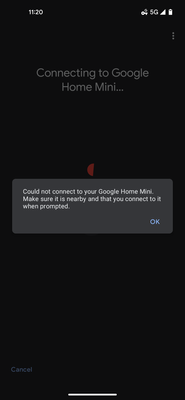- Google Nest Community
- Speakers and Displays
- Re: Cannot Connect Google Home Mini (1st Gen)
- Subscribe to RSS Feed
- Mark Topic as New
- Mark Topic as Read
- Float this Topic for Current User
- Bookmark
- Subscribe
- Mute
- Printer Friendly Page
Cannot Connect Google Home Mini (1st Gen)
- Mark as New
- Bookmark
- Subscribe
- Mute
- Subscribe to RSS Feed
- Permalink
- Report Inappropriate Content
12-30-2022 09:41 AM
I've been trying to set up this device for an hour. I tried the Home app first, which redirected me to Device Utility App. (See Photo) I'm sitting right next to the device, all four white lights are on, and I'm promptly selecting the appropriate button. The pop up is supremely unhelpful. I've restored to factory settings once and tried connecting again. I restarted my phone for good measure. If anyone has any other ideas, I'd be grateful as there seems to be no way forward from here.
- Mark as New
- Bookmark
- Subscribe
- Mute
- Subscribe to RSS Feed
- Permalink
- Report Inappropriate Content
01-02-2023 08:45 AM
Try these steps:
- Open the Device Utility app, and then turn Wi-Fi OFF in your phone's settings as instructed.
- Once the app finds your device, tap on its name if you have multiple devices that need activation.
- Go back to your phone's Wi-Fi settings and turn Wi-Fi back ON.
- Re-open the Device Utility app and tell it to connect to your device.
- It should now connect successfully and you can follow the setup steps.
- Mark as New
- Bookmark
- Subscribe
- Mute
- Subscribe to RSS Feed
- Permalink
- Report Inappropriate Content
01-06-2023 05:38 PM
- Mark as New
- Bookmark
- Subscribe
- Mute
- Subscribe to RSS Feed
- Permalink
- Report Inappropriate Content
01-06-2023 06:06 PM
No, there has been no change as everything that @David_K recommended had already been done many times, and verified by my much more tech savvy brother, prior to posting. He gave me two of his devices which work fine, as they should. I think mine is defective and probably just needs to be lit on fire and thrown away.
- Mark as New
- Bookmark
- Subscribe
- Mute
- Subscribe to RSS Feed
- Permalink
- Report Inappropriate Content
01-09-2023 04:35 PM
Hi PENgwen,
We appreciate all your efforts. We'd be happy to take a look into this for you. Please fill out this form with all the needed information then let me know once done.
Best,
Princess
- Mark as New
- Bookmark
- Subscribe
- Mute
- Subscribe to RSS Feed
- Permalink
- Report Inappropriate Content
01-12-2023 05:34 PM
Hi PENgwen,
Chiming in-- have you had the chance to fill out the form?
Best,
Princess
- Mark as New
- Bookmark
- Subscribe
- Mute
- Subscribe to RSS Feed
- Permalink
- Report Inappropriate Content
01-16-2023 12:02 PM
- Mark as New
- Bookmark
- Subscribe
- Mute
- Subscribe to RSS Feed
- Permalink
- Report Inappropriate Content
01-19-2023 12:06 PM
Hey there,
I want to ensure you are good to go, and everything is working properly. Please let me know if you have managed to fill out the form, as I will be locking the thread in 24 hours due to inactivity.
Best regards,
Jake