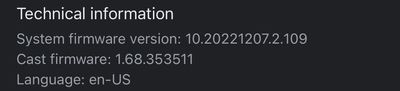- Google Nest Community
- Speakers and Displays
- Re: Hub photo's freezing
- Subscribe to RSS Feed
- Mark Topic as New
- Mark Topic as Read
- Float this Topic for Current User
- Bookmark
- Subscribe
- Mute
- Printer Friendly Page
- Mark as New
- Bookmark
- Subscribe
- Mute
- Subscribe to RSS Feed
- Permalink
- Report Inappropriate Content
04-29-2023
09:01 PM
- last edited on
10-25-2023
02:53 PM
by
KiiFromGoogle
![]()
Moderator update: The topic discussed in this thread was resolved on 7/12/23. A new, similar conversation about this topic is currently happening here: Google Nest no longer displaying Photo Frame. Please feel free to join the discussion there!
---
I have two Google Hub and they are both freezing on photo's. My setting is every 5 seconds on both, but I see on other feedback they can freeze on any time frame setting.
I have had them for a couple of years and they have never done this, I wonder what changed.
Answered! Go to the Recommended Answer.
- Labels:
-
Android
-
Display Issues
-
Nest Hub
- Mark as New
- Bookmark
- Subscribe
- Mute
- Subscribe to RSS Feed
- Permalink
- Report Inappropriate Content
07-12-2023 05:39 PM
Hey folks,
Thanks for updating us. Glad to know that it's already working. Let's keep on monitoring its behavior and let us know if you notice any changes.
For the meantime, since this has been resolved, we'll consider this complete and will lock the thread now. Feel free to start a new thread anytime you need assistance with your Google Nest devices and the Community would gladly help.
Best,
Princess
- Mark as New
- Bookmark
- Subscribe
- Mute
- Subscribe to RSS Feed
- Permalink
- Report Inappropriate Content
06-23-2023 11:25 AM
People are saying there has been an firmware update. How do I update google home max and my other googlehome?
- Mark as New
- Bookmark
- Subscribe
- Mute
- Subscribe to RSS Feed
- Permalink
- Report Inappropriate Content
06-23-2023 11:32 AM
I believe the firmware updates are pushed by Google. So you may have to just wait.
- Mark as New
- Bookmark
- Subscribe
- Mute
- Subscribe to RSS Feed
- Permalink
- Report Inappropriate Content
06-23-2023 03:07 PM
Hi, I have been experiencing the same problem and have tried all the same solutions to no avail. Your post indicating that Google’s engineering team “is working on a fix” was dated May 15. Here we are a month later, and no fix nor an update. I have invested in three Hub Max’s—-nearly $1000 investment. There are a lot of consumers out here that deserve better service than we’re getting!
- Mark as New
- Bookmark
- Subscribe
- Mute
- Subscribe to RSS Feed
- Permalink
- Report Inappropriate Content
06-25-2023 02:36 PM
Fix this. I have had three devices for over four over years and they have all started to freeze in the last few months. This renders them almost useless to me and unplugging is not a solution. I have gig Internet, This is a Google software release issue.
- Mark as New
- Bookmark
- Subscribe
- Mute
- Subscribe to RSS Feed
- Permalink
- Report Inappropriate Content
06-25-2023 04:14 PM
the fix is slowly being sent out. check through this forum to see what the new update number is.
- Mark as New
- Bookmark
- Subscribe
- Mute
- Subscribe to RSS Feed
- Permalink
- Report Inappropriate Content
06-26-2023 06:12 AM
I just went into my Google Home device settings and selected the option to join the preview. I also just disabled motion sensing on the device, even though I don’t believe that someone walking near it freezes the frame…
- Mark as New
- Bookmark
- Subscribe
- Mute
- Subscribe to RSS Feed
- Permalink
- Report Inappropriate Content
06-26-2023 08:05 AM
I switched one to preview yesterday. I now see its on a more advance release number and it has not yet frozen today. Fingers crossed
- Mark as New
- Bookmark
- Subscribe
- Mute
- Subscribe to RSS Feed
- Permalink
- Report Inappropriate Content
06-26-2023 02:17 AM
Hi, I am having the same issue,has been happening the last few weeks. Today's date is Monday 28th June 2023
- Mark as New
- Bookmark
- Subscribe
- Mute
- Subscribe to RSS Feed
- Permalink
- Report Inappropriate Content
06-28-2023 10:52 AM
I went into my Device settings for my Hub and toggled the “participate in preview” button to allow them. Version updated two nights ago to System firmware version: 11.20230306.3.112014 and I have not had a freezing problem since. Fingers crossed!
- Mark as New
- Bookmark
- Subscribe
- Mute
- Subscribe to RSS Feed
- Permalink
- Report Inappropriate Content
06-28-2023 06:42 AM
Is this issue fixed? It’s been 4 months already
- Mark as New
- Bookmark
- Subscribe
- Mute
- Subscribe to RSS Feed
- Permalink
- Report Inappropriate Content
06-28-2023 07:17 AM
Not on my hub no
- Mark as New
- Bookmark
- Subscribe
- Mute
- Subscribe to RSS Feed
- Permalink
- Report Inappropriate Content
06-28-2023 10:00 AM
My hubs are working now. Photos haven't froze in 3 days. I rebooted them a couple times. Software version ending 00690
Fuchsia version ending in 3.134
- Mark as New
- Bookmark
- Subscribe
- Mute
- Subscribe to RSS Feed
- Permalink
- Report Inappropriate Content
09-11-2023 12:34 PM
The slideshow on my Nest Hub is freezing randomly. I have to swipe left manually for it to continue.
I have tried proposed solution in this prior post, but it starts having issues shortly after.
I hope teams are still looking into it (since July).
Note: I doubt so, since the team has been silent on another issue I had. No replies, by email, after a while that we were collaborating).
- Mark as New
- Bookmark
- Subscribe
- Mute
- Subscribe to RSS Feed
- Permalink
- Report Inappropriate Content
09-25-2023 07:43 PM
My display keeps freezing on one photo when are you gonna fix the problem. It's very annoying. I bought this product just because of the photo frame. And now I'm having this issue
- Mark as New
- Bookmark
- Subscribe
- Mute
- Subscribe to RSS Feed
- Permalink
- Report Inappropriate Content
10-02-2023 07:53 PM
I’m having the same issue- version 12.20230611.1.67 buggy
- Mark as New
- Bookmark
- Subscribe
- Mute
- Subscribe to RSS Feed
- Permalink
- Report Inappropriate Content
10-20-2023 04:17 PM
Hi, any fixes yet for this problem?
- Mark as New
- Bookmark
- Subscribe
- Mute
- Subscribe to RSS Feed
- Permalink
- Report Inappropriate Content
10-22-2023 01:42 AM
Hi all. Same problem here, started a few days ago with freezing, maybe at the end of the relevant picture file, with no 'loop' possibility.
Any suggestion please?
- Mark as New
- Bookmark
- Subscribe
- Mute
- Subscribe to RSS Feed
- Permalink
- Report Inappropriate Content
10-22-2023 07:42 AM
Yup. The freezing has returned. It's a software issue that only Google can fix.
- Mark as New
- Bookmark
- Subscribe
- Mute
- Subscribe to RSS Feed
- Permalink
- Report Inappropriate Content
05-16-2023 02:42 AM
I’m having the same problem too , it’s so frustrating having to keep resetting the viewing time, I was being to think I’ve got a faulty hub . I hope this issue can be fixed.
- Mark as New
- Bookmark
- Subscribe
- Mute
- Subscribe to RSS Feed
- Permalink
- Report Inappropriate Content
05-31-2023 10:38 AM
not a faulty hub. I had mine replaced. It worked great for a week or so. Then i think it got an update (or downdate in this case) and it has not worked properly since. Over time it is getting worse and worse. If you ignore the stuck photo it will eventually change. Might take a half hour. Might take hours.
- Mark as New
- Bookmark
- Subscribe
- Mute
- Subscribe to RSS Feed
- Permalink
- Report Inappropriate Content
05-31-2023 11:20 AM
I'm having the same symptoms.
- Mark as New
- Bookmark
- Subscribe
- Mute
- Subscribe to RSS Feed
- Permalink
- Report Inappropriate Content
05-31-2023 12:07 PM
welcome to the club
- Mark as New
- Bookmark
- Subscribe
- Mute
- Subscribe to RSS Feed
- Permalink
- Report Inappropriate Content
10-20-2023 04:47 PM
My 2 hubs have been doing it on and off now for a year. Soo frustrating!!
- Mark as New
- Bookmark
- Subscribe
- Mute
- Subscribe to RSS Feed
- Permalink
- Report Inappropriate Content
05-16-2023 05:01 AM
My 2 photo frames are doing the same thing after working fine for c2 years. The photos they freeze at seem random. This is getting annoying.
- Mark as New
- Bookmark
- Subscribe
- Mute
- Subscribe to RSS Feed
- Permalink
- Report Inappropriate Content
05-16-2023 12:14 PM
Google Hub Max same issue had for a year last month started to freeze on slideshow one a day, unplug ok till the next time.
- Mark as New
- Bookmark
- Subscribe
- Mute
- Subscribe to RSS Feed
- Permalink
- Report Inappropriate Content
05-16-2023 11:52 PM
I've also noticed that in the mornings the 2 frames have stuck on a photo but if I interact with them on unrelated issues, eg asking a question or whatever, the photos begin to rotate again. Wonder what that tells us about the cause of the problem.
- Mark as New
- Bookmark
- Subscribe
- Mute
- Subscribe to RSS Feed
- Permalink
- Report Inappropriate Content
05-17-2023 10:52 PM
Just noticed this morning that all I have to say is Hey Google to both my devices and the photos begin to rotate again.
- Mark as New
- Bookmark
- Subscribe
- Mute
- Subscribe to RSS Feed
- Permalink
- Report Inappropriate Content
05-18-2023 07:39 AM
I just received my Google max hub for my birthday. I am having the same freeze problem with my photo frame as everyone else.
- Mark as New
- Bookmark
- Subscribe
- Mute
- Subscribe to RSS Feed
- Permalink
- Report Inappropriate Content
05-19-2023 11:50 AM
This glitch is a pain. If I change any setting in the photo frame, it advances to the next picture and stays there. If I go to my photo album, the correct album is selected but the preview panes are completely greyed out.
- Mark as New
- Bookmark
- Subscribe
- Mute
- Subscribe to RSS Feed
- Permalink
- Report Inappropriate Content
05-20-2023 09:36 PM
I’m not sure if it was due to an update or all of the steps I took to change settings, but my photos are shuffling again! I did re-enable an automation to let me know how my commute time was looking.
- Mark as New
- Bookmark
- Subscribe
- Mute
- Subscribe to RSS Feed
- Permalink
- Report Inappropriate Content
05-21-2023 06:50 AM
I still have the problem. No change here.
- Mark as New
- Bookmark
- Subscribe
- Mute
- Subscribe to RSS Feed
- Permalink
- Report Inappropriate Content
05-21-2023 03:29 PM
It was short lived. I’m starting to wonder if it has something to do with location settings and the presence option. I have it turned off but it seems to be frozen when I come home.
- Mark as New
- Bookmark
- Subscribe
- Mute
- Subscribe to RSS Feed
- Permalink
- Report Inappropriate Content
05-24-2023 03:38 PM
My wife and I are retired so are home a lot. It freezes when we are in the room with it.
- Mark as New
- Bookmark
- Subscribe
- Mute
- Subscribe to RSS Feed
- Permalink
- Report Inappropriate Content
05-22-2023 05:35 PM
Nest hub max running firmware 1.68.353511 photoframe freezing issue. Feedback submitted
- Mark as New
- Bookmark
- Subscribe
- Mute
- Subscribe to RSS Feed
- Permalink
- Report Inappropriate Content
05-24-2023 02:13 PM
Both of ours have started doing the same thing, freezing up every few minutes. We did a factory reset on one and it still does the same thing. Sooo frustrating!!! We used to love them and were planing on buying the new Google Tablet with a stand.... but not anymore!!!
- Mark as New
- Bookmark
- Subscribe
- Mute
- Subscribe to RSS Feed
- Permalink
- Report Inappropriate Content
05-25-2023 05:04 AM
I noticed at my Sister's house 2 weeks ago that her Google Nest Hub is having the same freezing problem.
Then I started getting it 2 days ago on my Google Nest Hub.
Any attempts to fix the freezing photo frame is temporary (rebooting; changing between All/Live albums; changing the slide show rotation speed etc.)
For now I'm using the Clockface with weather until the issue is resolved.
Hopefully a fully tested firmware will come out in the next few weeks.
I also have an Amazon Echo Show 8, which from time to time also has it's own photo frame quirks.
But at least Amazon seems to be coming out with new updates to fix their issues, and they routinely announce new Echo show products. They even announced they plan to incorporate ChatGPT into Alexa.
I haven't seen news of a new Google Home product in years.
A shame, since I consider Google "smarter" than Alexa ...
- Mark as New
- Bookmark
- Subscribe
- Mute
- Subscribe to RSS Feed
- Permalink
- Report Inappropriate Content
05-26-2023 02:54 PM
I am pretty sure this is a problem google put in place. I got mine replaced and it worked great for a week. Not sure but I think one night it downloaded the newest update because the next morning the new one started up as well.
- Mark as New
- Bookmark
- Subscribe
- Mute
- Subscribe to RSS Feed
- Permalink
- Report Inappropriate Content
05-26-2023 02:49 PM
I happen to be having the same issue myself. I've changed it to 5 seconds and out just keeps freezing!
- Mark as New
- Bookmark
- Subscribe
- Mute
- Subscribe to RSS Feed
- Permalink
- Report Inappropriate Content
05-26-2023 03:11 PM
By now engineering is fully aware of this widespread issue. I just asked my Hub Max, “Hey Google, can you provide an updated status on your photo frame freeze problem?”. The response, “Unplug unit and restart”. (Just kidding of course). Seriously now, can the Nest support group provide this community with a possible fix status and estimate a release date. Thank you!
- Mark as New
- Bookmark
- Subscribe
- Mute
- Subscribe to RSS Feed
- Permalink
- Report Inappropriate Content
05-26-2023 10:10 PM
What is going on at Google, it's been a month since the photo freezing problem came in. When will something be done about it? Are they already working to solve it?