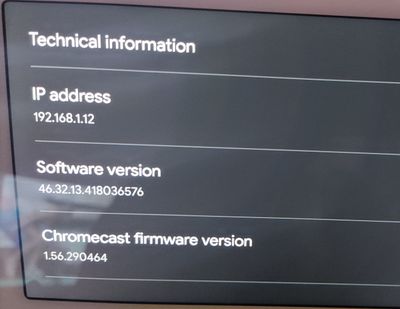- Google Nest Community
- Speakers and Displays
- Re: Hub stuck on grey ‘g’ screen, factory reset no...
- Subscribe to RSS Feed
- Mark Topic as New
- Mark Topic as Read
- Float this Topic for Current User
- Bookmark
- Subscribe
- Mute
- Printer Friendly Page
- Mark as New
- Bookmark
- Subscribe
- Mute
- Subscribe to RSS Feed
- Permalink
- Report Inappropriate Content
09-02-2021 07:28 AM
Hub stuck on g screen factory reset brings it back to g screen. Power off overnight, no change.
Answered! Go to the Recommended Answer.
- Labels:
-
Google Nest Device
-
Nest Hub
-
Web Browser
- Mark as New
- Bookmark
- Subscribe
- Mute
- Subscribe to RSS Feed
- Permalink
- Report Inappropriate Content
04-13-2022 03:22 PM
Hey folks,
Thanks for sharing all the details about the issue.
We understand this issue has been happening for quite some time now, but rest assured that our team is aware of this and looking into this issue at hand. Please try to plug in the device to a different power outlet, then attempt a reset.
If unresolved, perform the workaround below:
- At the back of the Nest display, unplug the power cord and wait for 10 seconds, then plug it back in and wait until the screen with the "G" logo shows up
- Repeat the first step, 10 more times.
- After the customer plugs the power cord back in, wait for the device to reset. The device announces "Welcome to Google Home" to signify that it's ready for setup.
Put your device to recovery mode:
- Put the device in Recovery Mode (Unplug the device, then perform a long press on the volume up and volume down buttons while the customer plugs the device back in. Once the device turns back on, release the volume buttons.)
- Once the device boots into Recovery Mode (a long press on both volume up and volume down buttons at the same time), attempt a factory reset.
If the above steps don't work, please reach out to us to get immediate support on this link: https://bit.ly/3adTfGB
Cheers,
Muddi
- Mark as New
- Bookmark
- Subscribe
- Mute
- Subscribe to RSS Feed
- Permalink
- Report Inappropriate Content
03-29-2022 11:38 AM
Factory reset doesn‘t work. Still a white G on a grey background.
- Mark as New
- Bookmark
- Subscribe
- Mute
- Subscribe to RSS Feed
- Permalink
- Report Inappropriate Content
03-29-2022 01:54 PM
Well, I unplugged it for about 10' and everything came back like nothing happens .
Don't know if the software was updated cause I haven't seen any difference on my device's interface.
- Mark as New
- Bookmark
- Subscribe
- Mute
- Subscribe to RSS Feed
- Permalink
- Report Inappropriate Content
03-29-2022 04:37 PM
Hey folks,
We appreciate all your efforts in reporting this, and we apologize for the inconvenience this has caused you. Please provide the current version of your devices like software, and Chromecast firmware version. Also, let us know if you notice any changes in the UI design (share a photo or video if possible).
We'll check this with the team and get back on this thread once I have more information to share.
Cheers,
Muddi
- Mark as New
- Bookmark
- Subscribe
- Mute
- Subscribe to RSS Feed
- Permalink
- Report Inappropriate Content
03-30-2022 12:13 PM
How to provide a firmware version when the device is not working?
- Mark as New
- Bookmark
- Subscribe
- Mute
- Subscribe to RSS Feed
- Permalink
- Report Inappropriate Content
03-29-2022 09:29 PM
No changes noticed.
- Mark as New
- Bookmark
- Subscribe
- Mute
- Subscribe to RSS Feed
- Permalink
- Report Inappropriate Content
04-02-2022 01:31 AM
Hey folks,
Apologize for the delays. This seems to be related to the recent outage that happened with Google Nest Hub (2nd gen) but should be resolved now. Please don't forget to refresh your device by rebooting it. If you still have the same issue, please let us know so we can further help you.
@Martin25: You can also check the firmware version by resetting the device. Once it's restarted, you can swipe up on screen then tap the "Settings" > Device information.
Cheers,
Muddi
- Mark as New
- Bookmark
- Subscribe
- Mute
- Subscribe to RSS Feed
- Permalink
- Report Inappropriate Content
04-02-2022 01:56 AM
Doesn't Work. Neither the reboot/restart nor the firmware lookup.
- Mark as New
- Bookmark
- Subscribe
- Mute
- Subscribe to RSS Feed
- Permalink
- Report Inappropriate Content
03-30-2022 01:05 AM
No boot loop this morning, also restart using app was ok, everything is back to normal. Still no new UI.
- Mark as New
- Bookmark
- Subscribe
- Mute
- Subscribe to RSS Feed
- Permalink
- Report Inappropriate Content
04-02-2022 11:28 AM
I am having the same problem. I have also attempted a factory reset numerous times without success. I have read that the only solution is device replacement. Does anyone know how to open a case?
- Mark as New
- Bookmark
- Subscribe
- Mute
- Subscribe to RSS Feed
- Permalink
- Report Inappropriate Content
04-03-2022 09:08 AM
Hi, Just jumped into this as I have been trying over months to get my hub up on its feet again. Nothing has helped in anyway to date. This was a Christmas present and I had it about 3-4months until it went to the grey screen. I have had it since Christmas 2020. It stopped working around July 2021. It is on my desk doing nothing. It only functioned about 2-3months after installing. I really liked it but am extremly upset. My son gave it to me for Christmas 2020, brought it to me here in Austria. Didn't have much luck with it and the shops here in Austria tell me they can't help either since I didn't buy it by them. I've never heard anything like it. I am really waiting for an answer from somewhere. And I see that I am not alone. YoYo1
- Mark as New
- Bookmark
- Subscribe
- Mute
- Subscribe to RSS Feed
- Permalink
- Report Inappropriate Content
04-03-2022 12:01 PM
I’m having the same problem. Tried everything
- Mark as New
- Bookmark
- Subscribe
- Mute
- Subscribe to RSS Feed
- Permalink
- Report Inappropriate Content
04-11-2022 03:45 PM - edited 04-11-2022 04:29 PM
Hey EricaVanT,
We got the form you've submitted. We'll be reaching out to you via email and let's continue working on your concern through that channel.
Cheers,
Muddi
- Mark as New
- Bookmark
- Subscribe
- Mute
- Subscribe to RSS Feed
- Permalink
- Report Inappropriate Content
04-07-2022 03:47 AM
I’m also having this issue. I came home one day and noticed my Home was stuck on a gray boot-up screen with a white capital G. Found this forum and was not able to change a thing by either the factory reset or the reboot. Since this appears to be a widespread issue, is Google doing anything about this to preserve its customer base/reputation?
- Mark as New
- Bookmark
- Subscribe
- Mute
- Subscribe to RSS Feed
- Permalink
- Report Inappropriate Content
04-09-2022 08:08 AM - edited 04-11-2022 03:50 PM
Hey Martin25,
We got the form you've submitted. We'll be reaching out to you via email and let's continue working on your concern through that channel.
Cheers,
Muddi
- Mark as New
- Bookmark
- Subscribe
- Mute
- Subscribe to RSS Feed
- Permalink
- Report Inappropriate Content
04-11-2022 03:46 PM - edited 04-11-2022 04:26 PM
Hey ToeKnee,
We got the form you've submitted. We'll be reaching out to you via email — let's continue there.
Cheers,
Muddi
- Mark as New
- Bookmark
- Subscribe
- Mute
- Subscribe to RSS Feed
- Permalink
- Report Inappropriate Content
04-11-2022 06:33 PM
Hey folks,
Hey there, we have duplicated your thread to the main one here. You’ll receive all updates on this issue on the main thread and we recommend updating and checking this thread when needed.
Cheers,
Muddi
- Mark as New
- Bookmark
- Subscribe
- Mute
- Subscribe to RSS Feed
- Permalink
- Report Inappropriate Content
10-07-2021 02:58 PM
Hi @rwn
Thanks for sharing a solution! You still have a case so if the device stops working, you can always contact the support team with the Case ID I gave you earlier. Thanks again!
- Mark as New
- Bookmark
- Subscribe
- Mute
- Subscribe to RSS Feed
- Permalink
- Report Inappropriate Content
10-13-2021 09:10 AM
Hello @TPark
Thanks for reaching out. I have made a case for you so that you can receive more help from the support team. This will be sent to the email address associated with your community profile. Your Case ID is: 2-5204000031757.
- Mark as New
- Bookmark
- Subscribe
- Mute
- Subscribe to RSS Feed
- Permalink
- Report Inappropriate Content
10-25-2021 05:11 PM
I have my case ID months ago but still no one contacted me.
- Mark as New
- Bookmark
- Subscribe
- Mute
- Subscribe to RSS Feed
- Permalink
- Report Inappropriate Content
11-15-2021 03:47 PM
Hi All,
Thank you for your patience. Just wanted to follow up with a few more questions regarding this situation.
- Could you please provide us with a list of troubleshooting steps you have already attempted other than rebooting and doing a factory device reset?
- Are you using the official power adapter that came with the Nest display?
- Have you tried to plug the device into a different power outlet, and then attempt a reboot?
If the steps above do not help, please perform the steps below:
-
Place the device in Recovery Mode (unplug the device then hold down (long press) the volume button while plugging the device back in. Release the volume button once the device turns back on.)
-
Attempt a factory reset once device boots into Recovery Mode (hold down (long press) both volume up and volume down buttons at the same time.)
-
If the device recovers, please file feedback from the device and use the keywords GHT3 Nest Hub stuck on G logo resolved. You will need to ensure that the setting” Send device usage data and crash reports to Google” is turned on. To do this:
-
Open the Google Home app.
-
Select the device that isn't working properly.
-
At the top-right, tap Settings Recognition and sharing.
-
Toggle the slider to the right to enable send device usage data and crash reports to Google.
If the device remains stuck on the G Logo after attempting these steps, please comment again and provide a picture of the issue as well. Once again, I appreciate your patience and understanding during this situation. I look forward to helping you getting this issue resolved.
- Mark as New
- Bookmark
- Subscribe
- Mute
- Subscribe to RSS Feed
- Permalink
- Report Inappropriate Content
11-15-2021 05:25 PM - edited 11-15-2021 05:29 PM
- Could you please provide us with a list of troubleshooting steps you have already attempted other than rebooting and doing a factory device reset?
I have done all the rebooting / factory reset steps. I have tried to unplug the Hub and wait 10 seconds and plug back in up to 11 times. I have turned off all my internet and done all the steps above with the internet off. I removed the device from my Home app. The Nest Hub will still only go to the recovery screen after the grey screen with the white G.
- Are you using the official power adapter that came with the Nest display?
Yes
- Have you tried to plug the device into a different power outlet, and then attempt a reboot?
yes
If the steps above do not help, please perform the steps below:
Place the device in Recovery Mode (unplug the device then hold down (long press) the volume button while plugging the device back in. Release the volume button once the device turns back on.)
Done
Attempt a factory reset once device boots into Recovery Mode (hold down (long press) both volume up and volume down buttons at the same time.)
Done
Again I removed the device from my Home app so I cannot reconnect it to send the feedback.
- Mark as New
- Bookmark
- Subscribe
- Mute
- Subscribe to RSS Feed
- Permalink
- Report Inappropriate Content
11-15-2021 05:39 PM
- Mark as New
- Bookmark
- Subscribe
- Mute
- Subscribe to RSS Feed
- Permalink
- Report Inappropriate Content
01-22-2022 09:44 AM
This is what I see too
- Mark as New
- Bookmark
- Subscribe
- Mute
- Subscribe to RSS Feed
- Permalink
- Report Inappropriate Content
11-16-2021 03:33 PM
Hello @Mardisb
Thank you so much for trying those steps and attaching photos, I sincerely appreciate your patience and cooperation!
I have made a case for you so that you can receive more help from the support team. This will be sent to the email address associated with your community profile. Your Case ID is:1-1842000031731.
- Mark as New
- Bookmark
- Subscribe
- Mute
- Subscribe to RSS Feed
- Permalink
- Report Inappropriate Content
01-27-2022 07:39 AM
Would you please make a case for me as I and many others are having this issue. Thank you.
- Mark as New
- Bookmark
- Subscribe
- Mute
- Subscribe to RSS Feed
- Permalink
- Report Inappropriate Content
01-22-2022 09:43 AM
I've tried everything listed here and still end up with a grey "g" screen...
- Mark as New
- Bookmark
- Subscribe
- Mute
- Subscribe to RSS Feed
- Permalink
- Report Inappropriate Content
11-15-2021 08:20 PM
Did all steps, couldn't get into Recovery mode nor can I get to do Factory Reset, Google logo is still stuck on the screen.
There's no option to attach photo unless it's hosted somewhere, can't upload the photo, it' s just a google logo
- Mark as New
- Bookmark
- Subscribe
- Mute
- Subscribe to RSS Feed
- Permalink
- Report Inappropriate Content
11-17-2021 03:08 PM
Hello @timsz,
Thank you for reaching out and trying a variety of troubleshooting steps!
I looked into your issue and saw that you contacted Google Support on November 8, 2021 regarding this issue. If you have any other questions or concerns about the issue, please contact the support team again and refer to your Case ID. The support team has a more in-depth view regarding this situation. Just a reminder, your Case ID is: 8-4852000032054. Thank you.
- Mark as New
- Bookmark
- Subscribe
- Mute
- Subscribe to RSS Feed
- Permalink
- Report Inappropriate Content
11-17-2021 03:12 PM
Hello @Bkelektrik
Thanks for reaching out. I am sorry to hear that you haven't had a positive experience with the support team.
I would recommend reaching out to them again as they have more information and insight on your case and situation. When contacting them, please refer to your Case ID. Just a reminder, your Case ID is: 2-7350000032124. Thank you.
- Mark as New
- Bookmark
- Subscribe
- Mute
- Subscribe to RSS Feed
- Permalink
- Report Inappropriate Content
12-30-2021 09:05 PM
- Mark as New
- Bookmark
- Subscribe
- Mute
- Subscribe to RSS Feed
- Permalink
- Report Inappropriate Content
01-12-2022 12:22 AM - edited 01-12-2022 12:24 AM
Hallo @frances, this is what I did:
- after detaching and reattaching the device, I had the grey G screen problem
- I tried reconnecting it several times with no success
- I looked up on the web and found the recovery solution. So I restarted it holding the down volume button, then pressing both buttons on the reset screen for 10 seconds. No success
- I repeated the process several times (4 or 5?)
- I found a comment on a youtube video regarding the bug and I followed a comment instructions (I can't find the comment anymore)
- I restarted it holding down both volume buttons, for more than 20 seconds. The device resetted 2 times and after a grey screen lasting about 3 minutes it came back to life
- I configured the factory resetted google nest hub and here it is at my side, alive and kicking
I used the official adapter, I am in Italy, but now that you mention it I used the same power outlet except for the first restart (the one that jammed the hub). May it be because of that??
- Mark as New
- Bookmark
- Subscribe
- Mute
- Subscribe to RSS Feed
- Permalink
- Report Inappropriate Content
03-31-2022 09:11 PM
- Could you please provide us with a list of troubleshooting steps you have already attempted other than rebooting and doing a factory device reset?
I have done all the rebooting / factory reset steps. I have tried to unplug the Hub and wait 10 seconds and plug back in up to 11 times. I have turned off all my internet and done all the steps above with the internet off. I removed the device from my Home app. The Nest Hub will still only go to the recovery screen after the grey screen with the white G.
- Are you using the official power adapter that came with the Nest display?
Yes
- Have you tried to plug the device into a different power outlet, and then attempt a reboot?
yes
If the steps above do not help, please perform the steps below:
Place the device in Recovery Mode (unplug the device then hold down (long press) the volume button while plugging the device back in. Release the volume button once the device turns back on.)
Done
Attempt a factory reset once device boots into Recovery Mode (hold down (long press) both volume up and volume down buttons at the same time.)
Done
Again I removed the device from my Home app so I cannot reconnect it to send the feedback.
- Mark as New
- Bookmark
- Subscribe
- Mute
- Subscribe to RSS Feed
- Permalink
- Report Inappropriate Content
03-24-2022 11:26 AM
Hey all,
Sorry for the late reply. I wanted to follow up and see if you are still in need of any help with your device being stuck on the G screen? Please let me know if you are still having any trouble from here, as I would be happy to take a closer look and assist you further.
Best regards,
Jake
- Mark as New
- Bookmark
- Subscribe
- Mute
- Subscribe to RSS Feed
- Permalink
- Report Inappropriate Content
03-24-2022 11:27 AM
Yes, have tried many of the suggested reset methods but nothing has worked so far.
- Mark as New
- Bookmark
- Subscribe
- Mute
- Subscribe to RSS Feed
- Permalink
- Report Inappropriate Content
03-24-2022 02:59 PM
Yes, have tried many of the suggested reset methods but nothing has worked so far.
- Mark as New
- Bookmark
- Subscribe
- Mute
- Subscribe to RSS Feed
- Permalink
- Report Inappropriate Content
03-24-2022 04:16 PM
Yes I still need help
- Mark as New
- Bookmark
- Subscribe
- Mute
- Subscribe to RSS Feed
- Permalink
- Report Inappropriate Content
03-24-2022 06:22 PM
- Yes, i need help
- Mark as New
- Bookmark
- Subscribe
- Mute
- Subscribe to RSS Feed
- Permalink
- Report Inappropriate Content
03-24-2022 07:11 PM
Hi Jake,
I managed to get hold of google customer service but since I bought my unit in Singapore and brought it with me to Australia which is where I live now; they are saying they cannot help me unless I have an address in Singapore for them to send to...that such a bummer as they are an international company that should understand that people don't just stay in one part of the world and not move/migrate. It is I feel an archaic position to hold considering that google products are progressive but their customer service policies seem to be 3rd world...feeling let down by google!
- Mark as New
- Bookmark
- Subscribe
- Mute
- Subscribe to RSS Feed
- Permalink
- Report Inappropriate Content
03-29-2022 10:57 AM
Hey all,
I wanted to check in and see if you are still in need of any help with your device being stuck? Please let me know, as I would be happy to assist, and answer any questions you may have.
Best regards,
Jake
- Mark as New
- Bookmark
- Subscribe
- Mute
- Subscribe to RSS Feed
- Permalink
- Report Inappropriate Content
03-30-2022 02:40 AM
If you can somehow get google to replace my Google home hub for a new one seeing they're the ones causing the issue it would be great, otherwise there's nothing you can do to help. Let me know how we can go about that seeing I live in Europe and googles support here is pretty much inexisting