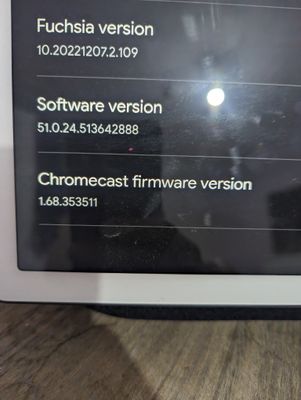- Google Nest Community
- Speakers and Displays
- My Nest Hub shows Camera Feed Not Available
- Subscribe to RSS Feed
- Mark Topic as New
- Mark Topic as Read
- Float this Topic for Current User
- Bookmark
- Subscribe
- Mute
- Printer Friendly Page
- Mark as New
- Bookmark
- Subscribe
- Mute
- Subscribe to RSS Feed
- Permalink
- Report Inappropriate Content
02-02-2023 08:58 AM
I have 4 Hub Maxes in my home and for 3 of them the camera is not working so I can see what is being viewed in the Google Home or Nest apps. The green camera light is on, showing that they are currently active/filming, but nothing is streaming through to the apps. The other Hub Max is working properly, as well as my Nest Doorbell and exterior Google camera. In the apps, the view of what they are seeing is just black and they can't connect. All 4 Hub Maxes are running Fuchsia Version 9.20221010.3.176
For troubleshooting, I have already done the following:
- Unplugged the Hubs and left them for a few minutes before plugging them back in and letting them reboot. The camera then works in the apps, but after a bit they go back off.
- Unplugged the Google Fiber Wifi router from everything, let it reboot and reconnect. Once the Hubs are active again, the camera then works in the apps, but after a bit they go back off.
- Deleted the Google Home app from my iPhone and re-downloaded the app. Deleted the Hubs from the Google Home app, reset each Hub to factory settings, and set them up as New Devices in the Google Home app. Again, the camera then works in the apps, but after a bit they go back off.
- Updated the DNS of my Google Fiber Wifi router to Primary Server 8.8.8.8 and Secondary Server to 8.8.4.4
I have now spent about 5 hours troubleshooting and communicating directly with Google Help. They have not been able to provide me with any ideas of what to try besides what I have already done on my own, so I have just been doing the same things with them and nothing is working to get these cameras back working.
Has anyone else had this issue and gotten your cameras working again???
Answered! Go to the Recommended Answer.
- Mark as New
- Bookmark
- Subscribe
- Mute
- Subscribe to RSS Feed
- Permalink
- Report Inappropriate Content
03-20-2023 06:17 PM
Hey folks,
A quick update. Our team is aware of the issue wherein the Nest Hub Max camera appears as offline on the Google Home app. Please make sure to send feedback on the Google Home app using the keywords: GHT3 Nest Hub Max camera offline. Learn more about how to send feedback on our Help Center.
Once you've submitted feedback, please let us know in the comments. Also, please provide the version of the Google Home app on your phone, together with the firmware version of your device.
Cheers,
Muddi
- Mark as New
- Bookmark
- Subscribe
- Mute
- Subscribe to RSS Feed
- Permalink
- Report Inappropriate Content
04-19-2023 11:01 AM
It doesn't happen on my phone in the same manner. Sure it lags or interrupts, but to just say the camera is down perpetually when it is not seems very weird, and has happened very consistently since I got it a week ago. I'd guess it is definitely related to the device or their end since my fiber connection has been pretty solid.
- Mark as New
- Bookmark
- Subscribe
- Mute
- Subscribe to RSS Feed
- Permalink
- Report Inappropriate Content
04-19-2023 03:44 PM
We have a camera that watches our pool and the kiddos were playing in it and my wife wanted to stream from the nest hub and every few minutes into the stream it would lose the signal to the cam. But in the Nest app the stream is just fine. My network is a google network with mesh. The nest hub has a direct line of sight to one of the mesh routers which both routers are hard wired. It never did this before and last time we streamed from the camera was back in the fall.
- Mark as New
- Bookmark
- Subscribe
- Mute
- Subscribe to RSS Feed
- Permalink
- Report Inappropriate Content
04-23-2023 06:50 PM
Hello everyone,
Thank you for the confirmation. We’ve duplicated your thread to the main one here. You’ll receive all updates on this issue on the main thread and we recommend updating and checking this thread when needed.
Please note that once done this thread will be locked.
Best regards,
Dan
- Mark as New
- Bookmark
- Subscribe
- Mute
- Subscribe to RSS Feed
- Permalink
- Report Inappropriate Content
04-04-2023 03:53 AM
Camera is always offline even when next to the WiFi router.
Have factory reset multiple times, deleted from home app, deleted home app, reset phone.
All the trouble shooting I could find online and still won't work.
- Mark as New
- Bookmark
- Subscribe
- Mute
- Subscribe to RSS Feed
- Permalink
- Report Inappropriate Content
04-05-2023 03:59 AM
Same here and on both devices that I own. Only in recent days. Looking for Goohle/Nest to say something.
- Mark as New
- Bookmark
- Subscribe
- Mute
- Subscribe to RSS Feed
- Permalink
- Report Inappropriate Content
04-05-2023 08:36 AM
Hi folks,
Thanks for bringing this up.
We're sorry to hear about this experience with your Google Nest Hub Max's camera. We'd like to know more about it by answering these questions:
- Did your camera work before?
- When did the issue start?
- What LED lights appear on the Nest Hub Max?
- When you try to stream the built-in Nest Cam, do you get error messages from the: (Nest Hub Max, Home app or Nest app)
Lastly, could you please provide your device's cast firmware version?
To check which firmware version you're on, follow these steps:
- Make sure your mobile device or tablet is linked to the same account as your speaker or display.
- Open the Google Home app
.
- Touch and hold your device's tile.
- At the top right, tap Settings
Device information.
- Under "Technical information," find Cast firmware: X.XXX.XXXXX.
Looking forward to your response.
Best,
Princess
- Mark as New
- Bookmark
- Subscribe
- Mute
- Subscribe to RSS Feed
- Permalink
- Report Inappropriate Content
04-05-2023 02:03 PM - edited 04-05-2023 02:07 PM
Did your camera work before?
Yes worked for about 6 months
When did the issue start?
A month ago, we have been trying to trouble shoot and fix it.
What LED lights appear on the Nest Hub Max?
No LED light at all but camera recognised you face when you want up to if as it says hello, with your name
When you try to stream the built-in Nest Cam, do you get error messages from the: (Nest Hub Max, Home app or Nest app)
It says camera offline, but when after doing a factory reset and adding the device back to Google home, it then asks you to set up the camera and when you sc
Lastly, could you please provide your device's cast firmware version?
System - O.20221010.3.176
Cast - 1.67.330920
- Mark as New
- Bookmark
- Subscribe
- Mute
- Subscribe to RSS Feed
- Permalink
- Report Inappropriate Content
04-05-2023 03:26 PM
Did your camera work before? Yes
When did the issue start? I noticed a few days ago
What LED lights appear on the Nest Hub Max? None
When you try to stream the built-in Nest Cam, do you get error messages from the: (Nest Hub Max, Home app or Nest app)
It states not connected. Although the rest of the functions work fine. The physical switch detects when it is on and off. However the app just says not connected. This is on both the G Home app and the Nest app
Lastly, could you please provide your device's cast firmware version?
Software version; 50.26.12.493473605
Chromecast firmware:
- Mark as New
- Bookmark
- Subscribe
- Mute
- Subscribe to RSS Feed
- Permalink
- Report Inappropriate Content
04-06-2023 12:15 PM
- Mark as New
- Bookmark
- Subscribe
- Mute
- Subscribe to RSS Feed
- Permalink
- Report Inappropriate Content
04-07-2023 12:42 AM
Form filled in, camera still not working
- Mark as New
- Bookmark
- Subscribe
- Mute
- Subscribe to RSS Feed
- Permalink
- Report Inappropriate Content
04-07-2023 11:16 AM
Hi folks,
@Caoetpr, we've received your form and we've escalated it over to our higher level of support for further review. Please keep an eye on your inbox as someone will get back in touch with you soon.
@CW1291 and @Ianl85, sorry about this. Could you fill out the form posted above?
Best,
Princess
- Mark as New
- Bookmark
- Subscribe
- Mute
- Subscribe to RSS Feed
- Permalink
- Report Inappropriate Content
04-07-2023 11:31 AM
I have filled in the form completed it 11 hours ago
- Mark as New
- Bookmark
- Subscribe
- Mute
- Subscribe to RSS Feed
- Permalink
- Report Inappropriate Content
04-08-2023 06:57 PM
Hey CW1291,
Thanks - we got your form and have sent it over to our team for review. Please check your inbox from time to time as someone will be reaching out to you.
@Ianl85: Have you had the chance to fill out the form?
Cheers,
Muddi
- Mark as New
- Bookmark
- Subscribe
- Mute
- Subscribe to RSS Feed
- Permalink
- Report Inappropriate Content
04-09-2023 12:39 AM
@Muddi, @Princesss I have filled in the form.
- Mark as New
- Bookmark
- Subscribe
- Mute
- Subscribe to RSS Feed
- Permalink
- Report Inappropriate Content
04-09-2023 10:57 PM
Hi Ianl85,
We got your form — we'd suggest keeping track of your inbox as our team will be emailing you soon for more details.
Cheers,
Muddi
- Mark as New
- Bookmark
- Subscribe
- Mute
- Subscribe to RSS Feed
- Permalink
- Report Inappropriate Content
04-07-2023 02:18 AM
Same here.
Worked fine until a day or so ago. Tried factory reset and now when trying to set up camera. Hub Max shows as offline in App not just camera
- Mark as New
- Bookmark
- Subscribe
- Mute
- Subscribe to RSS Feed
- Permalink
- Report Inappropriate Content
04-11-2023 04:14 AM
Hi.. I have the same issue
- Mark as New
- Bookmark
- Subscribe
- Mute
- Subscribe to RSS Feed
- Permalink
- Report Inappropriate Content
04-11-2023 03:34 PM
I have not received any correspondence. Can I get a status on this issue?
- Mark as New
- Bookmark
- Subscribe
- Mute
- Subscribe to RSS Feed
- Permalink
- Report Inappropriate Content
04-12-2023 02:05 AM
I got this email below - so not very helpful at all.
This is Alfie, one of the Senior Specialists from the Google Home Support Team. My apologies, I was not able to get back to you right away. Please be informed that this is a known issue already and we are working on a fix already. However, the following steps might help resolve the issue if we do it in order:
Open the Google Home app.
Tap on the Google Nest Hub Max, then Settings.
Remove the device.
Factory resets the Google Nest Hub Max.
Set up device > during the setup it will ask to select home > create new home structure.
Once the setup is complete > setup the built-in camera.
Open the Nest app (switch to correct home/structure).
Tap on the Nest Hub Max camera and agree to the terms (if prompted).
Confirm if able to view the live stream from the Nest app.
If so, check the stream on the Google Home app, and by navigating the Nest display.
- Mark as New
- Bookmark
- Subscribe
- Mute
- Subscribe to RSS Feed
- Permalink
- Report Inappropriate Content
04-23-2023 09:01 PM
Hey everyone,
I've duplicated this thread to a similar trending issue on this link. Our team is aware of an issue affecting some users and are currently looking into the issue at hand.
I recommend everyone to send a fresh feedback on your devices by using the keywords: GHT3 Nest Hub Max camera offline. Make sure to replicate the issue first before sending feedback so we can check the crash logs. For instructions on how to send feedback, you can visit here.
Also, I recommend following the main thread for updates.
Cheers,
Muddi
- Mark as New
- Bookmark
- Subscribe
- Mute
- Subscribe to RSS Feed
- Permalink
- Report Inappropriate Content
04-14-2023 10:23 AM
Same problem
- Mark as New
- Bookmark
- Subscribe
- Mute
- Subscribe to RSS Feed
- Permalink
- Report Inappropriate Content
04-23-2023 09:26 PM
My hub max is online. Currently streaming Netflix on it but it appears offline on both nest and home app
- Mark as New
- Bookmark
- Subscribe
- Mute
- Subscribe to RSS Feed
- Permalink
- Report Inappropriate Content
04-23-2023 10:26 PM
Good Morning. Fine for just over 2 weeks. Has now stopped working. This product is not fit for purpose. Purchased to use the camera as an extra security measure. Google should compensate owners by supplying a working nest camera. Please feed back. Thank you
- Mark as New
- Bookmark
- Subscribe
- Mute
- Subscribe to RSS Feed
- Permalink
- Report Inappropriate Content
04-23-2023 10:48 AM
I bought my Google Nest Hub 2nd Gen on 2nd July 2022. Over the last one week, my nest hub times out and stops live streaming my front door bell camera (hard wired). I see a message, "Camera feed not available.' At times, it live streams and times out, showing the wall paper. I have to speak to my Google Assistant to go to home page and instruct, 'Show me the front doorbell camera,' and then it would live stream. Since yesterday, it's been acting up, not live streaming any more, but I see a dark screen with the 'live' message. I've six google wifi mesh network routers and the connection is 'great' as gleaned from the Google Home app. I reviewed the connection and all the devices connected to my Google Home network display 'great connection.'
There is no issue with the front doorbell camera as I see the 24x7 live stream on home.nest.com when logged in from my laptop.
The problem is with my Google Nest Hub (2nd Gen.) Why does it time out after few minutes? Why does it display the message, "Camera feed is not available?" Need help. I need to know about the warranty as well.
- Mark as New
- Bookmark
- Subscribe
- Mute
- Subscribe to RSS Feed
- Permalink
- Report Inappropriate Content
04-24-2023 03:30 PM
Hi
I have the same issue with my Hub mini and max where I get the messaging “Camera feed not available” when i try to display my Nest Hello and Nest Cam IQ Outdoor. It happens numerous times a day and I have to recycle the cameras on and off or unplug the hubs to reboot them to get the video displayed on the hub. I tried even reinstalling each camera with no success. I can see the cameras via the nest app as you with no problem at all.
I reached out to Google Help several times and so far no solution other than they are working on it as latest update on last Friday. I suggest you reach out to Google Help open a ticket as well so they see it is not a one off issue.
For me it is quite annoying as this has getting steady worse since mid last year (was fine until then) and I thinking of getting rid of everything unless Google finds a solution quickly.
- Mark as New
- Bookmark
- Subscribe
- Mute
- Subscribe to RSS Feed
- Permalink
- Report Inappropriate Content
04-24-2023 08:24 PM
same, good idea about reporting the issue so they know it is not isolated problem, thanks
- Mark as New
- Bookmark
- Subscribe
- Mute
- Subscribe to RSS Feed
- Permalink
- Report Inappropriate Content
04-24-2023 08:55 PM
If your nest hub is still under warranty, fill out a form for a replacement.
- Mark as New
- Bookmark
- Subscribe
- Mute
- Subscribe to RSS Feed
- Permalink
- Report Inappropriate Content
04-25-2023 04:00 AM
I am sure mine (2 minis and 1 max) are no longer in warranty. It is a couple of years I have then. I had an issue with my Nest Hello (internal battery) last year and it was out of the warranty period and Google did not offer anything. I had to purchase another nest hello at my expense. So do not hold your breath on getting any breaks on this if it is defective as you said.
- Mark as New
- Bookmark
- Subscribe
- Mute
- Subscribe to RSS Feed
- Permalink
- Report Inappropriate Content
04-25-2023 05:26 AM
Hi Epiman,
I hope they honor the product warranty.
- Mark as New
- Bookmark
- Subscribe
- Mute
- Subscribe to RSS Feed
- Permalink
- Report Inappropriate Content
04-25-2023 01:45 PM
Hello everyone,
Apologies for the inconvenience this has caused you. We’ve duplicated your thread to the main one here. You’ll receive all updates about this issue on the main thread and we recommend updating and checking the thread when needed.
Please note that once done this thread will be locked.
Best,
Dan
- Mark as New
- Bookmark
- Subscribe
- Mute
- Subscribe to RSS Feed
- Permalink
- Report Inappropriate Content
04-24-2023 08:52 PM
We need to get to the root cause of this issue. I believe my Nest Hub is defective. My nest hub is under warranty and so have filled out a form for a replacement. I am sure it's defective, going by the posts talking about similar issues.
- Mark as New
- Bookmark
- Subscribe
- Mute
- Subscribe to RSS Feed
- Permalink
- Report Inappropriate Content
05-07-2023 07:38 AM - edited 05-07-2023 07:39 AM
Just gave feedback on this topic.
Google Home. 3.0.1.9. Hope tis is going to be fixed soon
- Mark as New
- Bookmark
- Subscribe
- Mute
- Subscribe to RSS Feed
- Permalink
- Report Inappropriate Content
05-17-2023 11:55 AM
hello I have same problem but the camera is working fine with meet video calls
- Mark as New
- Bookmark
- Subscribe
- Mute
- Subscribe to RSS Feed
- Permalink
- Report Inappropriate Content
05-21-2023 05:08 AM
Same issue here. Feedback sent. App version 3.0.111. Firmware 2.55.00
- Mark as New
- Bookmark
- Subscribe
- Mute
- Subscribe to RSS Feed
- Permalink
- Report Inappropriate Content
05-23-2023 03:26 AM
I've submitted feedback. Having the same issue. Was this a bad software update? The camera clearly still works as it recognises me and video calls work on it. When do you think you'll have a fix out for this?
- Mark as New
- Bookmark
- Subscribe
- Mute
- Subscribe to RSS Feed
- Permalink
- Report Inappropriate Content
05-29-2023 03:33 PM
Hi have sent feedback on my nest hub max allways showing as offline I hope someone can fix this issue as it has been going on for around 1 year now
- Mark as New
- Bookmark
- Subscribe
- Mute
- Subscribe to RSS Feed
- Permalink
- Report Inappropriate Content
06-01-2023 03:00 PM
Hi, is there any news on this issue? When is the next firmware update planned?
- Mark as New
- Bookmark
- Subscribe
- Mute
- Subscribe to RSS Feed
- Permalink
- Report Inappropriate Content
06-06-2023 06:31 PM
3.1.1.15 home app on android
- Mark as New
- Bookmark
- Subscribe
- Mute
- Subscribe to RSS Feed
- Permalink
- Report Inappropriate Content
06-06-2023 06:32 PM
- Mark as New
- Bookmark
- Subscribe
- Mute
- Subscribe to RSS Feed
- Permalink
- Report Inappropriate Content
06-07-2023 08:48 PM
Hi Muddi,
The GHT3 Nest Hub Max camera offline issue has been happening to me as well. I e done multiple resets, no wireless issues, no privacy issues, etc. Was there ever an official solution for it?