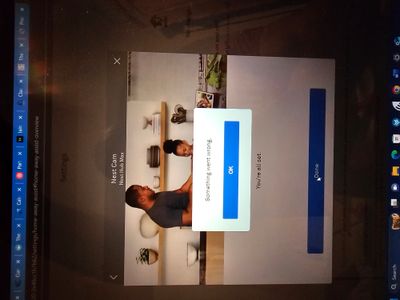- Google Nest Community
- Speakers and Displays
- Re: Nest Hub Max Camera Not Streaming to Apps
- Subscribe to RSS Feed
- Mark Topic as New
- Mark Topic as Read
- Float this Topic for Current User
- Bookmark
- Subscribe
- Mute
- Printer Friendly Page
- Mark as New
- Bookmark
- Subscribe
- Mute
- Subscribe to RSS Feed
- Permalink
- Report Inappropriate Content
02-02-2023 08:58 AM
I have 4 Hub Maxes in my home and for 3 of them the camera is not working so I can see what is being viewed in the Google Home or Nest apps. The green camera light is on, showing that they are currently active/filming, but nothing is streaming through to the apps. The other Hub Max is working properly, as well as my Nest Doorbell and exterior Google camera. In the apps, the view of what they are seeing is just black and they can't connect. All 4 Hub Maxes are running Fuchsia Version 9.20221010.3.176
For troubleshooting, I have already done the following:
- Unplugged the Hubs and left them for a few minutes before plugging them back in and letting them reboot. The camera then works in the apps, but after a bit they go back off.
- Unplugged the Google Fiber Wifi router from everything, let it reboot and reconnect. Once the Hubs are active again, the camera then works in the apps, but after a bit they go back off.
- Deleted the Google Home app from my iPhone and re-downloaded the app. Deleted the Hubs from the Google Home app, reset each Hub to factory settings, and set them up as New Devices in the Google Home app. Again, the camera then works in the apps, but after a bit they go back off.
- Updated the DNS of my Google Fiber Wifi router to Primary Server 8.8.8.8 and Secondary Server to 8.8.4.4
I have now spent about 5 hours troubleshooting and communicating directly with Google Help. They have not been able to provide me with any ideas of what to try besides what I have already done on my own, so I have just been doing the same things with them and nothing is working to get these cameras back working.
Has anyone else had this issue and gotten your cameras working again???
Answered! Go to the Recommended Answer.
- Mark as New
- Bookmark
- Subscribe
- Mute
- Subscribe to RSS Feed
- Permalink
- Report Inappropriate Content
03-20-2023 06:17 PM
Hey folks,
A quick update. Our team is aware of the issue wherein the Nest Hub Max camera appears as offline on the Google Home app. Please make sure to send feedback on the Google Home app using the keywords: GHT3 Nest Hub Max camera offline. Learn more about how to send feedback on our Help Center.
Once you've submitted feedback, please let us know in the comments. Also, please provide the version of the Google Home app on your phone, together with the firmware version of your device.
Cheers,
Muddi
- Mark as New
- Bookmark
- Subscribe
- Mute
- Subscribe to RSS Feed
- Permalink
- Report Inappropriate Content
07-18-2023 05:05 PM
I am having the same problem for months! Horrible experience with google support!!!
- Mark as New
- Bookmark
- Subscribe
- Mute
- Subscribe to RSS Feed
- Permalink
- Report Inappropriate Content
07-19-2023 02:51 AM
Is there any way to do a firmware roll back. I’m having the same problem here. I’ve been doing video calls with my in-laws for two years now. Suddenly, the nest camera stop working, but we were still able to do video call, sometimes we had video from their google hub max, some others we had to reset the router, and it worked for a call or so…. After that it will went black again. I changed the router, Network name, Wireless infrastructure…. Factory Reset for three or four times now and there is no way to have the camera working…. It works like in the knock knock fase of a video call, so the camera works. But is not streaming as a security camera. Another thing that is not working right is the audio, it is now too low… It is a shame because the Google Hub Max is such an a great aid for us to keep and eye and of course video call to our relatives….
- Mark as New
- Bookmark
- Subscribe
- Mute
- Subscribe to RSS Feed
- Permalink
- Report Inappropriate Content
07-19-2023 02:59 PM
Here’s an update. Sorry in advance for the length of the post.
My Nest Hub Maxs have been ONLINE for over a week with camera streaming.
The new firmware update 11.20230306.3.134, Chromecast firmware 1.69.362882 had nothing to do with the fix as I had received it almost a month ago and the Hubs had been rebooted multiple times since then. The offline/streaming issue continued. So unless google secretly pushed out another fix that didn’t change the firmware/software version numbers ….
Anyway, what I did was factory reset the Nest Hub Max (for the gazillenth time). Before I did the reset, I enabled the camera in the Nest app. When I finished setup, I left the camera on.
The other major things I did was uninstall the Nest App and install a previous version 5.70.1.2 and delete the Google Home App after the Nest Hub setup.
The reason I deleted GH App is because of another problem caused by google affecting my Nest Yale door lock. Software changes that have been made in GH app for presence sensing functionality (geofencing location) causes Nest Aware functions to not work correctly. The door lock would lock when I’m home instead of away and both GH and Nest app would not report my location correctly. Showing home when I’m away and sometimes away when I’m home. Locking the door at the wrong time, etc.
If using the updated GH App presence sensing function, the Nest Home/Away Assist must be disabled in the Nest App. However, since the GH updates were doing nothing but pissing me off more, I disabled presence sensing in the google home app and re-enable the Nest Home/Away Assist features in the Nest app. But GH app would re-enable presence sensing in GH app and the locking/unlocking, home/not home issue came back.
I uninstalled the google home app from my phone and tablet. Now I’m just using Home Assistant, Alexa and Nest App to manage my smart devices.
The reason I think removing the GH app for my Nest Home/Away Assist issue also fixed the Nest Hub Max offline/streaming issue is because when I look at the technical info for the Hubs in the Nest app, the software version is “blank”. That leads me to believe the whatever google did in the GH app to move functions out of the Nest app, caused the offline and streaming issues to the Hubs. And since I don’t have GH app on my devices anymore, hubs and locks are working as they used to. Perfectly!!
The problem with photo frame still exist. You can no longer show Google photo slideshows on the Hubs unless you have the google photos app on your phone and sync the photos to Google Photos cloud. Even if the photos already exist in the cloud. I guess that is Googles way of making sure we use up the cloud space faster so we might buy additional storage for google photos/drive/gmail. Who knows or cares anymore.
Anyway, hopefully some of these steps might help someone else with the offline/streaming problem.
- Uninstall the Nest App and install version 5.70.1.2
- Enable the camera on the hub in the Nest App before factory resetting.
- I did multiple resets. Using the GH app to remove the devices. When they came back up for setup, I reset them again by holding down the volume keys on the back of the Hub to get into the factory reset mode.
- Setup the hubs in google home app. Leave the camera enabled.
- Delete the google home app (if possible. I know some people don’t like Alexa and Home Assistant)
- Setup your Nest Aware and Home/Away Assist functions in the Nest App.
I’ll update again in about a week to let everyone know if the Hubs have stayed online or defaulted back to the bug.
Regards
- Mark as New
- Bookmark
- Subscribe
- Mute
- Subscribe to RSS Feed
- Permalink
- Report Inappropriate Content
07-19-2023 04:39 PM
My Nest Max has been running good for the last two weeks. I really hope its going to stay this way. The only thing I did was on the Google Home App was to clear the cache. Not sure why it worked, But it did. This seemed to be the only thing that worked for me . Almost like something was stuck in the cache, even after uninstalling and reinstalling the Google Home App.
- Mark as New
- Bookmark
- Subscribe
- Mute
- Subscribe to RSS Feed
- Permalink
- Report Inappropriate Content
07-24-2023 10:43 AM
Update to the Update.
My Nest Hub in the Kitchen is offline again.
The office Hub is still working. But for how long is anybody's guess.
- Mark as New
- Bookmark
- Subscribe
- Mute
- Subscribe to RSS Feed
- Permalink
- Report Inappropriate Content
07-22-2023 08:33 AM
Same issue here since I added a Nest Camera to my system. Maybe a coincidence?
- Mark as New
- Bookmark
- Subscribe
- Mute
- Subscribe to RSS Feed
- Permalink
- Report Inappropriate Content
07-23-2023 06:22 AM
Update: I did a full factory reset, removed/re-added camera to nest and it's been working for a couple weeks now. Just a buggy platform by the looks of it. Interesting enough, during the same time period one of my Nest Protect's overheated and quite possibly nearly burned the house down (ironic being it's a smoke alarm). To Google's credit, they quickly replaced the Protect. But my confidence in Nest products is definitely declining.
- Mark as New
- Bookmark
- Subscribe
- Mute
- Subscribe to RSS Feed
- Permalink
- Report Inappropriate Content
07-28-2023 01:45 PM
I submitted feedback.
- Mark as New
- Bookmark
- Subscribe
- Mute
- Subscribe to RSS Feed
- Permalink
- Report Inappropriate Content
07-29-2023 08:35 PM
I've been struggling with this camera issue for several months now and I finally switched to Amazon Echo Show 10 (deep discount during Amazon Prime day). I really wanted to stay with Google ecosystem but seeing this issue not getting resolved over several months, I've given up..
- Mark as New
- Bookmark
- Subscribe
- Mute
- Subscribe to RSS Feed
- Permalink
- Report Inappropriate Content
07-29-2023 08:53 PM - edited 07-29-2023 08:58 PM
Same thing, here, during prime days, I loaded up! to echo show eight units, for echo show fives, and a 15 for good measure. I still have two hub max devices, but they will soon join the remainder of all Google home devices including doorbell for sale. They have had more than enough time to fix the most brutal integration, a tech company has ever tried to initiate, Nest was perfectly fine before Google. I’m done as well. I also purchased two studios and five fire sticks. The sound is absolutely amazing in theater mode. Google hasn’t even figured out why asking a device to play music from YouTube music now please at a much lower volume yet if you, Bluetooth YouTube music to that same speaker it’s fine. I know I just sent it but I’ll say it again I’m done.
- Mark as New
- Bookmark
- Subscribe
- Mute
- Subscribe to RSS Feed
- Permalink
- Report Inappropriate Content
08-27-2023 08:47 AM
It still does not work!!! How is it even possible? Such a **bleep** customer support that allows a major problem like that to continue like it was nothing...
- Mark as New
- Bookmark
- Subscribe
- Mute
- Subscribe to RSS Feed
- Permalink
- Report Inappropriate Content
09-06-2023 10:39 AM
Same problem here !
- Mark as New
- Bookmark
- Subscribe
- Mute
- Subscribe to RSS Feed
- Permalink
- Report Inappropriate Content
09-10-2023 01:24 AM
After undergoing the stalled status for several months now, I decided yesterday to give it another try: removed the Nest Hub out of my Google Home app and then did a factory reset on the hub. Then added the Nest Hub again in the app. You won't believe it but the Hub was added without a problem. It's working fine since then. Not sure what made it work and I'm prepared to the disappointment in a couple of days when it will stop working again. Let's wait and see. However, I've noticed another issue with the Hub: when I run the photo show (from Google Photos) it doesn't matter what time duration I set, it always takes 30 mins until even an hour until the next photo comes. Sometimes it changes every minute, as set. I have noticed this wrong behavior for a while now, just wanted to mention it. Do other people see this as well?
- Mark as New
- Bookmark
- Subscribe
- Mute
- Subscribe to RSS Feed
- Permalink
- Report Inappropriate Content
09-10-2023 03:28 AM
I have noticed the sideshow issues as well!
- Mark as New
- Bookmark
- Subscribe
- Mute
- Subscribe to RSS Feed
- Permalink
- Report Inappropriate Content
09-10-2023 04:22 AM
One of my four Hub Max units has this issue. All four have same firmware, but only one does the frozen photo
- Mark as New
- Bookmark
- Subscribe
- Mute
- Subscribe to RSS Feed
- Permalink
- Report Inappropriate Content
09-11-2023 11:09 AM
has anyone gotten this resolved? My hub is on, camera active, but I don't see any thing on the google home app when viewing the camera. It's blank. The camera sign is crossed out on the screen, but camera is turned on according to the Home app. Any help would be appreciated.
- Mark as New
- Bookmark
- Subscribe
- Mute
- Subscribe to RSS Feed
- Permalink
- Report Inappropriate Content
09-11-2023 11:32 AM
Google have been pretty hopeless as dealing with this widespread issue. Don't hold your breath as this issue has been apparent for at least 9 months.
- Mark as New
- Bookmark
- Subscribe
- Mute
- Subscribe to RSS Feed
- Permalink
- Report Inappropriate Content
09-15-2023 10:14 AM
Mine has now changed to where I can see the last 20 min through nest app even though I pay for the 10 day package. Very frustrating, as it was such an expensive unit.
- Mark as New
- Bookmark
- Subscribe
- Mute
- Subscribe to RSS Feed
- Permalink
- Report Inappropriate Content
09-15-2023 10:27 AM
We don't have the camera on our Nest Hub Max on all the time, but when we do have it on, we are able to scroll through the timeline, find the time periods that were recorded, and view the footage. (We have a Nest Aware Plus subscription.)
Are you saying that even if you have your Max's camera turned on, your timeline doesn't show any video being recorded? What do you mean by "the last 20 minutes"? Are you saying that you literally have only rolling video for the most recent 20 minutes and that's all?
- Mark as New
- Bookmark
- Subscribe
- Mute
- Subscribe to RSS Feed
- Permalink
- Report Inappropriate Content
09-18-2023 09:23 AM
Over the last couple months it’s done everything from no video to random recordings. I’ve deleted, hard reset, created new building etc. Keep in mind I have a nest door cam that has worked perfectly this whole time on same account. Currently, I can see the last 15/20 min rolling, the rest of the timeline says no events even though this is in our living room when we spend entire evenings. Occasionally it will show a couple minutes in timeline but with no one in the room this is very rare and never beyond the current day I’m looking at. I click on the other timeline button, it just says upgrade to nest aware plus where are used to be able to scroll through everything.
- Mark as New
- Bookmark
- Subscribe
- Mute
- Subscribe to RSS Feed
- Permalink
- Report Inappropriate Content
09-18-2023 09:45 AM
I think you should consider contacting Support, using the link and instructions in the post below.
Getting only 15-20 minutes of rolling 24/7 video history makes no sense at all if you have a Nest Aware Plus subscription, and getting a message saying you need to upgrade to Nest Aware Plus when you try to access 24/7 history makes no sense if your Nest Hub Max is in the same Google Nest "home/structure" as your Nest Aware Plus subscription.
- Mark as New
- Bookmark
- Subscribe
- Mute
- Subscribe to RSS Feed
- Permalink
- Report Inappropriate Content
09-22-2023 07:16 PM
I've had this problem over a year. I've been on with Google tech and they had me do all the things everyone in this thread has tried.
Seems google is ok selling a defective product, at mass scale, offering no solutions other than passive thread bumps adding the allusion they're actually trying to fix it.
- Mark as New
- Bookmark
- Subscribe
- Mute
- Subscribe to RSS Feed
- Permalink
- Report Inappropriate Content
09-23-2023 01:56 AM
I've got the same problem.
Two Nest Hub Max devices, an active Nest Aware subscription (until 15/6/2024). Both devices state the camera is offline and can't be viewed. I've tried everything suggested in this thread, and nothing brings the cameras back online. Other than that, the devices work fine - they respond to vocal commands, they recognise my face and voice for personalised results, I can cast to them. But using the Nest camera? Nothing...and it's been like this for months now
SystemFirmware: 11.20230306.139
Cast Firmware: 1.69.376124
Is there any chance of a fix this year?
- Mark as New
- Bookmark
- Subscribe
- Mute
- Subscribe to RSS Feed
- Permalink
- Report Inappropriate Content
09-23-2023 08:58 AM
FINAL UPDATE:
From March 2023 to September 2023 and no fix? Really Google?!?!
Google apparently doesn’t know how or is unwilling to put effort into fixing the issues they caused (Photo frame on the Hubs also broken) when the firmware and software updates were pushed out earlier this year.
Here's a link to the photo frame problem if your interested: https://www.googlenestcommunity.com/t5/Speakers-and-Displays/Hub-photo-s-freezing/m-p/412823#M80207
I have 95% of everything I did with Google Home moved into Home Assistant. For the other 5%, Alexa is handling those routines. And I have found a way to do a constant stream of the Nest doorbell camera to the Nest Hub Max I have in the kitchen using Home Assistant. At least I can use that Hub for something now. There is a 20-30 second lag in the video, but I’m working on it.
Over the next year, I’ll be replacing my Nest Hubs, Nest Hub Max and Nest Hello doorbell with hardware that has a reliable track record for software/firmware updates and is compatible with Home Assistant.
As a YouTuber suggested, “Just put all your google hardware in a bin. Just put it in a bin and forget it”.
- Mark as New
- Bookmark
- Subscribe
- Mute
- Subscribe to RSS Feed
- Permalink
- Report Inappropriate Content
09-23-2023 10:12 PM
I’ve been saying for a yr now. I have sold everything google except the 1 Gen Hello door bell.
Everything is run by Alexa. Show 5’s in each bedroom. Show 15 in the kitchen. Firesticks on all TV’s with Double Studios for home theater.
a couple of Show 8’s, and a collection of Dots with Echo 4th gen’s.
routines work. Echo shows can display my Lorex security system within a couple of seconds.
Amazon has even updated softwares, and firmwares more than Google.
I will NEVER buy anything Google again!
I invested thousands in Google home, but thankfully PRIME DAYS saved the day, and after a couple of purchases, I was all in. Google does absolutely nothing well. They do a lot, but none of it is fantastic. The support from Amazon is actual humans…imagine that. Google home will not survive wit the endless bugs in their app. Ghost devices that can be removed ever, devices that don’t work, and the ridiculous mixture of Google assistant, and google home.
what a disaster of a rabbit hole that hot garbage is. Google should just stick to searching and selling customer data!
piss of Google…never again!
- Mark as New
- Bookmark
- Subscribe
- Mute
- Subscribe to RSS Feed
- Permalink
- Report Inappropriate Content
09-27-2023 08:53 PM - edited 09-27-2023 08:55 PM
It is a darn shame that Google has blatantly refused to address/fix the Camera on the Google Hub Max. I have contacted them until blue in the face! I have since cancelled by subscription for Nest and was refused a refund for the months I paid and it not work.
The Google Hub Max works great in all other features but the Camera recording is broken. I have replaced the Camera side of things with an Indoor Arlo (have another indoor Arlo as well as 2 outside - work great).
Will be eventually replacing the Google Hub Max with Alexa as it seems to work for all who report that within all the above listings where mentioned.
The only good product of Google is the Google Pixel Phone. Have owned the Pro of ALL Models since it's first release - awesome Phones. Also they get the latest Android Version a few months before any other Phone as Google own them.
- Mark as New
- Bookmark
- Subscribe
- Mute
- Subscribe to RSS Feed
- Permalink
- Report Inappropriate Content
10-01-2023 12:25 AM
Yes Google have been looking at this issue for me for 4 months. Still nothing. It worked flawlessly for years then the intermittent camera offline and then all gone permanently off line. Tired rebooting, resetting, factory resetting router and all the devices, wiping caches, resetting, uninstalling app, re installing app, rebooting, deleting devices and then re adding devices. Nope still not working. I think it's time to go to the small claims court now in the UK. The device failed in warranty period so will be covered for replacement. Good luck and don't hold your breath waiting for a reply from customer service - they don't know what's wrong and they cannot fix it. Are you paying for nest aware and not getting the use of it ? Worth checking.
- Mark as New
- Bookmark
- Subscribe
- Mute
- Subscribe to RSS Feed
- Permalink
- Report Inappropriate Content
10-02-2023 08:47 PM
Turn off activity history in Nest App for hub camera, then go into Google home and display settings for hub cam and click on nest cam at bottom of list then click Delete video history.
- Mark as New
- Bookmark
- Subscribe
- Mute
- Subscribe to RSS Feed
- Permalink
- Report Inappropriate Content
10-02-2023 09:06 PM
Also, if your not connected initially then you may have to reboot hub right before you do those steps.. After your done reboot again and then you have to go back and re-enable activity history in the Nest App.. If you can’t get it to work then cover camera with black cloth so no new events are triggered during the steps.. The Nest and Google Home software isn’t aligned/coordinated properly, plus it doesn’t help that they are pushing their Nest Aware paid subscription.. If you currently subscribe you may have to disable that first.
- Mark as New
- Bookmark
- Subscribe
- Mute
- Subscribe to RSS Feed
- Permalink
- Report Inappropriate Content
10-02-2023 09:07 PM
Also again, I don’t know if it mattered but you may have to also delete your video history in Nest app after you previously turned it off
- Mark as New
- Bookmark
- Subscribe
- Mute
- Subscribe to RSS Feed
- Permalink
- Report Inappropriate Content
10-03-2023 09:03 AM
And if my Hub doesn't even show up in the Nest app? 🤬
- Mark as New
- Bookmark
- Subscribe
- Mute
- Subscribe to RSS Feed
- Permalink
- Report Inappropriate Content
10-04-2023 07:58 AM
OK, so you want to talk about strange. I just looked on my nest app and history. Of course I can only see the last 20 min or so (this has been this way for months) on my Nest Home Max, but I scrolled back and lo and behold ALL EVENTS for Monday (two days ago) are there and I can view them! But, not a single event yesterday or today!
I haven't touched it and it decides to work flawlessly for 1 day?????? 🤷♂️
- Mark as New
- Bookmark
- Subscribe
- Mute
- Subscribe to RSS Feed
- Permalink
- Report Inappropriate Content
10-04-2023 10:36 AM
No, I don't want to talk about strange. I don't want to talk about it at all. I just want it to work the way it's supposed to.
- Mark as New
- Bookmark
- Subscribe
- Mute
- Subscribe to RSS Feed
- Permalink
- Report Inappropriate Content
10-04-2023 11:22 AM
Any news from Google? The problem is still there, it is been months that I am not able to see the camera on my hub max! It is a shame!
- Mark as New
- Bookmark
- Subscribe
- Mute
- Subscribe to RSS Feed
- Permalink
- Report Inappropriate Content
10-04-2023 11:39 AM
It's not a shame, it's theft. Google is charging a subscription fee for a service it seems unable to provide
- Mark as New
- Bookmark
- Subscribe
- Mute
- Subscribe to RSS Feed
- Permalink
- Report Inappropriate Content
10-04-2023 11:32 AM
Google knows there is an integration issue with Nest, Aware, and Hub Max devices. They simply have no idea what is happening. I am half tempted to try the latest advice of removing nest aware and reinstalling, but I have little faith in this. A reboot tend to heal all wounds for an indiscriminate amount of time. That is a pathetic solution however. When the camera craps out, duo is useless until a reboot is completed. I do miss this function, and noticed straight aware that the Echo Show devices no not offer these services regarding motion, and person detection. That said, even though the Alexa ecosystem has its own issues, I feel they pale in comparison to the disaster of Nest, Home, Assistant, and the convoluted rabbit whiles of terrible software. I doubt Google will ever get to the bottom of this unless the redo the whole Nest, and Nest Aware integration. I have all but given up on Google for anything but successfully selling all my data.
- Mark as New
- Bookmark
- Subscribe
- Mute
- Subscribe to RSS Feed
- Permalink
- Report Inappropriate Content
10-06-2023 06:11 AM
Has there been any solution to this? Got a new iPhone. Worked for about a day. Installed to Nest app and tried to turn on the microphone as it says it was off. Soon as I added the camera to the nest app, it has dropped out and won’t reconnect. This device has been terrible.
- Mark as New
- Bookmark
- Subscribe
- Mute
- Subscribe to RSS Feed
- Permalink
- Report Inappropriate Content
10-12-2023 01:17 PM
Does anyone on here have contacts in the media - I've already contacted Google 9to5 about it. About time Google were publicly named and shamed about this!
- Mark as New
- Bookmark
- Subscribe
- Mute
- Subscribe to RSS Feed
- Permalink
- Report Inappropriate Content
10-12-2023 02:13 PM
I'll tell you want went wrong....no one knows who broke it and how to fix it!
- Mark as New
- Bookmark
- Subscribe
- Mute
- Subscribe to RSS Feed
- Permalink
- Report Inappropriate Content
10-13-2023 08:39 AM
And Google have the audacity to increase the nest aware subscription to £60 a year. What a joke.