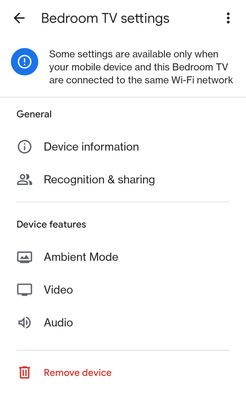- Google Nest Community
- Streaming
- Can't manually cast to Chromecast device. Only can...
- Subscribe to RSS Feed
- Mark Topic as New
- Mark Topic as Read
- Float this Topic for Current User
- Bookmark
- Subscribe
- Mute
- Printer Friendly Page
Can't manually cast to Chromecast device. Only can use voice commands.
- Mark as New
- Bookmark
- Subscribe
- Mute
- Subscribe to RSS Feed
- Permalink
- Report Inappropriate Content
09-20-2022 02:16 PM
I've been having this ongoing issue for my Chromecast devices lose connectivity and I can't use my phone to cast to my two devices. The home app says my Chromecast devices are not connected to wifi(see photo) yeah I can still voice command from phone or from my Google hub to my TV. Via the Google home app I can also tell it to play music from the Google home app itself. Yet I cannot for some reason cast manually for my phone via selecting it from the cast list of options. It does not show up as a castable device. This is doing this on a few different Chromecast devices I have within my household. I am not sure how to fix this and I can't find anything online. It's just strange because everything was working just fine and all of a sudden one day it stopped. All my devices are connected to the same Wi-Fi nothing has changed on that front. My master bedroom devices work just fine without any issues . It's just the two devices in my living room in one of my bedrooms that won't work. They are close enough to the Wi-Fi connection so not to have any issues with that. Since my master bedroom is further away from my Wi-Fi connection compared to the ones that are right next to my hotspot connection. So I don't think that's an issue.
It's just strange that I can still voice command (phone and hub) and cast to other devices but these two particular devices will not let me manually select it from a list. Via my android phone.
- Mark as New
- Bookmark
- Subscribe
- Mute
- Subscribe to RSS Feed
- Permalink
- Report Inappropriate Content
09-26-2022 05:00 PM
Hi UnrealTravis,
Thanks for reaching out and for providing detailed information about your issue. Please try the steps listed below:
- Try to swap the location of your Chromecast devices and check if the same issue will persists.
- Forget the network on your phone and reconnect to the same Wi-Fi network as your Chromecast
- Reboot your Chromecast, Wi-Fi router, and mobile phone.
- Try to use a different mobile phone.
- Perform a factory reset on your Chromecast, the manually connect to the Chromecast SSID. Here's how: Go to the phone settings > Open Wi-Fi and connect to the Chromecast SSID (Example: Chromecast1234, Living Room TV, Bedroom TV, etc.) > Go to the Google Home app and try to set it up again.
Let me know how it goes.
Thanks,
Jennifer
- Mark as New
- Bookmark
- Subscribe
- Mute
- Subscribe to RSS Feed
- Permalink
- Report Inappropriate Content
09-29-2022 04:54 PM
Hey there,
It's me again. I want to make sure you're all good — did those steps help?
Regards,
Jennifer
- Mark as New
- Bookmark
- Subscribe
- Mute
- Subscribe to RSS Feed
- Permalink
- Report Inappropriate Content
09-30-2022 04:54 PM
Hello UnrealTravis,
Just checking in to make sure that you've seen my response. Please let me know if you have other questions or concerns as I will be locking this in 24 hours if I won't hear back from you again. Feel free to start a new thread and we'll be happy to help.
Thanks,
Jennifer