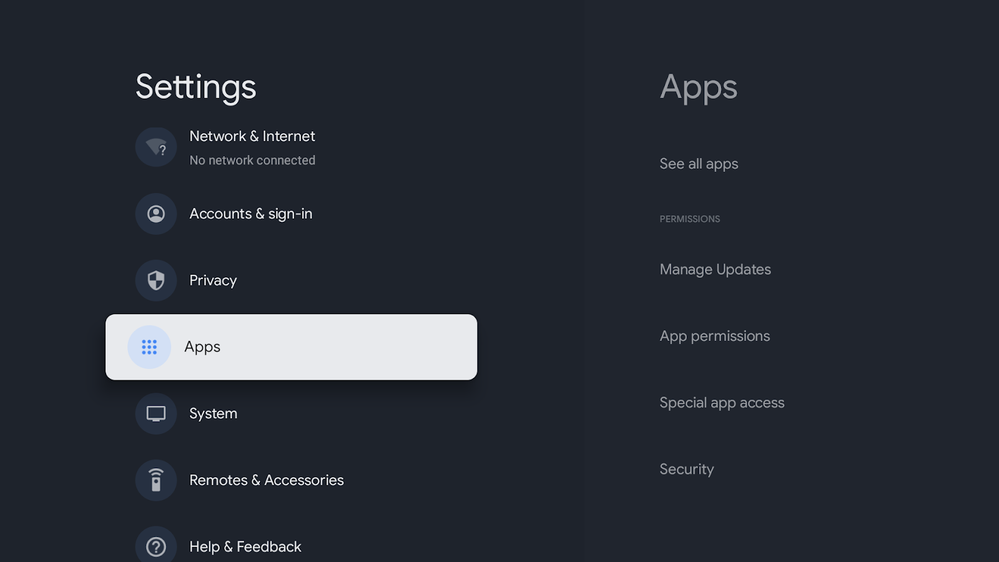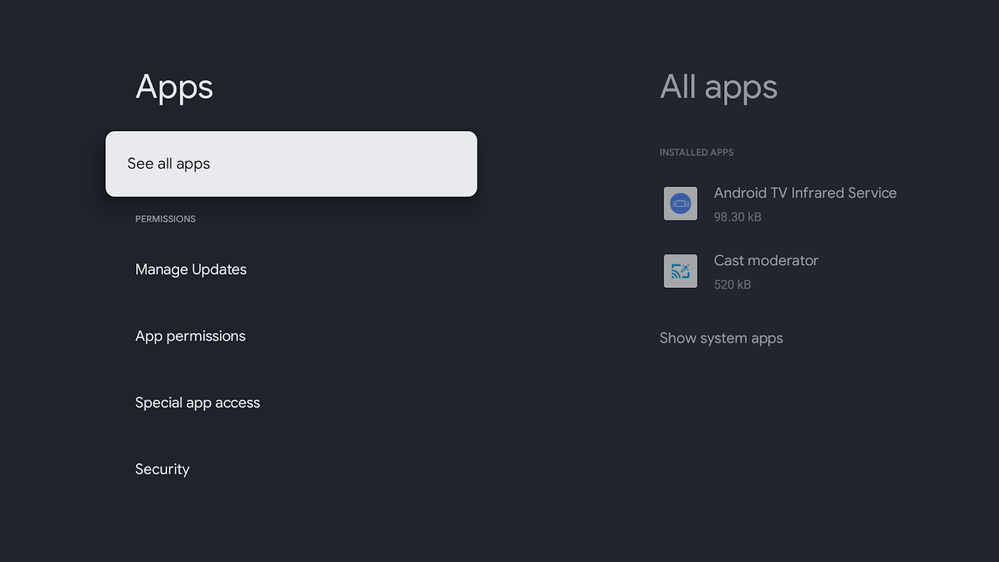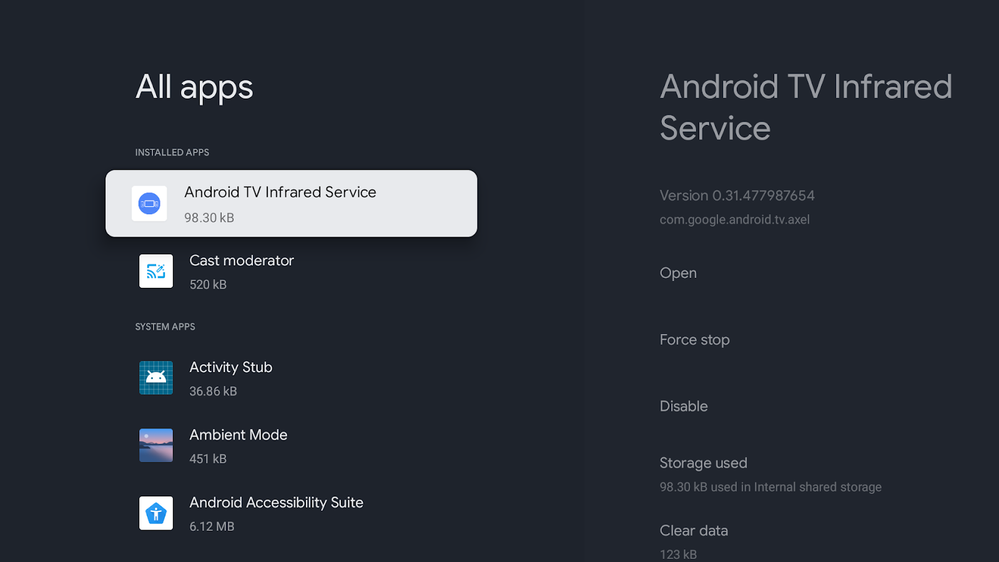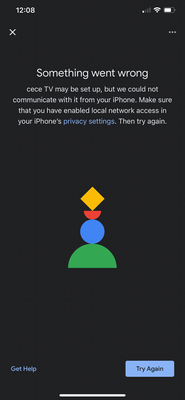- Google Nest Community
- Streaming
- Re: set up remote buttons. something went wrong
- Subscribe to RSS Feed
- Mark Topic as New
- Mark Topic as Read
- Float this Topic for Current User
- Bookmark
- Subscribe
- Mute
- Printer Friendly Page
- Mark as New
- Bookmark
- Subscribe
- Mute
- Subscribe to RSS Feed
- Permalink
- Report Inappropriate Content
06-08-2023 02:38 PM
Not able to set up Chromecast remote volume, power, and input buttons. Error I get is "something went wrong". All 3 use to work. I have factory rest the remote and Chromecast device. I have updated the remote and device in settings.
Answered! Go to the Recommended Answer.
- Mark as New
- Bookmark
- Subscribe
- Mute
- Subscribe to RSS Feed
- Permalink
- Report Inappropriate Content
07-13-2023 12:28 PM
Hi folks!
Many of you have already discovered that we started rolling out a new firmware update that contains a fix for this issue. It might take a couple weeks for everyone to automatically receive the update, but you can manually download the new build by following these steps: https://support.google.com/chromecast/answer/6292664
Once you receive the new build, be sure to perform one of the two sets of extra troubleshooting steps outlined below.
Thank you again for your patience. If updating your firmware and following one of the below methods doesn’t fix your problem, please create a new topic for further discussion.
Best,
Kelan
Method #1 (recommended) - Clear the Axel Cache
Follow these steps to clear the cache for Axel on your device:
1. Navigate to your profile icon > select "Settings" > "Apps" > See all apps.
2. Select "Android TV Infrared Service"
3. Select "Clear data" and "OK" to clear the cache.
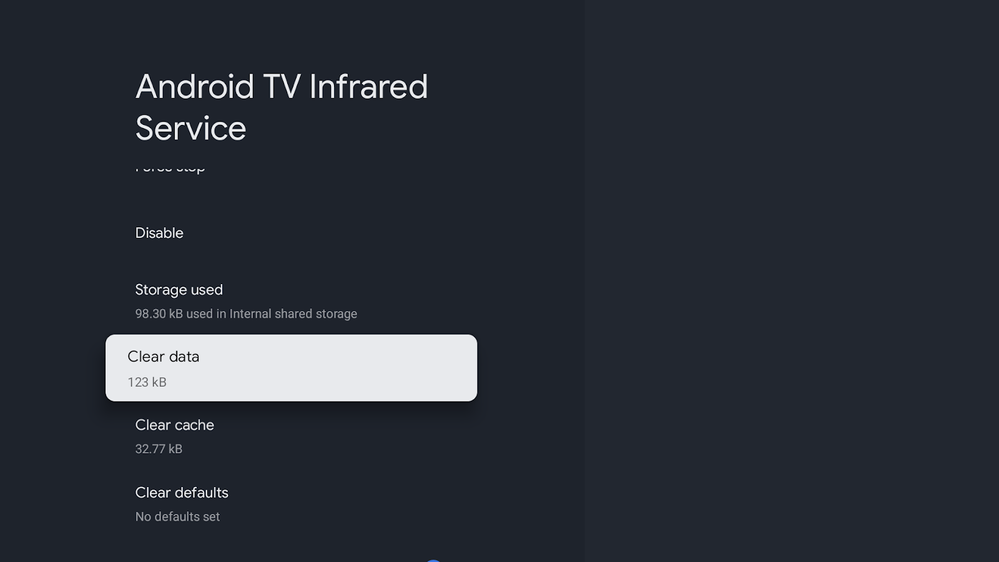
Method #2 - Factory Reset Your Device
Follow the instructions outlined here to perform a factory reset of your device. And you can re-setup your device by following the instructions on this page.
- Mark as New
- Bookmark
- Subscribe
- Mute
- Subscribe to RSS Feed
- Permalink
- Report Inappropriate Content
07-05-2023 12:39 PM
Nope, don't hold your breath. Amazon has fire stick 4k on sale for 25 bucks. Roku is another option if you don't want to spend the money on the nvidia shield.
- Mark as New
- Bookmark
- Subscribe
- Mute
- Subscribe to RSS Feed
- Permalink
- Report Inappropriate Content
07-06-2023 12:24 PM
Hi Kelan,
Thank you for issue confirmation.
Any updates about this issue? Estimated time for fixing?
Thanks
- Mark as New
- Bookmark
- Subscribe
- Mute
- Subscribe to RSS Feed
- Permalink
- Report Inappropriate Content
07-07-2023 10:05 PM
July 2023 and this hasn't been fixed. Great company
- Mark as New
- Bookmark
- Subscribe
- Mute
- Subscribe to RSS Feed
- Permalink
- Report Inappropriate Content
07-08-2023 02:31 AM
The problem has been resolved with the latest update
But you must doing factory reset after update
- Mark as New
- Bookmark
- Subscribe
- Mute
- Subscribe to RSS Feed
- Permalink
- Report Inappropriate Content
07-08-2023 01:40 PM
No it hasn't.
- Mark as New
- Bookmark
- Subscribe
- Mute
- Subscribe to RSS Feed
- Permalink
- Report Inappropriate Content
07-08-2023 05:24 PM - edited 07-08-2023 05:28 PM
I confirm. After a reset, it only works on initial setup.
But, it cannot be changed later.
- Mark as New
- Bookmark
- Subscribe
- Mute
- Subscribe to RSS Feed
- Permalink
- Report Inappropriate Content
07-08-2023 05:42 PM - edited 07-08-2023 05:44 PM
Oh crap, that sucks. Make sure you go to system settings and check for updates. There should be a new one sitting there.
What I did to get the remote volume to work, was to forget the remote, put it in pairing mode and control the cursor and select from the single button on the dongle. Quick presses of the dongle toggles selection, one long press commits.
Pair the remote with the button on the dongle. Then you should be able to program your volume and power buttons again.
- Mark as New
- Bookmark
- Subscribe
- Mute
- Subscribe to RSS Feed
- Permalink
- Report Inappropriate Content
07-09-2023 11:13 AM
Any new updates here?
Thanks,
- Mark as New
- Bookmark
- Subscribe
- Mute
- Subscribe to RSS Feed
- Permalink
- Report Inappropriate Content
07-10-2023 02:27 PM
Is fixed with compilation STTE.230319.008.H1.10319030, then factory reset, use the android google HOME app and finish the setup.
Some still had problems, but change the language to english on the setup seem to pass OK, then change to your native language.
Cheers.
- Mark as New
- Bookmark
- Subscribe
- Mute
- Subscribe to RSS Feed
- Permalink
- Report Inappropriate Content
07-09-2023 08:04 PM
I have the same prob when will.it resolved
- Mark as New
- Bookmark
- Subscribe
- Mute
- Subscribe to RSS Feed
- Permalink
- Report Inappropriate Content
07-10-2023 02:28 PM
Is fixed with compilation STTE.230319.008.H1.10319030, then factory reset, use the android google HOME app and finish the setup.
Some still had problems, but change the language to english on the setup seem to pass OK, then change to your native language.
Best Regards.
- Mark as New
- Bookmark
- Subscribe
- Mute
- Subscribe to RSS Feed
- Permalink
- Report Inappropriate Content
07-10-2023 06:05 AM
Have we had any progress on this please? Mine has just started doing it too…
- Mark as New
- Bookmark
- Subscribe
- Mute
- Subscribe to RSS Feed
- Permalink
- Report Inappropriate Content
07-10-2023 02:26 PM
Is fixed with compilation STTE.230319.008.H1.10319030, then factory reset, use the android google HOME app and finish the setup.
Some still had problems, but change the language to english on the setup seem to pass OK, then change to your native language.
Regards.
- Mark as New
- Bookmark
- Subscribe
- Mute
- Subscribe to RSS Feed
- Permalink
- Report Inappropriate Content
07-10-2023 06:17 PM
I'm here to say the latest fix repaired it on both of my Chromecast devices. One I factory reset after the update and that fixed it on that device. The other I've I just cleared the IR settings in the App on the device and that fixed it without having to factory reset it.
- Mark as New
- Bookmark
- Subscribe
- Mute
- Subscribe to RSS Feed
- Permalink
- Report Inappropriate Content
06-21-2023 07:54 AM
i need your support
after updating my chromecast with google tv 4K to android 12 and after doing reset factory happened some problems
when I connect with Google home app the device showing off and give me these photos
and Continue with the settings manually from the device
and I have another problem
I can't connect a remote control to identify the TV
What is the problem??
can you help us 🙏
- Mark as New
- Bookmark
- Subscribe
- Mute
- Subscribe to RSS Feed
- Permalink
- Report Inappropriate Content
06-25-2023 12:43 PM
I have the exact same sequence of events and issue. Google team, can you please help
- Mark as New
- Bookmark
- Subscribe
- Mute
- Subscribe to RSS Feed
- Permalink
- Report Inappropriate Content
06-21-2023 12:06 PM
Having the exact same problem. It started after my remote suddenly stopped working altogether - wouldn't even control the Chromecast, even after hard resetting the remote - prompting a full factory reset of the Chromecast. Since then, about a week ago, I've been unable to get my remote set up to control the TV the way it did before all this started. What a waste of time and energy.
- Mark as New
- Bookmark
- Subscribe
- Mute
- Subscribe to RSS Feed
- Permalink
- Report Inappropriate Content
06-25-2023 08:13 AM - edited 06-25-2023 08:14 AM
Welcome to the club!
Honestly I don't even understand how simple functionality was broken with the previous release.
You would think that Google's CCwGTV QA group would have a test plan where they would factory reset the dongle and try to pair the remote with the TV's IR remote functionality instead of just dropping out with the very non-specific error. Where is the error code anyways?
Many thanks for all the QA folks out there! I work with many QA folks and their jobs are not easy, but it is unexcusable for something this basic to slip through the cracks of a release. I do find that unacceptable.
- Mark as New
- Bookmark
- Subscribe
- Mute
- Subscribe to RSS Feed
- Permalink
- Report Inappropriate Content
06-14-2023 05:31 AM
When I go into the settings menu and try to set up my remote's buttons (Volume, Power, Input) to work with my tv the menu selection for the brand of tv does not work. So to be specific. I can make it to the remote settings menu fine, I select "set up remote buttons", I then select "Add device", it asks me to select my device, I choose TV and now it tells me something went wrong with the option to try again.
I've already tried to power cycle it and factory reset it. Neither work and I keep encountering the same problem. If nothing else works I may just return it and get a new one as I should not be having such difficulties setting this up.
Ive had very little difficulty with android devices or previous versions of Chromecasts so it baffles me as to why I am getting such problems on what is basically an android device.
- Mark as New
- Bookmark
- Subscribe
- Mute
- Subscribe to RSS Feed
- Permalink
- Report Inappropriate Content
06-14-2023 03:59 PM
To add onto this. As I continue checking it seems like it has something to do with the "Android TV Infrared Service". Unfortunately there doesn't seem to be a way to ensure it is installed properly on the device and factory resetting does not help. I am also starting to suspect that factory reset does not truly factory reset the device as it seemed to remember previous subscription selections during setup. Hopefully something is done about this in the future but I think I will just return it for another one. I'd feel bad but this issue shouldn't have wasted this much of my time
- Mark as New
- Bookmark
- Subscribe
- Mute
- Subscribe to RSS Feed
- Permalink
- Report Inappropriate Content
06-22-2023 03:15 PM - edited 06-22-2023 03:38 PM
Hi there,
Our team is already aware of this and is currently investigating this issue. Since this is the same discussion, we'll move this conversation to the main thread, and we'll continue to update it as soon as we have some news to share.
Please note that once moved, this original thread will be locked.
Thanks,
Kimy
- Mark as New
- Bookmark
- Subscribe
- Mute
- Subscribe to RSS Feed
- Permalink
- Report Inappropriate Content
06-26-2023 11:57 AM
Thank you for acknowledging the problem actually exists. What would be great is if you could post a possible time window when this would be fixed. I do understand that it is difficult to put a time window on something that needs to be fixed for a future update.
Does Google have regular update schedule for hot fixes?
Please update with any pertinent information regarding this fix.
Unfortunately this particular problem is affecting a lot of people and a lot of people are wasting their time trying to get something working that probably will not work without an update.
Do you guys have a knowledge base article or something similar that describes the problem and all the versions that are affected by this?
That would be extremely helpful to track the progress of the issue and resolution.
- Mark as New
- Bookmark
- Subscribe
- Mute
- Subscribe to RSS Feed
- Permalink
- Report Inappropriate Content
06-26-2023 07:16 PM
Trying to fix another Google TV problem with the location being incorrect. In this process I decided to factory reset the device..and then the problems began. I should note that this Google TV has been solid up till now. We recently moved and now the channels we get arent local on any of the major news network apps. After the factory reset the remote doesn't work and I get all the same errors that everyone else gets. I feel sorry for the people that just purchased this. I would return it and swear off of Google products forever. My experience has been good but went south really quickly.
- Mark as New
- Bookmark
- Subscribe
- Mute
- Subscribe to RSS Feed
- Permalink
- Report Inappropriate Content
06-04-2023 08:44 PM
Got my Chromecast a few days ago The initial setup went fine I had the remote paired to the TV for the volume and power, a few short hours later it was not changing the volume or turning off the TV. I went back in to pair the remote with the TV and it continuously says something went wrong. It will not let me pair the remote with the TV or sound bar or other device, Bluetooth devices work fine. I have done up to 10 factory resets on both the Chromecast and the remote. Completely remove the Chromecast from my home multiple times contacted customer support multiple times and now Google wants me to prove that the device doesn't work to even get a replacement. I'm at my wit's end because all I want is the remote to do its job and change the volume on my TV not the Chromecast volume. I'm at my wit's end I've tried everything possible everything known to man everything online and everything I've been told to do and nothing works.
- Mark as New
- Bookmark
- Subscribe
- Mute
- Subscribe to RSS Feed
- Permalink
- Report Inappropriate Content
06-05-2023 06:56 AM
Same problem with me and didn’t find the solution yet
- Mark as New
- Bookmark
- Subscribe
- Mute
- Subscribe to RSS Feed
- Permalink
- Report Inappropriate Content
06-06-2023 07:11 PM
I said screw it and bought a competitor product. Ill send this back to Amazon and make them RMA it to Google. Google didn't want to help so Ill go elsewhere
- Mark as New
- Bookmark
- Subscribe
- Mute
- Subscribe to RSS Feed
- Permalink
- Report Inappropriate Content
06-06-2023 08:05 PM
I'm pretty sure that is a firmware issue:
STTE.221215.004.A1: Paired OK.
STTE.230319.008.R1: Can't get the TV model list, it will say "Something went wrong".
- Mark as New
- Bookmark
- Subscribe
- Mute
- Subscribe to RSS Feed
- Permalink
- Report Inappropriate Content
06-06-2023 08:06 PM
But I can't go back to STTE.221215.004.A1 any more.... sad... 😞
- Mark as New
- Bookmark
- Subscribe
- Mute
- Subscribe to RSS Feed
- Permalink
- Report Inappropriate Content
06-25-2023 08:18 AM
Yeah, that's pretty pathetic they prevent you from downgrading to at least the previous version.
It does appear that the factory reset may not completely reset and VRAM and leave some crap that prevents the proper pairing with an IR TV / soundbar/etc.
- Mark as New
- Bookmark
- Subscribe
- Mute
- Subscribe to RSS Feed
- Permalink
- Report Inappropriate Content
06-06-2023 09:55 PM
But can we roll back a firmware update? With Google I didn't think it would be possible knowing how they operate. I'm willing to give it a shot even if I have to do it by the PC
- Mark as New
- Bookmark
- Subscribe
- Mute
- Subscribe to RSS Feed
- Permalink
- Report Inappropriate Content
06-22-2023 03:23 PM - edited 06-22-2023 03:37 PM
Hi everyone,
Our team is already aware of this and is currently investigating this issue. Since this is the same discussion, we'll move this conversation to the main thread, and we'll continue to update it as soon as we have some news to share.
Please note that once moved, this original thread will be locked.
Thanks,
Kimy
- Mark as New
- Bookmark
- Subscribe
- Mute
- Subscribe to RSS Feed
- Permalink
- Report Inappropriate Content
06-26-2023 11:17 AM
Hello, I'm having the same problem, please keep us posted.
- Mark as New
- Bookmark
- Subscribe
- Mute
- Subscribe to RSS Feed
- Permalink
- Report Inappropriate Content
06-06-2023 09:51 PM
I am having the same problem. I tried to factory resetting, uninstalling remote and infrared service, everything that could think of with no luck.
- Mark as New
- Bookmark
- Subscribe
- Mute
- Subscribe to RSS Feed
- Permalink
- Report Inappropriate Content
06-26-2023 12:43 PM - edited 06-26-2023 12:44 PM
Add me to the list! I thought there must have been a larger problem with something I did since I didn't think such a basic function could be so broken. Did several rounds of factory resetting of both the Chromecast and the remote before finding this thread. Super frustrating and hoping we get an update soon.
- Mark as New
- Bookmark
- Subscribe
- Mute
- Subscribe to RSS Feed
- Permalink
- Report Inappropriate Content
06-22-2023 09:31 PM
I had issues with this ChromeCrap since I got it. The Nvidia Shield TV Pro doesn't cause any issues, and works like a charm.
Now you'll say the price is different, right? Wrong, because I invested in a powered USB hub, a USB-C power adapter, and a 250 GB Sandisk USB. So... the price is almost the same.
Well, I believed in this Chromecast...
- Mark as New
- Bookmark
- Subscribe
- Mute
- Subscribe to RSS Feed
- Permalink
- Report Inappropriate Content
06-23-2023 11:50 AM
I did get a message Google is working on this issue, so it might take 6 months, but they know and are working on fixing it.
- Mark as New
- Bookmark
- Subscribe
- Mute
- Subscribe to RSS Feed
- Permalink
- Report Inappropriate Content
06-28-2023 01:47 PM
You think that's an acceptable response? Because I think it's an absolutely crap one. I bought a product which no longer has the features I paid for. Ripped off by Google incompetence. Android Auto functionality also broken by a software update and now unreliable.
- Mark as New
- Bookmark
- Subscribe
- Mute
- Subscribe to RSS Feed
- Permalink
- Report Inappropriate Content
06-28-2023 06:01 PM
That’s crazy. 6 months!!!!😮😠
- Mark as New
- Bookmark
- Subscribe
- Mute
- Subscribe to RSS Feed
- Permalink
- Report Inappropriate Content
07-03-2023 09:06 PM
They let Google AI take over CCwGT project now. Rest assured that nothing will be done, The product will just quietly die off and people will just start throwing them out and Google can be proud that millions of these devices will fill landfills rotting the planet because of incompetence.
- Mark as New
- Bookmark
- Subscribe
- Mute
- Subscribe to RSS Feed
- Permalink
- Report Inappropriate Content
06-29-2023 08:27 AM
I am having this same issue, please help!