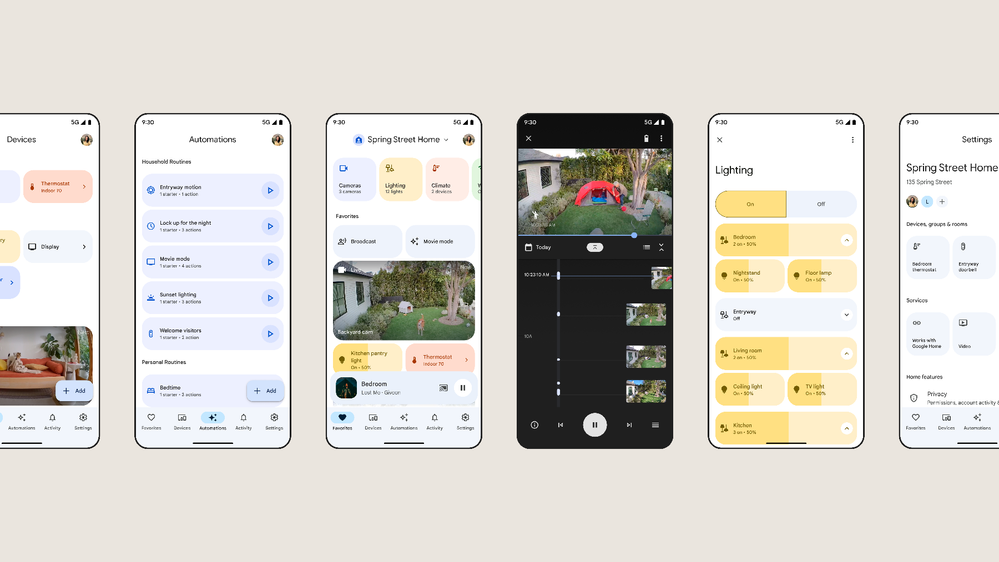- Google Nest Community
- Blog
- Recap: Introducing the new Google Home app and Nes...
- Subscribe to RSS Feed
- Mark as New
- Mark as Read
- Bookmark
- Subscribe
- Printer Friendly Page
- Report Inappropriate Content
Drumroll please…
We know how important the ability to build a helpful smart home is to our community, especially one that fits you and your family’s unique needs. We recently announced a comprehensive Home app remodel with a new design, improved camera views, expanded home automation capabilities, and so much more. We’re creating a more unified and organized smart home, and we can’t wait for you to experience it. And, we are also launching several new devices that you can try the new app with.
Now, let’s get into all the updates that will be rolling out soon!
Google Home app remodel
The Google Home app is getting a makeover that you’ll be able to preview soon to make it more intuitive and helpful than ever. It includes a five-tab layout and a completely refreshed camera experience that combines the best of the Nest app and the best of Home app. We’ve outlined some features below that you’ll soon be able to preview, and you can learn more about them in this community blog post.
- Favorites: The new Favorites tab is designed to help you control your home as quickly as possible. You’ll be able to pin devices, actions, and automations that matter most to see them as soon as you open the app. You’ll also have easy access to spaces that group important devices like cameras, thermostats, and lights in one simple view. Next year you’ll be able to personalize your app further with custom spaces. Plus, the new media mini player shows you what’s playing in your home and lets you quickly pause, turn up the volume, or access the full remote.
- Camera Live Views: We’ve listened to your feedback and are happy to share that Favorites will also include a beloved feature from the Nest App, the ability to favorite your cameras to see live streams right when you open the app, no additional clicks required.
- New Camera Controller: Compatible with our latest Nest cameras and doorbells, you can enjoy a refreshed camera controller that includes beloved Nest app features including vertical video history scrubbing, quick switching between event and Sightline views, and fine-level video scrubbing to help you quickly find the footage that matters to you.
- Public Preview: All of these Home App features will be coming first to our users in Public Preview, before they are made broadly available.
Google Home for web
Watch your compatible Nest cams live from most web browsers via the new Google Home for web interface. Keep an eye out for more details on a preview version in the coming weeks.
Google Home for Wear OS
Turn on compatible lights, adjust the Nest thermostat, or get an alert when there’s a person or a package at your front door – all from your watch, with the new Google Home app for Wear OS. If you need help getting started with the preview version, visit the Wear OS Community.
Home Automation
As part of the Google Home app updates we’re introducing a new Automation tab and expanding Household Routines so you can better automate your smart home. With new starters, conditions, and actions, you can now easily create customized and more powerful home automations in the Google Home app that can make your home safer, your life easier, and your day more fun.
Learn about home automation updates in our community blog post.
Matter & Thread
Soon, your Android phone will automatically detect a Matter device and help you securely set it up quickly. Matter setup and app linking will be available by default on billions of Android devices with Google’s launch of Matter support later this year. We’re also updating our existing Google Nest smart speakers, smart displays and routers to control Matter devices..
Check out this post in our Keyword Blog for more info about Matter & Thread coming soon.
New products you just can’t miss:
Chromecast with Google TV (HD)
Did you see? Chromecast with Google TV (HD) is now available! Our recent community blog post has all the details in case you missed it.
Google Nest Wifi Pro
We also announced the Google Nest Wifi Pro, a next generation Wi-Fi 6E mesh network system for your home. Learn more about Nest Wifi Pro and the mesh system in our community blog post.
Nest Doorbell (wired, 2nd gen)
We’ve updated our camera portfolio with the addition of Nest Doorbell wired, 2nd generation. An upgrade of our 1st generation wired Doorbell, the new Nest Doorbell includes our smartest alerts and always-on power for reliable video security– all in an elegant, simple design that blends in with your home.
Catch a first look in our community blog post.
Nest Renew
We’re excited to announce Nest Renew is now available for all owners of qualified Nest Thermostats. Nest Renew from Google makes it easy to support clean energy, right from your home. Get the latest info in our recent community blog post.
What’s next?
So many exciting announcements, so many pre-orders to prepare for! Make sure to follow us on Twitter @MadeByGoogle and check back here on our community for the latest news and updates. You can subscribe to our blog in 3 easy steps.
- Visit our community blog home page
- Open the Options menu in the top right corner
- Select Subscribe
Which new feature or product are you most excited for? Let us know in the comments below.
The Google Nest team
You must be a registered user to add a comment. If you've already registered, sign in. Otherwise, register and sign in.
- Introducing AT&T Connected Life with Google Home
- Expanding early access to the Gemini for Home voic...
- Gemini for Home voice assistant - Two Week Recap
- Welcome to Gemini for Home voice assistant, early ...
- Rollout begins: an all-new, more powerful assistan...
- Gemini for Home - Week 1 Recap
- Top Questions & Answers about Gemini for Home, Goo...
- Introducing new 2K Nest Cams and Doorbell with Gem...
- Device controls now available on Google Home for w...
- With hot water support, Google Home app now offers...