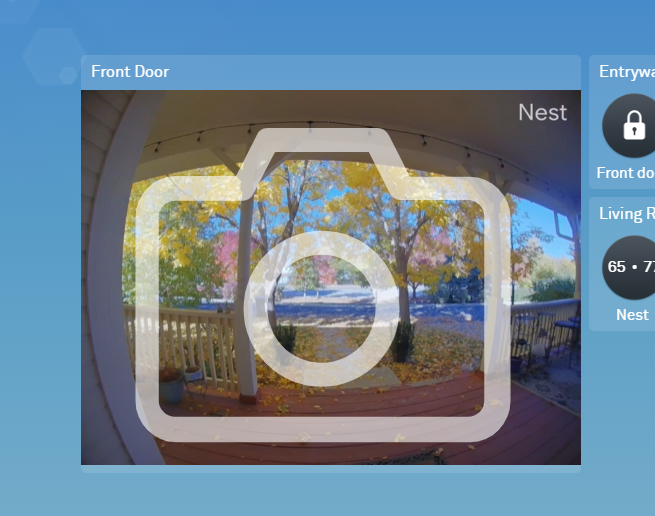- Google Nest Community
- Cameras and Doorbells
- Re: Doorbell camera shows camera icon - only in ch...
- Subscribe to RSS Feed
- Mark Topic as New
- Mark Topic as Read
- Float this Topic for Current User
- Bookmark
- Subscribe
- Mute
- Printer Friendly Page
- Mark as New
- Bookmark
- Subscribe
- Mute
- Subscribe to RSS Feed
- Permalink
- Report Inappropriate Content
10-24-2022 07:38 AM
Good morning!
When I look at my doorbell in home.nest.com using Chrome (and only in Chrome, there's no issue in other browsers) the image of my front porch has a big camera icon over it. In other browsers, when I click the porch cam it goes full screen and I can see events, timeline, etc, but in Chrome clicking there just makes the camera icon highlight for as long as the mouse button is down, that's it.
Is this a setting I've got weird? Is the camera just not compatible with Chrome? I don't see anyone else talking about this, so it's got to be something I'm doing, not an issue with the product.
Any ideas?
Thanks
Answered! Go to the Recommended Answer.
- Mark as New
- Bookmark
- Subscribe
- Mute
- Subscribe to RSS Feed
- Permalink
- Report Inappropriate Content
10-24-2022 10:02 AM
Hi @Unlikely
I haven't seen that overlay before. My cams work as expected on Chrome and just checked.
I would try to update your Chrome browser and also disable any extensions you may have active.
Try a chrome browser on a mobile device as well. That way you can isolate this to device.
Keep us updated!
- Mark as New
- Bookmark
- Subscribe
- Mute
- Subscribe to RSS Feed
- Permalink
- Report Inappropriate Content
10-24-2022 05:48 PM
Hi and thanks!
I've tried it on multiple machines and even my old laptop but got the same thing. But you just solved it. I tried it on a tablet and had no issue, BUT the Chrome install asked me if I wanted to synch my extensions when I logged in to google to see the home.nest site.
So I've gone through and one-by-one eliminated extensions, and find that "Video Screenshot" was indeed the culprit. With that disabled, it all looks normal.
Thank you, JillG!
- Mark as New
- Bookmark
- Subscribe
- Mute
- Subscribe to RSS Feed
- Permalink
- Report Inappropriate Content
10-24-2022 10:02 AM
Hi @Unlikely
I haven't seen that overlay before. My cams work as expected on Chrome and just checked.
I would try to update your Chrome browser and also disable any extensions you may have active.
Try a chrome browser on a mobile device as well. That way you can isolate this to device.
Keep us updated!
- Mark as New
- Bookmark
- Subscribe
- Mute
- Subscribe to RSS Feed
- Permalink
- Report Inappropriate Content
10-24-2022 05:48 PM
Hi and thanks!
I've tried it on multiple machines and even my old laptop but got the same thing. But you just solved it. I tried it on a tablet and had no issue, BUT the Chrome install asked me if I wanted to synch my extensions when I logged in to google to see the home.nest site.
So I've gone through and one-by-one eliminated extensions, and find that "Video Screenshot" was indeed the culprit. With that disabled, it all looks normal.
Thank you, JillG!
- Mark as New
- Bookmark
- Subscribe
- Mute
- Subscribe to RSS Feed
- Permalink
- Report Inappropriate Content
10-27-2022 03:30 PM
- Mark as New
- Bookmark
- Subscribe
- Mute
- Subscribe to RSS Feed
- Permalink
- Report Inappropriate Content
10-30-2022 07:07 PM
Hey all!
As we got our resolution here, I'm going to mark this thread as resolved. I'll be locking this thread if we won't hear back from you again in 24 hrs. Should that happen, feel free to create a new one if you have more questions or have other concerns in the future.
Thanks for the help here, JillG and Emerson.
Best,
JT
- Mark as New
- Bookmark
- Subscribe
- Mute
- Subscribe to RSS Feed
- Permalink
- Report Inappropriate Content
10-24-2022 06:19 PM
YAY! 🎉
Glad that you got that all fixed.
Jill