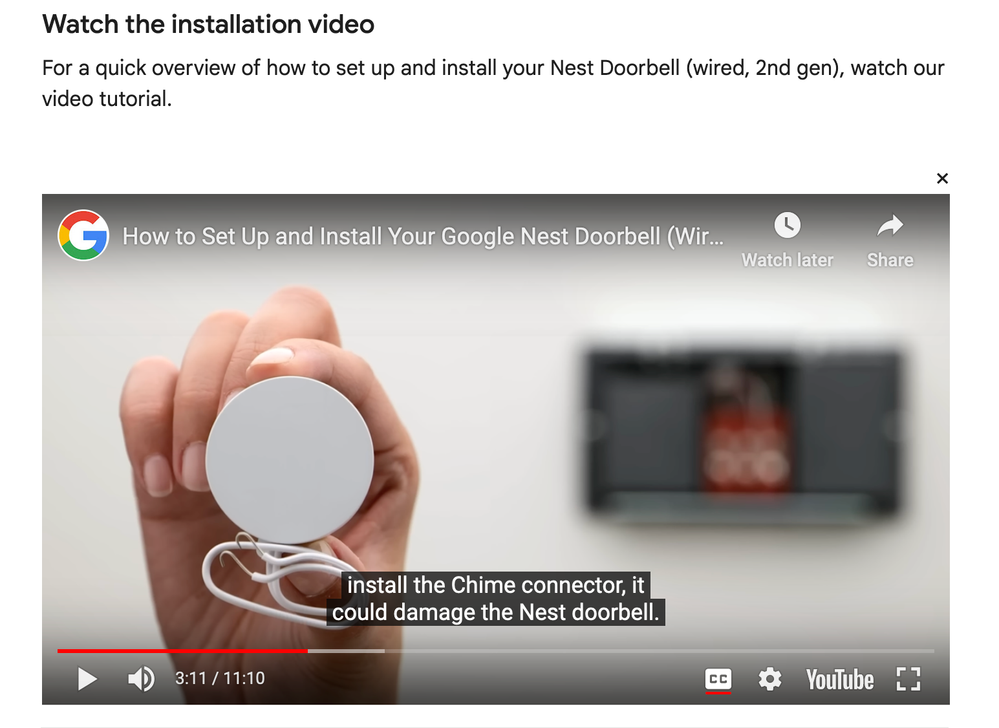- Google Nest Community
- Cameras and Doorbells
- Re: Inside Door Chime Will Not Work
- Subscribe to RSS Feed
- Mark Topic as New
- Mark Topic as Read
- Float this Topic for Current User
- Bookmark
- Subscribe
- Mute
- Printer Friendly Page
Inside Door Chime Will Not Work
- Mark as New
- Bookmark
- Subscribe
- Mute
- Subscribe to RSS Feed
- Permalink
- Report Inappropriate Content
12-05-2022 11:45 AM
I can't get my internal door bell to work. Video works fine. When I press the doorbell outside, the doorbell sound on the Nest unit works but not inside. The inside door chime unit is definitely a mechanical bell. I have a check all the connections. Only thing i can figure out is that when I first set it up I incorrectly choose electronic doorbell. I had to go back and delete the doorbell installation and reinstall it with the mechanical ring. Is it possible that I shorted something.
- Mark as New
- Bookmark
- Subscribe
- Mute
- Subscribe to RSS Feed
- Permalink
- Report Inappropriate Content
12-05-2022 01:17 PM
I don't think the "electronic chime" setting would short out your chime. If the new doorbell is the same as the Nest Hello, you can turn the "electronic chime" option on and off in Settings without re-installing.
Do you have the "Indoor chime" option turned on?
There have been a number of posts in this forum about problems with the "chime puck" for the new 2nd Gen Google Nest Doorbell, with many of them reporting their doorbell chime not working, and several customers have gotten replacements:
https://www.googlenestcommunity.com/t5/Cameras-and-Doorbells/Nest-Chime-Not-working/m-p/301496
- Mark as New
- Bookmark
- Subscribe
- Mute
- Subscribe to RSS Feed
- Permalink
- Report Inappropriate Content
12-05-2022 03:17 PM
- Mark as New
- Bookmark
- Subscribe
- Mute
- Subscribe to RSS Feed
- Permalink
- Report Inappropriate Content
12-09-2022 06:06 AM
I spent hours on support calls troubleshooting this issue. They finally directed me to remove the chime puck. Now my indoor chime works as normal. However, trying to get google to issue a replacement chime puck has been an exercise in futility. They have the worst customer support !
- Mark as New
- Bookmark
- Subscribe
- Mute
- Subscribe to RSS Feed
- Permalink
- Report Inappropriate Content
12-09-2022 06:45 AM
If they've demonstrated that the "chime puck" does not work, how can they refuse to replace it? Google Nest says "If you don't install the Chime connector, it could damage the Nest doorbell."
https://support.google.com/googlenest/answer/12570869?hl=en
- Mark as New
- Bookmark
- Subscribe
- Mute
- Subscribe to RSS Feed
- Permalink
- Report Inappropriate Content
12-09-2022 07:16 AM
They haven't refused (yet), they just haven't initiated the replacement after two weeks of support calls. In my opinion, I believe this issue is wide-spread and appears to be only affecting Gen 2 doorbells. I've seen other posts on here where customers were issued the Gen 1 Chime puck, which resolved the issue.
- Mark as New
- Bookmark
- Subscribe
- Mute
- Subscribe to RSS Feed
- Permalink
- Report Inappropriate Content
12-05-2022 04:44 PM
I’ve seen that too. It’s not supposed to work without the “chime puck” and Google Nest wants customers to use it.
- Mark as New
- Bookmark
- Subscribe
- Mute
- Subscribe to RSS Feed
- Permalink
- Report Inappropriate Content
12-10-2022 10:49 AM
To all - I spent several hours with Google Nest on-line technical support. They finally told me that my transformer wasn't strong enough even though their web site said it should be. Very disappointing. I ended up purchasing and installing a 24v 40va transformer and now the inside doorbell rings both on the mechanical and electronic settings.
- Mark as New
- Bookmark
- Subscribe
- Mute
- Subscribe to RSS Feed
- Permalink
- Report Inappropriate Content
12-10-2022 11:40 PM
Hi folks,
Hank10590, this isn’t the experience we wanted you to have. Glad that upgrading your transformer fixed the issue with your chime.
Nachos_Martini, I’m sorry to hear that. I appreciate your efforts here. Could you fill out this form and let me know once you’re done?
I appreciate the help, MplsCustomer.
Thanks,
JT
- Mark as New
- Bookmark
- Subscribe
- Mute
- Subscribe to RSS Feed
- Permalink
- Report Inappropriate Content
12-12-2022 04:15 AM
Form Submitted. Please issue a replacement device.
- Mark as New
- Bookmark
- Subscribe
- Mute
- Subscribe to RSS Feed
- Permalink
- Report Inappropriate Content
12-15-2022 02:34 PM
Hi everyone,
@Nachos_Martini and @schulzr2 we got your form — thanks for filling it out. Our team will reach out to you via email to further assist you. If you have any questions or concerns, feel free to create a new thread as I will be locking this thread after 24 hours.
Thanks for lending a hand JT.
Best,
Emerson
- Mark as New
- Bookmark
- Subscribe
- Mute
- Subscribe to RSS Feed
- Permalink
- Report Inappropriate Content
12-12-2022 10:45 AM
I am having the same issue. Purchased and installed the 2nd generation doorbell this morning. My chime works great without the puck, but as soon as I install the puck, I get no chime. I will also be filling out the form you directed @Nachos_Martini to. This seems to be a widespread product error.