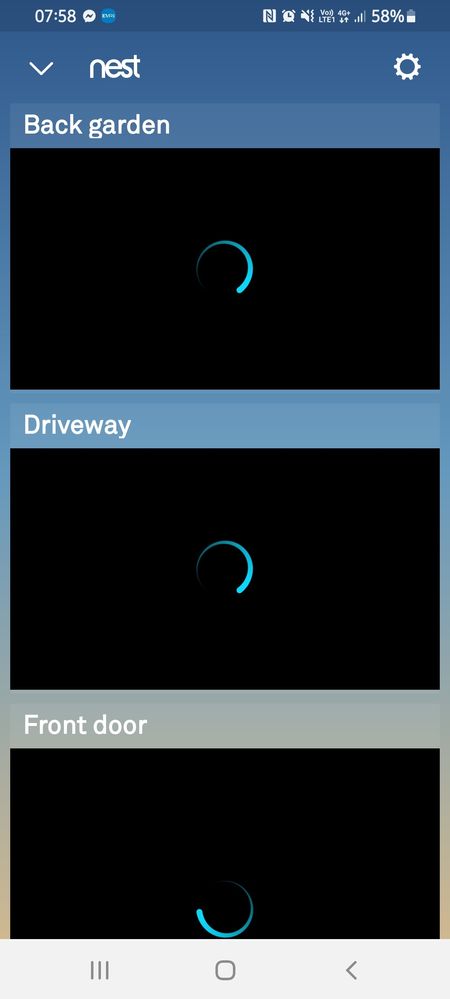- Google Nest Community
- Cameras and Doorbells
- Re: Nest app on phone
- Subscribe to RSS Feed
- Mark Topic as New
- Mark Topic as Read
- Float this Topic for Current User
- Bookmark
- Subscribe
- Mute
- Printer Friendly Page
Nest app on phone
- Mark as New
- Bookmark
- Subscribe
- Mute
- Subscribe to RSS Feed
- Permalink
- Report Inappropriate Content
12-14-2022 11:21 PM - edited 12-15-2022 12:03 AM
Is anyone having any issues with the app, when I log on I used to be able to see without having to click on the camera to get the image.
Now when I log in I just get the blue circle and this includes when I'm at home also. I have uninstalled the app I have logged out and back in. I thought it may be my phone but this has now also happened on my husbands phone which was ok.
Any ideas ??
- Labels:
-
Android
-
Nest Cam Outdoor
-
Streaming Issues
- Mark as New
- Bookmark
- Subscribe
- Mute
- Subscribe to RSS Feed
- Permalink
- Report Inappropriate Content
12-15-2022 04:35 AM
Can you confirm what version of the app you are currently using?
- Mark as New
- Bookmark
- Subscribe
- Mute
- Subscribe to RSS Feed
- Permalink
- Report Inappropriate Content
12-15-2022 04:51 AM
thank you for replying how would I find that out ?
- Mark as New
- Bookmark
- Subscribe
- Mute
- Subscribe to RSS Feed
- Permalink
- Report Inappropriate Content
12-15-2022 04:58 AM
I don't know if this is right the software no is 223 610050 and my bell is on 411 0055
- Mark as New
- Bookmark
- Subscribe
- Mute
- Subscribe to RSS Feed
- Permalink
- Report Inappropriate Content
12-15-2022 05:00 AM
or 5.70.0.9
- Mark as New
- Bookmark
- Subscribe
- Mute
- Subscribe to RSS Feed
- Permalink
- Report Inappropriate Content
12-17-2022 06:08 AM
That’s the number, 5.70.0.9.
Theres definitely something broken as multiple reports on this forum have shown. Unfortunately all that can be done is to wait. The last time this happened with the app, it took almost 3 months for a fix to be posted.
- Mark as New
- Bookmark
- Subscribe
- Mute
- Subscribe to RSS Feed
- Permalink
- Report Inappropriate Content
12-15-2022 07:21 AM
Having the same problem, following to see if a resolution is found!
- Mark as New
- Bookmark
- Subscribe
- Mute
- Subscribe to RSS Feed
- Permalink
- Report Inappropriate Content
12-15-2022 07:25 AM
fingers crossed
- Mark as New
- Bookmark
- Subscribe
- Mute
- Subscribe to RSS Feed
- Permalink
- Report Inappropriate Content
12-15-2022 07:23 AM
I've have the same issue on 5.70.0.9 since Tuesday. I've tried clearing the app cache, rebooting my phone, reinstalling the app, and unplugging the camera. Because previews won't load, I also can't modify my activity zones.
- Mark as New
- Bookmark
- Subscribe
- Mute
- Subscribe to RSS Feed
- Permalink
- Report Inappropriate Content
12-15-2022 07:33 AM
I have just checked and this is also the same for me too.😞
- Mark as New
- Bookmark
- Subscribe
- Mute
- Subscribe to RSS Feed
- Permalink
- Report Inappropriate Content
12-25-2022 06:45 PM
Hi everyone,
Thanks for posting in the community and apologies for the late reply. I appreciate everyone who shared their resolution on this thread that helped a lot of our users. Would like to check with others if the camera feeds or spaces are already working? Keep me posted.
Best,
Nikki
- Mark as New
- Bookmark
- Subscribe
- Mute
- Subscribe to RSS Feed
- Permalink
- Report Inappropriate Content
12-28-2022 10:23 PM
Hey folks,
It's been some time since this thread was updated. Does anyone here need assistance?
Cheers,
Muddi
- Mark as New
- Bookmark
- Subscribe
- Mute
- Subscribe to RSS Feed
- Permalink
- Report Inappropriate Content
12-30-2022 10:33 AM
Hi there,
We haven’t heard back from you, so I'll be locking this thread in 24 hours. Feel free to create a new one if you have more questions or have other concerns in the future.
Regards,
Juni
- Mark as New
- Bookmark
- Subscribe
- Mute
- Subscribe to RSS Feed
- Permalink
- Report Inappropriate Content
12-15-2022 08:57 AM
I posted under Spaces not working too...same problem with app..so,we know its not us,its the app..a temporary fix is turning spaces off...but youll have to click icon to get into live view...i did tons of troubleshoot and even got support on phone,but had to cut short,so never resolved...still unfixed..3days in...dont use google home,it doesnt do what we nest app folks are used to....anyone figures it out,please post.....
- Mark as New
- Bookmark
- Subscribe
- Mute
- Subscribe to RSS Feed
- Permalink
- Report Inappropriate Content
12-15-2022 08:29 PM - edited 12-15-2022 08:29 PM
I'm having this issue as well, and looks like many others.
I'm on Android 12.
- Mark as New
- Bookmark
- Subscribe
- Mute
- Subscribe to RSS Feed
- Permalink
- Report Inappropriate Content
12-16-2022 03:47 AM
Same issus since a couple of days.
- Mark as New
- Bookmark
- Subscribe
- Mute
- Subscribe to RSS Feed
- Permalink
- Report Inappropriate Content
12-16-2022 07:30 AM
Same issue with Nest "Spaces", started Tuesday morning (12-13-22) around 8:00 AM EST . I have a Pixel 4a5g with all updates (Android 13). My wife has an Apple and has No issues. Spoke with Nest support and was told it was my data service and no other reports of this problem. Had my cell carrier reset my phone in the switch, still no luck. Deleted app, other apps, renewed IP address with home internet provider, reset home Wi-Fi router, etc. So I swapped sim cards with wife and issue stayed with my Pixel 4a5g. This tells me that this problem is affecting certain devices but not a blanket issue for all.
- Mark as New
- Bookmark
- Subscribe
- Mute
- Subscribe to RSS Feed
- Permalink
- Report Inappropriate Content
12-16-2022 07:43 AM
Nest App version is 5.70.0.9
- Mark as New
- Bookmark
- Subscribe
- Mute
- Subscribe to RSS Feed
- Permalink
- Report Inappropriate Content
12-16-2022 08:00 AM
Definitely issue on their end.Too many people affected with many brands of services,equipment,etc...Running same version on a Samsung Tmobile phone..which worked fine until I shut breaker down in home...Too many other features work,except SPACES,with live view...stay armed,be safe.
- Mark as New
- Bookmark
- Subscribe
- Mute
- Subscribe to RSS Feed
- Permalink
- Report Inappropriate Content
12-22-2022 08:14 AM
This is fixed for me on 5.70.1.2
Auto updated last night and working this morning. Activity zone settings are working again as well.
- Mark as New
- Bookmark
- Subscribe
- Mute
- Subscribe to RSS Feed
- Permalink
- Report Inappropriate Content
12-22-2022 08:26 AM
All good with the update so far on my pixel 4a5g
- Mark as New
- Bookmark
- Subscribe
- Mute
- Subscribe to RSS Feed
- Permalink
- Report Inappropriate Content
12-22-2022 09:22 AM
Ah, awesome. The update seems to work for me. Still a few seconds delay before it loads but I'll take it over infinite spinning.
- Mark as New
- Bookmark
- Subscribe
- Mute
- Subscribe to RSS Feed
- Permalink
- Report Inappropriate Content
12-22-2022 08:33 AM
Seems as if their new update included all of us shlubs with androids!Finally,a good sigh of relief before the holidays...Get back to other important things on our minds....