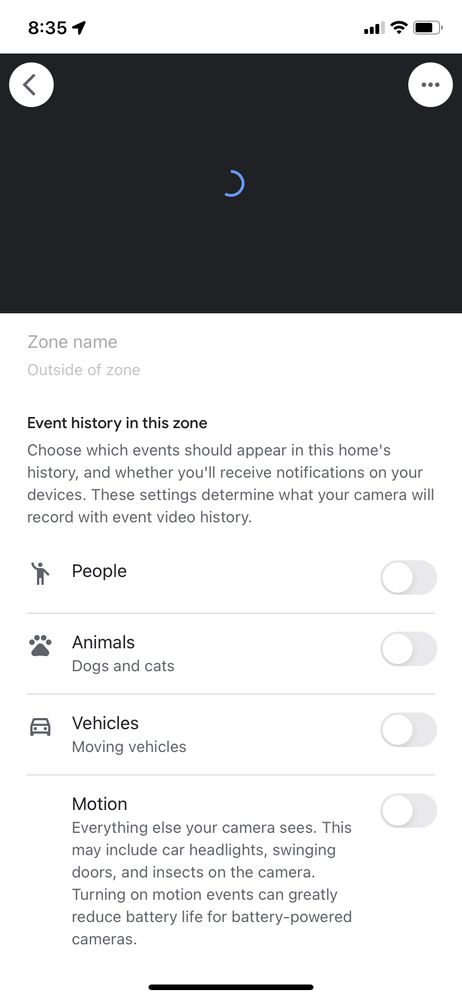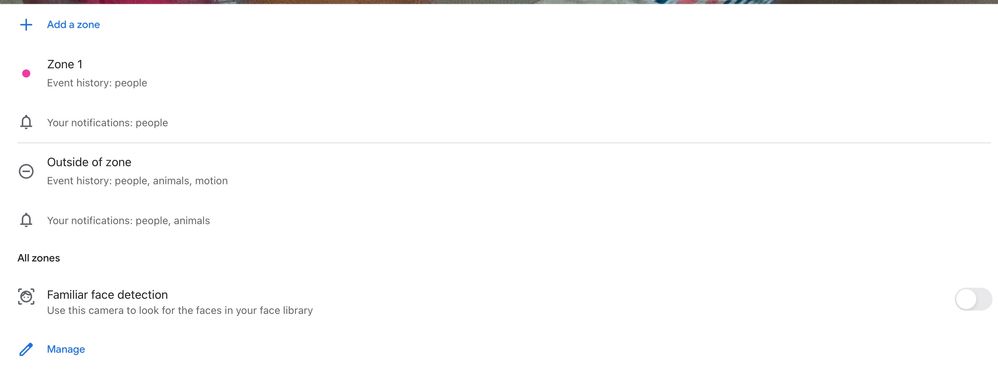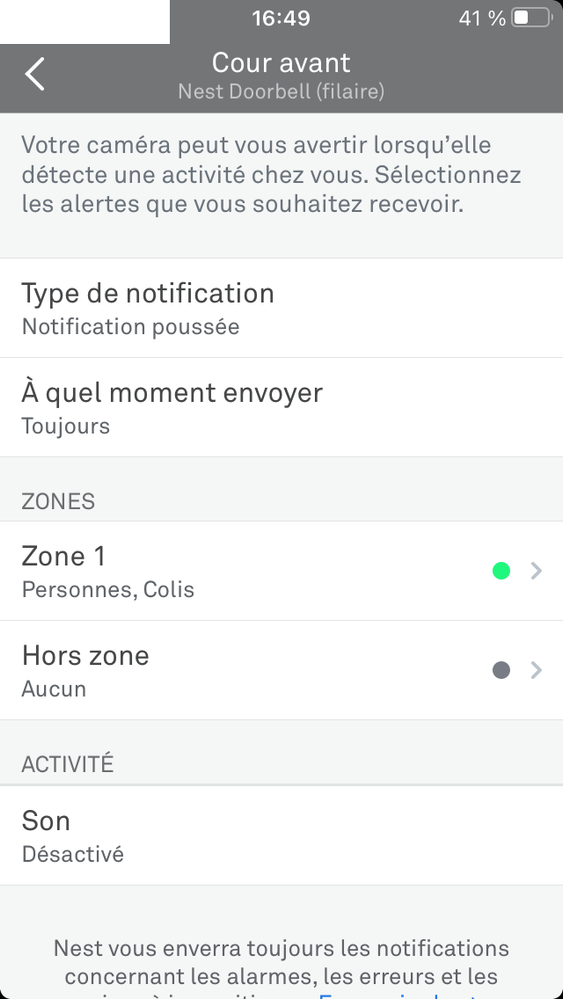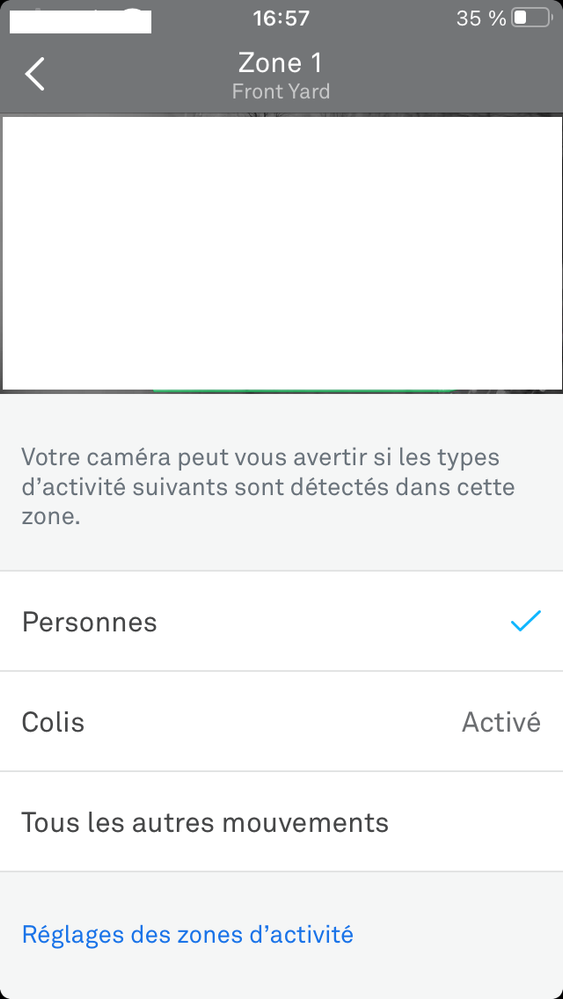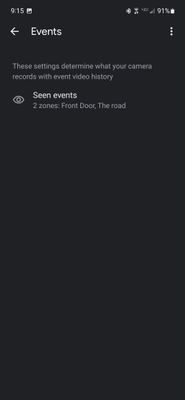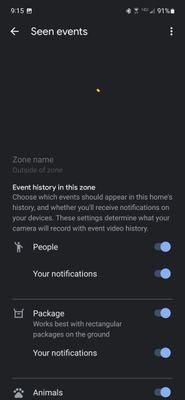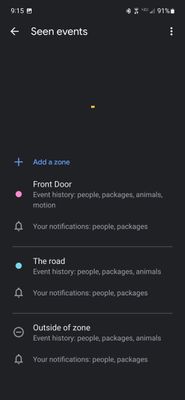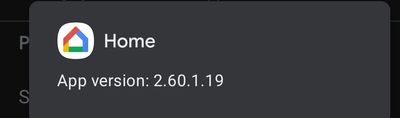- Google Nest Community
- Cameras and Doorbells
- Re: Prevent recording outside activity zone
- Subscribe to RSS Feed
- Mark Topic as New
- Mark Topic as Read
- Float this Topic for Current User
- Bookmark
- Subscribe
- Mute
- Printer Friendly Page
- Mark as New
- Bookmark
- Subscribe
- Mute
- Subscribe to RSS Feed
- Permalink
- Report Inappropriate Content
11-18-2022 08:13 AM
Hi, I created an activity zone hoping the the camera would record only events in that activity zone. It does not. The camera records everything that is in front of the camera. This means that the camera is recordong every single car that is passing in front of the house. I have hundreds of small 40 seconds recording everyday. How do I change that. I read somewhere that while creating the activicity zone, there should be options for parameters outside of the newly created activity zone, but I do not see those options. Please help. Thank you.
Bob
Answered! Go to the Recommended Answer.
- Mark as New
- Bookmark
- Subscribe
- Mute
- Subscribe to RSS Feed
- Permalink
- Report Inappropriate Content
11-23-2022 08:40 AM
Hi. Thanks. I contacted Google yesterday and they are reviewing my case. I should get an answer back within 48 hours. The person I was chating with said I should have received the Gen 2 Camera.
- Mark as New
- Bookmark
- Subscribe
- Mute
- Subscribe to RSS Feed
- Permalink
- Report Inappropriate Content
11-18-2022 08:23 AM
You can change notifications and what to record for each individual zone. HOWEVER I have 9 of the regular battery cameras (plugged into power, 24\7 record) and they are all ignoring zones right now. Every. Single. Thing. It. Sees. Gives. Me. A. Notification. I'm guessing this is a firmware issue google will never bother addressing or will take years to do so.
- Mark as New
- Bookmark
- Subscribe
- Mute
- Subscribe to RSS Feed
- Permalink
- Report Inappropriate Content
11-18-2022 08:44 AM
That's curious. We've had a Google Nest Camera (Battery) for 14 months plugged in with the optional power cable with a Nest Aware Plus subscription for 24/7 recording, and we only get notifications that we have turned on and only in the activity zones where we've turned them on. I turn People and Packages notifications off and on as needed on my phone, and it works just fine getting or not getting notifications on my phone.
- Mark as New
- Bookmark
- Subscribe
- Mute
- Subscribe to RSS Feed
- Permalink
- Report Inappropriate Content
11-18-2022 09:11 AM
I've had mine from 6-14 months depending on the particular camera. My zones worked fine until around 2 months ago. Since notifications are handled on device I'm guessing it's firmware, however there's a chance if I went out and reset all of them they'd go back to working for a bit.
- Mark as New
- Bookmark
- Subscribe
- Mute
- Subscribe to RSS Feed
- Permalink
- Report Inappropriate Content
11-18-2022 09:21 AM
I don't know if it's a firmware issue, but for what it's worth, our camera's "Software version" is:
"nq-user 1.63 OPENMASTER 319576 release-keys stable-channel stable-channel"
- Mark as New
- Bookmark
- Subscribe
- Mute
- Subscribe to RSS Feed
- Permalink
- Report Inappropriate Content
11-18-2022 09:30 AM
Thank you all for your answers, but it seems that the battery doorbells do not work the same way as the wired ones. When I look at the doorbell technical data, it is indicated that the sofware version is: 4110055.
- Mark as New
- Bookmark
- Subscribe
- Mute
- Subscribe to RSS Feed
- Permalink
- Report Inappropriate Content
11-18-2022 06:40 PM
After creating your activity zone or zones, excluding the area where you don't want notifications, and setting notifications for each zone, don't you have these notification options for "Outside the zone"?
- Mark as New
- Bookmark
- Subscribe
- Mute
- Subscribe to RSS Feed
- Permalink
- Report Inappropriate Content
11-19-2022 09:39 AM
Hi. Thanks. When I create the activity zone I do not have any options. I created and cancelled a few activity zones to ensure that I was not missng anything, and I can confirm that I do not have these options.
- Mark as New
- Bookmark
- Subscribe
- Mute
- Subscribe to RSS Feed
- Permalink
- Report Inappropriate Content
11-19-2022 11:30 AM - edited 11-19-2022 11:40 AM
Go to Seen Events and create a zone.
Now click on the "back" arrow in the upper left corner.
This will take you back to a page that now lists your newly created zone. Under that zone is now another zone called "Outside of zone".
You can now click on either of those zones to access your notification options for each.
- Mark as New
- Bookmark
- Subscribe
- Mute
- Subscribe to RSS Feed
- Permalink
- Report Inappropriate Content
11-19-2022 11:58 AM
Thanks again. In the app Nest, I click on parameters,
then I select the camera,
then Activity Zone
then Create a zone
once the zone is created, at the top of the screen, I have the choice between a checkmark and an X (I do not have a back arrow) which, both, bring me back to the previous screen where I see the various zones and where I can create a new zone.
Nowhere I see the option "Outside of zone".
Do you have a wired doorbell camera?
- Mark as New
- Bookmark
- Subscribe
- Mute
- Subscribe to RSS Feed
- Permalink
- Report Inappropriate Content
11-19-2022 12:27 PM
We have 2 of the newer Google Nest cameras.
"Outside of zone" appears after you create a new zone and the zone is listed on the screen. Before I created Zone 1 above, it wasn't there.
- Mark as New
- Bookmark
- Subscribe
- Mute
- Subscribe to RSS Feed
- Permalink
- Report Inappropriate Content
11-19-2022 12:52 PM
You did not tell me whether it was a wired camera or a battery one. The firmware seems to be different.
The only place where i see "Outside of Zone" is where I configure the notifications and they are all (people and package only) turned off for outside of zone.
- Mark as New
- Bookmark
- Subscribe
- Mute
- Subscribe to RSS Feed
- Permalink
- Report Inappropriate Content
11-19-2022 01:44 PM - edited 11-19-2022 05:33 PM
We have one Google Nest Camera (Battery) plugged in with the optional power cable and one Google Nest Indoor Camera. For both, once we create a zone, an "Outside of Zone" is created and the default for the notifications is that they are all turned off. If the camera (or doorbell) is working correctly, and you have notifications turned off for any zone, including the area that is "Outside of Zone", you should NOT get any notifications for events that occur in the "Outside of Zone" area, and the events should NOT be recorded if you have event video history.
Cameras and doorbells in the Google Nest app record events in ALL zones, even the "Outside of Zone" area (which, in the Google Nest app is simply unlabelled). You can't stop that in the Google Nest app, but there's a filter that lets you not see them.
For the newer cameras and doorbells in the Google Home app, if you turn off the event, you also turn off notifications (the notification switch only appears when you turn on the event). If you have 24/7 recording, it still gets recorded, but it's not flagged as an event in the timeline.
See the text under "Event history in this zone" for each event: "Choose which events should appear in this home's history, and whether you'll receive notifications on your devices. These settings determine what your camera will record with event video history."
At least, that's how it's SUPPOSED to work. We don't have zones on our indoor camera and for our outdoor camera the "Outside of Zone" area is small, but we have events turned off and I don't see any events for that area in our event history.
- Mark as New
- Bookmark
- Subscribe
- Mute
- Subscribe to RSS Feed
- Permalink
- Report Inappropriate Content
11-20-2022 06:31 AM
Firstly I would like to really thank you for taking the time to try to help me.
However, it seems again that the battery operated doorbells do not have the same firmware as the wired one.
I do not have any options to turn off events outside of the zone. For example, yesterday I had 841 events recorded in my Nest Aware account which included only 3 in my activity zone. This is silly.
I would like to hear from someone using a wired doorbell.
Thank yo
- Mark as New
- Bookmark
- Subscribe
- Mute
- Subscribe to RSS Feed
- Permalink
- Report Inappropriate Content
11-20-2022 09:17 AM
Customers who have the new 2nd Gen Google Nest Doorbell, do you not have these same options under Settings | Notifications that the Google Nest Camera (Battery) has?
Screen 1 shows our 3 Zones, with "People" turned on for "event history" but turned off for "notifications in the "Our Yard" and "Sidewalk and Street" zones, and "event history" and "your notifications" turned off in the "Outside of Zone" zone.
Screen 2 shows the "Our Yard" zone, with "People" turned on for "event history" but turned off for "your notifications".
Screen 3 shows shows the "Outside of Zone" zone, with everything turned off for "event history" and "your notifications".
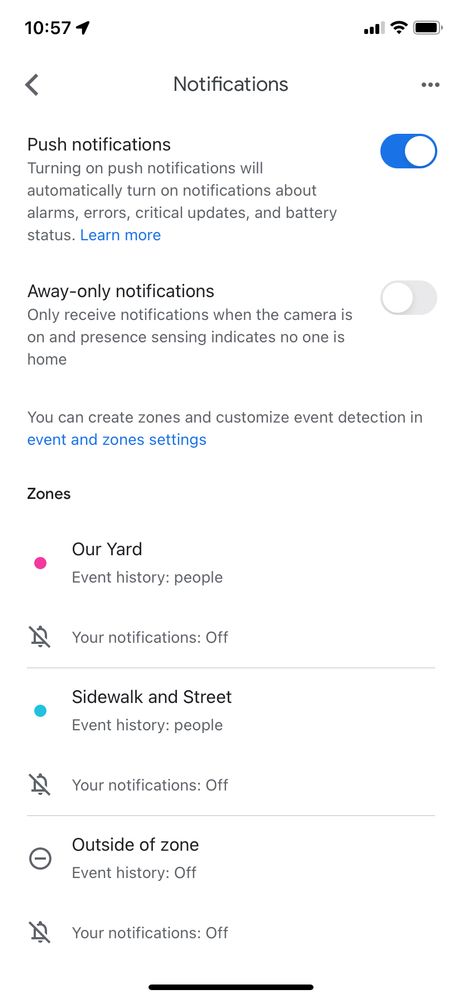
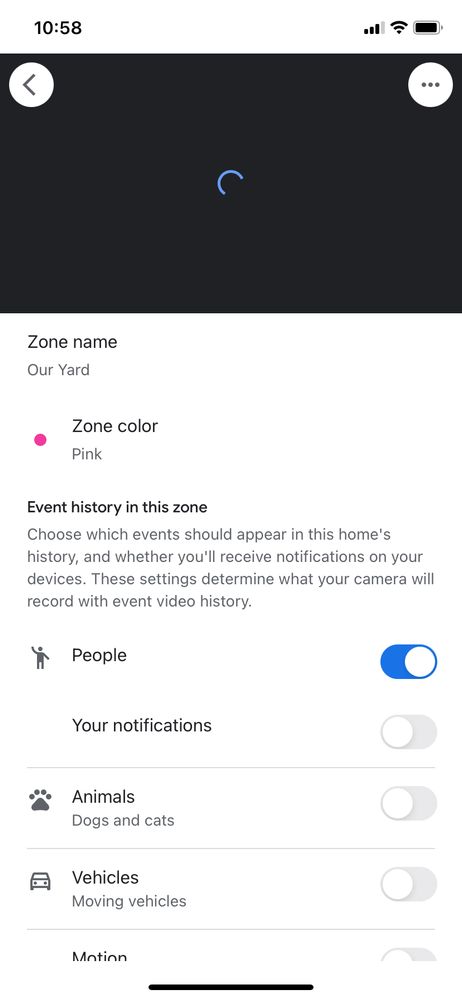
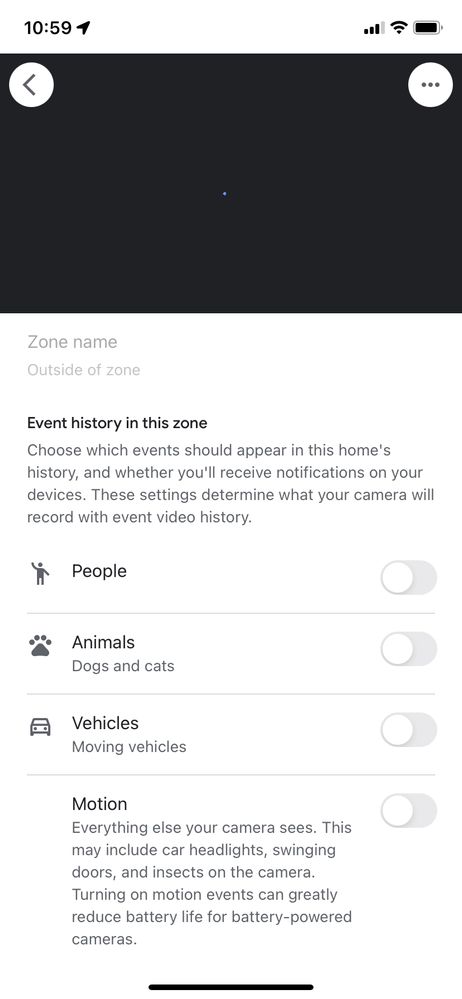
- Mark as New
- Bookmark
- Subscribe
- Mute
- Subscribe to RSS Feed
- Permalink
- Report Inappropriate Content
11-20-2022 02:06 PM
Thanks again. I do not have the same options.
Here are my screens. They are in French, but should not make a difference for the available options. Hors zone = outside of zone.
The first picture shows all the zones and the second one, the options for zone 1.
- Mark as New
- Bookmark
- Subscribe
- Mute
- Subscribe to RSS Feed
- Permalink
- Report Inappropriate Content
11-20-2022 03:08 PM
I'm surprised you don't have more settings. Our older Nest Hello Doorbell has the same settings as our older cameras in the Google Nest app. Do you have a Nest Aware or Nest Aware Plus subscription? (We have a Nest Aware Plus subscription.)
I notice your text at the top of the screen only refers to notifications and NOT to event history, whereas the camera setting's text says "Choose which event should appear in this hoe[s history, and whether you'll receive notifications on your devices."
Is "Reglages des zones d'activite" a link to more Activity Zone Settings, or is it just text?
Do you see any additional settings if you go to Settings | Events | Seen Events?
- Mark as New
- Bookmark
- Subscribe
- Mute
- Subscribe to RSS Feed
- Permalink
- Report Inappropriate Content
11-21-2022 06:26 AM
"Reglages des zones d'activite" is a link to list the zones and another link to create a new zone.
I have the regular Nest Aware, but that should not change anything because the difference is only the duration that the videos are kept.
In settings, I do not have a sub menu for "events". I have "Notifications" and "Familiar Faces"
- Mark as New
- Bookmark
- Subscribe
- Mute
- Subscribe to RSS Feed
- Permalink
- Report Inappropriate Content
11-21-2022 06:39 AM - edited 11-21-2022 07:05 AM
Okay, then. I have no further suggestions to offer. I think it is just remarkable that the new 2nd Gen Google Nest Doorbell has FEWER options for notifications and the recording of events than the new Google Nest cameras released starting in 2021.
What version of the Google Home app do you have? The latest is 2.60.118 and came out 3 days ago.
- Mark as New
- Bookmark
- Subscribe
- Mute
- Subscribe to RSS Feed
- Permalink
- Report Inappropriate Content
11-21-2022 07:00 AM
I have the gen 2 wired doorbell and have outside of zone settings, seen events tab, and basically all the other settings the indoor\outdoor battery cam has. I do have nest aware plus and run Google home on both pixel and Samsung phones. No ios in our house
- Mark as New
- Bookmark
- Subscribe
- Mute
- Subscribe to RSS Feed
- Permalink
- Report Inappropriate Content
11-21-2022 07:16 AM
- Mark as New
- Bookmark
- Subscribe
- Mute
- Subscribe to RSS Feed
- Permalink
- Report Inappropriate Content
11-21-2022 07:16 AM
- Mark as New
- Bookmark
- Subscribe
- Mute
- Subscribe to RSS Feed
- Permalink
- Report Inappropriate Content
11-21-2022 07:17 AM
- Mark as New
- Bookmark
- Subscribe
- Mute
- Subscribe to RSS Feed
- Permalink
- Report Inappropriate Content
11-21-2022 07:22 AM
- Mark as New
- Bookmark
- Subscribe
- Mute
- Subscribe to RSS Feed
- Permalink
- Report Inappropriate Content
11-21-2022 07:32 AM - edited 11-21-2022 07:33 AM
- Mark as New
- Bookmark
- Subscribe
- Mute
- Subscribe to RSS Feed
- Permalink
- Report Inappropriate Content
11-21-2022 02:37 PM
Thank you for sharing your screens.
I changed my phone to English, and I now have the Nest App in English, but it is exactly the same screen as in French.
I do not have the same screens as yours.
I do not have a screeen called "Seen events"
Is it possible that Andoid phones and iPhones have a very diffrent Nest App? That is the only explanation left.
- Mark as New
- Bookmark
- Subscribe
- Mute
- Subscribe to RSS Feed
- Permalink
- Report Inappropriate Content
11-21-2022 07:42 AM
@Spaghetti69: Thank you for sharing screen shots from your doorbell.
@Bobreg: I don't know why your screens in French are so different. Check whether you have the current version of the Google Home app. The notification and event settings in my camera screen captures and in @Spaghetti69 's doorbell screen captures have been around for quite awhile.
- Mark as New
- Bookmark
- Subscribe
- Mute
- Subscribe to RSS Feed
- Permalink
- Report Inappropriate Content
11-21-2022 02:42 PM
Thank you very much. You really tried. I also answered to Spaghetti69.
It seems that I do not have the same Nest app. I put my phone in English, removed the Nest App and went back to the Apple store in case there would be a different version, but I ended up with exactly the same App as I had in French. I would suppose that you also have an Android phone?
- Mark as New
- Bookmark
- Subscribe
- Mute
- Subscribe to RSS Feed
- Permalink
- Report Inappropriate Content
11-21-2022 03:11 PM
I have an iPhone on iOS 16.1.1. This is all in the Google Home app, NOT the Google Nest app. What version of the Google Home app do you have? Mine is 2.60.118, but the options that you are missing have been around for a long time.
You can check in the Apple App store by searching for "Google Home" and checking whether it says "Open" or "Update"
- Mark as New
- Bookmark
- Subscribe
- Mute
- Subscribe to RSS Feed
- Permalink
- Report Inappropriate Content
11-22-2022 07:48 AM
I have the same IOS version 16.1.1 and the same version of the Google Home 2.60.118.
For the camera I had sent the Nest app screens. However, I also had tried in the Google home app and did get any screen similar to the screen shots sent by spaghetti69.
Would you please guide me for the Google Home app? The first screen is Home and below I have a few options, like lights, multimedia... cameras.
Below I have backyard where I have another camera with floodlight and front yard for the doorbell camera.
below I have living room where my Google home is located.
From there I selected the front yard camera, where I get the live video, a microphone.
At the top, I have a down arrow, a green dot (live), a Nest icon, a wheel for parameters and 3 dots.
I believe that I tried every options available. What am I missing?
- Mark as New
- Bookmark
- Subscribe
- Mute
- Subscribe to RSS Feed
- Permalink
- Report Inappropriate Content
11-22-2022 10:21 AM
Your original post said you had a "Nest Doorbell (wired Gen 2)" accessed in the Google Home app, and all of our replies here have assumed that. But I now realize you have a Google Nest Hello Doorbell (we have 3 of those) and are viewing it from the Google Nest app.
Cameras and doorbells that are still accessed from the Google Nest app record all events regardless of zone, but when you're viewing them you can filter for just the events you want to see, by zone and by the type of event.
See the specifics under "Event history" on the page below:
- Mark as New
- Bookmark
- Subscribe
- Mute
- Subscribe to RSS Feed
- Permalink
- Report Inappropriate Content
11-22-2022 10:58 AM
Hi folks.
@MplsCustomer thank you for taking the time to help @Bobreg out! I read through this conversation, and I am glad that y'all came to a conclusion. Sorry to hear that some of you are running into this, but It seems it is simply a misunderstanding of which settings and features are available in the Nest app vs. the Google Home app. Thank you all for taking the time to troubleshoot. Please let me know if you need further assistance.
Best regards,
Brad
- Mark as New
- Bookmark
- Subscribe
- Mute
- Subscribe to RSS Feed
- Permalink
- Report Inappropriate Content
11-22-2022 01:36 PM
Thank you again. Nowhere I see whether it is a gen 2 or Hello camera. I bought it directly from Google on sept 29, 2022. I was on the impression that I was buying the latest version of the doorbell. Particularly that I had only 2 choices, wired or battery. Now I read on internet what is the difference and it seems that the Hello is the old type. I paid it $299 CDN. At the same time I also bought a Nest cam with projector which, I found out, cannot be connected to the Nest app. Was I tricked by Google? Did I receive the wrong item?
I found the filter button in the Nest app and that should help.
- Mark as New
- Bookmark
- Subscribe
- Mute
- Subscribe to RSS Feed
- Permalink
- Report Inappropriate Content
11-22-2022 01:49 PM
You paid the old price. Amazon is now selling Google Nest Hello Doorbells for $128 US and Walmart for $124 US; Google Nest isn't making them anymore. But we're still happy with our Nest Hellos.
I don't know what a "Nest cam with projector" is.
The Google Nest app is a good app, and it's interface is much better than the Google Home app.
- Mark as New
- Bookmark
- Subscribe
- Mute
- Subscribe to RSS Feed
- Permalink
- Report Inappropriate Content
11-23-2022 08:29 AM
I would suggest possibly taking the device back if you can, and see if you can get the upgraded model if that is what you are looking to do. Please let me know if you need more help.
Best regards,
Brad
- Mark as New
- Bookmark
- Subscribe
- Mute
- Subscribe to RSS Feed
- Permalink
- Report Inappropriate Content
11-23-2022 08:40 AM
Hi. Thanks. I contacted Google yesterday and they are reviewing my case. I should get an answer back within 48 hours. The person I was chating with said I should have received the Gen 2 Camera.
- Mark as New
- Bookmark
- Subscribe
- Mute
- Subscribe to RSS Feed
- Permalink
- Report Inappropriate Content
11-23-2022 08:56 AM
I am relieved to hear that you should be getting the correct device. The support agent should be taking care of you moving forward. Thank you for your patience while this is getting taken care of for you.
Best regards,
Brad
- Mark as New
- Bookmark
- Subscribe
- Mute
- Subscribe to RSS Feed
- Permalink
- Report Inappropriate Content
11-28-2022 04:48 PM
Hey there,
It's us again. Were you able to get a response from our team?
I appreciate the help, Brad.
Thanks,
Archie
- Mark as New
- Bookmark
- Subscribe
- Mute
- Subscribe to RSS Feed
- Permalink
- Report Inappropriate Content
11-29-2022 05:38 PM
Hi there,
Just checking in to make sure that you've seen our responses. Please let me know if you have other questions or concerns as I will be locking this in 24 hours if I won't hear back from you again. Feel free to start a new thread and we'll be happy to help.
Thanks,
Archie
- Mark as New
- Bookmark
- Subscribe
- Mute
- Subscribe to RSS Feed
- Permalink
- Report Inappropriate Content
11-30-2022 05:18 AM